Alongside the Passport, BlackBerry also unveiled BlackBerry Blend, a software solution that seamlessly merges the work flow of a mobile professional. With Blend, you can control and perform tasks that you would on a smartphone more comfortably on a tablet or laptop.
BlackBerry Blend is a software the company had been working on for some time. A glimpse of it was shown last year at BlackBerry Jam Asia 2013, where a user was able to send and receive BBM messages from their PCs, as well as transferring files wirelessly from the PC to a connected BlackBerry 10 device. Blend goes beyond that, offering even more options that increases productivity but in a manner that’s pretty ingenious in its execution.
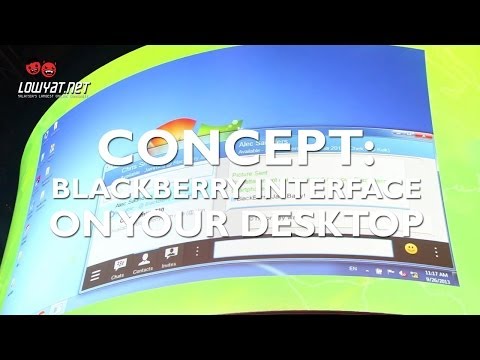
That’s because at its core, the Blend is nothing more than a pretty UI on your desktop or tablet. With Blend enabled and connected to a BlackBerry device that has Blend installed, everything that you do within the Blend software on a desktop or tablet is actually being done on your smartphone itself. Blend merely shows you what you’re doing, be it crafting long emails or setting up tomorrow’s tasks on your calendar, in a bigger screen that’s optimised for productivity. But, everything is actually being done straight on your connected BlackBerry phone. There’s no mirroring or cloud syncing involved, where both devices transfer information periodically; everything is being conducted in real-time.
In its current state, Blend only allows a few core apps to be used on a connected desktop or tablet. You can access your BlackBerry Hub, BBM, SMS inbox, calendar, contacts, and perform file transfers. You can also open a secure web browser within the Blend software. The Blend dashboard gives you an optimised overview of the important things on your BlackBerry device, giving you a visual view of your day’s agenda, and all your connected inboxes and notifications. With the exception of file transfers, everything you do within the software is actually being done on the BlackBerry smartphone. You can be typing out a long email inside Blend on your laptop, but what Blend is doing is syncing in real-time whatever you’re typing into the email app on your phone, so there’s no lag or delays should you unexpectedly need to switch off the connection. Simply take out your laptop after, and you’ll see the email in your draft, ready to be sent.
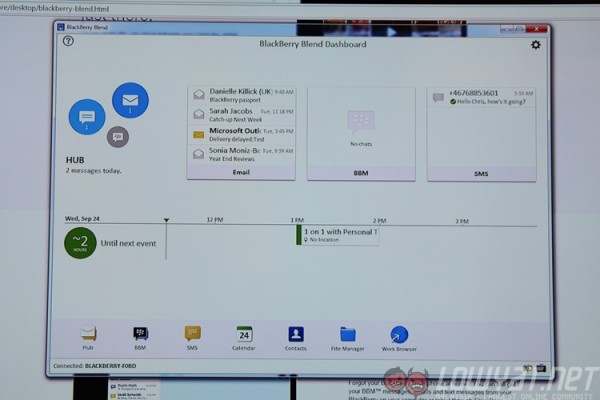
With Blend, BlackBerry is promising a very seamless integration between a mobile professional’s devices. It allows you to do something on your phone, and then pick up where you left off from your laptop or tablet, and vice versa. Other companies have its own implementation of this integration: Apple has Continuity, a neat feature that tightly connects an iOS 8 device with Mac OS X Yosemite. Samsung is now on version 3.0 of its SideSync software. With SideSync, you can literally put your smartphone display onto your Windows PC’s screen. From there, you can basically do everything you could do on a Galaxy smartphone but with added input methods from your mouse and keyboard.
Blend promises to do the same, but with a secure layer that BlackBerry is renowned for. And on top of that, it allows for cross-platform integration, something that is quite a monumental task which BlackBerry has managed to achieve. As you might have guessed, Blend works on a Windows or OS X desktop OS, as well as on an Android or iOS tablet.
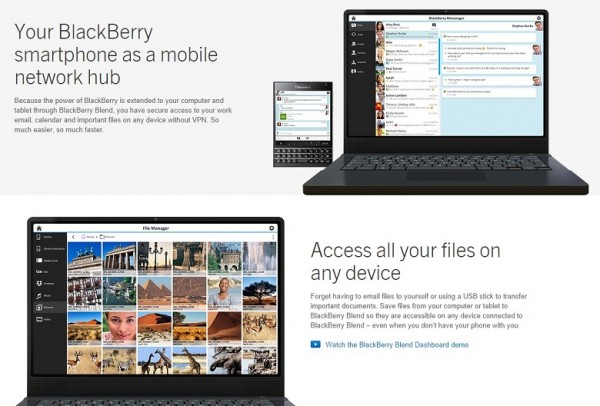
Blend is also flexible in its connection options. You can connect your BlackBerry smartphone to your computer or tablet via USB, or via an existing WiFi network. But, the complexities involved in connecting multiple platforms also mean that the user requirements are pretty high. You’ll need a BlackBerry 10.3-running smartphone with Blend installed, and a desktop that’s running Windows 7 or Mac OS X 10.7 or higher, as well as a tablet that’s running at least iOS 7 or Android 4.4.
Given that it is still a 1.0 release, Blend’s functionalities are limited to a few core apps for now. You can’t access other apps such as WhatsApp on Blend, for example, and it may be too big of a challenge to actually make that happen. But, while a developer I spoke to at the event earlier did look very pessimistic about the possibility of that happening anytime soon, it may be available in future Blend releases.
BlackBerry Blend is available for download from today on all platforms, including Android and iOS. For more information, check out BlackBerry Blend’s official website.
Follow us on Instagram, Facebook, Twitter or Telegram for more updates and breaking news.




