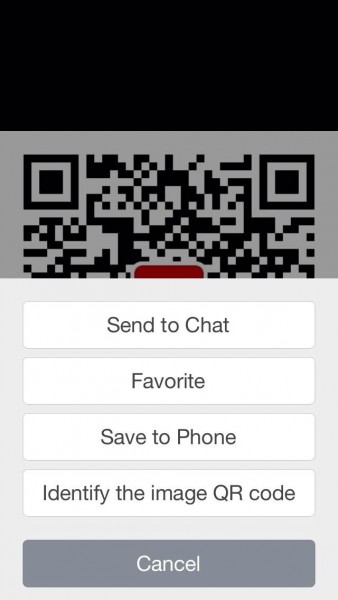Good news for WeChat users on iOS, WeChat Malaysia has just announced the arrival of WeChat version 5.4 that brings a host of improvements including full support for iPads and yes, you can have WeChat running on both iPhone and iPad simultaneously.
Available in the App Store immediately, give your WeChat app an update or download it now into your iPad, and you can enjoy all the latest features. The update also comes with bookmarks for your last read messages, as well as the ability to read QR codes received within WeChat.
WeChat for iPad
Chat with friends and compete in games using WeChat on your phone and iPad at the same time. Just like WeChat for Mac, all you need to do is log into WeChat with your iPad with the new “one scan login” login feature. Simply install WeChat 5.4 on your iPad, open the app and select “use on Phone and iPad” option. On your phone, tap the “Discover” tab and choose “Scan QR code” and scan the code on your iPad, tap on login on your phone, and you’re good to go.
Bookmarks
WeChat 5.4 now comes with a “Last Read Message Bookmark” feature. This means that after receiving ten or more messages, you will see a handy “New Messages” notification. Simply give that a tap and you will be taken to the start of your new messages to catch up on the things you’ve missed.
QR Code Recognizer within Chat
With the new QR code reader within the chat, you can easily and quickly identify a QR code without leaving the chat. Simply give the QR code image a long press, and select “Identify the image QR code” and watch WeChat automatically link you directly to the content.
Download WeChat 5.4 now on the Apple App Store.
Follow us on Instagram, Facebook, Twitter or Telegram for more updates and breaking news.