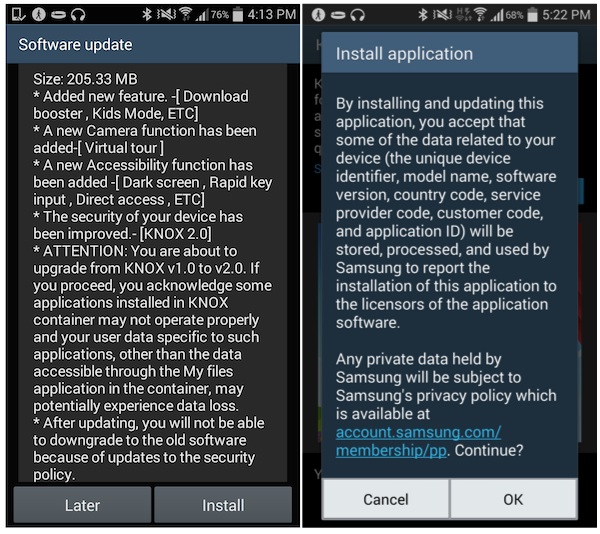Good news for Samsung Galaxy Note 3 users, especially if you are a parent, the South Korean company has just released an update for your phablet that brings Kids Mode, Download Booster and more. If you haven’t gotten a notification for the update yet, do give your device an update via the Settings menu and it should be waiting for you.
You know how people always say that parents should not use phones to babysit their kids? Well, everybody deserves a break and if you wish to just sit still and have a peaceful meal while your child is engrossed in your phone, with this update, you can at least be sure that they are in a safe and controlled environment and do not end up in the wrong place of the internet. Samsung’s Kids Mode is currently found in Samsung Galaxy S5 and it allows parents to lock up their device and only grant access to selected apps. Don’t worry, it comes with an fun, colorful and interactive interface to keep your kids interested so they won’t feel that they are being restricted.
On top of that, the update also comes with Download Booster, a feature that combines 4G LTE connectivity on your phone along with the Wi-Fi you are connected to, and give you the best speed you could possibly get. Check out our Download Booster on the Samsung Galaxy S5 to find out more.

Other stuffs include an improved KNOX 2.0, and new Accessibility function such as Rapid Key Input, Direct Access and More.
To update your Samsung Galaxy Note 3, open up the Settings Menu and hit the General tab. Tap on About Device and hit Software Update to download and install the update. The update is over 200MB so make sure you’re connected to Wi-Fi if you do not wish to drain out your data.
Thanks for the heads up, @khainiz94!
Follow us on Instagram, Facebook, Twitter or Telegram for more updates and breaking news.