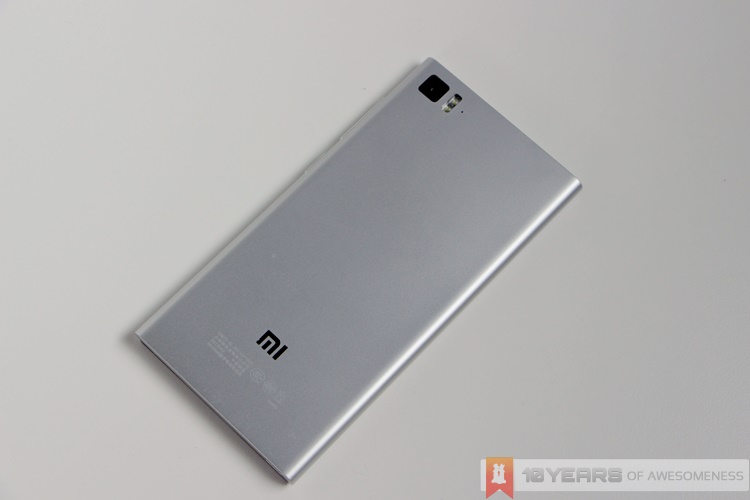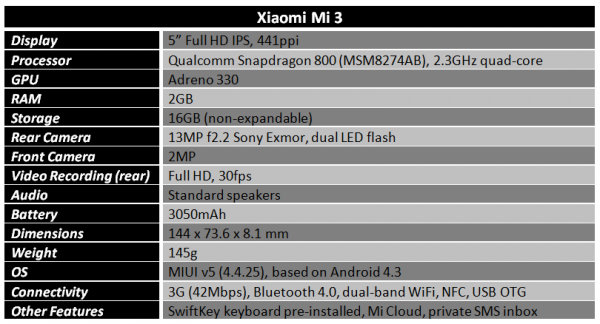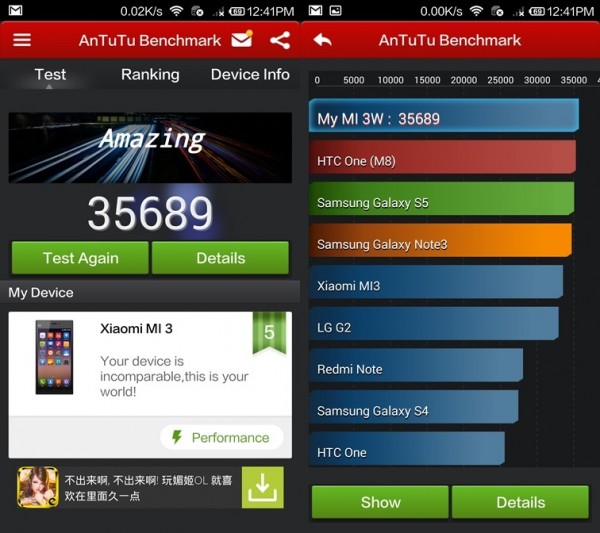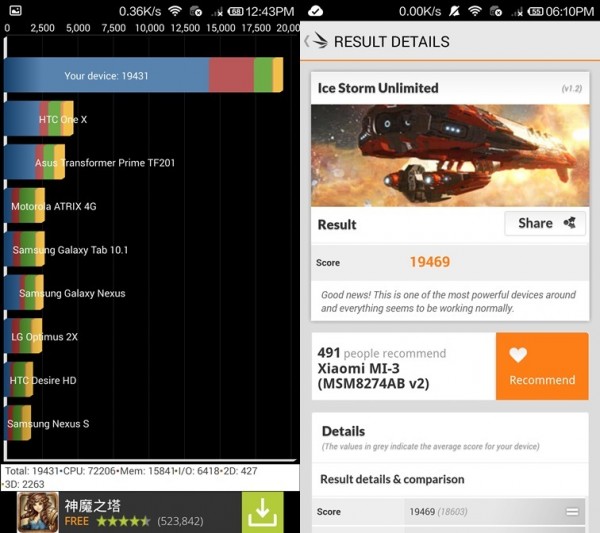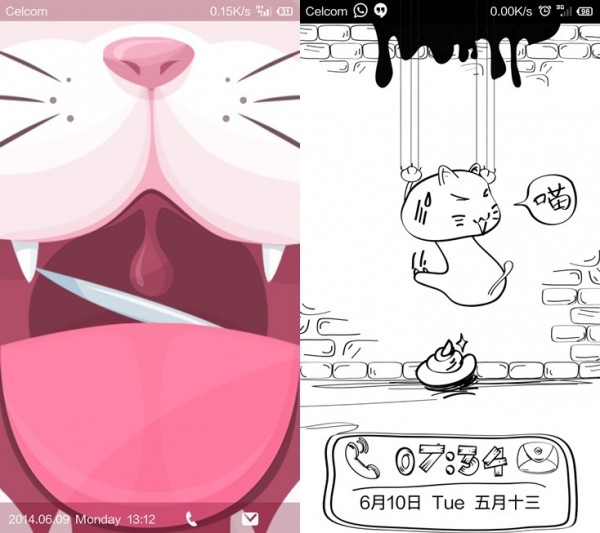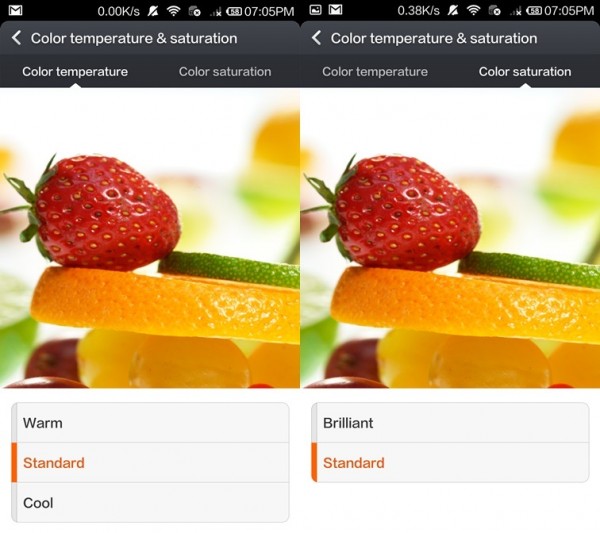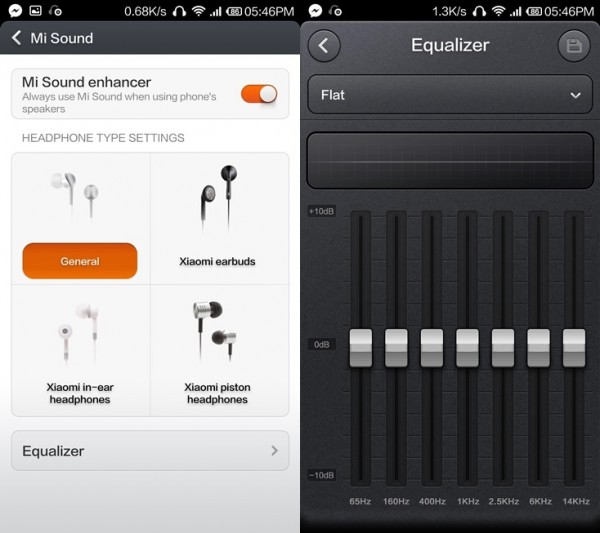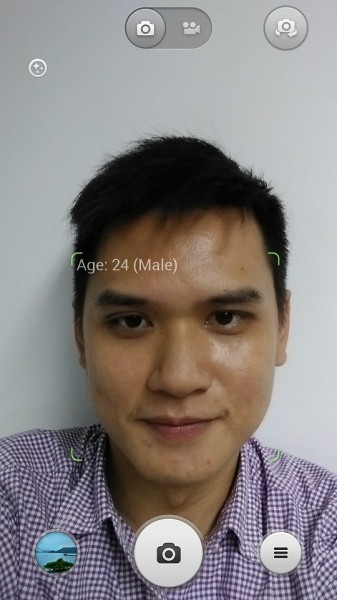Recently, I went to a restaurant in one of the newly-opened shopping malls in town. Upon getting a table, I placed my phone on the table to prevent squishing my keys against the phone. The waiter took my order, made a quick glance to the table and left.
Less than a minute later, he came back. “Excuse me sir,” he began, “may I know where you got your phone from?” he said, pointing to the Xiaomi Mi 3 lying on the table.
This question, alongside its variations, was one I faced almost everywhere I went. Granted, there should be more owners of the Mi 3 these days, but I still see curious glances whenever I use this phone in public. How is it that a smartphone which costs less than RM800 demand such attention?
As it turns out, that was a pretty easy question to answer.
First Impressions
The Xiaomi Mi 3 is arguably the hottest smartphone in the country right now, and it was not even released this year. The Mi 3 was announced in September 2013, and even then it made quite a few take notice: the variant for the Chinese market was the first smartphone to use NVIDIA’s powerful Tegra 4 SoC. Nevertheless, those outside of China raised an eyebrow at the international variant, which is powered by a Qualcomm Snapdragon 800 chipset. And also, the price tag: the Mi 3 would retail for 1999 Yuan (just over RM1000), less than half what the other flagship Snapdragon 800-powered devices would retail for.

In terms of design, the Mi 3 is pretty plain. It is very reminiscent of the Nokia N9 from 2011, but with less subtle touches. It’s one solid block of a device, and features a metal chassis instead of polycarbonate. Unlike other flagship smartphones, there are no elaborate curves or tapered edges to make the Mi 3 appear thinner than it is; no brushed metal back for a luxurious finish. This is as simple as a smartphone design gets without rehashing older designs.
But if you’re a fan of minimalism, you’ll love it.
The Mi 3 feels just about right in terms of smartphone dimension. It’s not too thin that it becomes difficult to use, while the graphite layers on the Mi 3’s aluminum chassis makes it very grippy. The top and bottom of the device are completely flat, and over extended usage the bottom edges do dig in uncomfortably to your palms.
One little aspect that brought me a lot more joy than I would care to admit is with the Mi 3’s physical buttons. The power and volume buttons have a satisfyingly deep click to them, which is something that is not evident on most devices these days. Even after two months of usage, the power button remains delightfully “clicky” – you must try it out for yourself to understand what I mean.
Hardware
Given that this is a 2013 flagship, there’s little reason to compare the Mi 3 to the flagship smartphones of 2014. The Mi 3 packs the best that 2013 had to offer for hardware, with the rather glaring exception of LTE support.
That being said, Xiaomi is still especially proud that despite the hardware, the Mi 3 is still outscoring most of this year’s flagships in benchmarks, as you’ll see in the next section.
Benchmarks
Software
The Mi 3 runs on Xiaomi’s MIUI, a custom ROM that is used by over 35 million users worldwide. It’s one of the most community-driven ROMs in the market, and Xiaomi is especially proud of that. Hugo Barra, the VP of Xiaomi Global, once mentioned that Xiaomi has a dedicated team scouring the forums for any bugs raised by the community, which is then forwarded to MIUI engineers to solve.
MIUI is an Android-based custom ROM, with plenty of modifications to the UI with the ultimate aim of making it intuitively easy for new users as well as providing a deluge of customization and personalization options that will delight seasoned Android users.
One of the most visible changes on MIUI is the lack of an app drawer. All apps appear on the home screens, iOS-style. Over time, this will result in quite a clutter, so MIUI has several features to make it easy to declutter your home screen.
The first, naturally, is with folders. You can create a folder and drop any app into them, making it easy for you to categorise your apps to your preference. The other feature is with moving apps around your home screen. MIUI makes it really easy to select multiple apps to move, and a quick shake of the device will place them all back to the home screen in a top-to-bottom, left-to-right arrangement. You can also select multiple apps, and then individually tap again on the app to place them back on the home screen.
The more you use MIUI, the more familiar you’ll get with its interface. If you’re not one to read manuals and online guides, little things like swiping down from anywhere on the home screen to pull down the notification shade will pleasantly surprise you. To find out more about the customization powers MIUI offers at your disposal, just spend a good 10 minutes trawling through the Settings page. There, you’ll find options such as Power Settings (which lets you run the device in various power modes, similar to what you find on a laptop), little tweaks such as skipping the lockscreen when you wake the phone, and tweaking what long-pressing the capacitive touch buttons do – both on the lock and home screens. For example, long-pressing the home button at the lockscreen activates the torchlight, while long-pressing the back button activates the camera and immediately snaps a shot once it locks focus.
And we’ve not even gotten to the Security app on MIUI yet.
The Security app on MIUI encompasses six core functions: Cleaner, Data Usage, Blocklist, Power, Virus Scan and Permission. As each of their names imply, this app lets you delete unnecessary files from your device, keep track of your mobile data usage, filter and block certain calls and SMS, configure power options, scan for malware and finally, set up a permission monitor.
As you can clearly see, this set of tools is better suited for advanced users. There’s a wealth of things you can do on the Security app, and this app will even push certain notifications even if you don’t open the app. For example, when MIUI’s hidden trash folder exceeds a certain amount, you’ll get a notification to “consider emptying your trash”, together with how much storage you stand to gain by doing so. With only 16GB of non-expandable storage, this can be a very useful feature.
The best part of Security is in the way the app delivers information. Each main screen in the app has a visual display to accompany the information it delivers, making it easier to digest.
In addition, like most devices for the Chinese market, the Mi 3 also comes with a Themes store, providing users with a seemingly endless array of themes to personalise their Mi 3 with. Each theme is distinctly unique, ranging from futuristic wallpaper and icon sets to unabashedly cute ones for the fairer sex. Most of these themes don’t require you to reboot the device either, and the entire process of changing a theme takes less than a minute.
As you trawl through the Themes store, you’ll find plenty of themes that will definitely suit your taste – whether it’s the beautiful “A Taste of China”, the awesome “Malaysia”, or even “iOS6_v5” – a visit to the Themes store is always a delightful one, even if you’re not one for extensive customisations.
Battery Life
Back when I used the HTC One M8, I enthused about how good its batter life was despite having only a 2600mAh pack. The Mi 3 sports a massive 3050mAh battery, and as expected, does even better than the M8.
By far, the Mi 3 has the best battery life on any smartphone I’ve used. It was not some marketing talk when Xiaomi says that MIUI was optimized on a kernel level to work efficiently on each of the company’s smartphones. The Mi 3 is not only snappy and fast all-around, but it’s also energy-efficient as well. After a day’s work, it’s not uncommon to see about 50% of battery left, and somewhere in the 40% mark by the time you’re ready for bed.
It says a lot that after using this phone for an extended period, I’ve actually stopped charging the Mi 3 before I go to bed with the confidence that I’ll still have enough battery in the morning to go through until lunchtime.
Display
The Xiaomi Mi 3 features a 5-inch Full HD IPS display, and again, more customisation options for users. You can tweak the colour temperature and saturation to produce cooler or warmer tones, while the screen also supports Glove Mode, which may not be pretty useful to those in this part of the world.
As for the quality of the display itself, there really aren’t any gripes throughout my review of the device. Viewing angles are great just like other IPS displays, though the automatic brightness settings can sometimes get a little aggressive when you least expect it.
Audio
The Mi 3’s speaker is placed at the bottom of the device, in a similar fashion to the N9. As such, audio will be directed away from you regardless of which orientation you’re using the phone with. That being said, audio quality on the Mi 3 is decent for a flagship, and just loud enough to entertain a small group of people to watch the latest viral video.
Camera
Xiaomi fitted a 13MP f/2.2 Sony camera sensor onto the Mi 3, and while it is a little dated, the sensor is paired with very good camera software on MIUI. The sensor locks focus accurately, takes beautiful shots in good lighting, and only struggles in low light.
However, what really separates the Mi 3’s main camera is with the HDR mode. It’s amazing. At our very first meet-up, Barra was more than a little excited when he talked to us about the Mi 3’s HDR mode, showing a shot he took of KLCC’s twin towers in that mode. Over my review period, I’ve come to use HDR mode a lot more often that I would on other smartphones because it is just that good. Even though it does not offer “real-time” HDR, images shot with HDR are captured faster than other devices, and the result is always less saturated than what you’ll find on other HDR shots. In low light, HDR mode on the Mi 3 is a reliable option, though the small aperture means you cannot expect miraculously bright shots.
Sample Images (open in new tab for full-res image):
On the other side, the Mi 3 has a 2MP front-facing shooter. It’s pretty run-of-the-mill, and is pretty average – though many will find delight in one software tweak. When the front-facing sensor detects a human face, the software algorithms automatically determine the gender and age of the face, making it a really fun party trick. For the most part, male faces are usually judged accurately for the age, while female faces are almost always gauged to be several years younger – I still can’t tell if that’s a conscious decision from MIUI engineers.
This party trick isn’t just for laughs, of course. Like every other smartphone today, the Mi 3’s camera software features an “auto-enhance” beauty mode for selfies. You can set it to automatically enhance your facial features, or manually select how subtle or aggressive the enhancements to be.
Competition
How do you compare a flagship smartphone that’s priced close to a third of other flagships today? The Mi 3 offers spectacular value for money, one that even the Motorola Moto G and Huawei Honor 3C cannot match.
I’ve used the Samsung Galaxy S5, the HTC One M8, and even the Oppo Find 7 and Find 7a over the past few months. While each had their own strengths, not one of them is compelling enough to convince me to recommend them over the Mi 3. At a retail price of RM769, how can you even consider any other device?
At this point, I should mention what’s been coined the “2014 flagship killer”, the OnePlus One. It is by far the closest smartphone similar to Xiaomi’s high performance, low price model. Sure, the company has faced intense criticism for being unable to produce enough devices to satisfy the demand (the over-hyped attention it produced is a double-edged sword), but at a retail price of only around the RM1200 mark, this is a pretty solid competitor – if you can get it. That being said, Barra did note something about any competition OnePlus had to offer: “Our (next) device is priced lower than OnePlus,” he dismissively said.
Conclusion
The Xiaomi Mi 3 is an outstanding smartphone. No other device offers this combination of buttery smooth performance, seemingly endless battery life, excellent camera, and a price tag that contradicts the notion that you get what you pay for.
At a retail price of RM769, it’s a no-brainer for anyone looking for a reliable Android smartphone.
Follow us on Instagram, Facebook, Twitter or Telegram for more updates and breaking news.