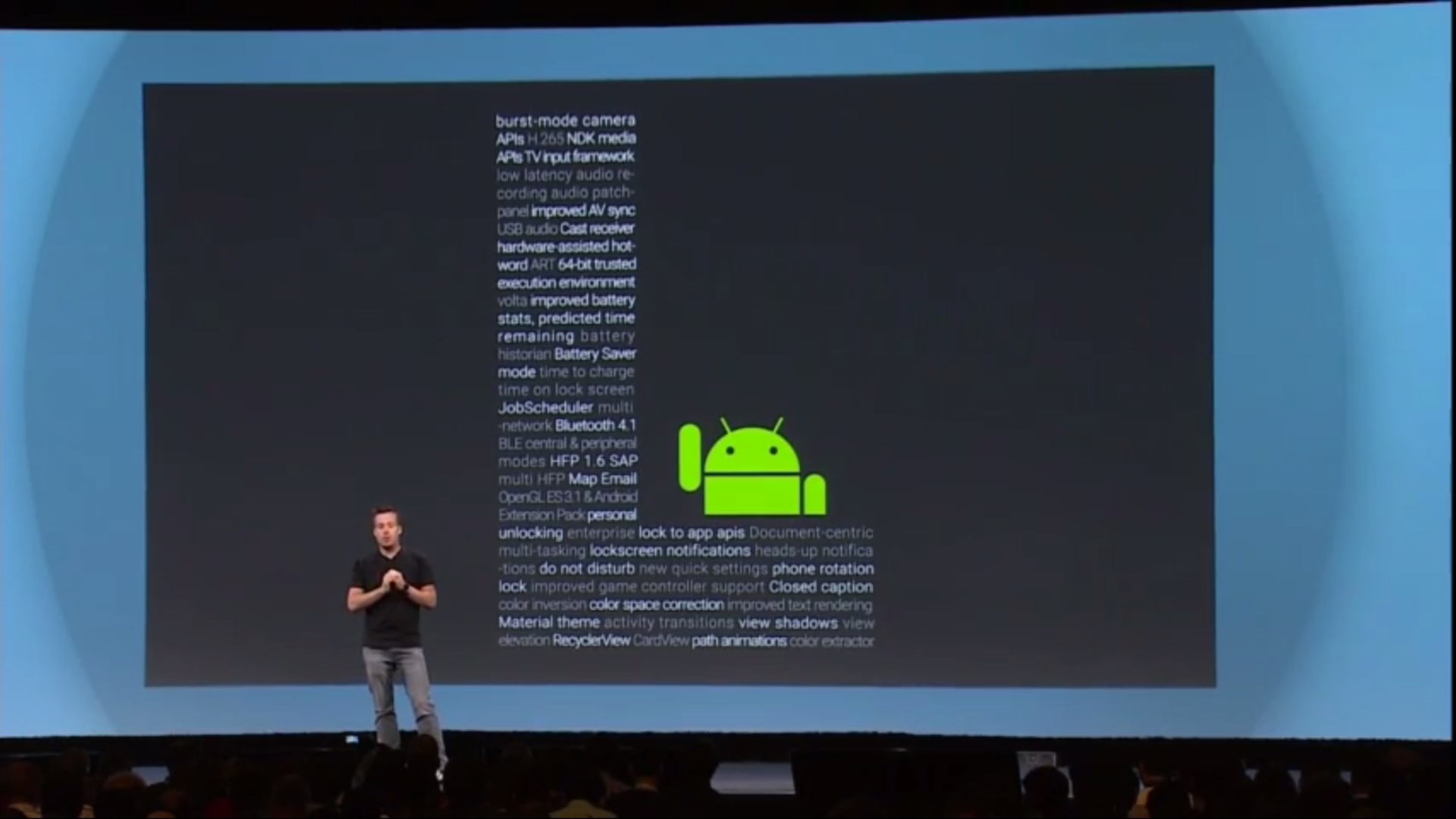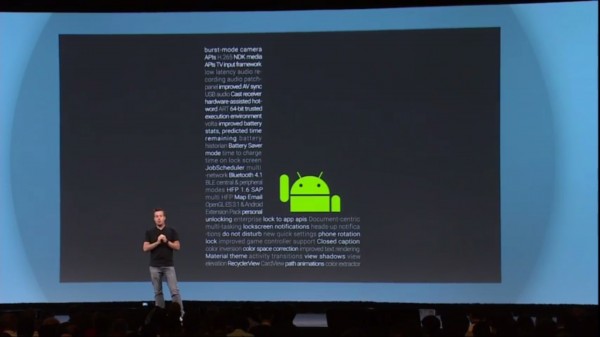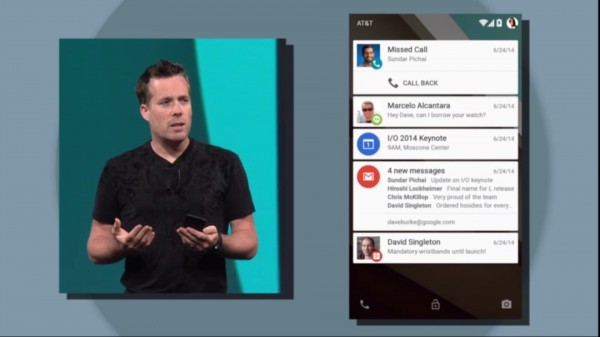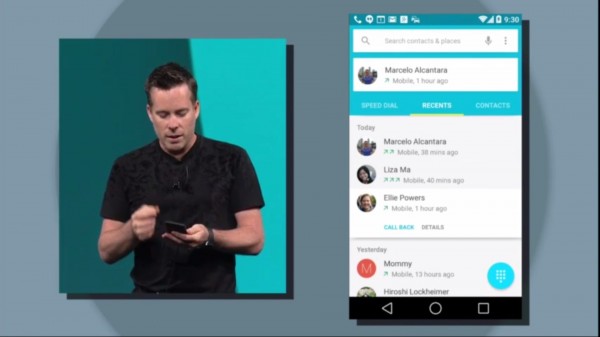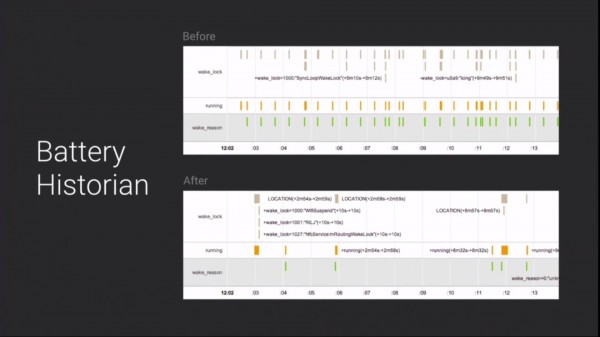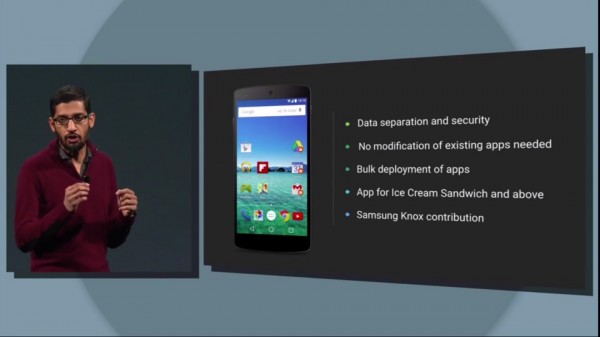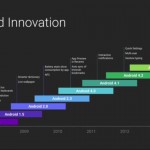While there was a slew of announcements back to back to back at the keynote of Google’s largest event of the year, the I/O developer conference, the attention was always on its next iteration of Android. With each new version introducing new and better features, Android L is said to be the biggest redesign yet for the mobile platform – and that’s just scratching the surface.

Android L is Google’s next step in unifying its mobile assets, including Android, Chrome and beyond. Visually, Google has unified the look and feel of all its platforms, making it easier to jump from using an Android device and onto a larger screen with a Chromebook. This new look is called Material Design, and offers an approach that moves away from the competition: while Apple and Microsoft has moved towards a flat UI, Android L introduces a Z-axis, offering depth into animations and overlays.
Alongside this redesign, Google has also rethought the “Recent Apps” page. Besides a new carousel view, users will also notice that Android L mixes recent apps with individual tabs from the Chrome browser, allowing for quicker multitasking for those who are switching between Chrome and another app. It seems fitting that Google is moving to this too, since the Chrome browser on desktops treat each tab as individual processes in the task manager.
Besides the UI redesign, Google has also attempted to fix the notifications on Android L. Notifications now appear by default on the lockscreen, and they can be scrolled and acted upon – double-tapping a notification opens the corresponding app, while swiping it away dismisses the notification. To unlock the device, you just swipe up from the bottom of the screen along the padlock icon. The shortcuts for dialler and camera are to the bottom left and right of the lockscreen, so you’ll need to be aware of where you’re swiping up from when unlocking the device. Also, Android L introduces “heads up” notifications, where notifications will pop up at the top of the screen when you are in any app.
Google has also integrated contextual and location awareness into Android L for authentication purposes. Called Personal Unlocking, Android L uses various information, such as location, WiFi connections and where the user’s Android Wear device is in relation to the Android L device to determine who is attempting to use the device. If the collected information correctly determines that your Android L device is in your hands, Android L will completely bypass the PIN or password input page when you unlock the device.
For the first time ever, too, Android will fully utilize the Android Runtime (ART) and completely remove the Dalvik runtime that it has been using since the early days of the platform. ART, which was introduced as an optional runtime in Android 4.4 KitKat, is claimed to be an all-round better option from Dalvik and runs twice as fast with better memory management and power efficiency. End users will see this translate to better performance and longer battery life. In addition, Android L will also be fully 64-bit compatible.
Speaking of battery life, Android L also introduces Project Volta. Like Project Butter and Project Svelte before it, Project Volta has a highly-focused mission: to improve resource management and monitoring to improve battery life on a system level. Project Volta introduces Battery Historian, a tool that provides more information on resource management.
With Battery Historian, developers can accurately measure how much power is being used by which app or service. Working in tandem with Battery Historian is the Jobscheduler API, letting developers build apps that are more power-efficient. On top of that, Android L will also include a new Battery Saver Mode, which Google claims could extend the battery life of the Nexus 5 by up to 90 minutes compared to before.
Finally, there’s Android for Work, a new system-wide security feature. Designed to separate a user’s personal data with sensitive work-related data in one Android device, Android for Work targets enterprises who are on board with the Bring Your Own Device (BYOD) movement. In addition, businesses can deploy apps to employees in bulk. Some industry watchers will see a similarity in Android for Work with Samsung’s KNOX security suite…and they’d be right. Google states that Samsung has contributed its work on KNOX to Android for Work, meaning that existing apps that work with KNOX will work with Android for Work, ensuring a single protocol to be used on all Android devices. Android for Work will be natively supported on Android L, but a future update will allow it to be supported on devices running on Ice Cream Sandwich and above.
There is definitely plenty more that Google did not reveal about Android L at its keynote. Based on the image above, Android L includes support for features such as burst mode for its camera app, H.265 support, Bluetooth 4.1, the Android Extension Pack and many, many more. After all, this is still a preview of Android L, and it’s not coming until later this year.
More slides on Android L from the keynote:
Follow us on Instagram, Facebook, Twitter or Telegram for more updates and breaking news.