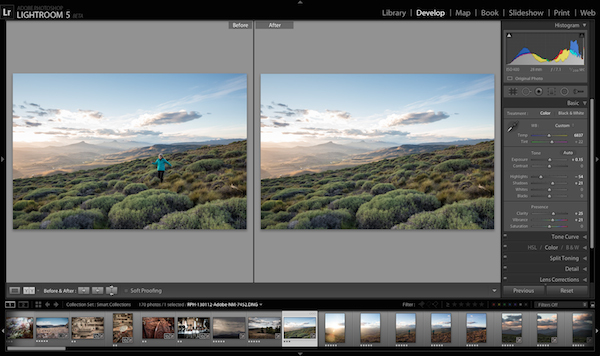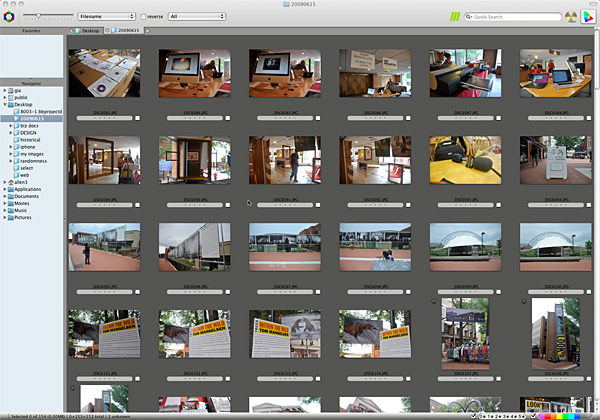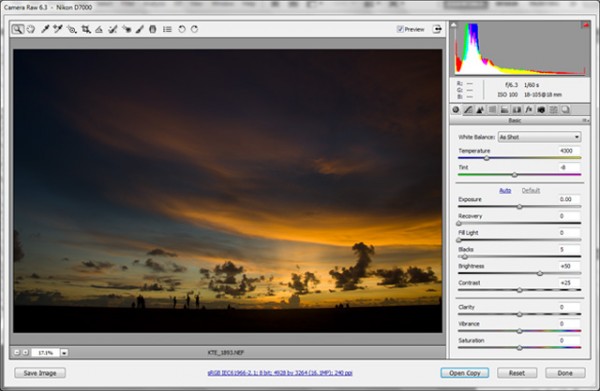The last article saw us explaining exactly WHAT the RAW file format is and WHY you should be using it; This week, we look at what programs you can be using to start processing your RAW files. As we mentioned in the last article, RAW is like a digital negative and requires some processing to make it ready for sharing or printing. Unfortunately if you’re shooting RAW, you’ll need to add 1 extra step to your workflow, but the good news is there are a few options integrated with popular software that you will be using anyway.
This is the solution that I favour as it’s an integrated part of my workflow. Lightroom supports importing of RAW files as well as conversion to DNG files on import. At the import you’re also able to do the basic tagging and renaming of the files as you see fit. If you need, you can apply a set amount of import presets to suit your workflow as well.
The strength of Lightroom is that the RAW adjustments are so integrated into the develop module that its very simple to do edits and doesn’t require an extra section to do the edits. Lightroom 5 is also a very lightweight tool in comparison to say Photoshop/ACR, and is more affordable than purely using Photoshop and ACR.
Classically used by photographers as a tool for processing images rather quickly and transmitting straight to the editors via FTP, Photo Mechanic makes it very easy to browse RAW files as it doesn’t require you to process the preview to view. Scrolling through massive amounts of RAW files to do your selections is MUCH faster on Photo Mechanic rather than Lightroom 5 and this is why Photo Mechanic is a very common initial selection tool for photographers before passing files on to bridge or lightroom.
3) ACR + Photoshop+ Bridge
By far the least integrated of all the solutions, this Adobe-centric trio focuses on using ACR for RAW processing, passing it to Photoshop for further edits and then using Bridge as your digital asset manager. If you’re ok with using multiple programs in your workflow, this shouldn’t be a big issue. One of the good things of this solution is that you get to maintain your own folder hierarchy and the wealth of tools available here is far greater than the others at the higher overall cost of the suite (ACR is free but Photoshop isn’t).
This is a very strong cross platform editing tool with Mac, Windows and Linux versions with 32 and 64bit flavours. While it is a little more cluttered than normal, RawTherapee offers some interesting functionality in the form of built in tone mapping tools to make HDR images from just 1 file. The best thing perhaps about RawTherapee? It’s absolutely free.
Follow us on Instagram, Facebook, Twitter or Telegram for more updates and breaking news.