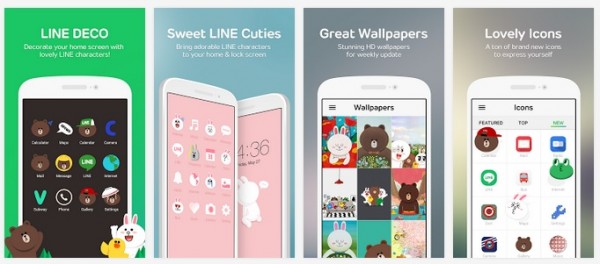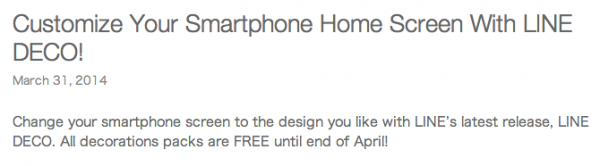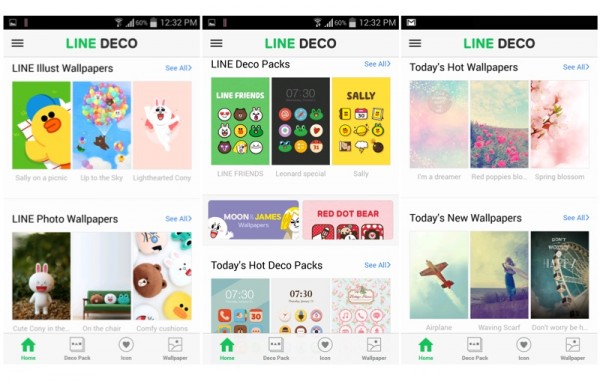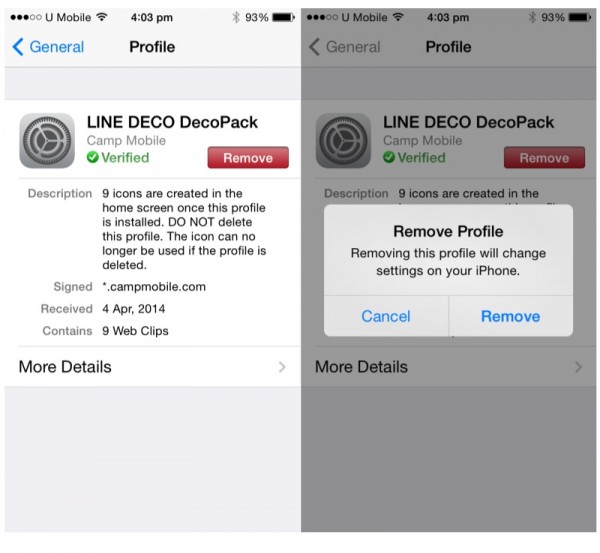One of the best things about using an Android device is definitely its customizability, but what if you do not wish to install a launcher which would require you to rearrange your home screen setup all over again? Or what if you’re using an iOS device?
You can use Line Deco, our app of the week that can spice up the home screen on your Android and iOS device in a matter of minutes, free of charge.
What is Line Deco?
Unlike launchers, Line Deco is an app that gives you access to cute icon packs and wallpapers. The best part? It’s compatible with iOS too, though not exactly in the way you want expect it to be. As suggested from the name itself, Line Deco features all the cute characters from the Line series of apps like Moon, Brown, Sally, James and more.
Don’t be confused though, Line Deco will not replace your default icons (on the default UI of your device or even the launcher you are using), instead, it will create shortcuts on your homescreen and replace those icons instead. According to the description, Line Deco has thousands of icons and wallpapers for you to pick from and they’re all available for you to download for free…until end of April that is.
When you first launch Line Deco, you will see a bunch of stuff you can download like Line Friends Icons, Line wallpapers, and Line deco packs for those of you who are lazy to download these characters one by one. There are a lot to pick from depending on what you like, for example, simple deco packs, cute deco packs and even girly pink ones. If you’re not creative, like me, the Line Deco app also has trending deco packs so you can see what are the most popular options.
Using Line Deco
Using Line Deco is pretty straightforward. Just pick the pack, icon or wallpaper that you like, open it, and apply it to your device.
Use this Icon
![]() Select an icon and assign an app to it
Select an icon and assign an app to it
The good thing about Line Deco’s Icons is that you can assign the icon to whatever you want, so one with a camera icon does not necessarily have to represent the default camera app – you can pick your own favorite camera app instead.
Use this Wallpaper
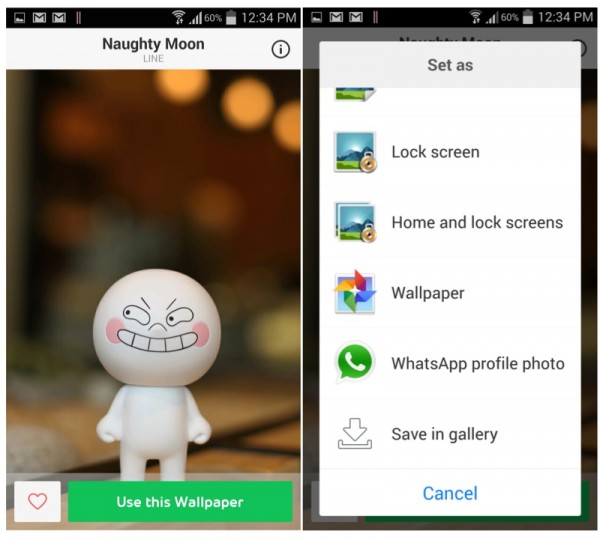 Set the image as wallpaper for your screen or save it to your gallery
Set the image as wallpaper for your screen or save it to your gallery
As for wallpapers, it’s pretty straightforward too. Just hit “Use this Wallpaper”, and you will be asked where you would like to use it – home screen, lock screen, home and lock screen, for your apps (use as WhatsApp profile photo for example), and even save it into your gallery. I suggest saving your favorite ones into gallery because once the free period is over, these things do not come cheap.
Use this Deco Pack
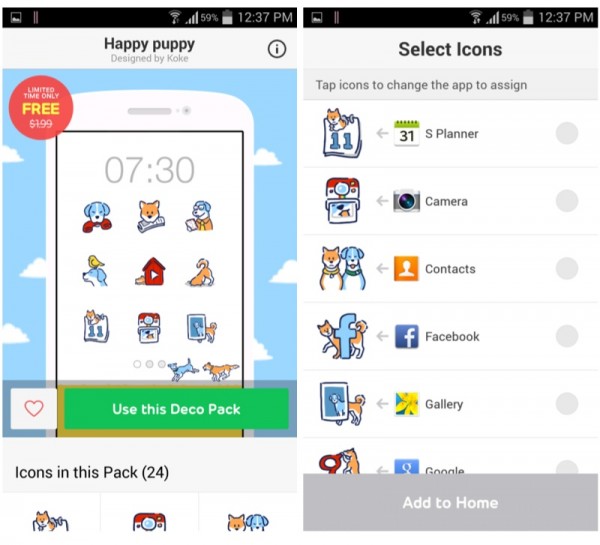 Pick a deco pack, apply it, assign icons, add them to home, select a wallpaper and you’re good to go
Pick a deco pack, apply it, assign icons, add them to home, select a wallpaper and you’re good to go
I personally prefer downloading deco packs because you get everything you need at one go. Before applying a deco pack, Line Deco will ask you to assign icons to apps and you’re good to go. Line Deco will automatically assign apps for their icons, but you’re free to change them yourself. Once you’re done, icons will be downloaded and added to your homescreen. You will then be prompted to pick a wallpaper and you’re good to go. Visit your homescreen for a brand new look but if you check in your app drawer, the default icons will remain the same.
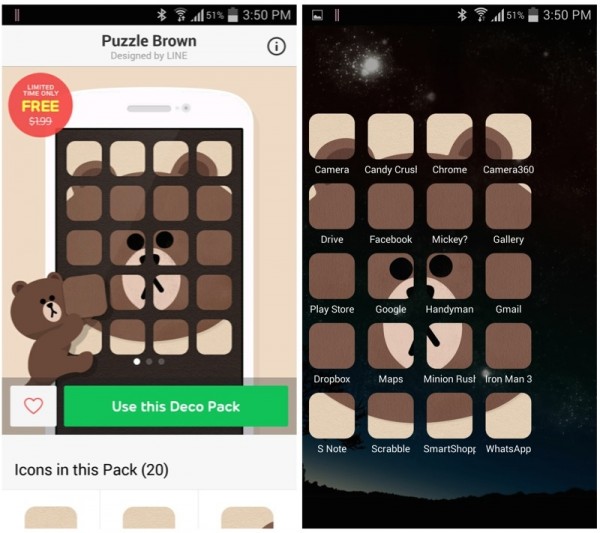 Brown Puzzle Deco Pack on my homescreen
Brown Puzzle Deco Pack on my homescreen
The downloaded stuff will be stored in a Downloads menu and hopefully once the free period is over, you will still be able to access whatever you’ve downloaded for free.
 All your downloaded deco packs, icons and wallpapers are stored here
All your downloaded deco packs, icons and wallpapers are stored here
Line Deco on iOS
The entire procedure is the same for iOS however with a twist because of Apple’s uptight strict requirements. Your icons will not be replaced, instead, you will be prompted to download an extra app on top of Line Deco, allowing Line Deco to to assign existing apps to its icons.
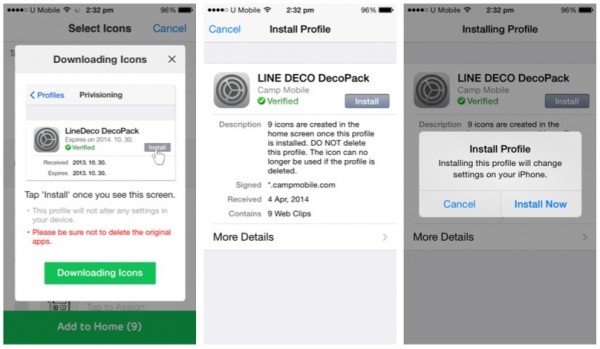 Line Deco asking for permission to install a Profile into my iPhone
Line Deco asking for permission to install a Profile into my iPhone
It’s a risky procedure, so don’t simply install such apps. Line is a reputable company so it should be safe and moreover, it’s listed as “verified”. If you’re not comfortable with the idea, you can remove it in the settings menu – Settings > General > Profile.
Unfortunately, Apple being Apple, you will not be granted permission to all your default apps like Clock and Camera for example. This means that you will not be able to assign the default camera and clock apps for your iPhone into one of Line Deco’s icons.
Once done, all the apps will appear on your homescreen, and tapping on them will open the respective app, with a twist. Instead of opening an app directly, you will be redirected via the browser.
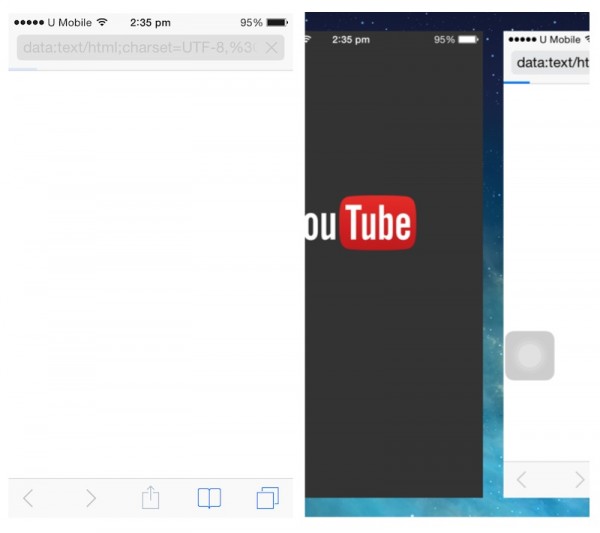 Line Deco will open a URL on Safari and redirect you to the app – YouTube in this example
Line Deco will open a URL on Safari and redirect you to the app – YouTube in this example
Conclusion
While I think Line Deco on an Android device is a brilliant idea because I like having a cute homescreen while keeping my favorite launcher, I will not use Line Deco on my iPhone, not with an additional Profile at least. Line Deco is a great place to find wallpapers for your iOS device though. If you wish to get these cute stuffs on your device, you better do it soon before Line decides to put a price on everything; I personally will not pay $2 for decorative items on my phone.
Pros
- It’s free…for now
- It has a lot of icons, wallpapers and deco packs to pick from
- It’s easy to use and does not mess with your default icons
- You can save wallpapers into your gallery to use later
Cons
- It doesn’t work well on iOS devices and I wouldn’t risk installing a profile on my iPhone
- It doesn’t replace your default icons so no, your applications drawer will still look as boring as ever
Follow us on Instagram, Facebook, Twitter or Telegram for more updates and breaking news.