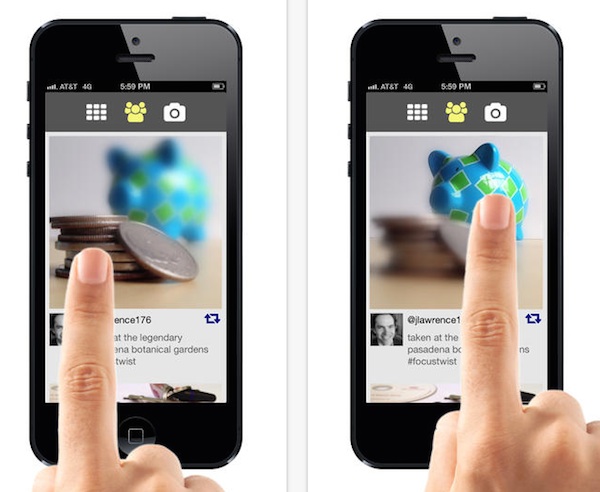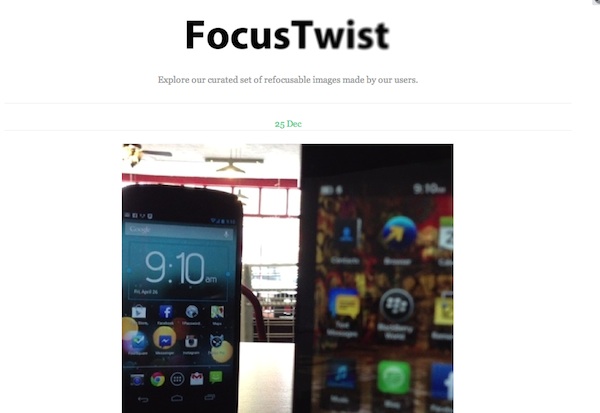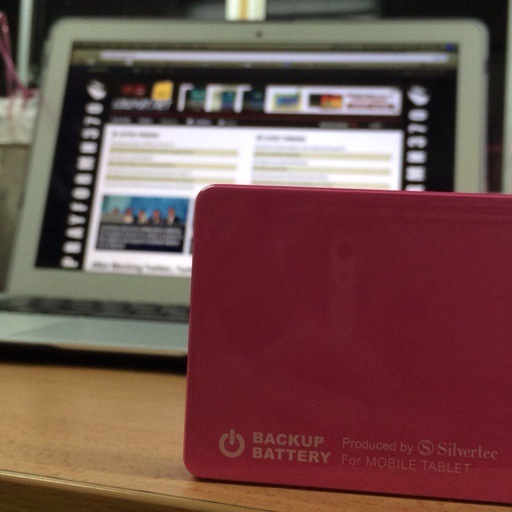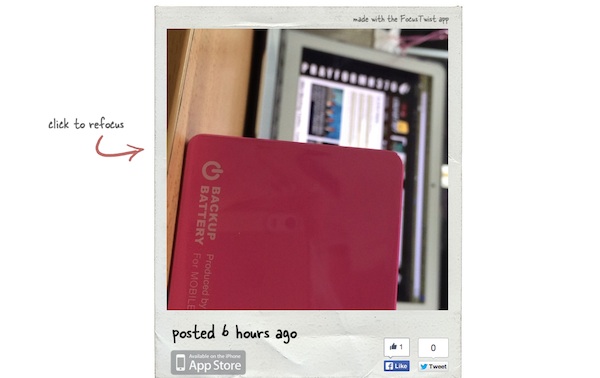If there was one common feature on the flagship smartphones that we’ve been seeing lately, it would definitely have to be a camera feature that is similar to Lytro Camera or Nokia’s Refocus camera app – the ability to take a picture with multiple focal lengths so you can change the focus point after you grab that image. Samsung Galaxy S5 has the Selective Focus Mode, Sony Xperia Z2 has Background Defocus, LG G Pro 2 has Magic Focus, and the new HTC One (M8) has a UFocus, all of which allows you to shoot now and focus later.
If you’re using an iPhone and do not wish to upgrade to one of these flagships, you can try out our app of the week: FocusTwist.
What is it?
FocusTwist is a camera app for iOS that allows you to capture an image and change the focus point after that. Now, I know I’ve written about FocusTwist before, about a year ago, but with the introduction of such feature to this year’s flagship smartphones, it is more relevant than ever. It may not be as good as what these new devices promise but nonetheless, you can still have a similar “shoot now, focus later” feature on your iOS device, save your desired focus onto your camera roll, or share them out on FocusTwist for others to view your masterpiece.
How does it work?
FocusTwist captures several images at different focal lengths. This means that not only is it slow, you will need to hold your hands very still for the perfect effect. If you have shaky hands, when you pick your focus after that, the entire image will be shifted; it still works, but the effect wouldn’t be as good as a steady image.
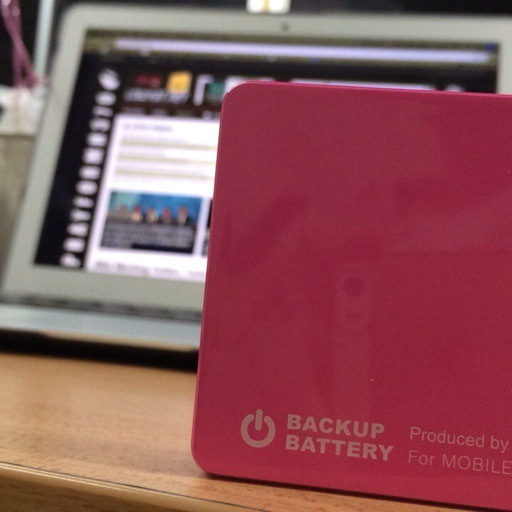 These are two different pictures, FocusTwist only allows me to save one picture to my camera roll.
These are two different pictures, FocusTwist only allows me to save one picture to my camera roll.
To take a FocusTwist picture, hit the camera button on the top. Point to whatever you wish to capture, hold your hands really still, and tap anywhere on the screen. It’ll look as though FocusTwist has captured about 4 pictures. Make sure your hands are stable for the entire process, which could take about 6 seconds or so. Once done, you will be able to see a preview of the image, tap the image to adjust the focus, hit the “tick” button, and it’ll be saved into your camera roll while the FocusTwist version will be saved on FocusTwist.
You can view back on your images on the app itself, or have it shared to your social network as a link.
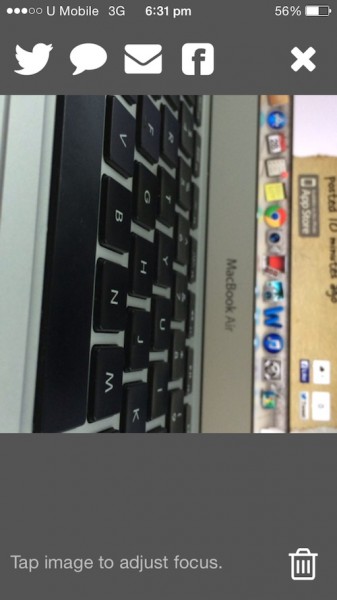 You can share on Twitter, via SMS, Mail or Facebook
You can share on Twitter, via SMS, Mail or Facebook
You can also view other users’ FocusTwist pictures right on the app itself.
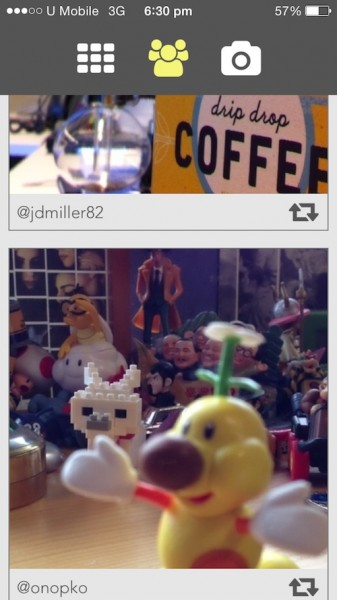 View FocusTwist pictures shard by others
View FocusTwist pictures shard by others
Share it
Once the picture is captured, you can select where you wish to focus at, and save it to your camera roll. Images are saved at 512 x 512 pixels; not great, but good enough for you to share on the web. The re-focusable image can then be shared on FocusTwist.com and can even be shared onto your Facebook Timeline. Your Facebook FocusTwist post would be shared as a FocusTwist link and your friends can change the focus there and then on your Timeline itself.
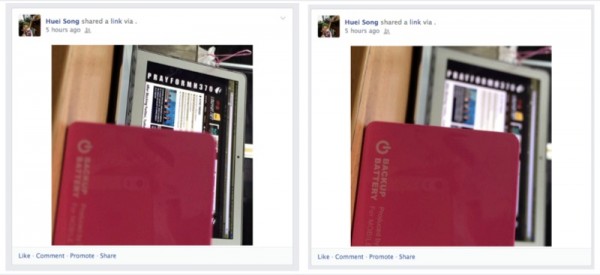 Click to refocus right on Facebook, no app required
Click to refocus right on Facebook, no app required
For those who do not have FocusTwist and are not in your Facebook, you can share them the link to your FocusTwist image too right on FocusTwist.com. Check out the above image and focus it yourself via this link: www.focustwist.com/MLndH.
FocusTwist is not great and it certainly will not live up to Lytro, Refocus and all those similar camera features found on the latest flagship smartphones, but it is a great alternative to have and hey, it’s only USD$1.99 compared to thousands of ringgit for a brand new device.
The pictures taken with FocusTwist do look pretty lousy, especially compared with the Selective Focus image taken with a Samsung Galaxy S5 that can be as large as 19MB per image, the Nokia Lumia 1020 that captures 40MP images using Refocus, and the Sony Xperia Z2 that has a 20MP camera with Background Defocus, but I think it’s good enough just to post them online – Facebook, Instagram, Twitter and such.
The app can be downloaded on the App Store for USD$1.99.
Pros
- Shoot now, focus later on your iOS device
- Easily share your FocusTwist re-focusable image on FocusTwist.com
- Can even be shared on Facebook for users to adjust focus themselves
- It’s straightforward and easy to use
Cons
- Poor image quality (but still “Instagrammable”)
- Slow – it takes about 6 seconds to capture an image and you will have to hold your hands really steadily
- Can only save one image to your camera roll
Follow us on Instagram, Facebook, Twitter or Telegram for more updates and breaking news.