
Smartphones are a tool to make our lives more convenient. We often forget this when faced with the multitude of options, features, and apps that are available. Therefore, we have helpfully listed several of the best apps to install in order to make your Windows Phone the most efficient tool in your everyday arsenal.
1. HERE Maps
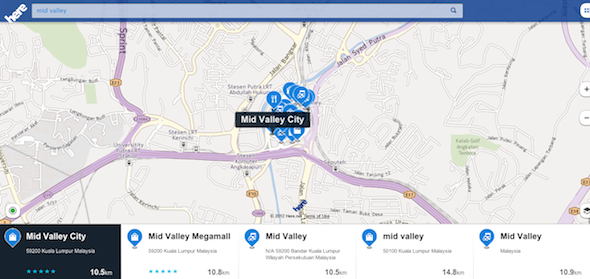
Nokia does not only make phones, but also licenses mapping content and services to businesses like Garmin, BMW, and Amazon. This simply means that it has access to some of the best maps in the world, and is able to rival Google Maps for accuracy. HERE has maps of some 200 countries, with voice navigation available for 94 of those countries.
These maps are made available to WP users through HERE Maps. The app comes preloaded with all Windows Phone devices but it bears reminding users of its existence. HERE Maps provides two essential features for operating on the road: offline mapping and turn-by-turn navigation without a data connection (an option not available to any other platform). Just remember to download the maps before setting off on your journey.
2. Spotify/Deezer
This entry is actually two separate music streaming apps. Both Spotify and Deezer fill that slot of allowing users to stream music to smartphones. Which to choose is mostly a matter of personal preference, although most of us here at Lowyat.NET prefer Spotify.
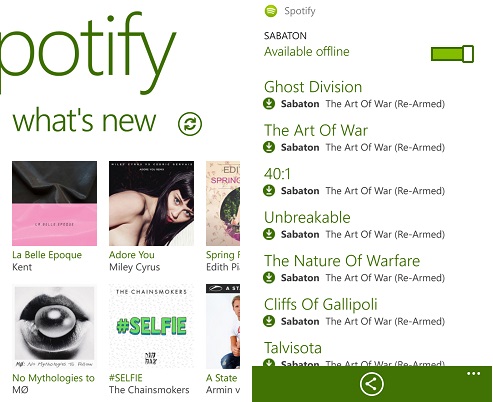
There are some small differences in the services. For instance, Spotify mobile can be used for free. However, the trade off is that there are advertisements and users are stuck on shuffle play. It works to some extent, but is rather frustrating if you want to hear that one song. Deezer limits user to two hours of streaming a day without a subscription.
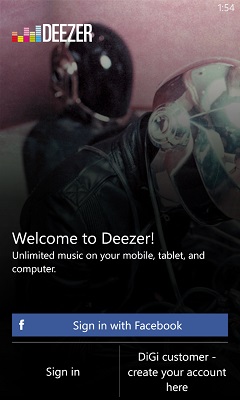
Fortunately, neither subscription is very expensive with both costing RM14.90 a month. Deezer does have a slight advantage for DiGi users as the telco has a deal that gives subscribers to the DG Smart 88 and 148 plans a free subscription for the duration of their contract (although the eligibility of this offer is a little more complicated).
3. Battery Pro+
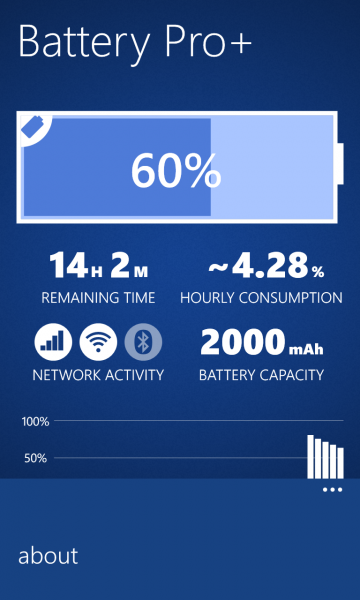
It would be safe to admit that the WP battery indicator isn’t the best in the world, even if the phones themselves have a respectable time between recharging. Battery Pro+ provides a more accurate measure of how much time the phone has left before the battery dies.
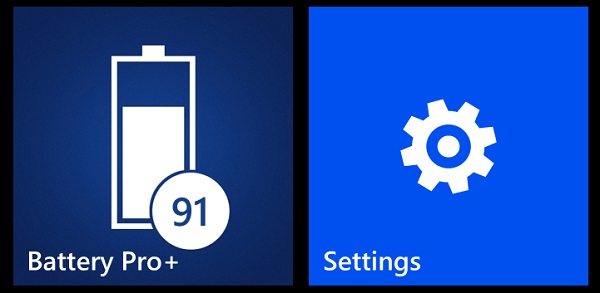
The Live Tile can be left on the front screen for easy reference, while the app provides graphs for the more enthusiastic user to track just how much power is drawn from the battery in everyday usage.
4. 6Tag

Instagram has officially arrived on Windows Phone 8, but it still has a way to go before it becomes the same app that’s found on other platforms. The lack of little things such as uploading video or the ability to take pictures using the app (you are thrown into the default camera app instead) has frustrated users who have been waiting patiently for the app to arrive. It is almost as if Instagram made this for the sake of getting something onto WP.
Fortunately, WP8 users still have a third party solution in 6Tag. Most WP users will already be aware of this, but it is helpful to remind new users that alternatives do exist. Naturally, a means to use Instagram is here because it’s one of the first things people bring up when talking about Windows Phone. We’ll check back with Instagram in a few months to see if they can replace this slot in the list.
5. Bing Translator
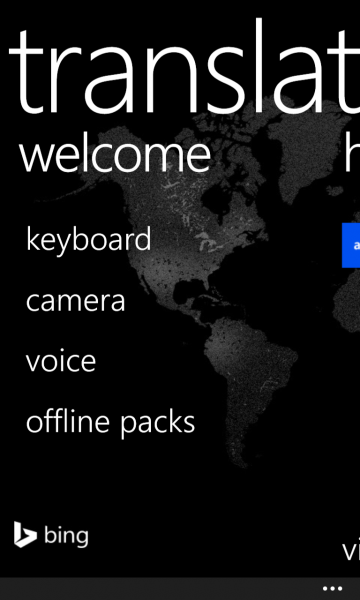
Travelling to foreign countries (or within your own country for that matter) is often an adventure if you do not speak the local language(s). More than a few of us have ended up stuck in a place where there is no common language. Bing Translator on WP is a surprisingly robust app for translating languages and communicating with other people. While voice and text translations are also available elsewhere, this particular app can also translate text that the camera is pointed at; superimposing the translation over the image. The translation isn’t always coherent, but the gist of the meaning generally manages to claw its way out of the mess.
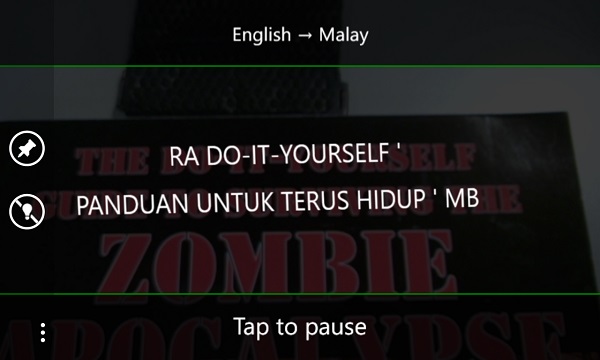
The only issue is that there are only 12 language packs for offline use. Not all of which are widespread languages. Simplified Chinese, French, and Spanish are reasonably useful around the world; while Turkish and Norwegian may find more limited uses. Fortunately, the online database is far more complete, with everything from Korean, to Hindi, to Welsh, to Klingon.
Follow us on Instagram, Facebook, Twitter or Telegram for more updates and breaking news.



