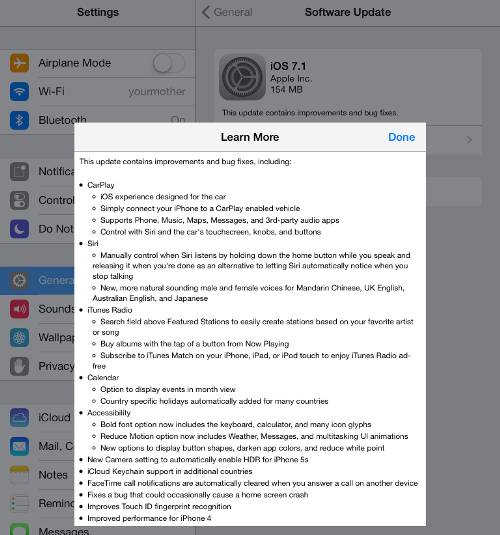You know what’s the most annoying thing about an operating system update, especially one like the iOS 7.1 that was released recently that boasts several new features and improvements? Not knowing exactly what has changed. Sure, the change log for the iOS 7.1 listed out the major changes like an automatic HDR mode for iPhone 5S, keyboard and such, but what else? YouTube user, iTwe4ks has compiled all the new changes into a video that shows you everything you need to know about the update.
From everything down to even the specific color of the app icons, the video describes what’s new on iOS 7.1. If you’ve been using iOS7.1 for the past 2 days, one of the biggest difference is that you should see is a revamped Phone app. Other changes covered include more setting options in Accessibility menu, new calendar option, the ability to turn on/off perspective zoom on your wallpaper, a different keyboard, and a lot more. Check out the full video right below:

If you haven’t updated your iOS 7 to the latest version yet, I think it’s time to do so because on top of new and improved features, the update also include bug fixes that addresses several issues including that black/white screen of death, improved Touch ID sensor capability, and of course, who could forget, CarPlay support.