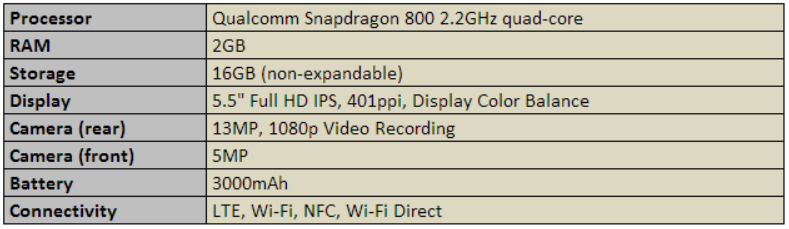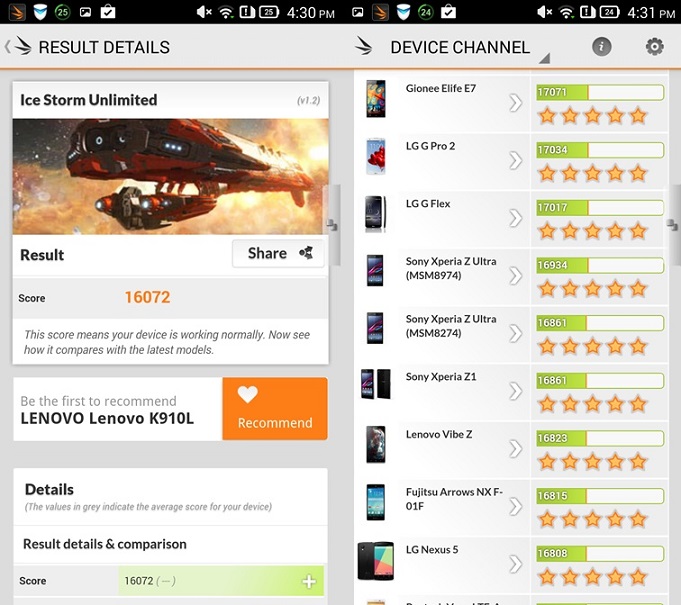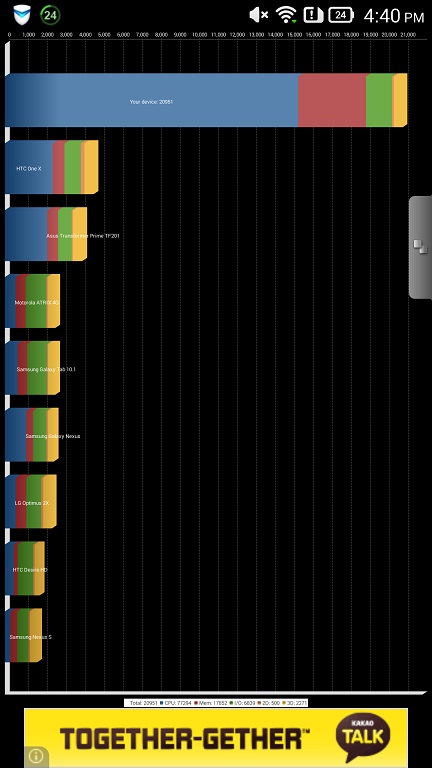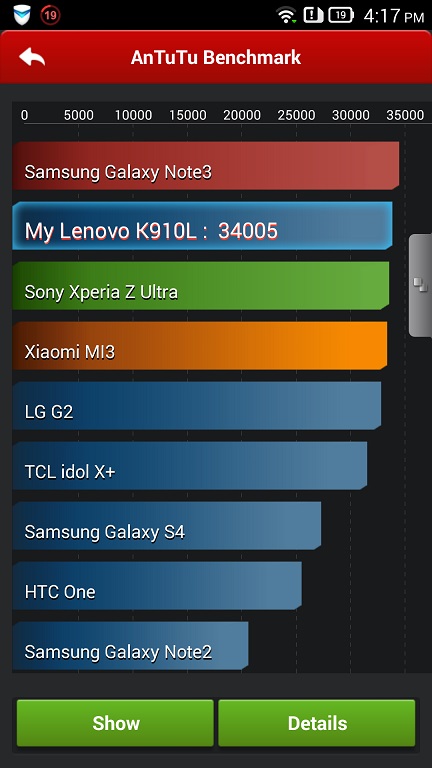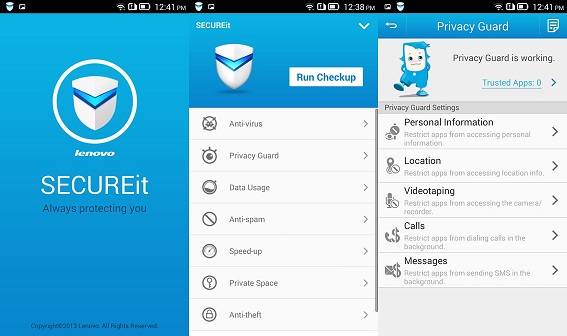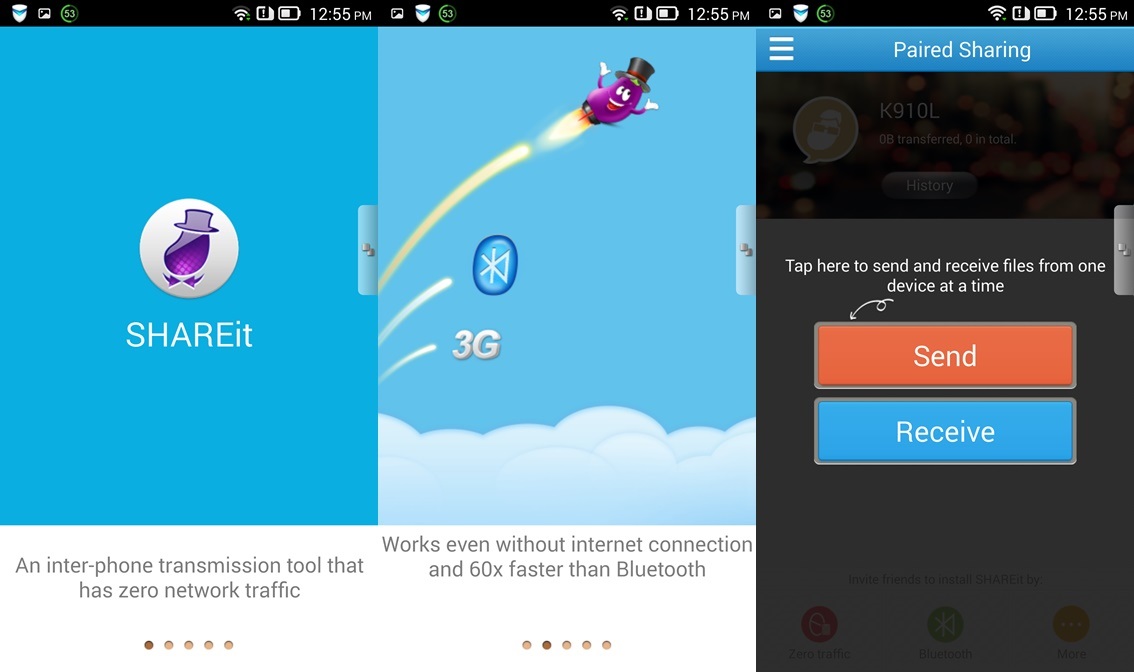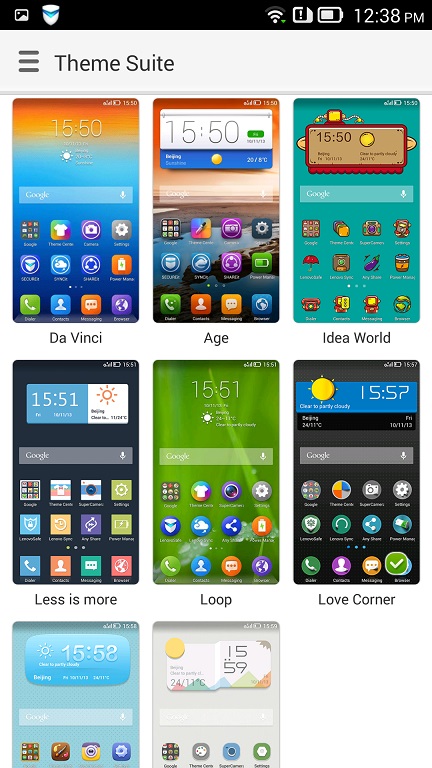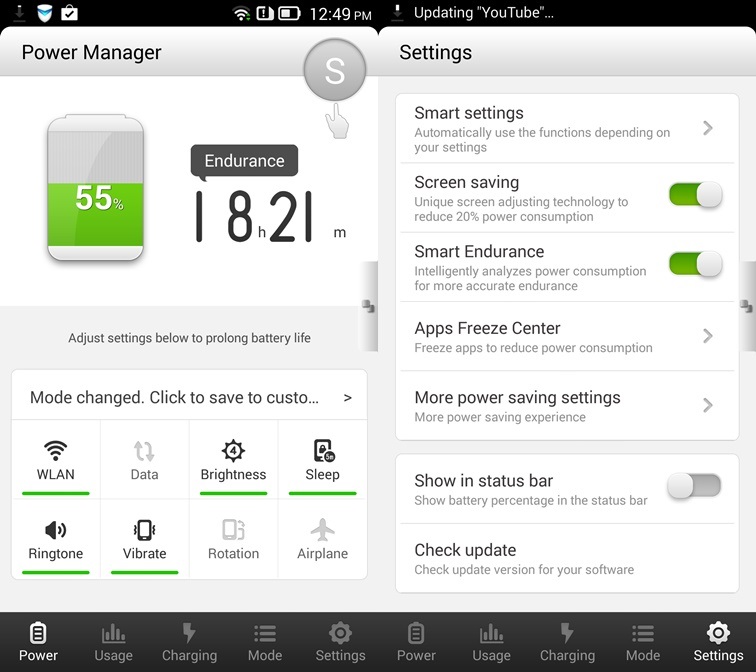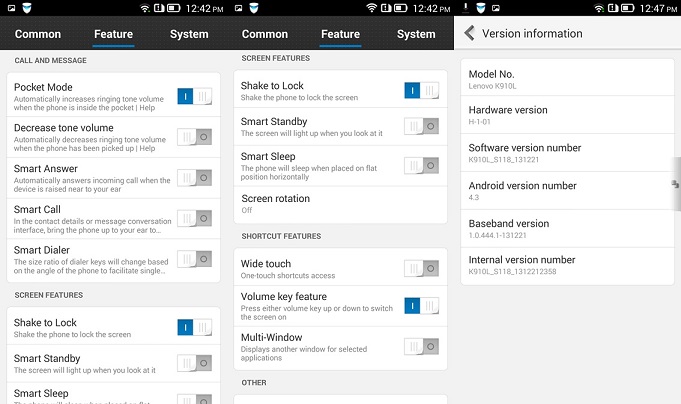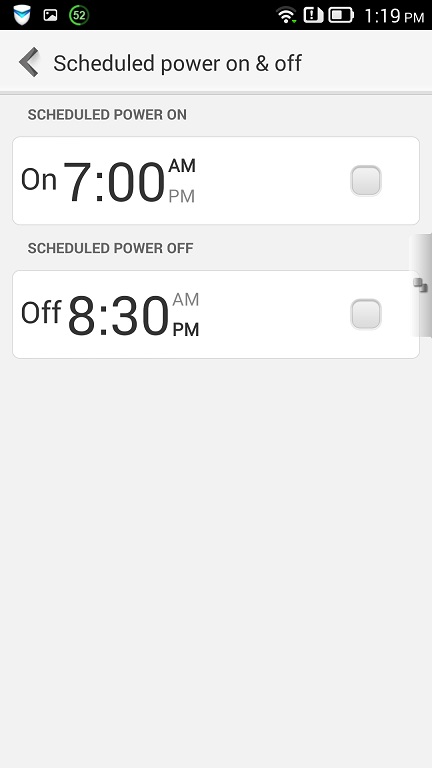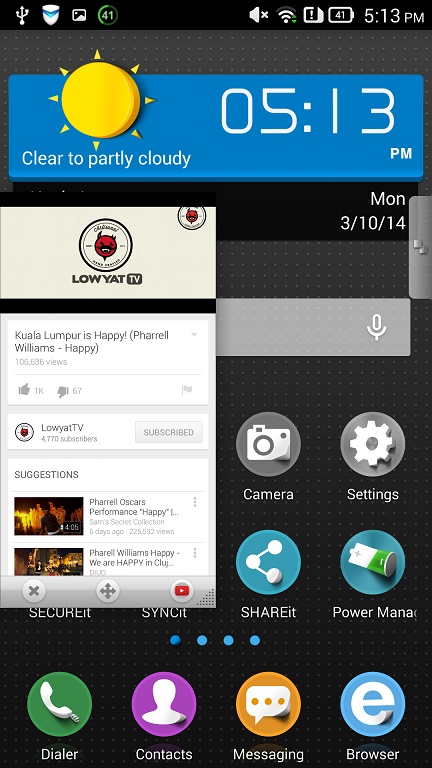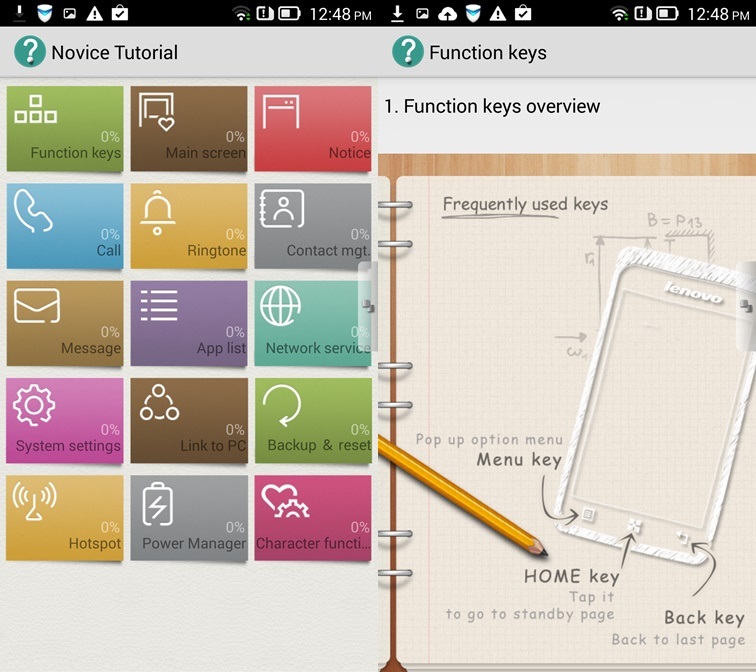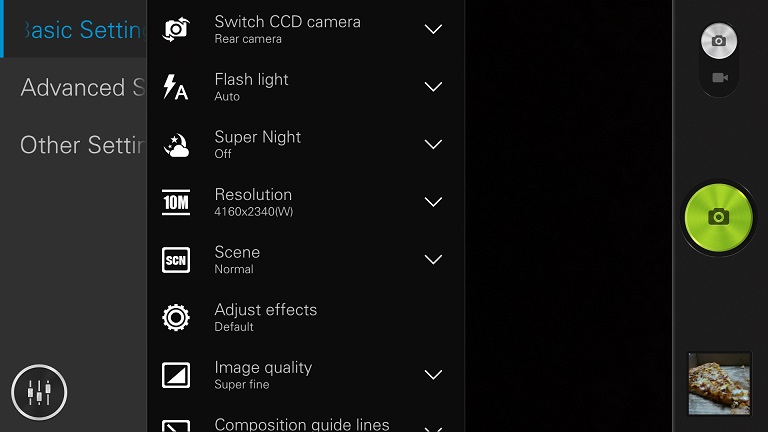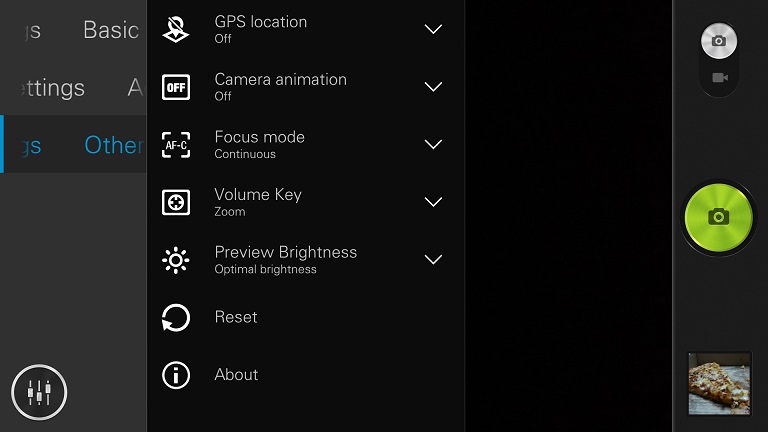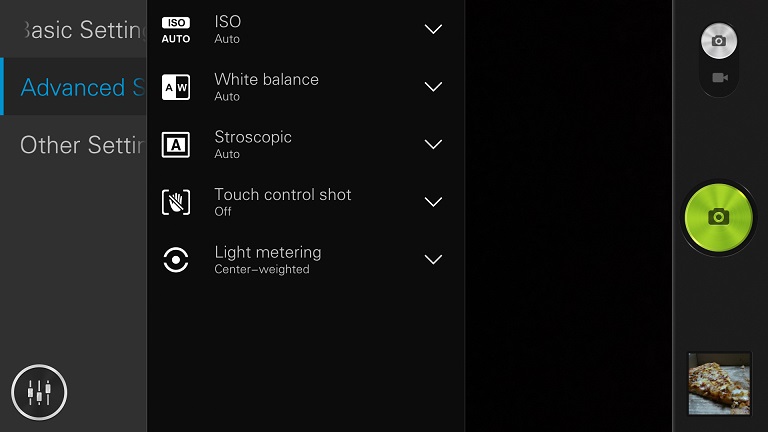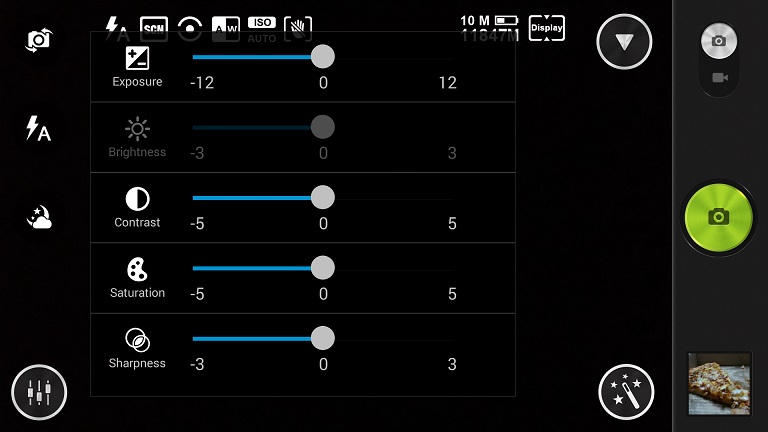Ahead of its launch event this coming Wednesday, we’ve received a unit of Lenovo’s upcoming flagship, the Vibe Z. Also known as the K910L, this is Lenovo’s first-ever LTE-enabled smartphone, and marks another major step in Lenovo’s increasing presence in the Malaysian mobile space. We’ve been using the K910 for many days now, so check out we think of Lenovo’s latest mobile darling after the jump!
First Impressions
Lenovo’s new flagship is a pretty far cry from its previous flagship, the K900. Gone is the all-metal chassis and sharp edges reminiscent of Sony’s new OmniBalance design language, in favour of a new plastic shell with gentle curves that is easy on the hands. The non-removable back cover features a “laser-etched” textured pattern which Lenovo describes as providing a “fabric feel”. The bottom part of the device is made from chrome-plated plastic. In general, the textured back cover is actually great for increasing grip on the device, which interestingly feels smaller than what it actually is.
Yup, at only 147g and measuring 7.9mm thick, the Vibe Z is actually a pretty decent slab of a phone. It may not be much of a looker, but it is thinner and lighter than everyone’s favourite phablet, the Samsung Galaxy Note 3 (though the latter has a slightly larger screen), and despite having almost similar dimensions to Samsung’s flagship phablet, it feels distinctively smaller, and even more comfortable to hold.
Hardware
Lenovo’s clearly earmarked the Vibe Z as a top-tier smartphone, and equipped it with specs that would not be out of place against its Korean and Japanese rivals. Featuring a 2.2GHz quad-core Qualcomm Snapdragon 800 processor with 2GB of RAM, 5.5-inch Full HD IPS screen, 13MP f1.8 rear camera with a lot of software features, 5MP wide-angle front-facing camera, 3000mAh battery, NFC and running on Android 4.3 with Lenovo’s custom UI. On top of that, Lenovo’s added in an astonishing amount of software features to the Vibe Z (more below).
The only downside to this is the fact that the Vibe Z sports only 16GB of storage, with no option of expansion via microSD cards.
Benchmarks
Software
As mentioned above, Lenovo’s custom UI – based on Androd 4.3 – is pretty different from other Android UI skins from other companies. For starters, Lenovo has removed the app drawer on its Android UI; apps are instead arranged on the home screens similar to iOS. Lenovo has also preloaded the Vibe Z with plenty of software additions. There’s SECUREit, SYNCit, SHAREit, as well as pretty cool utility apps for power management, RAM cleanup and Lenovo’s very own Theme Center, allowing you to customize the Vibe Z with just the touch of a button.
SECUREit, Lenovo’s pre-installed one-stop security suite, offers a built-in real-time anti-virus solution, in addition to a data monitor, anti-spam filter for calls and SMS, privacy guard, and phone performance optimizer. There are also anti-theft, parental control and private space options, where users set up a 6-digit password to access personal files or even to lock the device.
SYNCit is Lenovo’s built-in synchronization app. SYNCit automatically backs up and syncs contacts, SMS, call logs. Oddly enough, these options are already available on Android, called Android Backup. Even SYNCit’s FAQ states that they are the same software as Android Backup, which makes it close to redundant on the Vibe Z.
On the other hand, SHAREit is an interesting file-sharing app, allowing users to send and receive any file type using WiFi Direct. Similar to Samsung’s Group Play app, his method of file sharing allows super-fast transfer speeds compared to the standard Bluetooth connection. On top of that, SHAREit also allows simultaneous file sharing to groups of people via WiFi Direct.
Lenovo’s Theme Center is the company’s way of allowing you to customize your Vibe Z smartphone as painlessly as humanly possible. With 8 themes pre-installed, featuring various creative names such as “Idea World”, “Love Corner”, and even “Summer Herbs”, each theme not only changes the wallpaper and ringtone set, but also the icon sets and lockscreen layout. For example, “Love Corner”‘s lockscreen is an almost traditional Android 4.0 lockscreen layout, while “Da Vinci” has a more minimalist swipe up to unlock.
If you feel all these pre-loaded apps are nothing more than bloatware, then the Lenovo Power Manager may just change your mind. Lenovo’s Power Manager very efficiently shows how much power has been used, how much uptime it has left based on current consumption, plenty of battery-saving Smart Settings (including turning off WiFi when not connected, automatically switching modes once the device hits a particular power level), and even offers three standard power modes with a fourth custom mode tailored to your needs.
Finally, one very good feature on the Vibe Z is the three charging modes offered in stages. When first charged, the Vibe Z will charge in Fast Charge mode, where it will rapidly charge to 80%, before entering the conventional Consecutive Charge found on other devices. Finally, Trickle Charge mode is enabled when the device has fully charged, but is still plugged in.
Smart Features
In addition to all of these, the Lenovo Vibe Z also sports an extensive array of “smart” features. The Vibe Z has all the basic gestures covered, such as “Smart Answer” that automatically answers an incoming call when users raise the phone to their ear, “Pocket Mode” which increases ring tone volume when the phone is in the pocket, “Smart Standby” which leaves the screen on for as long as you look at it, but there are also plenty more. And I really do mean plenty more.
There’s “Shake to Lock”, which locks the phone when you shake it. There’s “Smart Sleep”, which locks the phone automatically when you place your phone on a flat surface after a few seconds (which can be very frustrating for people who places their phones on their tables while working).There’s also “Smart Call”, which automatically calls a contact when users bring the phone up to their ear when the phone is in the contact details or message conversation window.
You can even schedule when the device will switch on and off, enable Multi-Window mode for selected virtually any application (including Gmail, Chrome, and yes, even YouTube).
All these software additions and features making you confused? Or are you a first-time smartphone user? Lenovo’s Novice Tutorial will help, which lets you take baby steps in getting to know the Lenovo Vibe Z better, from button placements to moving items on the home screen, to setting up Multi-Window. Novice Tutorial, indeed.
Battery Life
With the amount of pre-loaded software onboard, especially with the always-on SECUREit antivirus software, one may assume that battery life on the Lenovo Vibe Z would not be great. For the most part, one would be right. However, a combination of the 3000mAh battery and some of the default optimizations found on the Power Manager app allows the Vibe Z to just about pass through an office day’s worth of use under normal circumstances (WiFi + 3G). Using LTE connectivity would naturally peg down the battery life by about an hour or two.
Display
Sporting a 5.5-inch Full HD IPS display, there was nothing much to comment on with the display on the Lenovo Vibe Z. Unlike the very low-quality display on the Yoga Tablet, the Vibe Z’s display is actually pretty good, and very easy on the eye with its colour reproduction. If, for example, you prefer a more saturated display, you can tweak this as well as the hue via the Display Color Balance settings.
Audio
The Vibe Z sports a single mono speaker near the bottom at the back of the device. Audio output is pretty much standard for the Vibe Z, and to my untrained ears on the same level as the audio output on the Note 3. Naturally, they are all far behind the sensational audio quality of HTC’s BoomSound speakers found on the HTC One and One max.
Camera
I found the 13MP rear camera on the Vibe Z to be very interesting, simply because of the amount of controls given to you. You can manually adjust exposure, brightness, contrast, saturation, sharpness, ISO, white balance and metering on the 13MP sensor. How’s that for manual controls?
On top of that, there’s the various Lens and scene effects that further add to the huge feature set to Lenovo’s flagship smartphone, some of which can be pretty amusing:
Here are some sample images taken with the Lenovo Vibe Z. Note that all images were taken in Auto Mode:
Conclusion
Lenovo’s not yet revealed the official retail price of the Lenovo Vibe Z, but Celcom’s already jumped the gun. First with the announcement of its exclusive mPro postpaid plans, and then with the unexpected reveal of the RRP on its website. At RM1799, the Lenovo Vibe Z, like the Vibe X before it, represents very good value for money. The plethora of software additions are very similar to Samsung’s extensive software additions on its smartphones, and some may be more than happy to disable all of them as well as the many “smart” gestures. On the other hand, not many smartphones can match the RM1799 price tag with the set of hardware like Lenovo has done with the Vibe Z.
With the emergence of Lenovo, the continued presence of Huawei and Alcatel One Touch, and then the two new contenders from China, perhaps it is time we really rethink the notion of Chinese smartphone brands and its apparent shortcomings?
* Want to get the Lenovo Vibe Z? The flagship smartphone will be available exclusively at Celcom, where it will be the only telco to offer the device in its postpaid plans for one month. Find out how you can buy the Vibe Z for only RM688 and receive a free RM50 shopping voucher in the process at Celcom here.
Follow us on Instagram, Facebook, Twitter or Telegram for more updates and breaking news.