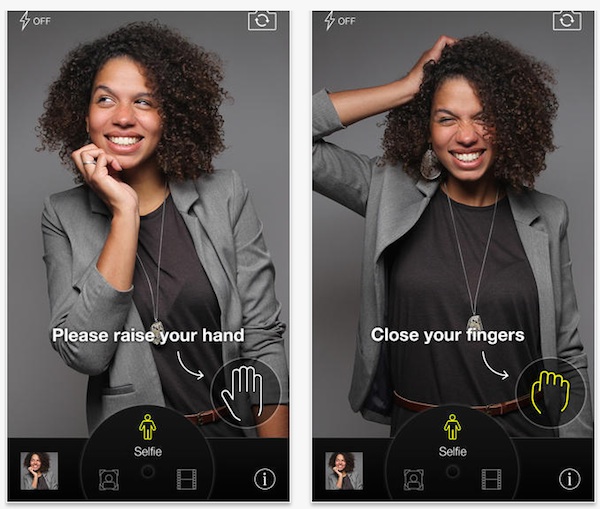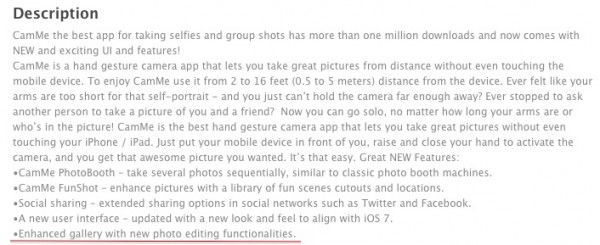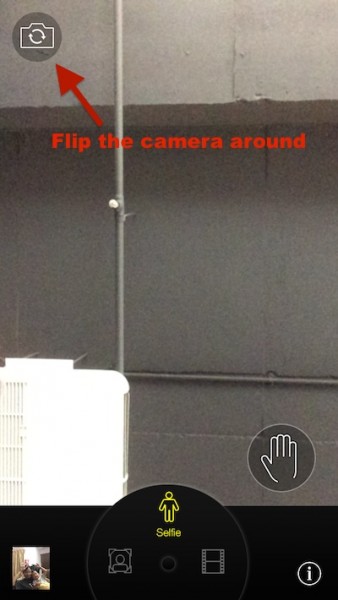Good news for those of you who love to take selfies, our app of the week is this week is CamMe, a camera app for iOS devices that makes capturing selfies as easy as grasping the air, literally. You know those awkward situations where you’re trying to take a picture of yourself or a group of friends, and your arms are too short to fit everyone in, hence accidentally cropping out someone? With CamMe, you’ll never have that problem again because it allows you to capture self-shots from as far 5 meters without even having to touch your phone and no, you will not need to pay for an expensive remote shutter button.
Available for free on the App Store (sorry Android users), CamMe uses gesture recognition to help you take pictures – with CamMe activated, all you need to do is place your iPhone or iPad down in front of you, find that perfect angle, lift up your hand and close your fingers, CamMe will automatically start a countdown timer and take the perfect picture of you.
Apart from taking regular selfies, CamMe also has several different modes called PhotoBooth and FunShot. PhotoBooth allows you to take several photos in a row, similar to those found in, well, photo booth machines. You can also swipe left to get different borders and you can shoot up to a maximum of three pictures in the sequence.
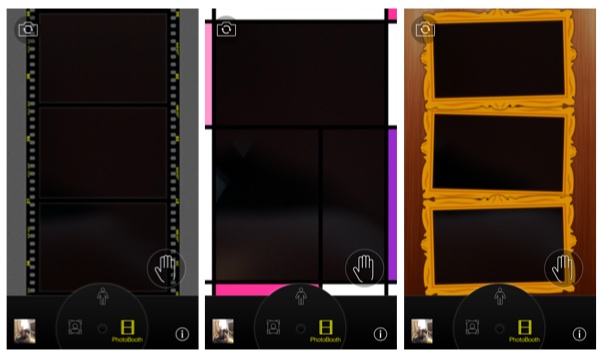 Some of the PhotoBooth sample frames
Some of the PhotoBooth sample frames
As for FunShot, you can take pictures of yourself in fun scene cutouts. FunShoot also comes with a bunch of additional scenes, the first few are available for free, but the rest can only be accessed if you subscribe to CamMe Pro Version for USD$0.99, available via in-app purchase.
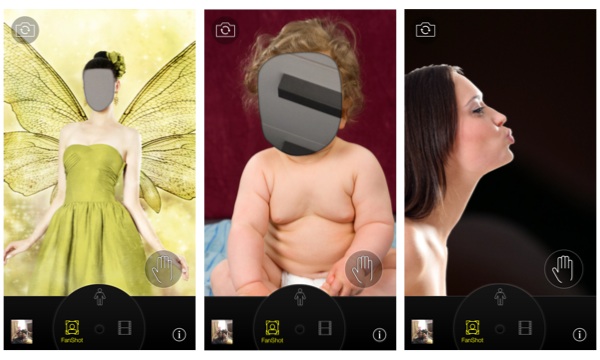
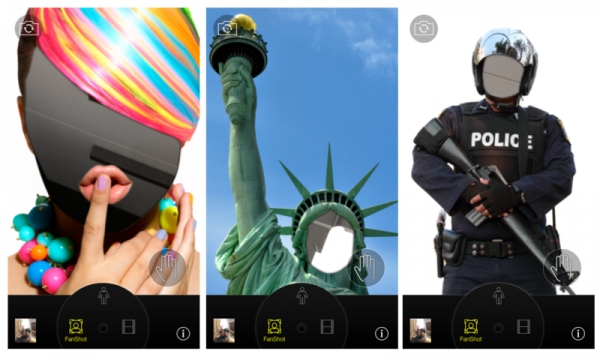 Some of the FunShot Scenes and I’m pretty sure “FanShot” written there is a typo
Some of the FunShot Scenes and I’m pretty sure “FanShot” written there is a typo
According to the description, PointGrab, the developer of CamMe, says that there is an enhanced gallery with new photo editing functionalities but unfortunately, the only thing I can do in the gallery is share my pictures out to social networks such as Twitter and Facebook.
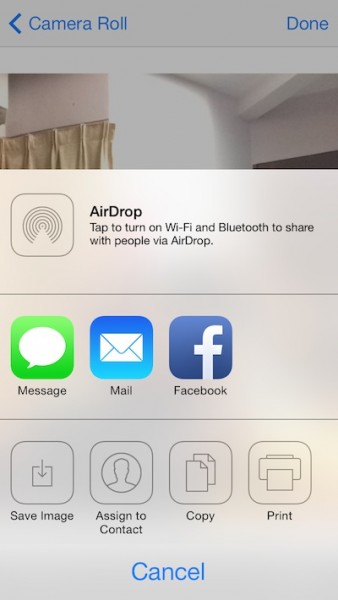 My gallery on CamMe only allowed me to delete pictures, or share them out
My gallery on CamMe only allowed me to delete pictures, or share them out
The app is simple and easy to use, and works as advertised, making it without a doubt, the perfect app to use if you wish to take full-body selfies. On top of that, it even has a countdown timer so you have enough time to strike the perfect pose for it to capture. Unfortunately, until Apple decides to use a better front-facing camera, your pictures will never be great. Sure, you can flip the camera around for it to use the 8MP rear camera of your iPhone (the rear camera on the iPhone 5S is one of the best camera on a mobile phone by the way), but you will not be able to see if you fit into the frame perfectly.
Another thing to note is that CamMe only works properly if you’re about 0.5 meters away so it has enough room to detect your hand gesture. Of course, if you want anything closer, you could always use the traditional way, you know, like how Bradley Cooper did in the famous Ellen DeGeneres Oscar Selfie.
So far, everything has been working perfectly on my iPhone 5S. It never miss a shot unless I step out of the range (0.5meters to 5 meters), and I must say, CamMe is definitely a must when you’re out shopping for clothes (like presented in the video) so guys, if your girlfriend is using an iPhone or an iPad, you know what to do.

CamMe is without a doubt the best Selfie app ever, if only Ellen DeGeneres had stuck to her iPhone and installed the app, the picture might have even broke the internet, not just Twitter. CamMe is available for free on the App Store, and is compatible on all iPhone, iPad and iPod touch running on iOS 7.0 and up.
Now instead of staying home to play the games we recommended in the previous weeks (Kangkung Krush Fiasco for Android and Naughty Kitties for iOS), how about going out this weekend with your family and friends, and take some great group pictures together; just make sure your phone does not get stolen ok?
Follow us on Instagram, Facebook, Twitter or Telegram for more updates and breaking news.