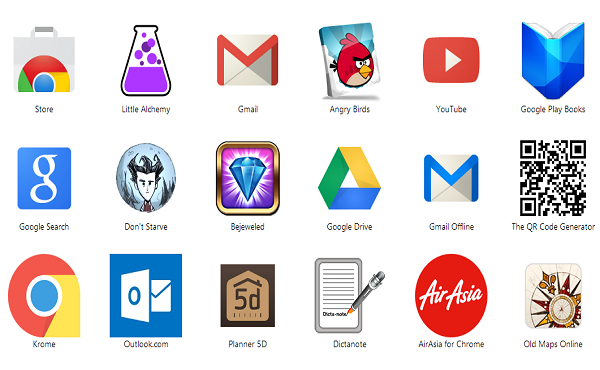
Chrome is one of the more popular web browsers, next to Mozilla’s Firefox and Safari. However, most users simply use it out of the box; ignoring the massive number of extensions available to customise the experience. The thing about extensions is that all you have to do is install them. No tweaking settings to get it right, unless you happen to like complete control over your computer (which isn’t actually unusual).
These are some extensions that can quickly be installed, and will make your internet experience so much better. Ghostery
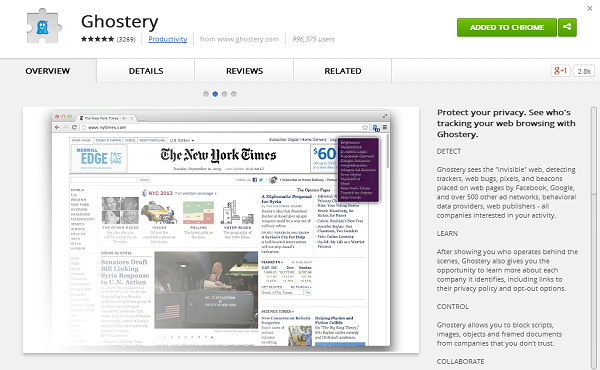
Since the beginning of the internet, people have been tracked. Occasionally, it is done for harmless reasons like remembering if you’ve visited the particular website before. However, more often than not people are tracked for advertising purposes; or worse. Ghostery is an extension that prevents websites from following you around; essentially turning you into a ghost on the internet. Highly important for the privacy minded individual.
Ghostery also displays who is watching each webpage as you load it, keeping you aware of just how many companies are keeping tabs on the internet. It also has the option to unblock certain sites and create a whitelist of people who are allowed to track you. Efficient for those who really want control over their online activities.
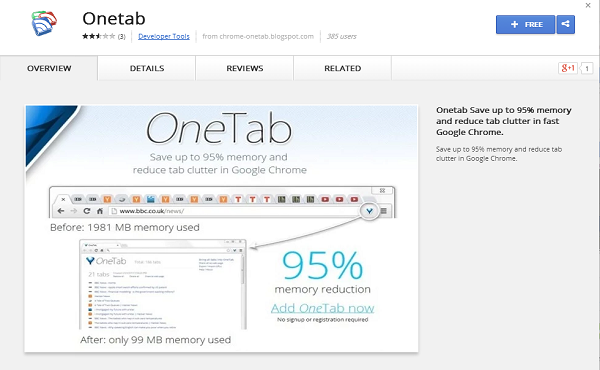
We all know someone who has the habit of opening several dozen tabs; because they apparently intend to read all those articles. OneTab helpfully condenses all open tabs into a single list of hyperlinks. What this does is reduce the amount of system memory that gets used up by Chrome. This matters because Chrome can be a hit of a memory hog, so fewer open tabs means more system resources to do other stuff.
The only problem is that OneTab doesn’t discriminate with the tabs that it closes, which means any videos that you were loading before will be lost. It might take a little extra planning ahead to get the most out of this extension.
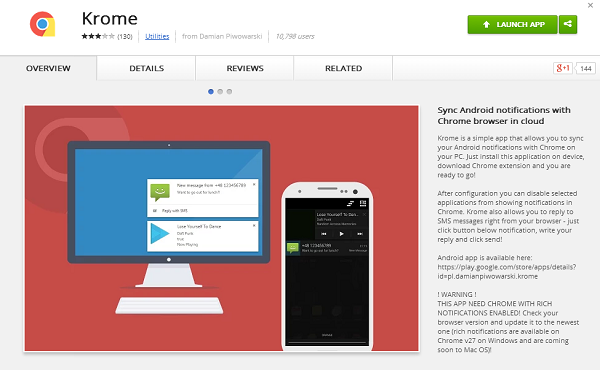
This is an interesting extension, but only works for people with Android based phones. What it does is allow notifications from your phone to appear in Chrome. It essentially turns your Google web browser into an extension of your Google powered phone. Great for times where you’re in the office or at home and don’t want to reach for your phone; especially since smartwatches cost money and aren’t worth the effort just yet.
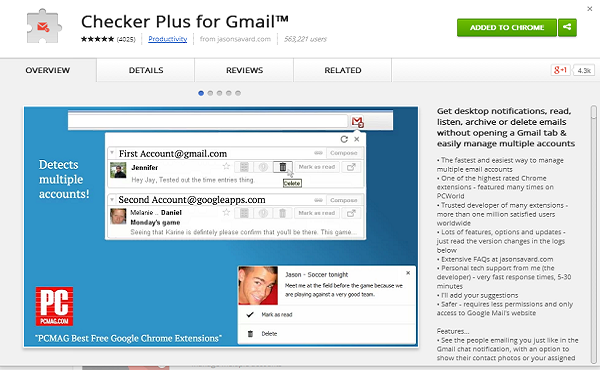
Checking email usually involves leaving an extra tab or window open; depending on how your computer is configured. There are also a great number of different extensions for checking mail. Why this one over the others? Because it has the most features.
Checker Plus has the usual ability to check multiple mail accounts, but also quick links for search, contacts, and composing mail. There’s a bunch of other features like audio notifications when your computer is idle and an experimental version of voice-to-text. It can also display email in a popup preview, in case you want to screen email before deciding which are worth your time replying to.

Online ads are necessary for the survival of many companies (like this one). However, not all ads are served in good taste. In fact, many of them get in the way of actually enjoying content on the internet. Adblock Plus works to remove all those ads that make you watch ads in Youtube, as well as most annoying popups.
Adblock Plus allows for the whitelisting of certain domains, it isn’t very easy to do due to the fact that it whitelists according to domain name and not URL. As a concession to the necessities of ad revenue to most online sites, Adblock Plus also has the option to allow non-intrusive ads to appear. Which means most banner ads will continue to appear as normal, striking a nice balance between websites being able to pay the bills and you not having to deal with offers to enlarge your penis.
What extensions do YOU use religiously on Chrome? Leave a comment in the section belo!

