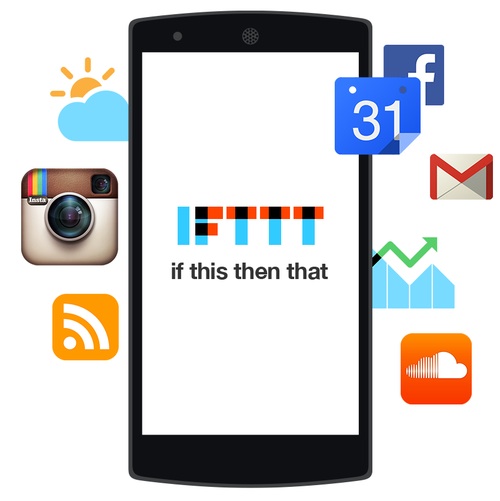Good news for Android users, IFTTT (If This Then That), a mobile automation app that was previously only available for iOS users, has finally landed in the Google Play Store. This means that your smartphone and tablet can now be smarter than before.
Ever wish that your phone would just automatically silent itself when you reach the office, or that all the pictures you’re tagged in Facebook would automatically be saved into your favorite cloud storage? With IFTTT, you can do all that and even more using recipes shared by users, or even create your own recipe of “If This Then That” tasks, i.e. if you take a photo with your phone camera, then save it to OneDrive – I created this recipe way back when OneDrive was known as SkyDrive and did not have auto camera backup on iOS.
IFTTT has 98 channels you can connect to like 500px, bitly, Blogger, Dropbox, Evernote, Facebook, Flickr, Instagram, WeMo (Insight Switch, Light Switch, Motion and Switch), WordPress, YouTube and a whole lot more. Check out the Channels list to what IFTTT has got to offer. With the addition of Android, IFTTT can now access your Android Device, Android Location, Android Notifications, Android Phone Calls, Android Photos and Android SMS, meaning you can “automatically set your latest Instragram as your wallpaper”, upload screenshots and only screenshots to Dropbox”, or “automatically send an SMS when you get a missed call”.
Get IFTTT on your Android device now. To get started, check out some recipes shared by other users.
(Source: IFTTT)
Follow us on Instagram, Facebook, Twitter or Telegram for more updates and breaking news.