Google’s recent move to reduce the price of its Google Drive storage was indeed a very bold move. It offers up to a 80% price cut compared to previous pricing, making it the cheapest cloud storage service currently offered in the market from only USD$1.99/month for 100GB of storage. Google Drive is also one of the largest upgrade options out there, allowing you to upgrade beyond 10TB of cloud storage space.
However, there are a lot of other cloud storage services out there, such as the ever-popular Dropbox, One Drive, iCloud as well as Box. You can even get 50GB of free cloud storage with Mega. So how do these cloud storage services stack up against each other? Check out our comparison right after the break.
Cloud storage is without a doubt becoming increasingly popular for consumers and has somehow become a necessity. Some of your new smartphones might come with free cloud storage, security software also provides cloud storage space, and on top of backing up your information such as files and pictures, certain cloud even allows you to share files and collaborate documents between several people – to work on a wedding invitation list for example, or even for coworkers to work on a document together (we at Lowyat.NET do that pretty often).
“Storing your data in the cloud can be pretty expensive.”
Unfortunately, storing your data in the cloud can be pretty expensive. You’ll need to pay monthly or yearly subscription fees for limited storage space but thanks to partnership between companies, we consumers can easily get extra space for free. It may not be much, but it’s enough for a regular user like myself and with so many options out there, it’ll take some time before you run out of free storage space. Dropbox offers up to 50GB of free storage when you purchase a new smartphone (e.g. 50GB free for 2 years for selected Samsung Galaxy smartphones), Box also has similar promotion with mobile phones with up to 50GB of free storage for 2 years, while Mega comes with 50GB of basic storage space, free for life. And if those are not enough, some cloud storage providers even reward you with extra free space when you refer your friends.
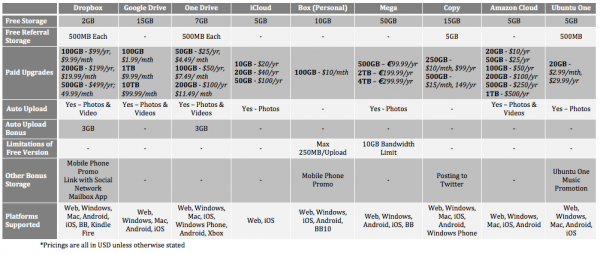 Click on image for larger version
Click on image for larger version
As you can see, Google Drive is without a doubt the most affordable of them all and offers the largest upgrade option of 10TB and above. While Dropbox and iCloud are popular choices for obvious reasons – Dropbox is supported on many platforms and offers many services for users, and iCloud provides synchronization across all iOS devices – they are pretty expensive and a regular user like myself would definitely not be able to afford those.
In comparison, the next cheapest rate is from Copy with 250GB at $99/year (approximately $3.3/month for 100GB), followed by OneDrive and Amazon Cloud with 100GB at $50/year ($4.17/month). Mega is pretty cheap too, but because it charges in Euro and the most basic upgrade is 500GB for €99.99/year (approximately USD$27.67/year for 100GB), it’s hardly affordable unless of course, you absolutely need that huge amount of cloud storage space.
“Google Drive is without a doubt the most affordable of them all…”
Apple’s iCloud is the most expensive of them all and in my opinion, no amount of syncing is worth it, which is why I only use my iCloud for the most basic stuff – sync my contacts, notes and several apps, while the rest of my things like photos will be stored in other clouds.
Let’s take a look at the price for 100GB of paid storage space each year:
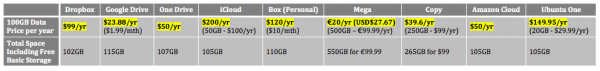 Mega and Copy does not provide an upgrade for 100GB, the minimum upgrade is 500GB and 250GB respectively so the total storage including free basic storage is calculated based on the minimum upgrade option. Click on image for larger version
Mega and Copy does not provide an upgrade for 100GB, the minimum upgrade is 500GB and 250GB respectively so the total storage including free basic storage is calculated based on the minimum upgrade option. Click on image for larger version
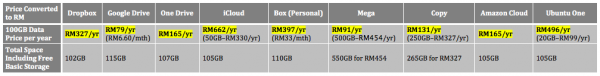 Converted to RM. Click on image for larger version
Converted to RM. Click on image for larger version
Call me greedy, but I’ve personally been using the first seven listed. I only discovered the latter two, Amazon Cloud and Ubuntu One, while searching for more cloud storage services to compare for this post. Each of them is pretty much the same (from a personal usage point of view, I’m sure different cloud services will have different benefits for business users, especially Box) but the most important feature for me is the automatic uploading of pictures and videos from my mobile phone. I rely on the cloud a lot for all my pictures (part and parcel of having a child and wanting to document his everyday life using a camera) and I’ve already used up over 70GB in Dropbox, 10GB in Google Drive, 25GB in OneDrive, 6GB on Copy. Yes, it is a lot of space, so I’ve also recently started using Mega to sync with my phone’s camera roll since the free quota on the others are pretty much all used up.
Cloud storage plays an important role in my life. Since the birth of my son, I have over 20,000 pictures scattered everywhere, I have multiple copies stored in my PC, in external hard drives, various SD cards as well as on the cloud. I’m pretty sure there are duplicate copies as well but hey, you can never be too safe and sometimes it’s good to have backups of your backups, you know, in case this Mat Honan’s crazy hacking of his digital life happens to us.
Which cloud storage service(s) are you using and why? If you were to pay for an upgrade, which one(s) would you pick?
Follow us on Instagram, Facebook, Twitter or Telegram for more updates and breaking news.



