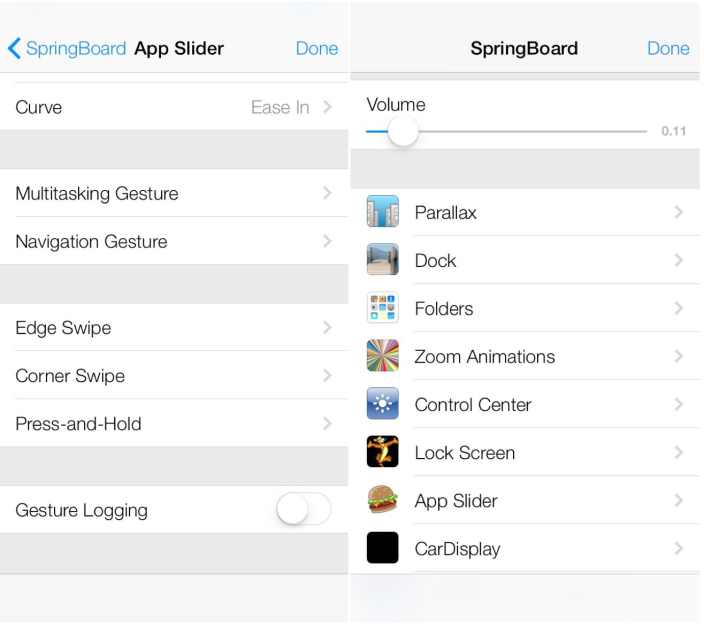It looks like there are a lot more going on behind iOS 7 than what we’ve seen so far, on top of the new changes and features introduced to us by Apple at WWDC 2013, some hidden settings within the operating system has been discovered, revealing some pretty interesting stuffs. The menu was discovered by Hamza Stood, we’re not quite sure how he pulled out a Spring Board (it’s nowhere to be found on my iOS 7 Beta version), and by drilling in to it, he found out several things like additional gesture controls, multitasking, and folder options.
First up, Hamza Stood revealed a nested folders option – the ability to have a folder within a folder. In his video demonstration, he showed how he could put a new folder within a folder though, he made no mention on how many levels that would work on. The settings menu also revealed that you can pinch to close a folder. We’re not quite sure how useful nested folders can be since we can now create multiple pages in a folder, but who knows, in case you ever want a Utilities 2 folder within your Utilities 1, it looks like you might be able to do so.
Hamza Stood also revealed some new system-wide edge-swipe and corner-swipe gestures for iOS 7. Similar to edge swipe that is present in the current iOS 7 for Messages, Settings and several default apps, the new gesture control is said to be expanded to being used for quick-app-switching.
Other features discovered includes the ability to tweak effects, coloring and animation speeds that doesn’t seem like something that would make sense to be revealed to end users. As pointed out by 9to5Mac, it should only be a control for internal usage only.
Visit the source links to find out more or watch the video below for the demonstrations.

(Source: 9to5Mac, Hamza Stood)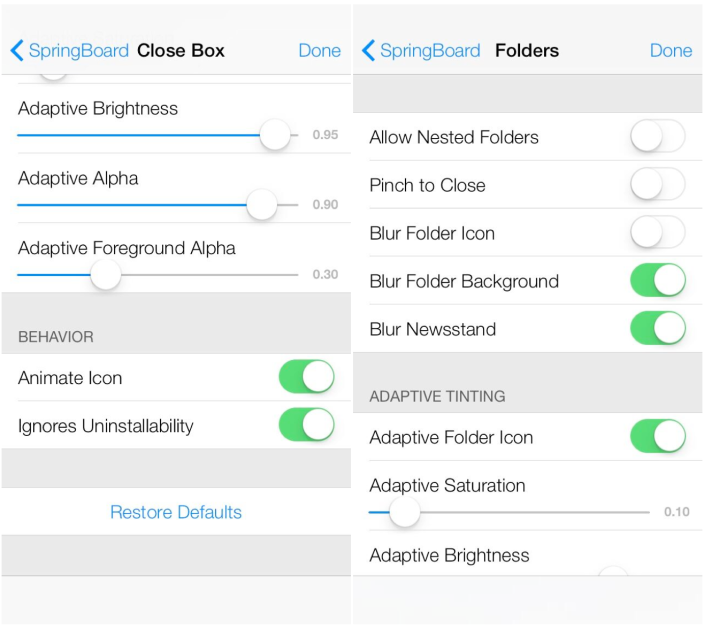
Follow us on Instagram, Facebook, Twitter or Telegram for more updates and breaking news.