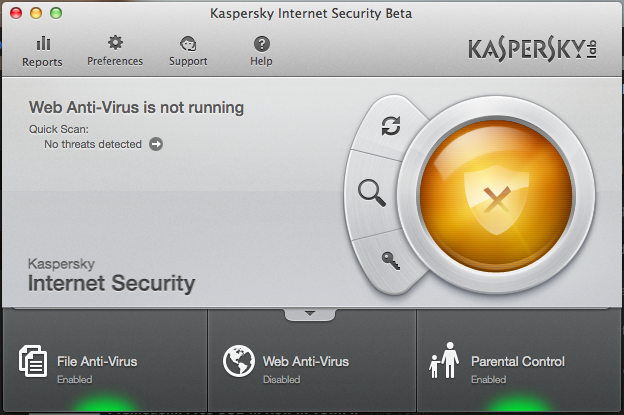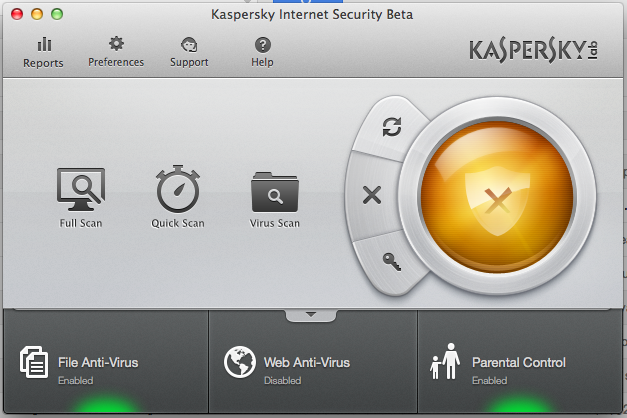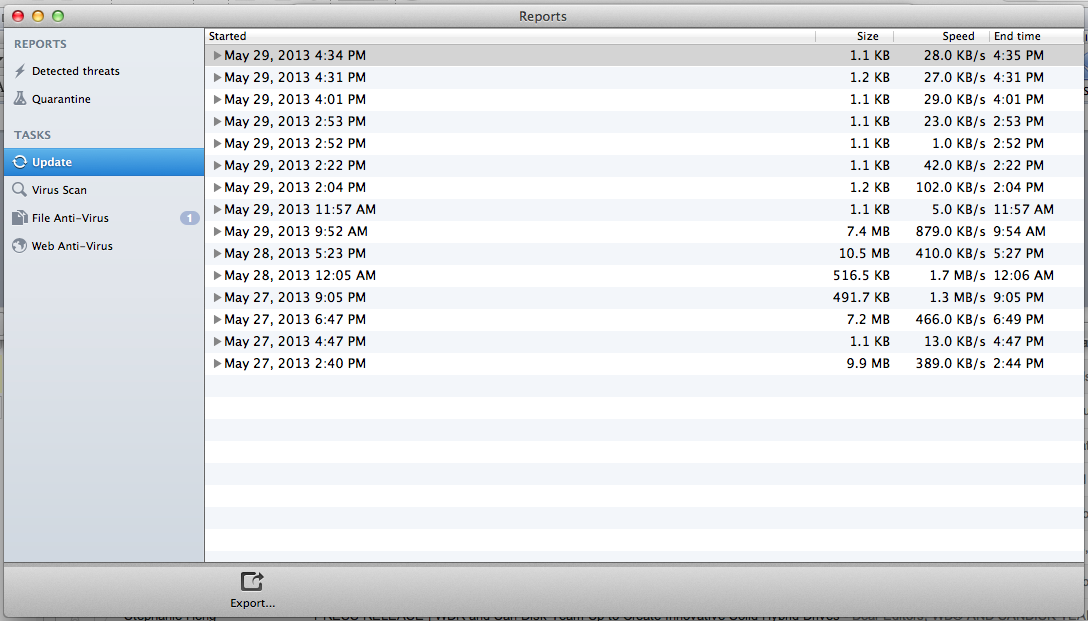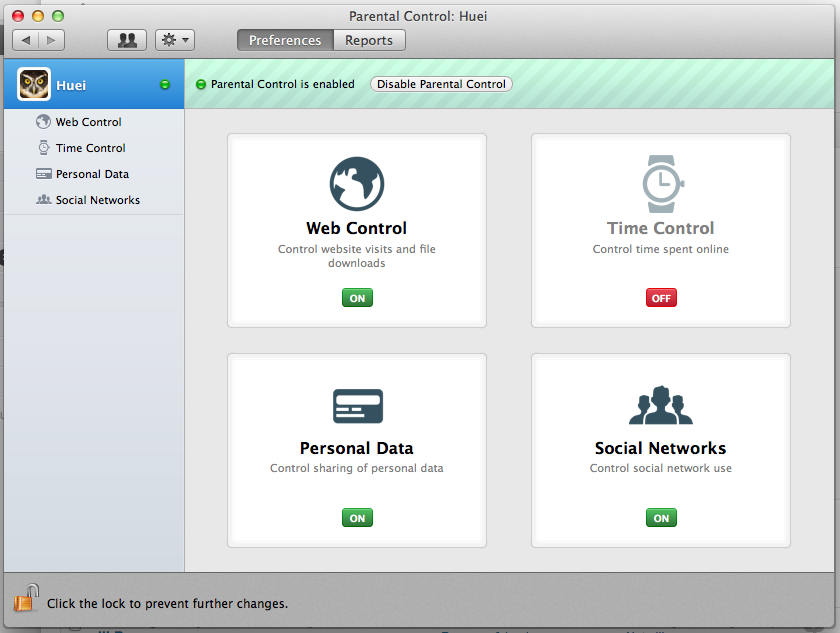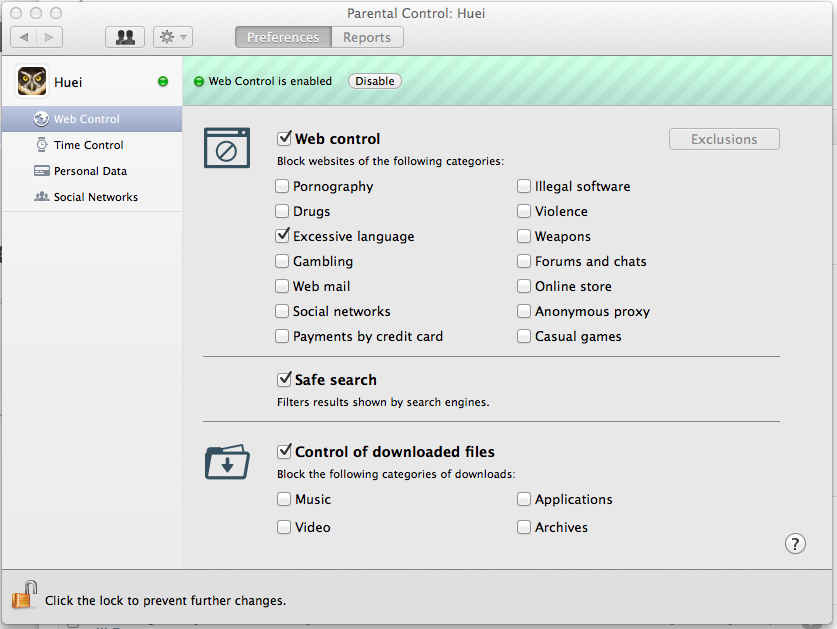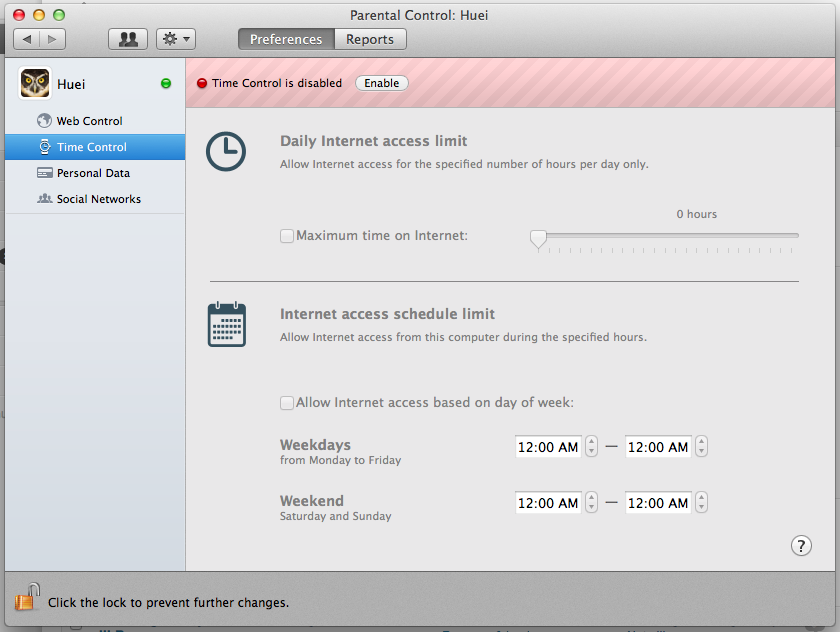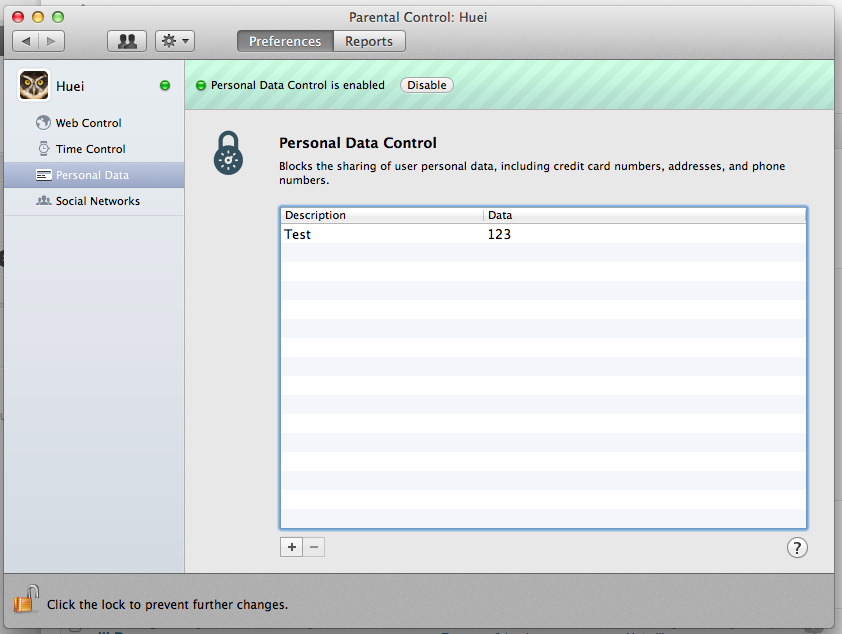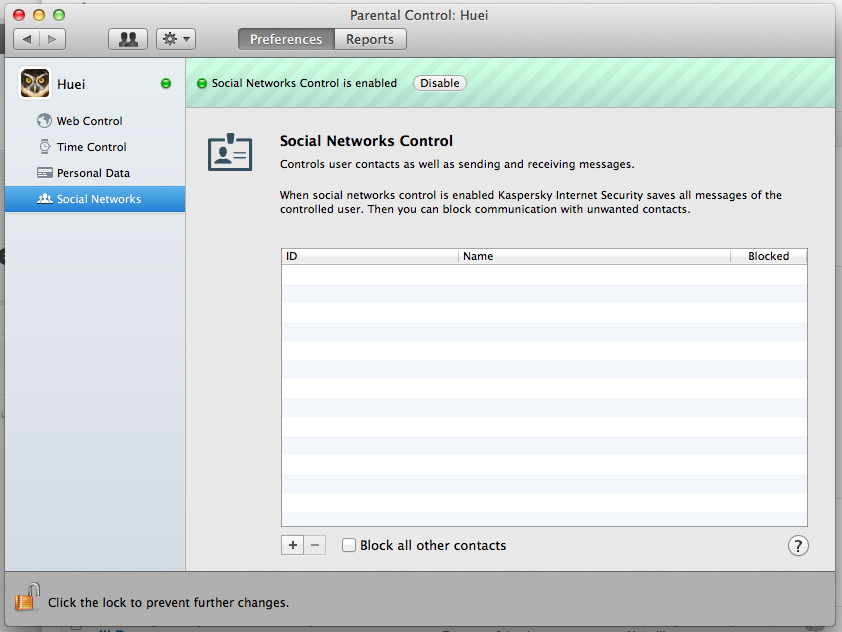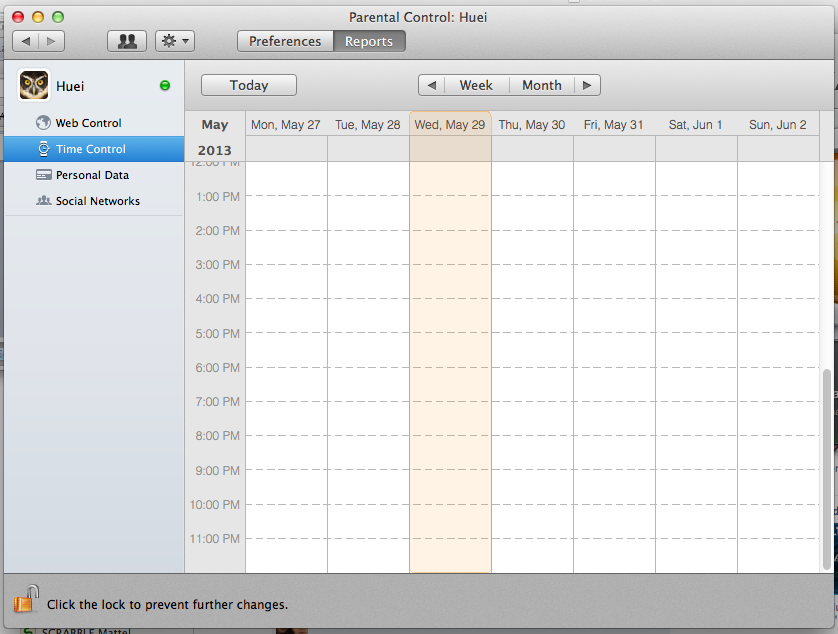Think that just because you’re using a Mac, you are safe from the threats of the internet? Well, maybe, but why take the risk? Last year, over 700,000 Macs were infected by the infamous Flashback Trojan that uses an unpatched Java vulnerability to install itself on devices. Once installed, Flashback will find its way into your system to steal information from the device.
Seeing that and how the threats for Mac platform is increasing at an alarming rate, Kaspersky recently announced the Kaspersky Internet Security for Mac users, which will be heading to the shelves later in June. We were lucky enough to receive a beta version to test out so hit the break to see the first looks.
Once you load up the application, you’ll be greeted with a very simple and straightforward interface that allows you to perform an update, scan, view reports, change your preferences and such.
Scanning and updating is pretty straightforward too, just click on the option you want and let Kaspersky Internet Security for Mac do its thing – update database, perform a quick or full scan, or pick a specific file or folder to scan. All the history will be recorded under reports, which will store important information such as detected threats, quarantined threats, the last update or scan performed, and such.
My report is relative empty now, I did a full and quick scan which revealed nothing (thankfully) so I guess as and when Kaspersky detects anything fishy, it’ll add to the detected or quarantined list.
Parental Control
Perhaps the next most interesting about KIS for mac is its Parental Control tool that allows you to restrict access for children. It provides several features like limiting their daily internet access limit, having a fixed internet schedule, preventing them from browsing explicit materials on the internet, control what they download, what they share, and who they chat with on social networks. It may sound a bit extreme but as a parent, it is your responsibility to keep your children safe.
Under the Parental Control tab, there is also a report section that allows you to track your children’s online activities.
So far, everything is working perfectly fine. As always, the full scan option does take up quite a bit of time and hogs up a lot of resources, I just left mine out to scan and headed out for lunch.
I did encounter a slight problem though, Kaspersky Internet Security comes with a virtual keyboard extension for my Chrome browser, which gets installed automatically when installing KIS and it crashed my Chrome quite a number of times. This is still the beta version so glitches like that are bound to happen so I just removed it for the time being.
Everything looks good at the moment, KIS for Mac is scheduled to hit the market in June with the same retail price as existing KIS for PC.
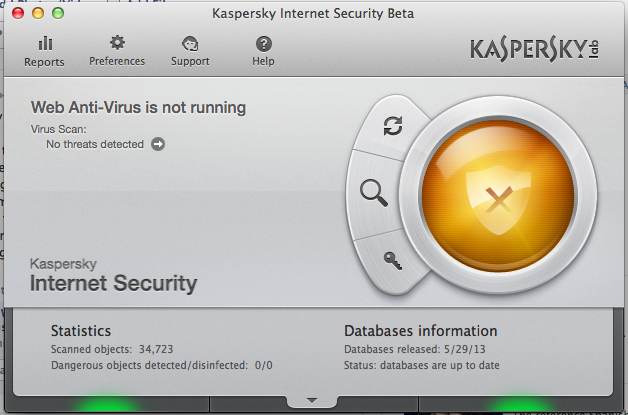
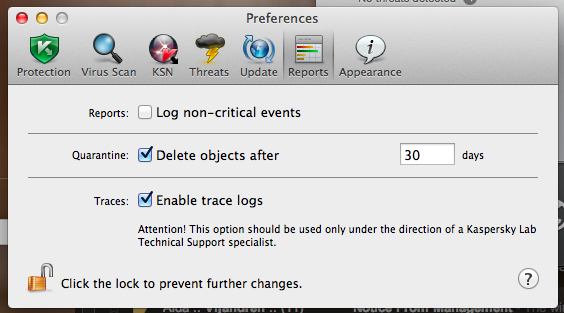
Follow us on Instagram, Facebook, Twitter or Telegram for more updates and breaking news.