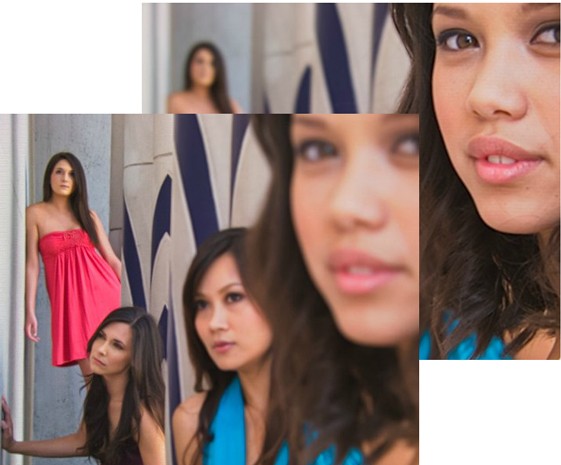One of the most interesting technologies that has come out in recent years in the world of photography has to be the the Lytro camera. For the uninitiated, the Lytro camera lets you capture images that can be refocused after the fact. The whole idea is that the Lytro will take a picture and with the help of a program, you will be able to change focus as well as tilt the perspective a little AFTER the picture was taken; A previously unheard of concept in consumer photography. The drawback to the Lytro was that the resulting images were not the best resolution and that the camera itself cost USD400 and wasn’t very versatile.
The guys at The Chaos Collective have come up with a tutorial and a tool on how to create one of these DOF Changeable images of your own! All you’ll need is a DSLR which records video and has manual focus as well as a tripod. Find out how after the jump!
(Source: The Chaos Collective)
- Frame your shot. You’ll want a scene which has both near and far elements.
- Use a tripod. You’re going to need to be stable for this to work properly.
- For the best results, use the LARGEST aperture possible on your lens
- Turn your focus to 1 extreme, Start taking video (keep the video small. You don’t want full 1080p for obvious reasons!)
- While video is recording, turn your focus to the other extreme (Over the course of 2-3 seconds)
- Stop the video and copy to your computer
- Head over to dof.chaoscollective.org and scroll all the way down to upload the file to their tool (keep the file in a HTML5 friendly format)
- Marvel in amazement