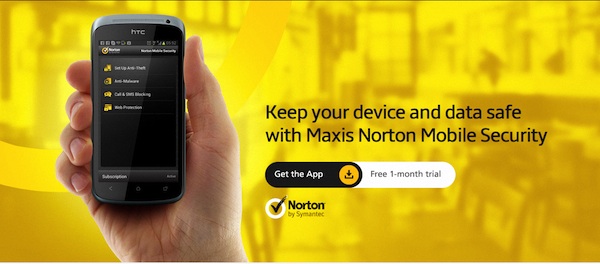In this day and age where our relationship with our mobile phone is less communication device and more personal assistant and information bank, security is a bigger issue than ever. Consider the amount of data on your phone that is vulnerable if you actually misplace your phone or even somehow get it magically hacked. While some manufacturers may have existing solutions of their own, Maxis has teamed up with Norton to release Norton Mobile Security, a way to protect your phone from digital threats and enable them to remotely locate, lock and even wipe data from a stolen device.
While iOS users have the luxury of this from iCloud and some manufacturers have their own proprietary solution, Norton Mobile Security has a whole host of other features that you may find useful in some way or another. One of the big ones would be a Call & Text blocker that allows you to restrict specific numbers from calling or texting you as well as the Anti-Phishing Web Protection.
Maxis Android phone users can enjoy the FULL benefits of the Norton Mobile Security by either subscribing weekly for RM1 or monthly for RM3. If you want to give it a try, you get a month free trial anyway. Maxis users, dial *200# from your phone and choose Maxis secure.
For 1-week protection, send ON NMS7 to 20088 via SMS. For 1-month protection, send ON NMS30 to 20088
Hit the jump for an FAQ From Maxis
1. Will I be charged for application download?
No. Download the APK file from the link sent to you via SMS. Its data suppressed.
2. Can I begin to use it as soon as I subscribe to the service?
No. You need to download the application and launch it before you can use the awesome feature above.
3. Can I downgrade my subscription from NMS30 to NMS7?
Yes. But you need to stop the 30 days subscription first then re-request for 7 days subscription. By doing so, your remaining days will be forfeited. However, upon stopping, you still can enjoy the remaining grace period until it expires (before you re-initiate the new subscription)
4. Can I upgrade my subscription from NMS7 to NMS30?
Yes. Your remaining day(s) (if you have any) in the subscription will be added to the new subscription service. Eg, if you have remaining 2 days from your NMS 7, you new validity day after the upgrade would be 2+30=32 days
5. What are the features of Norton Mobile Security?
We have four pillars in this built.
a. Anti-theft : its divided into the web-based and SMS based:
i. Web Anti-Theft
◦Remote Lock: Securely locks your device to prevent strangers from using it or seeing your information.
◦Remote Locate: Tracks and maps the location of your device when anyone uses it to go online so you know if it is lost or stolen.
◦Sneak Peek: Snaps photos of anyone or anything in front of your device then saves the images to the Norton Anti-Theft Web site to help you get back your device.
◦Lost Notification: Displays a customizable message to anyone who finds your missing device so you can make arrangements to get it back.
ii. SMS Anti-Theft
◦Remote Locate: Lets you locate your lost device by sending an SMS text to the lost device.
◦Remote Lock: Lets you remotely disable your lost or stolen phone to prevent strangers from seeing your private information or running up your mobile bill.
◦Remote Wipe: Enables you to remotely erase all your personal information on your phone if it’s lost or stolen, including contacts, text messages, call history, browser history, bookmarks, and any data on your phone’s memory card.
◦Remote Scream: Lets you find your missing device at home or in a room by sending an SMS text to the missing device.
◦SIM card lock: Instantly locks your phone if its SIM card is removed so thieves can’t use it with a different SIM card. Your phone can then only be unlocked with your user-authenticated passcode.
b. Call and SMS Blocking : Lets you block calls and text messages from specific phone numbers.
c. Web Protection: Blocks access to fraudulent sites to safeguard your personal information
d. Anti-Malware :Anti-Malware protection detects and removes mobile threats without affecting the phone’s performance.
6. How do I use the Anti-theft feature?
You need to download the plugin from Google play store. Configure your password for your SMS based Anti-theft as well as sync your device to web based anti-theft from your phone/browser and you can enjoy all the cool features offered.
7. How can I add the block the calls and SMS?
You can add from call/SMS logs, manual input or even from your contacts. Even better, it can block shortcodes as well.
8. Is there any promotion on this?
Yes. Subscribe to the service now!! FREE 1 month for a limited time only.
9. What is the system requirement for Android?
Operating systems supported
• Android™ 2.0 or later (as made available by Symantec)
Device requirements
• Android™: 2.0 with 1.8MB of storage
10. How do I find out more about Norton Mobile Security from Maxis?
To find out more about this solution, Log on to
www.maxis.com.my/security