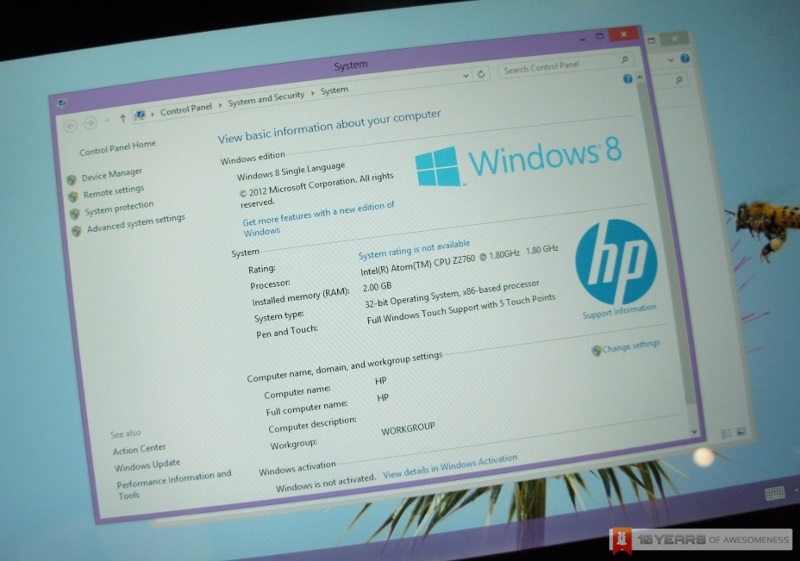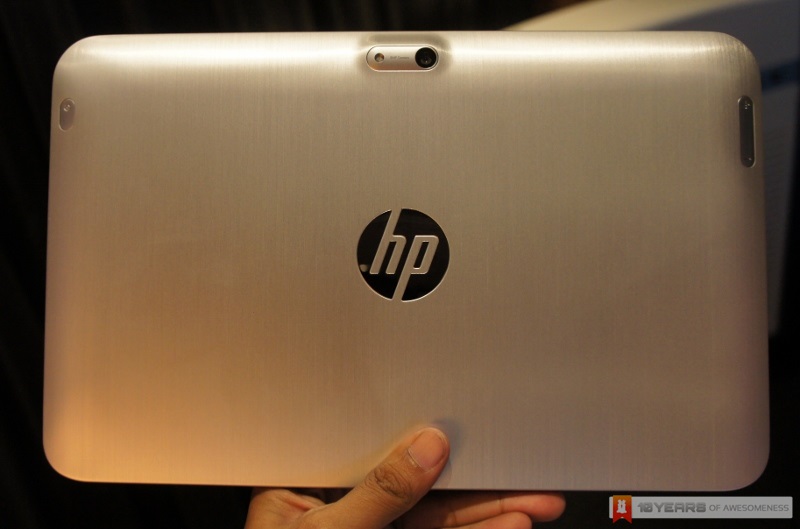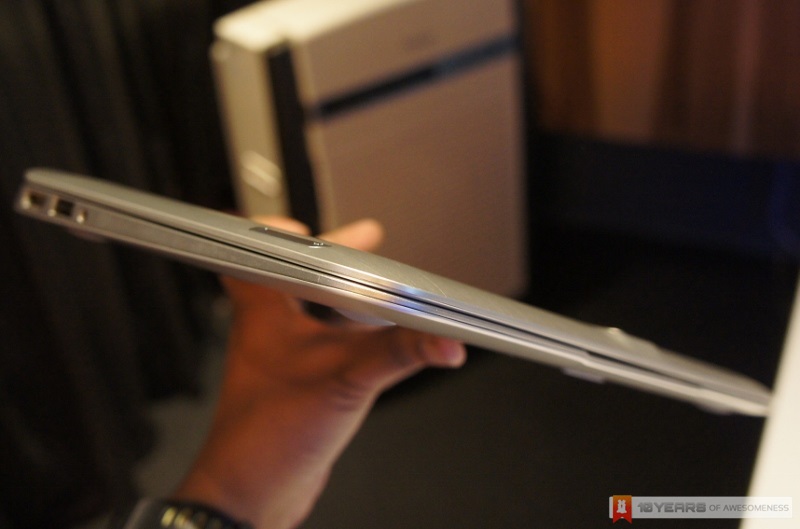Since the launch of Windows 8 last year, tons of hybrid notebooks that are designed to take advantage of the touch-optimized operating system started to appear in the market and it looks like the trend will definitely continue well into 2013. The new HP Envy x2 is one such products which was first introduced at CES 2013 back in January and has made its way into our market earlier this month.
With its brushed metal colourway, the HP Envy x2’s physical design does suits its status as a product under the company’s Envy premium series. With a hybrid design that enables it to perform as a tablet as well as a normal notebook when attached to its keyboard, the Envy x2 is equipped with an 11.6-inch IPS touch display with a graphics resolution of 1366×768 and supports up to 5 simultaneous touch points.
Hit the Read More link below to take a closer look at the new HP Envy x2.
As we have mentioned numerous time before, the new hybrid Windows 8 notebook by HP is powered by an Intel Atom Z2760 system-on-a-chip (codenamed Clover Trail) processor that features a 1.8GHz dual-core Hyper Threading-enabled CPU and 533MHz PowerVR SGX545GPU. Together with the processor are 2GB of 533MHz LPDDR2 RAM and 64GB solid state drive.
Furthermore, HP also included plenty of other features into the Envy x2 such as dual speakers with Beats Audio enhancements, 1080p HD front-facing webcam and 8.0-megapixels rear camera. On top of all that, the Envy x2 is also equipped with Near-Field Communication (NFC) capability which enables it to share contents with other NFC-enabled devices.
The new HP Envy x2 is priced at RM 2,599 and is available through HP’s retailers nationwide as well as HP Malaysia’s online store.
HP Envy x2’s tablet as viewed from bottom, right, left and top. There is a micro SD card slot and 3.5mm audio jack located next to the tablet’s dock mounts as well as volume rocker and power/screen lock buttons at its back.
HP Envy x2’s keyboard and touchpad.
The HP Envy x2’s keyboard uses the same rectangular power connector as the tablet.
HP Envy x2’s keyboard dock: There is a USB 2.0 port at each side of the keyboard as well as a HDMI and 3.5-mm audio port on its left side and the power connector on its right side.
Side profile view of HP Envy x2 in standard notebook mode.
HP Envy X2 in closed position.
Follow us on Instagram, Facebook, Twitter or Telegram for more updates and breaking news.