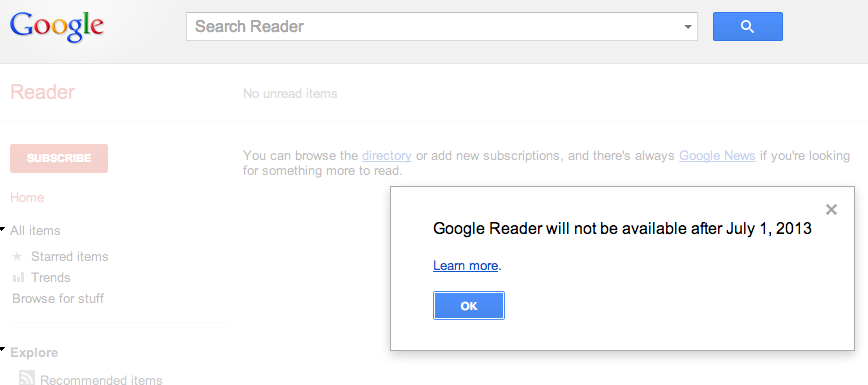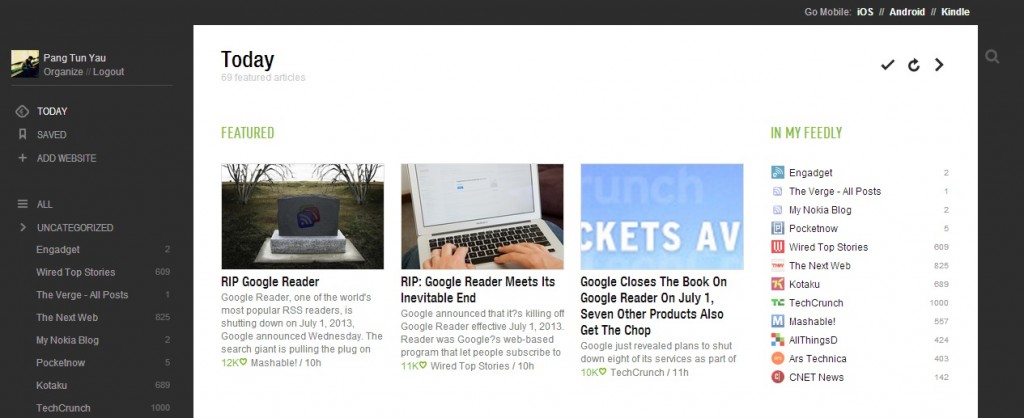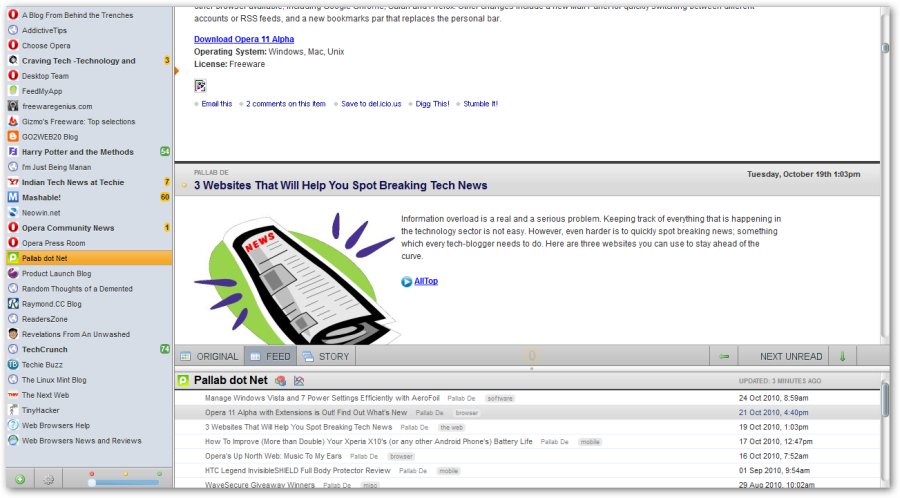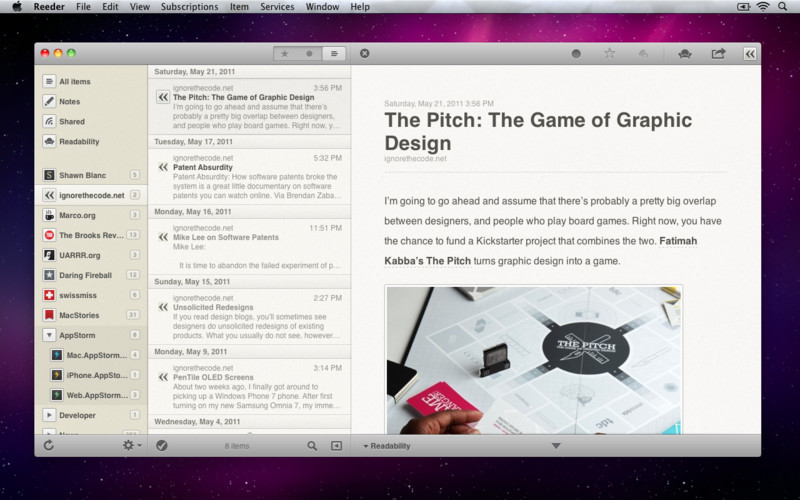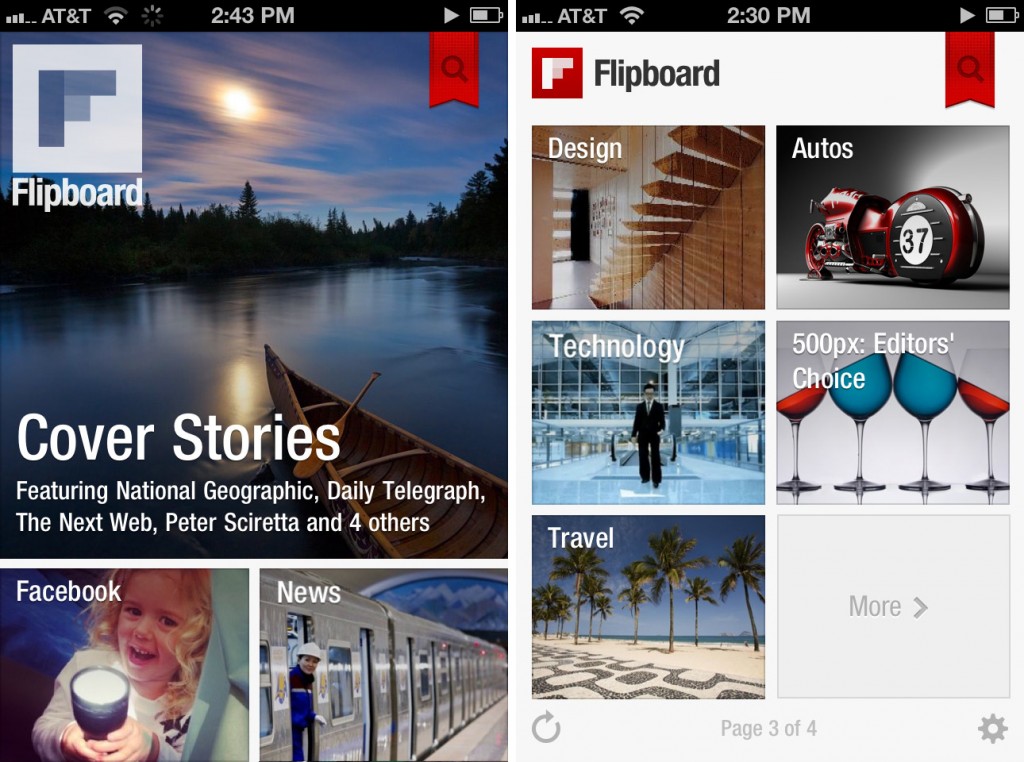Google Reader may not be used by the casual consumer, but the RSS feed aggregator is particularly useful for power users…and many a tech writer. Some of us here at Lowyat.NET as well as writers from other publications in the West also rely on Google Reader to sift through – or find – breaking news without having to go through multiple websites. Google Reader also provides useful settings that tailors your feed according to your preference. What’s more powerful is its API, which powers countless other RSS feed apps.
So, with Reader to be retired soon, where can you turn to for a one-stop news feed? We list down a few after the break.
First up, there is feedly. Available as a Chrome browser add-on, it imports your Google Reader feeds and categories seamlessly with just a few clicks. Its interface is also pretty similar to Reader after some changes which can be done from the Preferences option at the bottom left of the screen. It also offers plenty of customization options to suit your preferences in the layout. Being a Chrome add-on (there are also mobile versions available for Android, iOS and Kindle) there is even a feature called “feedly mini”, which is a toolbar that appears on the bottom right of every open tab on your browser, containing quick sharing options to your social networks. The developers are also working to bring in integration with Evernote and Pinterest for articles that are user-tagged on feedly.
Best of all, the feedly developers have been working on a project called Normandy, which clones the Google Reader API so that feedly will continue to run even after Reader shuts down on July 1. However, there may be certain bugs related to authentication and organization of feeds.
Another RSS feed app, Newsblur, is run by only a single developer, which is an impressive feat because Newsblur offers distinct advantages over Reader, such as being able to view posts as they appear on the original site, as well as hiding and highlighting posts according to user-created tags, keywords and authors. The feeds interface, however, may not be to everyone’s liking. It is reminiscent of old email clients, where the feed categories are to the left, the list of posts on the bottom, and the post being viewed taking the rest of the screen.
Newsblur, which is also available on iOS and Android in addition to the web client and Chrome add-on, also has a powerful “Intelligence trainer” filter, where it filters posts which you like based on previous posts which the user likes or dislikes. However, unlike Reader or feedly, Newsblur is a freemium app, which means that while the basic service is free to use, there is a premium account at $1 a month which unlocks a greater set of features.
On the other hand, Reeder is a Mac and iOS-only Reader client that offers some handy integration with other services. For example, posts can be saved to Evernote, Pinboard, and Delicious, sent to Instapaper and ReadItLater, as well as posted on the user’s Facebook and Twitter timeline. The app also utilises gestures (which can be turned off), as well as customizable interface and also shortcuts.
However, one notable feature missing from Reeder is the option to mark as read posts according to date. On Reader and feedly, users have the option to mark as read (and remove from feed) posts on any particular site that are older than a day, a week or two weeks. Reeder, on the other hand, does not have the option – there are no time-sensitive mark/remove options.
Finally, if you prefer to view your news feed on your smartphone or tablet, there’s Flipboard. The mobile app – which is available on iOS, Android, Kindle and NOOK – offers a visually pleasing interface not dissimilar from flipping through a magazine: images take centre stage with short headlines instead of the classic web interface which displays several paragraphs of a post. The app, which is also free for all supported platforms, also syncs user preferences and customized news feed across mobile devices.
However, if none of these alternatives are good enough to replace the original Reader by Google, a petition has already been set up at Change.org to reverse Google’s decision to sunset Google Reader.
Follow us on Instagram, Facebook, Twitter or Telegram for more updates and breaking news.