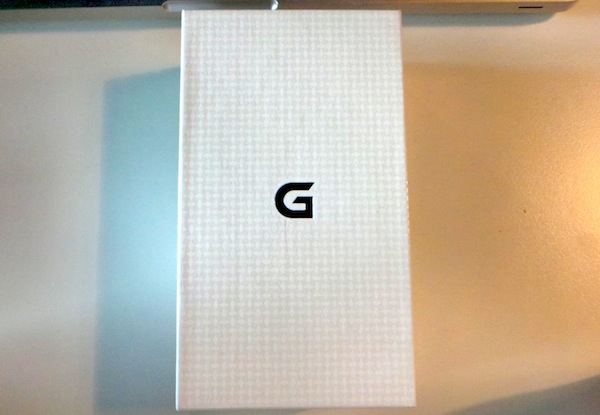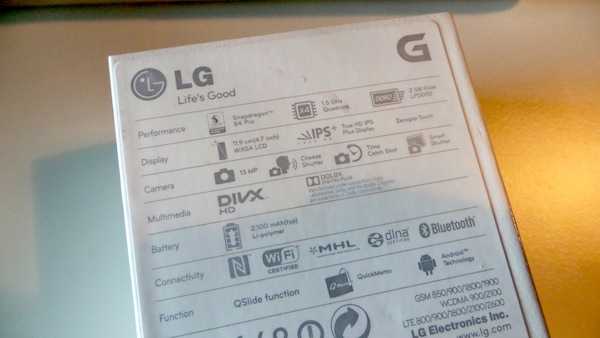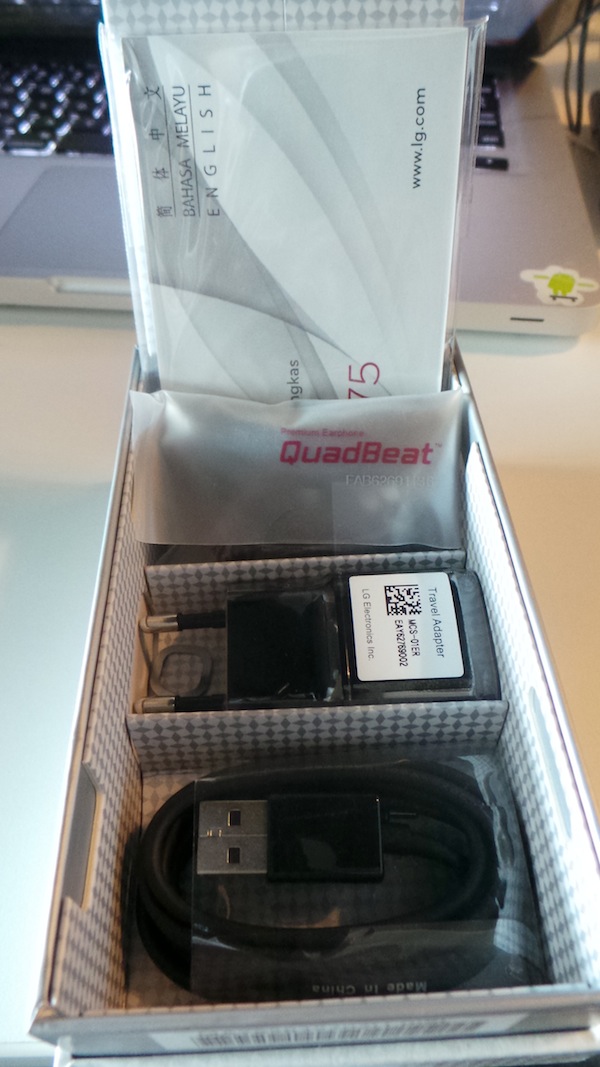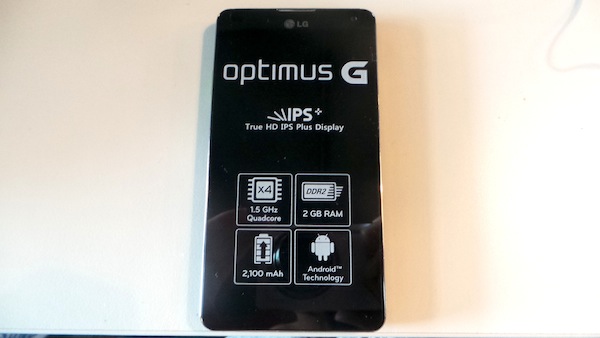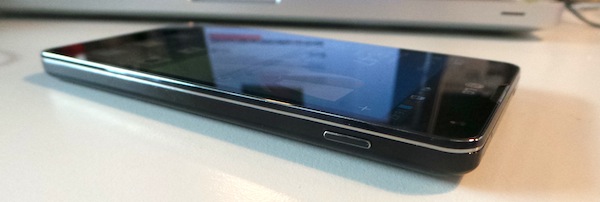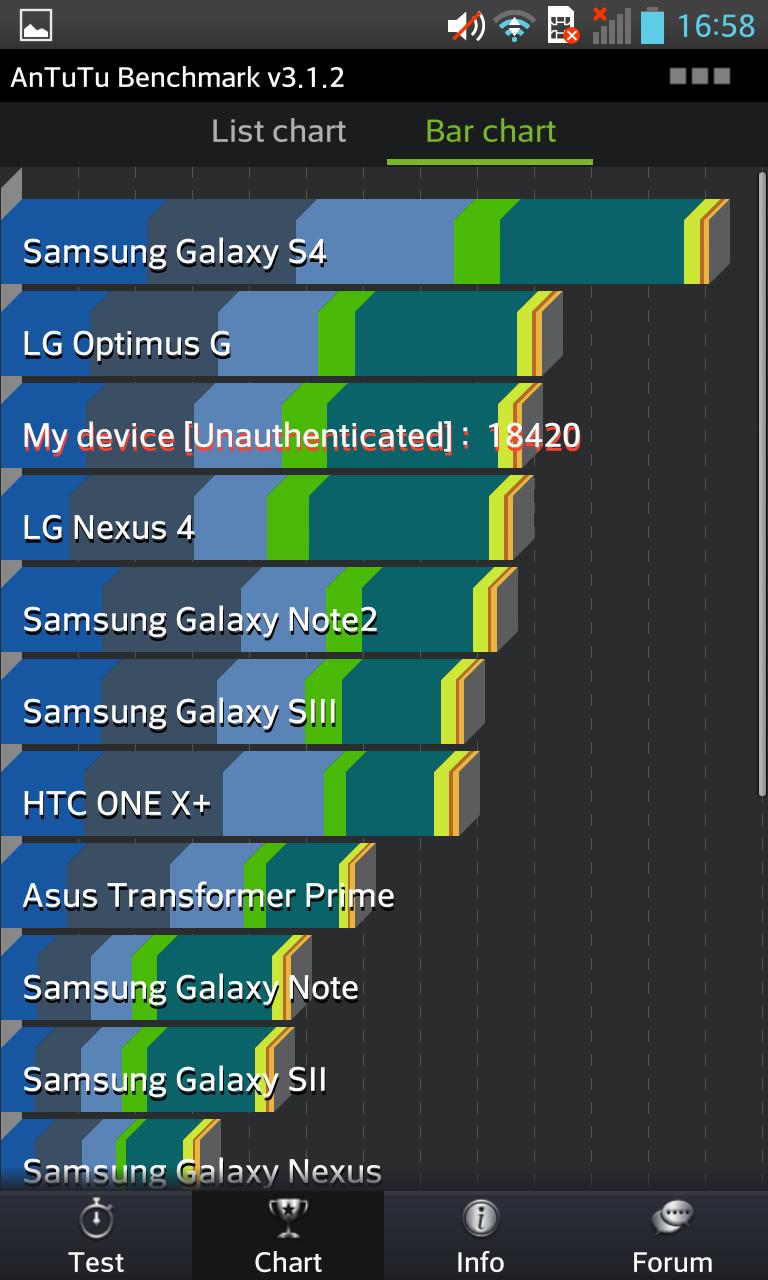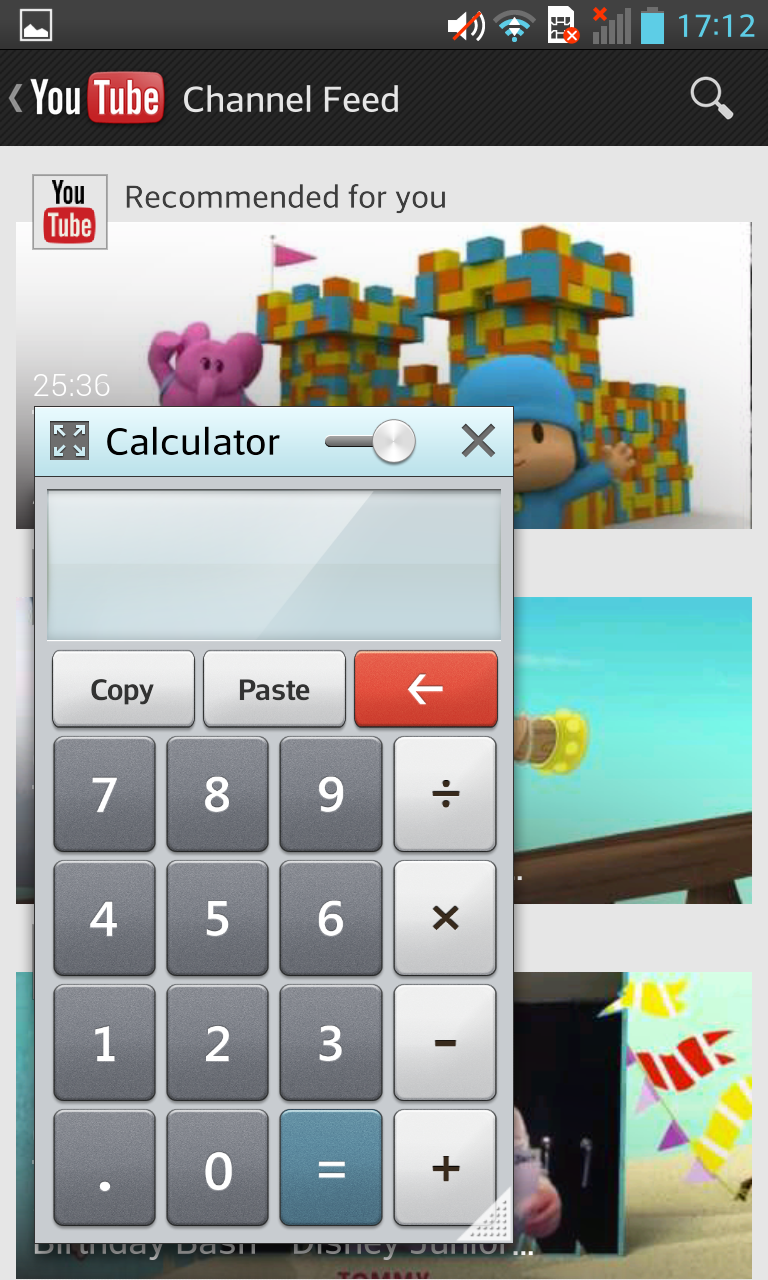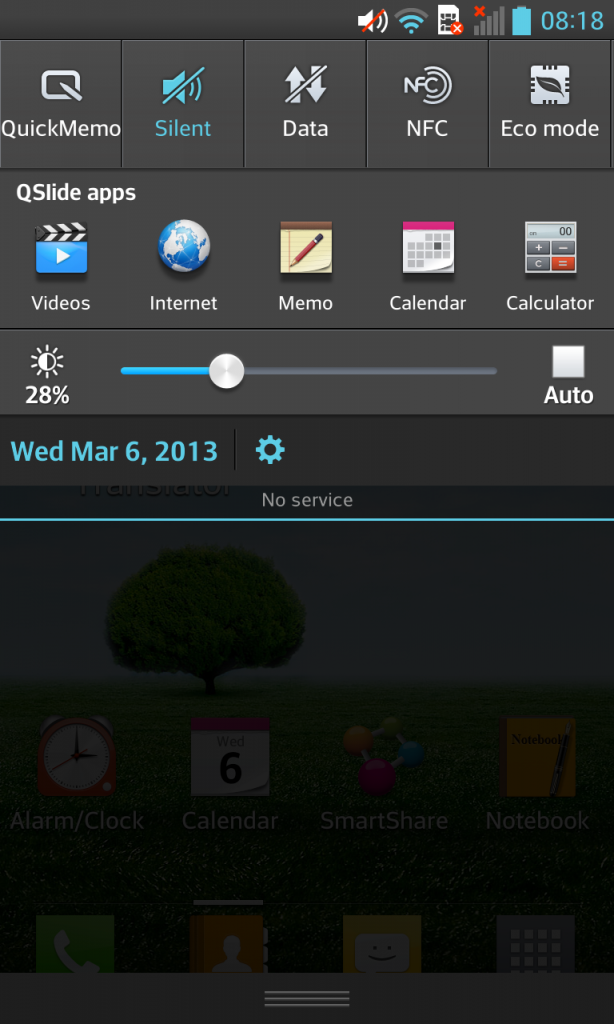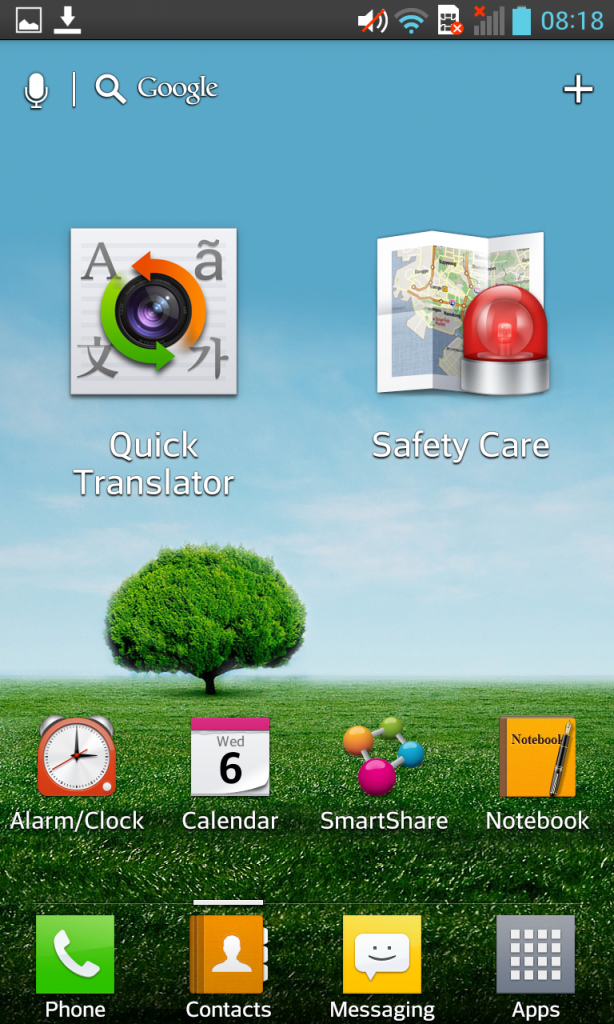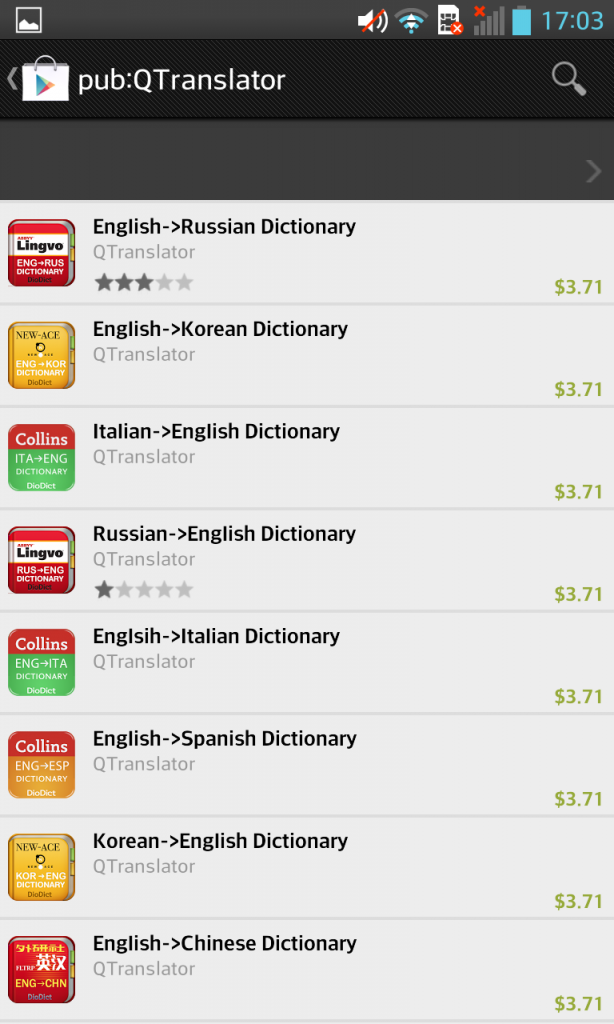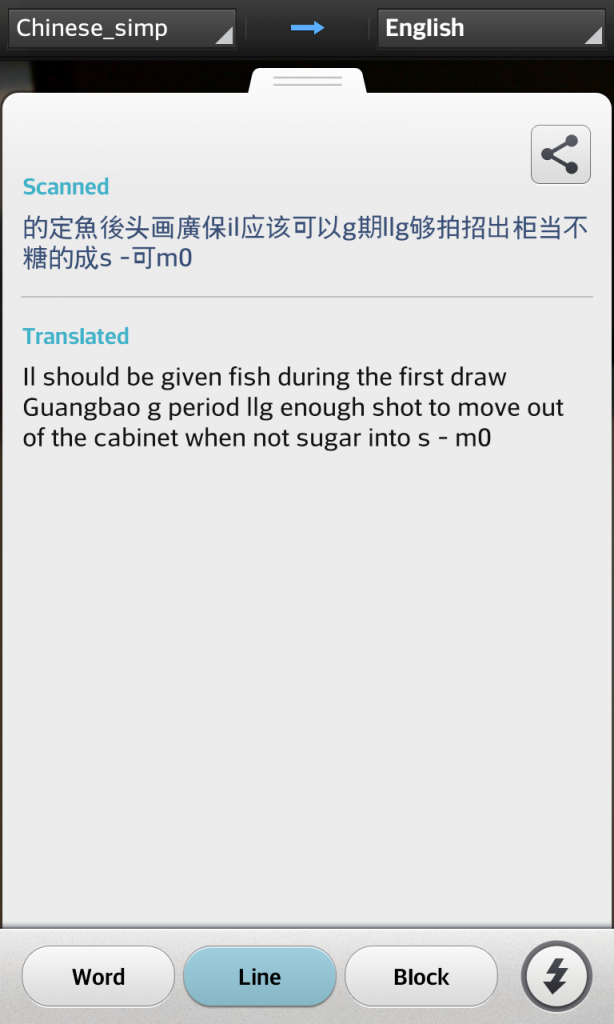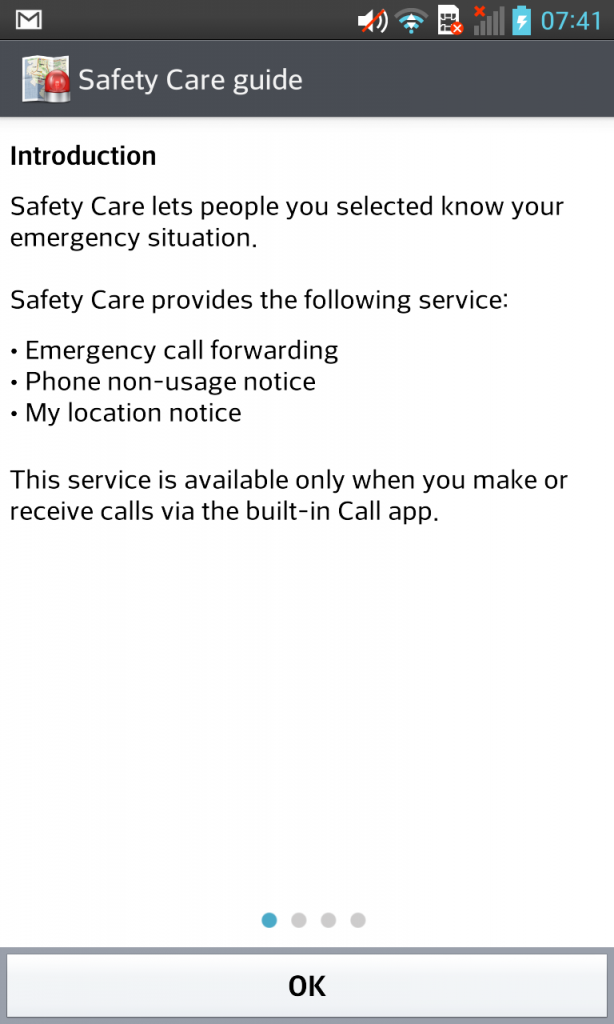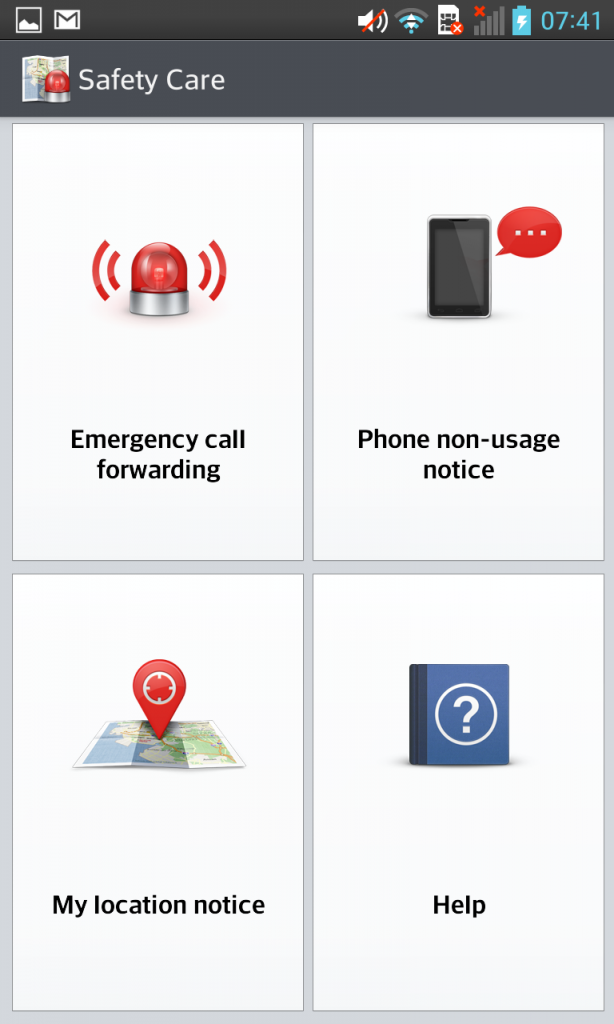The LG Optimus G is finally here, in our office at least. Featuring the next generation quad-core processor – 1.5GHz Snapdragon S4 Pro, the Optimus G is LG’s latest flagship device that is available in the market. The review unit just arrived in our office not too long ago and here’s a brief hands on.
The LG Optimus G is finally here, in our office at least. Featuring the next generation quad-core processor – 1.5GHz Snapdragon S4 Pro, the Optimus G is LG’s latest flagship device that is available in the market. The review unit just arrived in our office not too long ago and here’s a brief hands on.
First up, the specifications, the LG Optimus G features just about everything you would find in the Nexus 4 except for a better camera and more non-expandable internal storage – 1.5GHz Qualcomm Snapdragon S4 Pro processor, 2GB of RAM, a 4.7” IPS LCD display with zero-gap technology, 2,100mAh battery, 13MP rear shooter, and 32GB of internal storage. Because the Nexus 4 is a Google device, it runs on the latest available Android operating system while the Optimus G still runs on Android 4.1.2. Update: the Optimus G supports LTE connectivity – LTE 800/900/1800/2100/2600 so yes, it is compatible on Maxis’ 2.6GHz spectrum.
Preview continues after the jump.
Unboxing
After unboxing a good number of devices from LG, I must say the company pays a lot of attention into keeping the device safe and in perfect condition when it reach the hands of a new user. Apart from the usual protection films at the front and back of the phone, all the corners, edges and buttons are properly sealed.
Design
Think the design of the LG Optimus G looks familiar? Of course you do, apart from the edges that are very square, the Optimus G looks almost exactly like the Nexus 4 – the location of the power button, volume, micro USB slot, 3.5mm audio jack, SIM card tray, speaker and camera are all on the same positions; even the back of the phone has a similar design made of glass with some pattern etched underneath, giving it a sort of holographic look.
It’s sad how the Optimus G does not come with a Full HD display like its competitors. However, despite that, the True-Viewing with True HD IPS Plus display is not bad at all.
Camera
I must say, the Optimus G’s 13MP camera is pretty neat and can turn out some rather good images. We haven’t gone all in to test it in different conditions yet, but initial captures shows that the camera is not bad at all. These are the sample image taken indoors in a pretty dim condition.
Performance
Powered by a 1.5GHz Snapdragon S4 Pro processor the Optimus G is indeed snappy. In fact, I find it a whole lot more responsive compared to my other Android devices like the Optimus Vu and HTC One X.
Here’s the Antutu Benchmark results (click to enlarge):
QSlide
Remember how Samsung has a pop-up feature that overlays things like a video and a browser on top of the background task? LG has something similar called the QSlide whereby it can show two different screens at a single time. The second screen is one that floats above your current screen, allowing you to do 2 things at once like sending a text message while searching the web at the same time.
QSlide is only available for several limited apps such as the default video player, browser, Memo, calendar and calculator. To activate the QSlide apps, simply slide down the notification bar, QSlide will be listed right below the shortcut keys and above the brightness bar.
Quick Translator and Safety Care
A little surprise we got when we were browsing the Optimus G was two apps that were preloaded into the device – Quick Translator and Safety Care. Quick Translator allows you to use the camera on the phone to capture text in many different languages, and have it translated into a whole other language. It uses its own dictionaries, which are available for purchase in the Play Store, but if you’re too stingy to pay USD3.71 for one dictionary, you can always stick to Google Translate. I must say, I like the app very much, just point it to a word, a line or even a block of text, and it will automatically translate for you. I’m sure you’re aware about how Google Translate works but while the results may not be flawless, at least you can roughly guess what the text is about. So far, I’ve tested on Chinese (simplified) and Malay and they work perfectly fine.
Safety Care is, as its name suggests, a safety app that allows you to send notifications to pre-selected people in case of emergency. It has three different criteria – Emergency call forwarding, phone non-usage notice and my location notice.
Should you need to make a call to an Emergency Number like 999, your situation and location information will be sent to the pre-defined contacts automatically. Phone non-usage notice will automatically send your location information to pre-selected contacts when the phone has been idle for a certain period of time. Finally, my location notice will automatically send location information to the selected contacts when the user makes or receive a call with one of the pre-selected contact.
Finally, the pricing and availability The LG Optimus G will go on sale in the first week of April at all LG authorized dealers at a retail price of RM1,799.
Follow us on Instagram, Facebook, Twitter or Telegram for more updates and breaking news.