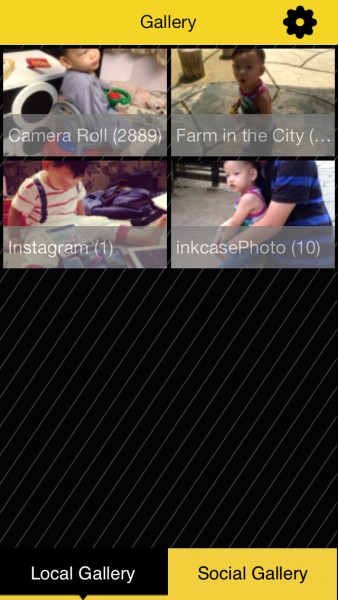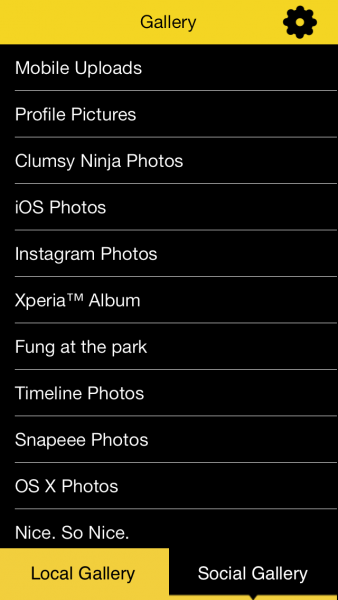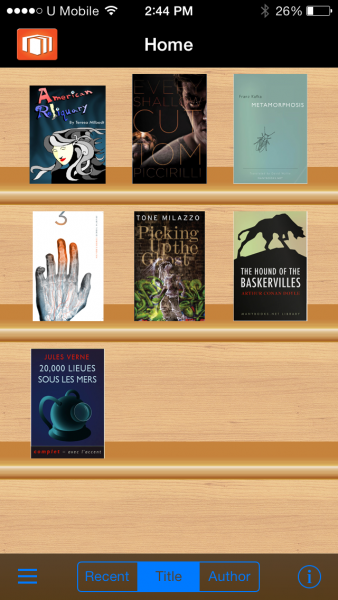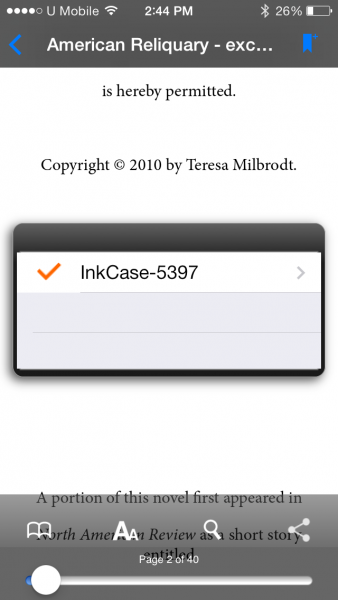Remember the Gajah Inkcase e-ink smartphone casing we saw back in June? The casing that adds a second display to your smartphone that was announced back in Computex 2013 will be making their way to Malaysia very soon (via official channels of course) and thanks to Oaxis, we’ve been playing with one for a couple of weeks now and I must say, I am impressed with it, especially at how it never fails to turn heads.
The Inkcase is available for several smartphones in the market namely the Samsung Galaxy S4, Galaxy Note 2 and iPhone 5/5S. The one we have here today is one for the iPhone 5. The casing looks like your typical iPhone casing except that it has a rather thick back, a display and a micro USB port right at the bottom so you can easily charge it up; it kind of reminds me of a casing with an embedded battery pack except for the fact that there is no lightning port to connect to the iPhone instead, the InkCase relies on Bluetooth connectivity.
Review continues after the break.
InkCase Photo App
The Inkcase snaps on easily like a typical iPhone casing and in order to gain access to the display, you’ll need to download the InkCase Photo app from the store. The app is available for free and allows you to select pictures from your album, give it some simple edits and be sent to the display. InkCase Photo provides minimal edits like adding simple frames, text and a filter but you could always easily your pictures before hand using other photo apps. It saves up to 11 pictures in a first in first out basis.
 Please excuse my broken screen
Please excuse my broken screen
Pairing with the InkCase is done automatically but you must make sure you have Bluetooth turned on before hand. With Bluetooth turned on, all you need is to “Edit” an image and the “Send” button will appear after you’re done. Just hit the Send and your picture will appear in about 10 seconds to the display, pretty seamless if you ask me.
You can select pictures from your local gallery or even your social gallery but of course, you’ll need to log in first and grant the app permission to access your photos among other things. To change a picture, just press the button located right at the bottom.
Some of the editing tools on InkCase Photo – Frames and Filters
When inactive the display will go to sleep, saving you previous battery that can last me for about 3 days with an itchy-handed toddler pressing the button when he feels like it.
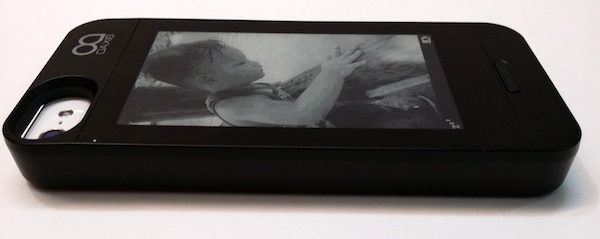 Sleep mode is indicated by the “Zzz” on the bottom left corner
Sleep mode is indicated by the “Zzz” on the bottom left corner
Ebook Reader – EpiReader App by Gajah Digital
But that’s not all the InkCase can do, Gajah also has other apps to let you utilize the display for other purposes like this EpiReader that allows you to load your ebook into the reader and read it on the e-ink display. EpiReader supports Mobi, CBZ, TXT, Doc, FB2, Epub, PDF and Adobe DRM format says the description on the app on iTunes store but when I opened it, apart from being able to load the few books preloaded into the app itself, I wasn’t allowed to do anything else. Even with my Adobe account activated, I couldn’t figure out how to port in books to EpiReader for iOS, I tried logging into my Google and Samsung account but received an error message all the time. However with that said, the app does what it says when it comes to putting books to the InkCase and allows you to read from the second display. Again, with Bluetooth turned, hit the share button and pick InkCase and whatever you see on the main screen would be duplicated onto the e-ink display. The iOS app is rather buggy at the moment but it works perfectly fine on Android with the ability to add in new books by importing in one of the supported formats.
When reading with EpiReader on the InkCase, the book does not actually get loaded as an image, each time you press the button, it’ll connect to the app again to change a page. This may take a couple of second and I think it’ll drain out the battery on both sides a lot faster.
 Please excuse my broken screen
Please excuse my broken screen
Others
While the InkCase i5 relies on Bluetooth connectivity, it will only work for iPhone; this means that you will not be able to access the InkCase with an Android device. This is definitely a waste because imagine being able to read books from EpiReader on your Android phone, that would make it a lot more useful, until the app gets fixed that is.
The InkCase i5 will be reaching Malaysia soon with an estimated retail price of RM399.
Conclusion
The InkCase is without a doubt one of the most interesting tech of 2013, sure, there is the Yotaphone that is available in the European market now, but why get another phone with two displays, when you can keep your existing device and snap on a second display to it? However, because the InkCase is still pretty new at the moment, it still lacks in many ways in terms of how you can fully utilize this second display. Sure, it’s cool because you can have an ever-changing wallpaper but just to be able to do that at the moment, and a buggy EpiReader app (for iOS that is, the Android version should work perfectly), it certainly isn’t worth the price.
If you have the money to spare and do not mind paying RM399 for a casing, then go for it and be one of the first in the country to own such a cool casing. Do remember though while it may be a casing, it’s not meant to protect your phone from bumps and falls, instead, it requires extra care too and maybe an extra screen protector.
I think the InkCase is a very cool product and will be even better in time to come when more apps gets released. The iPhone version may not be worth getting at the moment but the Android ones, definitely.
Pros
- Look cool with a second display at the back that constantly changes to your preference
- It’s easy to use and stores up to 11 number of pictures for you to use
- Can be used as an e-ink reader via the EpiReader app
Cons
- It’s so bulky it makes your slim iPhone 5 feel as thick as an iPhone 4
- If you wish to use it as an e-ink reader, each time you press the button to change a page, it’ll reconnect to your device so it’s slightly delayed
- It doesn’t really protect your phone, in fact, you might need to buy a new screen protector to protect the second display. It also does not fully cover the front of your phone so if you drop it, your display will still be prone to scratches.
Follow us on Instagram, Facebook, Twitter or Telegram for more updates and breaking news.