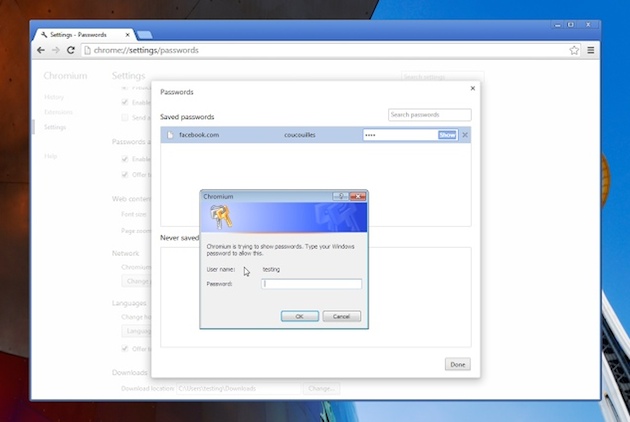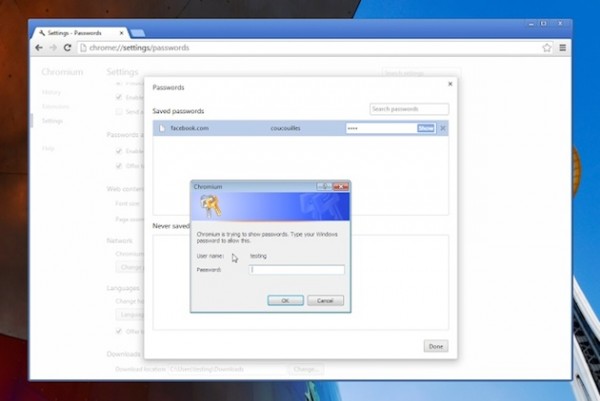One of the best and worst things about using Google Chrome browser on your computer would definitely be how easily you can check the passwords you save within the browser. You know how when you’re so used to having your browser automatically fill in your passwords for you, you tend to forget that password and retrieving them back can be such a pain? Well, those passwords can easily be accessed in the advanced settings in Google Chrome (chrome://settings/passwords) but there’s one problem with that, they can easily be accessed by anyone who has access to your device.
Last month, Google started experimenting on the same feature but it was available for Mac users only. The feature, called “Password Manager Reauthentication”, requires users to key in their User Mac OS password in order to access that list of saved passwords. Spotted by Chrome enthusiast, Francois Beaufort, it looks like Google has finally decided to bring the feature to Windows users.
Don’t be too happy yet though, the feature is not available for the general public yet, only in Chromium builds for Mac and Windows. But judging from how important this it is and the fact that it is already in the latest Chromium build for both platforms, it better be released for everyone else soon. Will you start saving your passwords on Chrome once you receive this added layer of security?
(Source: Engadget, Francois Beaufort, Chromium)
Follow us on Instagram, Facebook, Twitter or Telegram for more updates and breaking news.