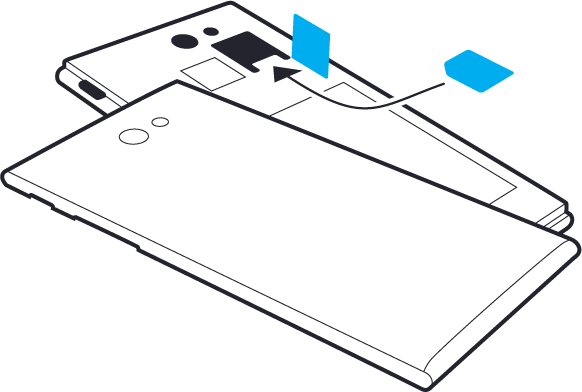In addition to finally releasing the first Jolla smartphone, Finnish startups Jolla have also uploaded an extensive user guide on its website. The guide, which is also bundled in with every purchase of the Jolla device, offers not just a glimpse, but a thorough walkthrough of using the device, and navigating on the new Sailfish operating system.
The Jolla user guide, which can be found here, details virtually every unique feature of the Sailfish operating system, from basic navigation using swipe gestures to personalising the Jolla phone with the Ambience feature. Those who are already familiar with MeeGo-Harmattan on the Nokia N9 should already be at home with the buttonless setup of Sailfish, but the guide should be very useful for those who aren’t. There are surprises contained in the guide too, such as the inclusion of a “remorse timer”, that lets you undo certain actions such as when you accidentally delete a picture.
In addition, the user guide also details the functions of the Other Half, Jolla’s take on the interchangeable back covers. Given that each Other Half connects not only physically, but also electronically to the phone, users can actually create unique Ambiences that can be triggered by snapping the Other Half to the device. The guide does not, however, mention anything about other Other Halves that feature different functions that further utilise the I2C connectivity. Nevertheless, these Ambiences are downloaded from the Jolla Store, which is also explained in detail in the user guide.

To check out the Jolla user guide, or to find out how the Sailfish user interface is like, head on to the source link below. Alternatively, see the operating system in action in the video above.
(Source: Jolla)