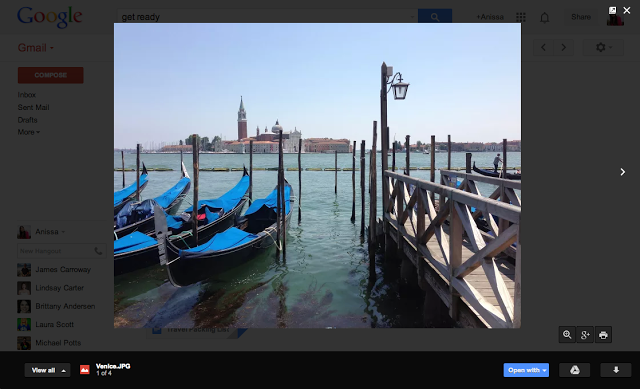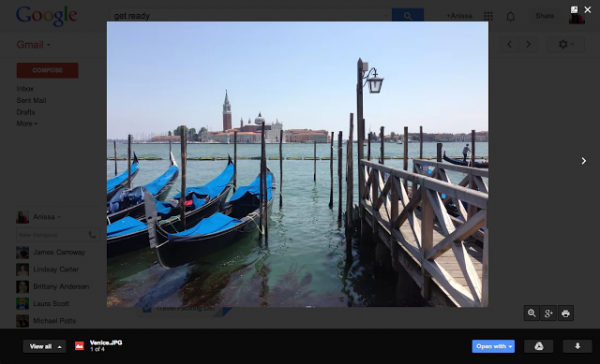Good news to loyal Google users, the company has just made some changes to its Gmail and Drive services to provide a better integration between both products. You can now save your Gmail attachments directly to your Drive account so instead of hitting the download button, wait for it to download and dig it out from your “Downloads” folder, attachments will be saved directly to Google Drive for you to view without ever having to leave Gmail.
It doesn’t matter if the attachment is a photo, video, spreadsheet or even PDF, you can view them directly within your Gmail account – no more opening up a new window to view the file. This means that since the files will be stored in the cloud, you will be able to access them anytime, anywhere, from any supported device. Hit the Drive button to save the file(s) to Drive or if you want it in your local device, you will of course still be able to download it.
The feature will be rolled out over the next week.
Follow us on Instagram, Facebook, Twitter or Telegram for more updates and breaking news.