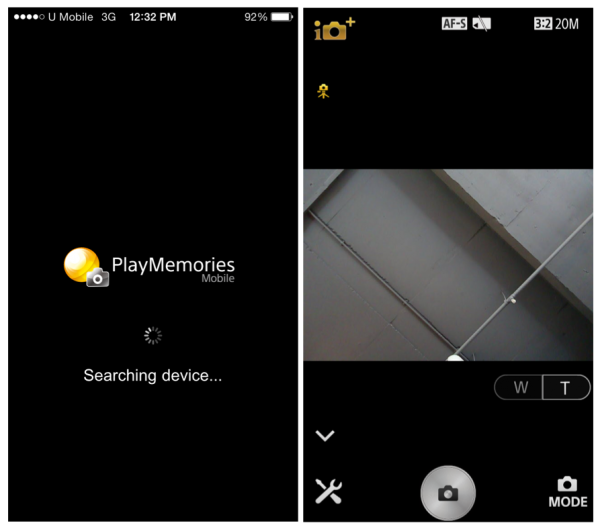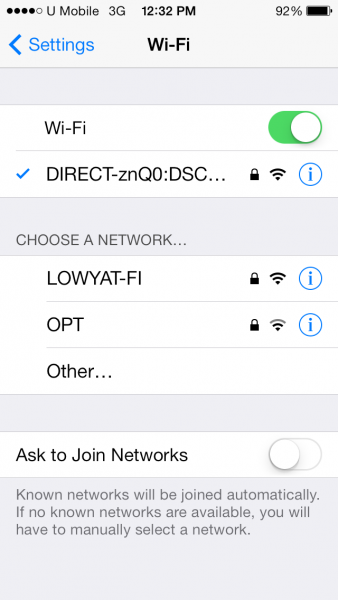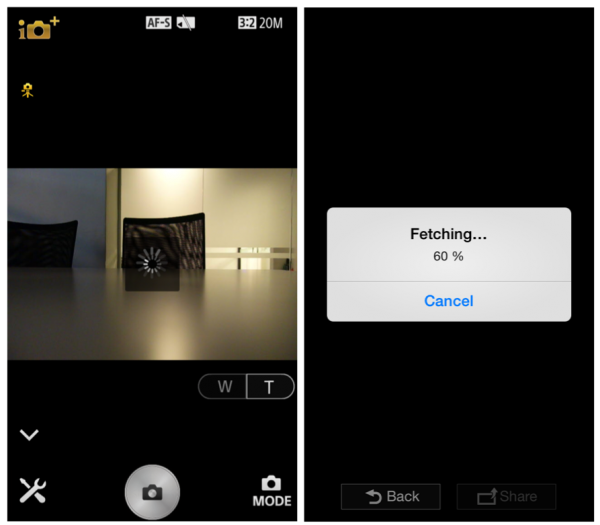When I first saw it, I didn’t believe it, I thought it was some futuristic concept that will never make its way to the consumer market. Weeks later, more leaks made their way to the internet including a promo video and a full spec sheet that left me in awe. Fast-forward to IFA 2013 in Berlin, Germany, Sony finally made the official announcement of the Sony QX10 and QX100; I’ve since been sitting at the edge of my seat, impatiently waiting for their arrival in Malaysia and ultimately into my hands.
So here they are, the Sony Lens Style Cameras, the first of its kind and perhaps the greatest consumer tech innovation for 2013. They are not aimed to be your regular prosumer camera or even a point and shoot camera, they are there to give your smartphone camera a much-needed upgrade and works perfectly with almost any Android and iOS device. What makes these cameras perfect is how they can easily connect to your smartphone, save images to your smartphone, and allow you to edit and share pictures like you’ve been doing everyday using your favorite apps.

Review continues after the break.
PlayMemories App
The Sony QX Series “Lens-Style Cameras” connects to your smartphone via Wi-Fi Direct and utilizes Sony’s very own PlayMemories app. If your device has got NFC, all you need to do is tap them together and it will launch the PlayMemories App if you have it installed, otherwise, it will redirect you to the Play Store to download it. If you do not have NFC, you’ll need to download the app from the App Store, turn on the lens, connect to it via Wi-Fi and key in the security code located on the bottom of the lens, on the inside of the battery cover.
The stuff you can do on PlayMemories include use it as a remote viewfinder for the lens, select the image size, pick whether to save image to smartphone or not, toggle between video and photo mode, and switch between the various auto settings (Superior Auto, Intelligent Auto, Program Auto or Aperture priority).
 Aperture Priority is only available for the QX100.
Aperture Priority is only available for the QX100.
I can’t help but feel annoyed every time I want to use the QX10 or QX100 with my phones. The app seems to have some compatibility with the Samsung Galaxy Note 3 that I’m using and connecting with an iPhone is pretty much a pain in the rear end. First if you’re connected to any Wi-Fi at all, you’ll need to go to the settings menu and select the Wi-Fi connection of the lenses. Once connected, you’ll need to manually open the PlayMemories app and wait for that to load, taking a total of about 10 seconds for the entire process. Oh, and for the initial connection, you’ll need to pry open the lens to reach to the battery cover where the Wi-Fi passcode is located.
Of course, it’s Apple’s fault for being so reluctant to include NFC into their smartphones. Using a NFC-enabled device, you shave a good 5 seconds off your time simply by tapping the lens and the phone’s NFC together but you’ll still need to wait another 5 seconds for PlayMemories to fully load.
Sony QX100
The QX100 packs a 1” 20.2MP sensor inside its cylindrical body with 3.6x zoom f1.8 – f4.9 lens, the same hardware you’ll find inside the RX100 Mark 2 except that it’s a whole load smaller. It’s designed for your Android and even iOS smartphone, cheaper (USD$500 vs USD$750 for the RX100 Mark 2, a USD$250 difference that could get you the QX10), and still takes the same amazing pictures. Other specs include wide-aperture Carl Zeiss Vario-Sonnar T* lens, BIONZ imaging processor, and HD video recording capability.

Trying to use the QX100 can be a little tricky at first. It’s big and bulky, and when attached to a smartphone, it feels weird – the iPhone 5 I’m using is just too slim and light for that bulky lens. The good thing here though is that the QX100 has its own shutter button so you won’t really need to use it with the phone. However using the lens independently is a little tricky too when you’re trying to hold it straight, I can’t count how many pictures I took that are awkwardly slanted. Practice makes perfect and after some trial and error, you can snap almost perfectly aligned pictures in no time, almost.
 Click on image for full resolution version
Click on image for full resolution version
I must say, I’m impressed with the image quality produced by the QX100, it’s sharp and almost completely noiseless, even in lowly lit conditions. The Superior Auto mode will sometimes capture several shots at once so try not to use it for moving objects. It works sometimes, but other times, images will turn out blur.
 It worked pretty well for this shot.
It worked pretty well for this shot.
I think it’s how it captures several shots at once and piece them together, the noise control in low light condition and for sharper pictures in bright environment if you have shaky hands like mine.
Image Samples
 Very low light condition, I must say I’m very impressed by this random shot I did out of the car window
Very low light condition, I must say I’m very impressed by this random shot I did out of the car window
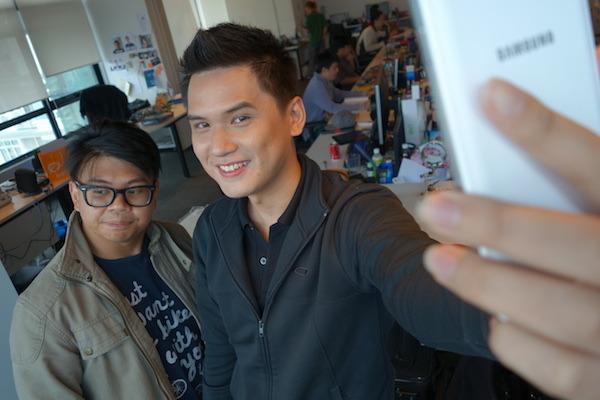 Selfie shots are just awesome, just another day in the office
Selfie shots are just awesome, just another day in the office
The QX100 also takes very decent 1080p video but instead of saving into your phone’s gallery (thank god because my 32GB fixed storage space on my iPhone is already running out thanks to all those 20MP pictures), everything goes into that memory card you have inserted. That means yes, you will not be able to go into video mode if you do not have a memory card in there.
QX10
The Sony QX10 is the lower-end variant of the two Lens-Style Cameras. It’s equipped with an 18MP Exmor R CMOS sensor with specs that is comparable with a normal point and shoot camera. But what makes this lens stand out is its 10x optical zoom with optical image stabilizer packed into a rather compact (compared to the QX100) body measuring at approximately 62.4 x 61.8 x 33.3mm.
The QX10 makes much more sense in terms of size, it’s much smaller and lighter and is much easier to operate compared to the QX100 but you’ll need to compromise on the image quality.

But don’t get me wrong though, while pictures may not be as sharp and clear as its larger sibling, it still churns out some pretty good stuff and performs exceptionally well in low light conditions.
I know I’m spoilt by the QX100, pictures captured using that are almost all perfect but while the QX10’s performance is way behind the QX100, it still comes out with pictures that are way better than a regular smartphone camera and that 10x optical zoom is a bonus.
 Taken with QX10, I guess I won’t need to explain just how huge the difference is between these two pictures.
Taken with QX10, I guess I won’t need to explain just how huge the difference is between these two pictures.
Speaking of 10x optical zoom, the image stabilization on the QX10 could be a little better. You’ll need to hold your hands still when zooming in 10x otherwise pictures will turn out a little blur, especially during low light conditions.
 10x zoom done indoor with my shaky hands
10x zoom done indoor with my shaky hands
But of course, in broad daylight, the 10x zoom does indeed perform very decently as shown below.
Like the QX100, it can be used as a standalone camera without connecting to a smartphone, provided you have a memory card on board. Design wise, unlike the QX100, the memory card slot is located behind the battery cover (it’s located on the top of the lens on the QX100) so this means that if you wish to remove the memory card, you’ll need to pull it apart.
Image Samples
 Normal daytime shot
Normal daytime shot
 Normal daytime shot with 10x zoom
Normal daytime shot with 10x zoom
 While not as good as the QX100, I’m still impressed with the low light performance of the QX10
While not as good as the QX100, I’m still impressed with the low light performance of the QX10
QX100 vs QX10
So how do the lenses stack up to each other? Here are some pictures for you to judge but do bear in mind that the QX10 costs RM699 while the QX100 costs RM1499.
Both the QX10 and QX100 are perfect but…
Alright, I admit, both the QX lenses lacks in many ways. They are bulky and requires a little getting used to – when not attached to your smartphone, it could be quite tricky to get the orientation right and when the shutter button is within your thumb’s reach, your image would be slanted at a very awkward angle. But those are just hardware flaws that you could get used to, sure the QX100 makes your phone so heavy and imbalanced, but once you get used to it you will be able to work it like a pro.
What irks me the most is how it lacks in manual controls, how long it takes to transfer each image at full resolution to your smartphone, as well as that extra step it takes to pair it with an iPhone but let’s not go there. First up, the PlayMemories app lacks in so many ways. All it does is allow you to use the app as a viewfinder for the lenses, lets you switch between the few auto modes (Superior Auto, Auto, Program Auto and Aperture), switch between video and picture, and that’s it. You could use your phone to toggle the zoom as well as for the shutter button but those controls are already found on the lenses. If PlayMemories could offer the manual controls found on the Nokia Lumia 1020 then things would be perfect. Well, almost.
Another flaw would be the speed it takes to transfer each image to your smartphone right after you capture them. The lenses have their own microSD or Memory Stick card slot and you can opt to have a copy of the captured image saved into your smartphone. But the transferring speed takes a good few seconds, not something you would want to do especially if you have an impatient subject, i.e. an active toddler who has no patience in standing there all day waiting for you to capture that shot. You can always stop it from saving to your device (turn off Review Image and Save Options) but it also takes a good few seconds before you could use your phone as a viewfinder again. With that said, your phone will still be busy but you could always start capturing images again using physical shutter button on the lens – you just won’t be able to see clearly what you’re snapping.
The lack of flash is another flaw, but that’s what the flashlight on your smartphone is for, if you have a second smartphone. But that said, both the QX can churn out pretty awesome night shots so who needs a flash when you can have a natural ambiance – only for still images of an object that doesn’t move otherwise things will end up blurry.
Other cons include the inability to view back on older photos while in PlayMemories app, no burst shots, and focusing tends to be a little tricky, maybe it’s because if the size of my iPhone display, I can’t seem to get it to focus properly half the time.
Conclusion
So I admit, that’s a huge list of flaws. I may be a little biased too, because I’m a noob in photography, what with all the pictures I have taken, be it with my smartphone, DSLR or even my Olympus EP3 are pretty horrendous looking, even in auto mode. The QX100 is the first ever camera, or “camera” that has ever captured very good looking pictures, regardless of condition – daylight or low light. Moreover, I’m pretty sure that most of the flaws I’ve listed here can be fixed via a software update, right?
Both the QX10 and QX100 are amazing products. Sure, there are lots of room for improvements but as a first generation product, they’re actually very good, especially the QX100. In terms of hardware design on both lenses, they’re just a little unnatural to use but of course, they’re the first of their kind after all. The software lacks in many ways, but Sony can enhance the app and release software updates and hopefully allow for manual controls in the near future. The most unforgivable “con” on these cameras would definitely have to be the price.
Are the QX10 and QX100 amazing products? Of course they are! Are they worth buying? Frankly speaking, for RM699 and RM1499 respectively, I would have to say no…but who am I to say? The last I heard, the lenses have made their way to our market not too long ago and they’re already sold out.
But all that said, after playing with the lenses for a week, courtesy of Sony Malaysia, I have to declare that I will never look at smartphone pictures the same way ever again, just look at those image comparison with an iPhone 5. Just a little something I have to say before finishing off the review, If I ever buy an iPhone, I would have to pick the champagne gold version because it’s such a perfect fit for a white Sony QX lens. Just saying.
 Image Credit: Engadget
Image Credit: Engadget
Follow us on Instagram, Facebook, Twitter or Telegram for more updates and breaking news.