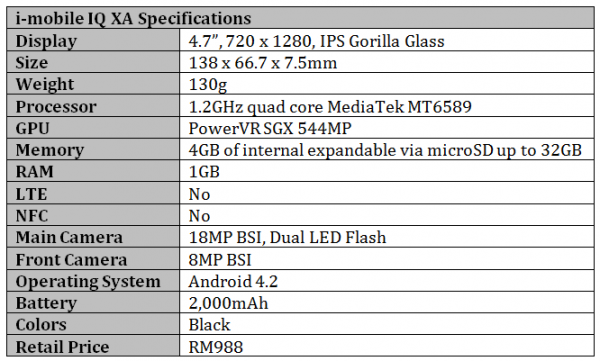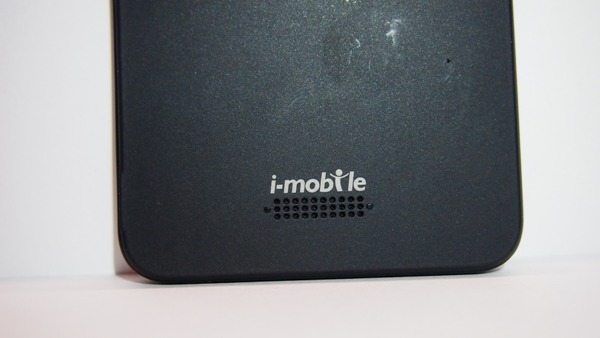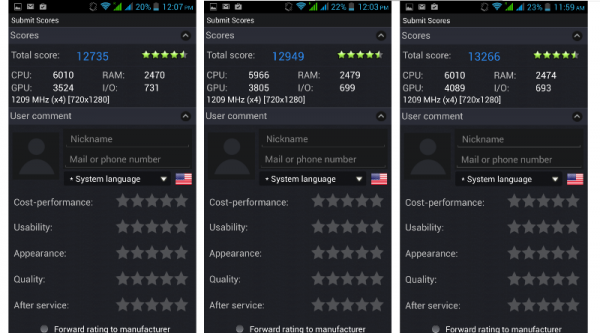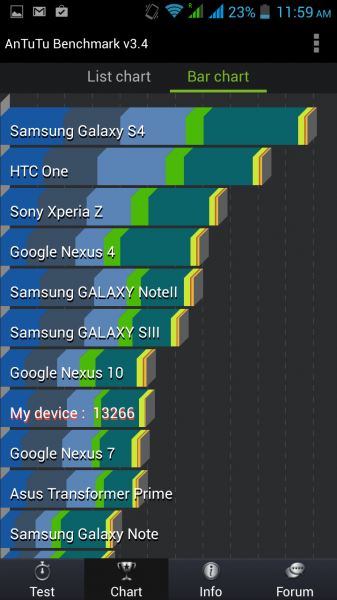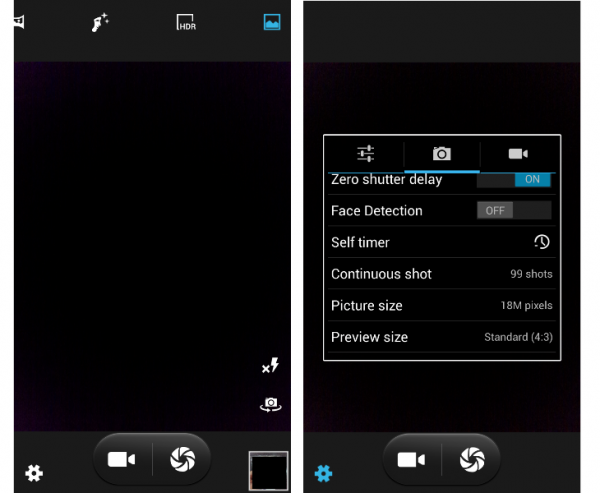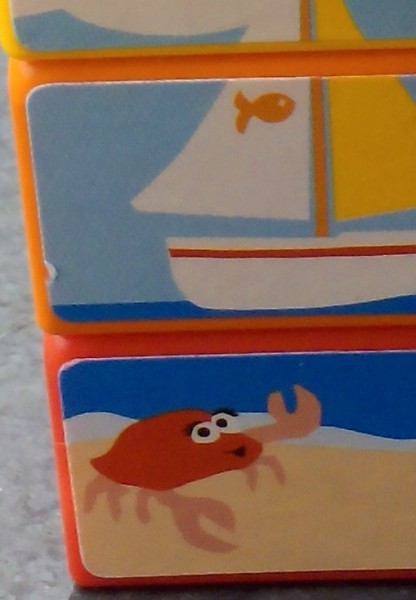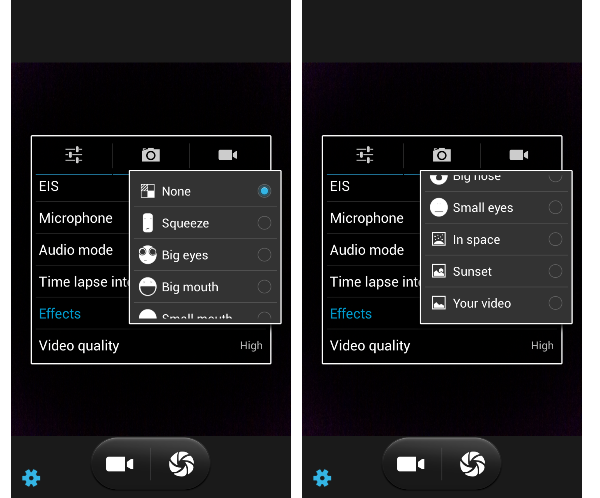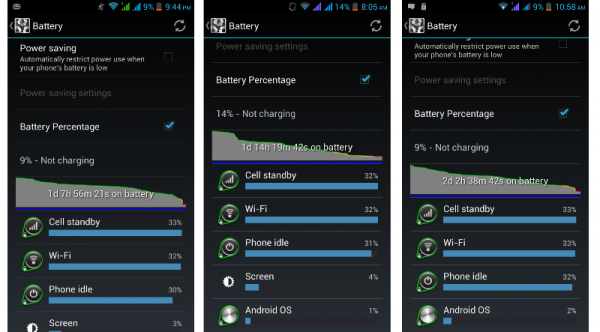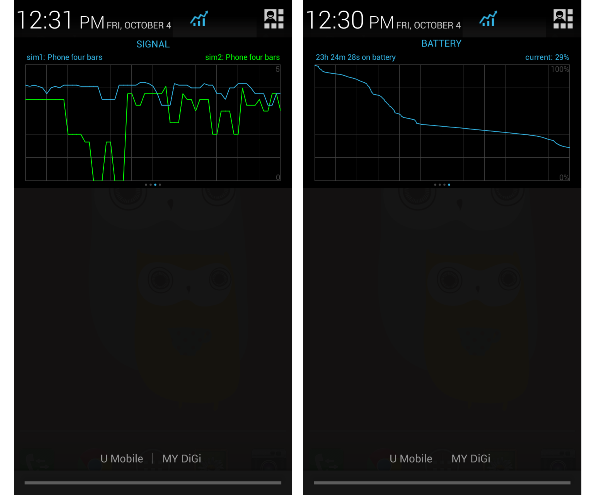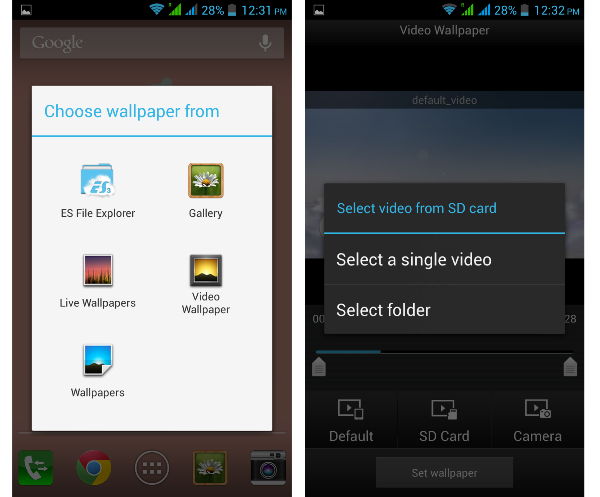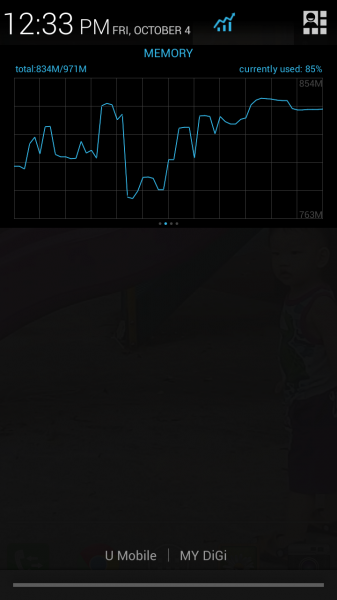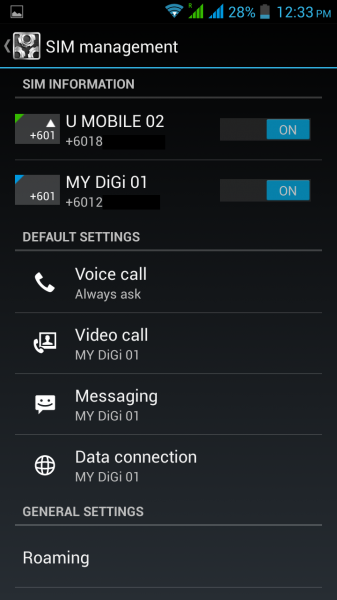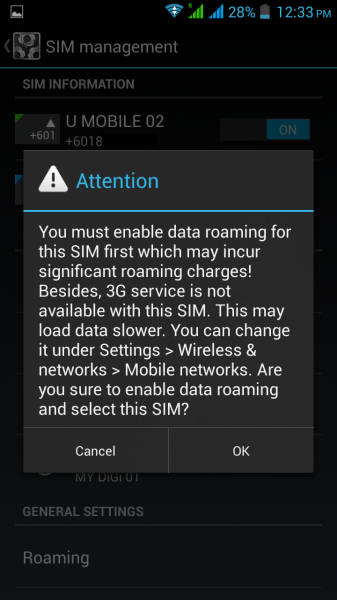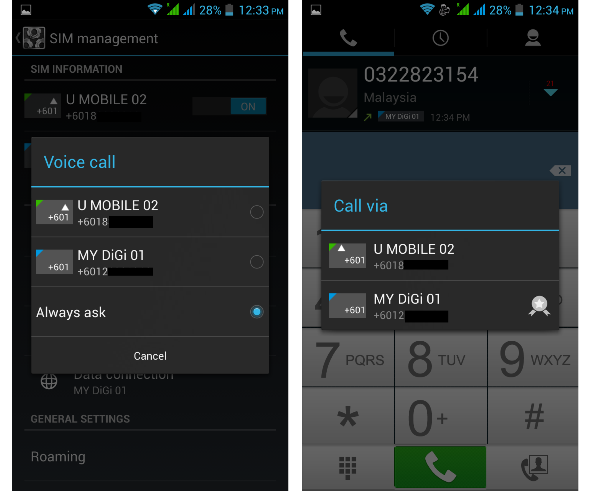There are plenty of budget Android phones out in the market that are below RM1,000, Samsung alone has a huge collection of smartphones catered to the low- and mid-range market, but what we have here today is something a little different, something we don’t hear about every day, in fact, it’s been a good few years since we heard from the company, the i-mobile IQ X (or IQ XA for the Malaysian market).
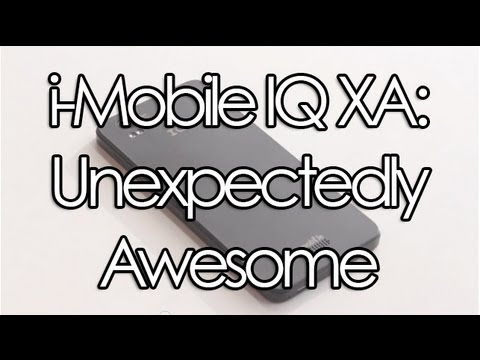
I’m pretty sure you can tell from our hands on video that we were very impressed with the phone. I’ve been using it for a pretty long time now, so how does it perform on a normal day to day usage? Hit the break for the full review of the i-mobile IQ X.
The Specs
Design
There’s no denying that at first glance, the i-mobile IQ X looks like another more well-known smartphone, I constantly get asked that if it’s an iPhone 5 when it is clearly bigger than an iPhone and lacks a physical button on the front.
 Maybe it’s because I’ve been using both phones for quite some time now, I fail to see the resemblance between these two
Maybe it’s because I’ve been using both phones for quite some time now, I fail to see the resemblance between these two
The i-mobile IQ X has a very clean overall design with a big piece of glass display at the front, power and volume rocker on the right side, 3.5mm audio jack on the top, micro USB at the bottom, an 18MP BSI camera coupled with dual LED flash at the back, and speakers located right at the bottom back of the phone.
While the IQ X may have a plastic back cover but it does not feel as plasticky as some of the smartphones out there. Perhaps it’s because of the slightly rubberized feel on the matte back cover or it could be from the nice solid finishing on the sides, but the IQ X definitely does not feel like a cheap piece of plastic when held.
Display
The i-mobile IQ X has a pretty decent 4.7” HD display with a resolution of 720 x 1280. It’s an IPS display so it has a very good viewing angle. As for viewing under the bright sun, you’ll need to turn it up to maximum brightness and you’ll be able to use your phone without a problem. Maybe it’s how 5” smartphones are becoming a norm and how 4.3” phones are the new mini, the 4.7” size on the i-mobile IQXA feels just right in the hands, it has a generous display size, and yet it is still comfortable enough to be used with one hand.
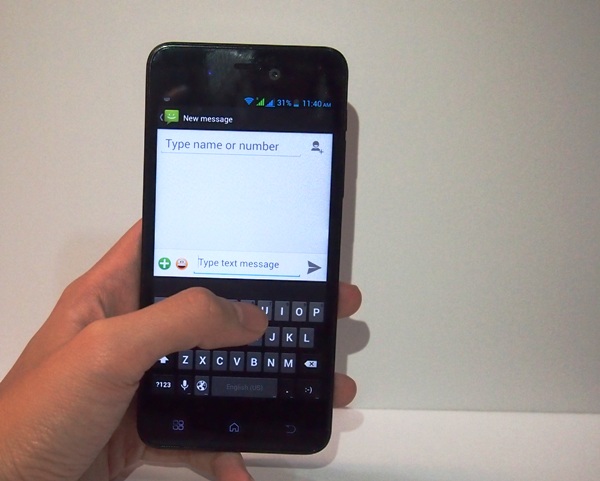 Everything is within thumb’s reach
Everything is within thumb’s reach
Performance
Powered by a 1.2GHz MediaTek quad-core processor, the IQ X can perform pretty decently. I have to admit though, I’m not a heavy mobile user, the most I ever do is open Facebook every now and then, browse the Play Store just too see what’s new, make calls, and use the camera rather frequently and I’m proud to say, I’ve been able to do all those without a problem.
If you still care about benchmark scores, this was its score on AnTuTu:
I’m not quite sure if it’s because of the app or the content within the app, Facebook Messenger within the Facebook app tends to be a little laggy. It could be because of the animated stickers, but what I usually do is reload the app and it would perform like normal again; the memory would take a spike for a brief moment before dropping down to a stable line.
Camera
While the camera on the IQ XA may brag a large pixel count of 18MP, even more than the 13MP cameras found on most high-end Android devices, the picture quality is pretty mediocre. The good thing is though, it has a dual LED flash at the back that can give you a brighter image.
The auto focus tends to be a bit slow and inaccurate at times, especially when you’re doing a close up shot, not quite macro yet, just an up close shot under pretty poor lighting. It could be the lighting’s fault, but it was in a condition whereby other smartphones were able to focus without a problem but of course, those other smartphones could easily buy you two IQ X, or one IQ X and a normal point and shoot camera. I also encountered a problem whereby the picture came out overexposed.
 Over exposed outdoor shot. It happened several times when I pulled the phone out of my pocket to snap a picture immediately (camera mode was turned on)
Over exposed outdoor shot. It happened several times when I pulled the phone out of my pocket to snap a picture immediately (camera mode was turned on)
 I think it did a pretty decent job at capturing my son on a moving swing (click for full image)
I think it did a pretty decent job at capturing my son on a moving swing (click for full image)
The device has several camera modes including HDR, beauty, panorama, multi angle view, and automatic scene mode. Other features include Auto capture when smile is detected, and continuous shots of 40 or 99 pictures captured when you hold down the shutter button. The images are captured at about 1fps, resulting in some very blurry shots, especially if you are trying to shoot a fast moving object.
That said, I love the front camera very, very much. It is able to produce very decent pictures and coupled with a built-in “Beauty” feature in the camera, the i-mobile IQ XA is indeed the perfect camwhore phone. First up, it captures at 8MP, far more than any front facing cameras out there, but a large megapixel is hardly a concern for front cameras, most people only use that to take selfies or for video conferencing needs, the best part of this camera is a Beauty mode that not only smoothens your skin, but also gives you a slimmer face and bigger eyes. Sure, beauty mode is found in a lot of smartphones, but this gives a very dramatically enhanced picture of your face, slightly creepy, but fun nonetheless. I must admit, it did give me a very good laugh and it still does. Warning: you’ll hate your original skin when you view back on your original photo.
 Yes I hate my dry skin, fat face and small eyes
Yes I hate my dry skin, fat face and small eyes
Video
I think this phone is filled with a lot of fun factors, the video mode on the camera has several additional features when you open up the settings menu. You know how when a friend buys a new Mac and they go crazy on the Photo Booth, taking pictures of themselves with various effects like alien, bug and such? Well, the i-mobile IQ X allows you to do something similar, but in video mode.
Located under the Effects tab, you can give facial effects on your subject, by squeezing their face into a rectangular shape, give them big eyes, big mouth, small mouth, big nose, or small eyes. There are three other effects that puts a space, sunset, or your own video into the background.
 The effect is for video, but here’s a screenshot showing how messy the outline is
The effect is for video, but here’s a screenshot showing how messy the outline is
It’s a little tricky to use these effects, you’ll need a black non textured and non reflective surface for the effect to kick in and it result isn’t perfect.
Battery
While the battery may have a pretty small capacity at 2,000mAh, I’m surprised that it lasts on average, about 1 to 2 days of normal usage – Wi-Fi in office and at home, 3G-only connectivity every Sunday, with all my social network and email accounts synced.
Even on the day where the camera was constantly activated, the phone’s battery was able to last a good whole day, just perfectly on time before the next charge. The only thing that really killed it was activating Video Wallpaper but even then, it’s still significantly better than my iPhone 5 that barely lasted 6 hours of active usage when it was on iOS 6 (it’s better on iOS 7 though). 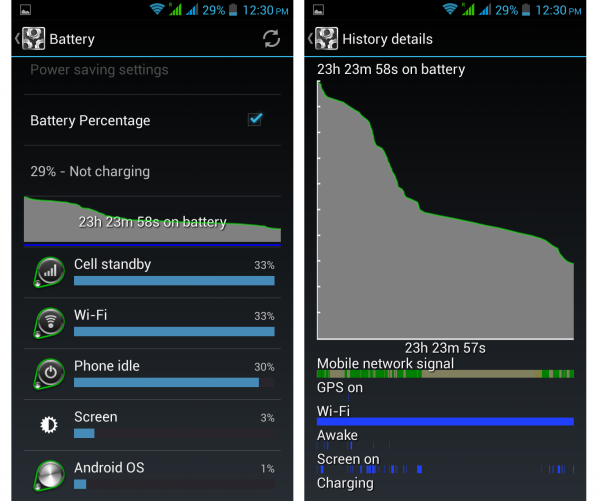 The dip was during the day of active usage and with Video Wallpaper loaded, it stabled down throughout the night and took a dip again this morning
The dip was during the day of active usage and with Video Wallpaper loaded, it stabled down throughout the night and took a dip again this morning
Software
The i-mobile IQ X has an almost stock android interface, except that the company fitted some of its custom features like graphs for you to monitor the status of the phone, its very own widgets, and some exclusive i-mobile apps though, I’m pretty sure the apps are Thailand exclusive. The review unit we are having is the Thailand version IQ X, Malaysian unit will be the IQ XA.
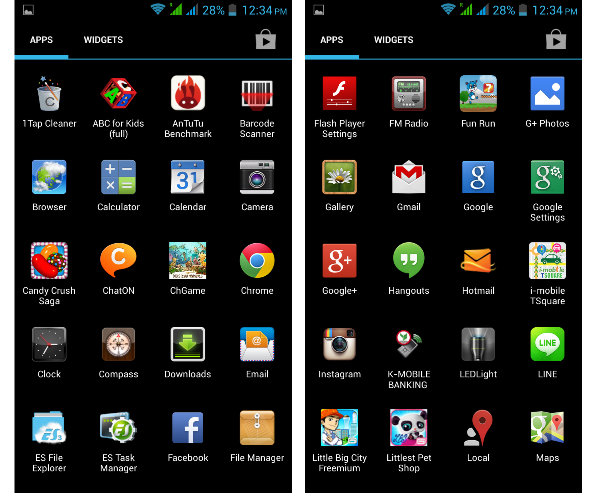 Some preloaded apps include Hotmail, i-mobile TSquare map and K Mobile Banking (in Thai)
Some preloaded apps include Hotmail, i-mobile TSquare map and K Mobile Banking (in Thai)
Device Performance Chart
My favorite part of the phone’s software would definitely have to be the graphs located on the notification panel. It allows you to monitor your battery, CPU, memory and SIM status in one menu, something we haven’t seen before in other Android devices. You can’t tap into it for further details, but you can easily monitor how much resources your phone is currently using, compare the phone signals on both SIM cards, and see the status of your battery.
 Easily and quickly monitor the status of the phone right on the notification menu
Easily and quickly monitor the status of the phone right on the notification menu
Another personal favorite part of i-mobile’s custom software would definitely have to be the weather widget that has a sheep on it. Sure, the sheep stays in the field despite rain or shine and even during thunderstorm, but come on, how often do you see a sheep on your smartphone by default? The sheep can even defy gravity too, flip it and everything stays in place though, the latest weather information will be refreshed. Nothing particularly useful, but I think that having an animated sheep walking around my home screen brings it to life.
 Sheep weather widget, yes I was trying to flip the sheep on the second image
Sheep weather widget, yes I was trying to flip the sheep on the second image
Speaking of bringing things to live, you know how Android has got Live Wallpapers that allows you to put animated images as wallpaper? i-mobile has taken things a step further with Video Wallpapers. That’s right, videos as your wallpaper. It’s a bit dizzying to have videos as wallpaper, especially if you are prone to motion sickness like me, but it is one feature that is too cool not to be put to use.

I have to admit though, with Video Wallpaper activated, the battery did drain out a whole lot faster as shown in the battery usage above. Sure, there are apps that allow you to use videos as wallpaper, but this comes as a default feature on the i-mobile IQ X and you can put multiple videos on loop. The longest video I used was 5 minutes and it was able to play it without a problem. The memory usage also went up a bit, as seen on the chart, but it was nothing too significant and didn’t affect my daily usage.
Dual SIM settings
What makes this phone special is not only its attractive price and pretty powerful hardware, but also a dual SIM capability that allows you to put your work and personal phone numbers into one phone.
It doesn’t matter which slot you put your SIM cards in (SIM 1 or SIM 2), once inserted, you will be able to customize what each slot does in the SIM management settings menu; you can even disable them. You can customize the default settings for calls, video calls, messaging and data connection – the first 3 allows you to pick if you wish to use a single SIM or ask first before making a call or sending a message. As for data connectivity, the IQ X only allows you to use one SIM card at a time for 3G connection, so when changed, you’ll need to enable 3G service for that SIM card under the Mobile networks settings in Wireless & networks.
Conclusion
You know what? I think i-mobile has done a very wonderful job this time round. So wonderful that I’d have to rate this phone a perfect 10 out of 10. Sure, it has its flaws, it may not be as powerful as some of the smartphones out there, it may not be the most beautiful phone one can own, but for RM988, it sure has a lot of features underneath.
It gives you everything a normal user could ask for, it has dual-SIM to cater to a large part of the market, especially for those who like to make use of different benefits of two different SIMs, it’s the perfect camwhore phone, and it has a lot of little fun features built into the software, all these, with a price of under RM1,000, what more could you ask for?
Will I recommend the i-mobile IQ X? If you don’t care about the latest and greatest, and if you don’t mind the brand name that raises a lot of eyebrows, go for it.
Pros
- Perfect size of 4.7”, not too small and yet comfortable enough to be used with one hand
- Interesting software – lets you monitor the status of your phone right from the notification panel, cute sheep weather widget, live wallpaper, etc.
- Dual SIM
- Battery lasts long under normal usage
Cons
- Laggy at times, especially when running Facebook app
- The camera could do better
- Battery drains out pretty quickly if you activate Video Wallpaper
- Non-interchangeable battery though, you can remove the back cover to access the SIM and microSD card slots
- People tend to ask you “is this an iPhone 5?”
Follow us on Instagram, Facebook, Twitter or Telegram for more updates and breaking news.