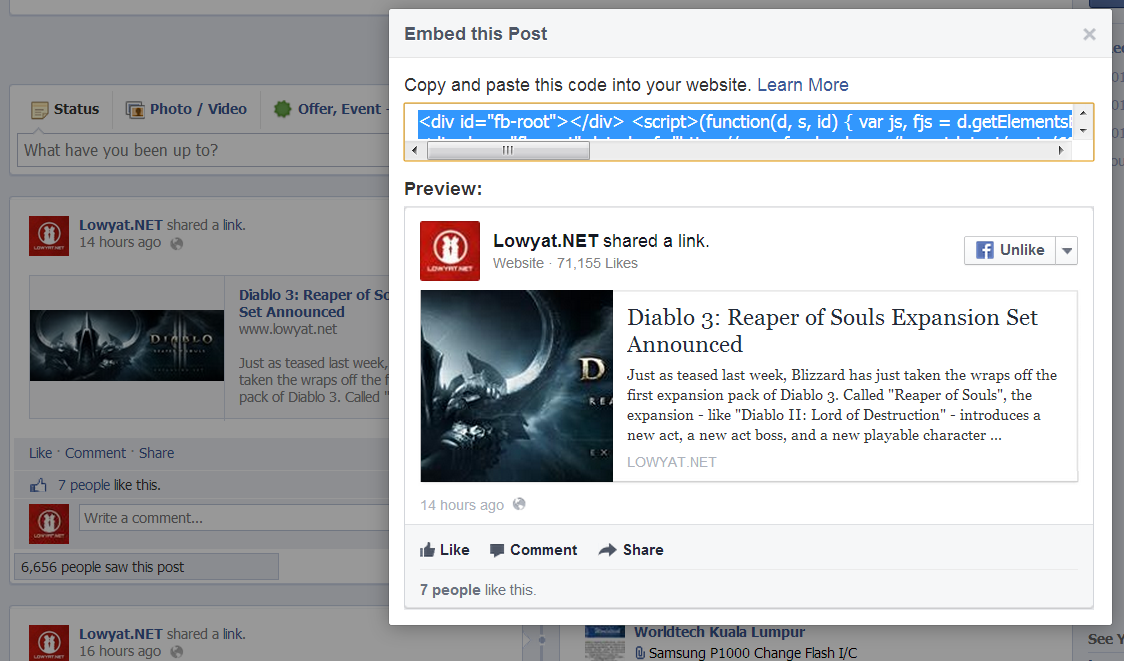Remember the Facebook embed feature that was introduced earlier this month as a test feature only available for selected official Facebook pages? Well, the feature is final and is now available for everyone. We shared earlier that all you need to do is tweak the code a little and change the link for any post but hey, it’s now official and you won’t have to go through all those steps just to embed a Facebook post to your blog.
Like how you embed a YouTube video into your blogs or websites, the Facebook Embed feature does pretty much the same thing, allowing you to see the post complete with images, text and hashtags. Readers can like the page or the post directly on the embedded post, and even share them out, but in order to comment, they will be redirected to a direct link of the post.
Available for public posts only, all you need to do is click on the arrow down button located on the far right of the post you wish to share. There will be a new option called Embed Post which will give you the code needed. Just copy the code and paste it to the HTML section of your website, and you’re good to go, like the one below.
Follow us on Instagram, Facebook, Twitter or Telegram for more updates and breaking news.