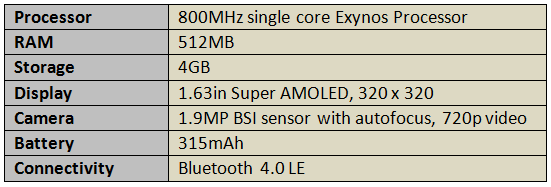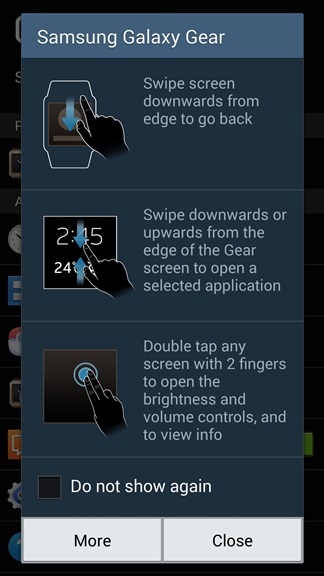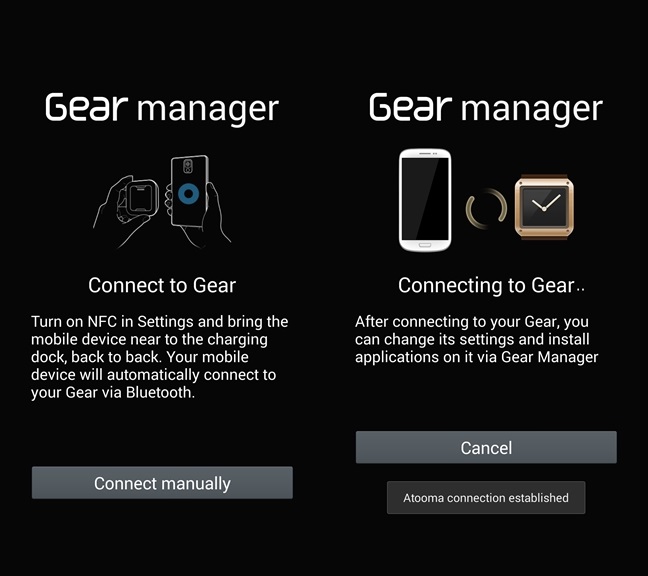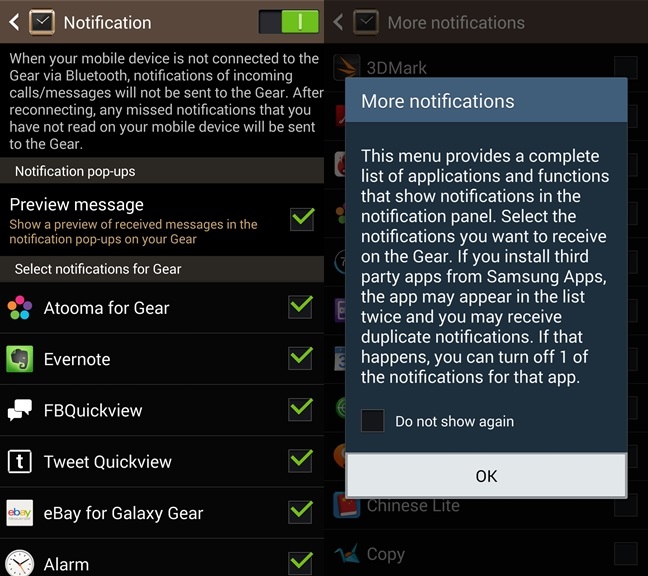What makes a watch “smart”? For some, it is the ability of a watch to tell you more than just the time; the watch is “smart” enough if it could have an alarm, a stopwatch and timer, other physical dials and additional hands on the face that give it that sophisticated look. For others, it’s the ability to extend the functionality of a smart device, such as a smartphone, onto a user’s wrist: a smartwatch.
While most digital watches already feature some pretty useful functions, Samsung is going one step further with the new Galaxy Gear smartwatch. For decades, we grew up watching television shows and movies where a watch was yet another cool accessory in the arsenal of our heroes. David Hasselhoff not only had KITT to assist him, but his watch allowed direct access to his car when the going gets rough. Spy shows of the 60s and 70s had spies snapping stealthy pictures with their specially-commissioned watches, while the younger generation would be familiar with a Power Ranger going “It’s Morphin’ Time!” onto their unique watches.
These watches are no mere watches, and that’s what Samsung is offering: a watch that is essentially a smartphone strapped to your wrist. But is it really the case?
Article continues after the jump.
First Impressions
I first saw the Galaxy Gear at its global unveiling at IFA 2013. At the time prior to the launch, it was already a device that was much talked about, but nevertheless, the product launch last month audibly took breaths away in the Berlin Tempodrome. There was genuine amazement when JK Shin answered a call from his Galaxy Gear on stage – the rumours certainly didn’t mention that!
It was the same when we got our review unit in; one of the very first things we did after syncing it with a Galaxy Note 3 was to answer a call on the Gear. It’s a killer feature that drew the interest of many – the usual follow-up question I got after “Is that the Galaxy Gear?” was “Can you really make calls with it?” And when I nonchalantly snap a picture with the Gear, the sense of seeing a device of the future was almost tangible among those whom I met, fuelled by childhood imagination.
It doesn’t hurt either that the Gear was made to stand out. Bright coloured straps contrasted with a shiny metal frame housing a beautiful and large screen – it isn’t hard to see someone wearing a Galaxy Gear in the streets. Also, unlike its other Galaxy brethren, the Galaxy Gear ditches the usual cheap glossy plastic Samsung had become rather infamous for. The Gear feels solid and ready for some action, and the rather stiff rubber straps further enhances that impression.
Hardware
This is the smartwatch Samsung would make: the Galaxy Gear packs hardware that is comparable to entry-level smartphones of today. Listing down the specs, as the table below shows, you’d be hard pressed to know if I was talking about a smartwatch or an Android smartphone:
The Galaxy Gear is also fitted with a set of microphones and speakers, which allows it to be used as a phone. Users can make and receive phone calls on the Gear, but the small speakers mean you’ll have to be in a quiet area to actually hear the person on the other side of the line. It is particularly useful in specific situations, such as while driving.
Display
The Galaxy Gear sports a 1.63-inch Super AMOLED display with a resolution of 320 x 320. It’s a little on the large side, and especially for the women, but there can be no faulting the display quality. Blacks are satisfyingly deep, with saturation levels only an AMOLED screen has.
On top of that, screen sensitivity is pretty impressive too. For such a small display, the screen never failed to select the wrong contact in a list, or misjudge a swipe for a scroll. And that’s crucial, especially you factor in the small screen size and gesture-based UI into the equation.
Camera
A watch…with a camera. That’s the dream, isn’t it? The 1.9MP backside illuminated (BSI) sensor is actually pretty decent for a watch – when you consider that there is virtually no other watch that offers a camera integrated into the watchstrap.
The UI on the camera app, just like the UI of the watch itself, is nicely minimalistic. There are only two small boxes at the top of the display, one for switching to 720p video recording, and one for settings. A tap on the screen automatically focuses the image before snapping, and a swipe to the left will open the gallery.
Battery Life
Samsung claims that the Galaxy Gear is good for 25 hours of use. The 315mAh integrated battery, on paper, seems to be very inadequate especially for a watch – regular ones can last for years without having to change batteries; both the Pebble smartwatch and Sony Smartwatch 2 have far longer estimated battery life.
Surprisingly, that’s a modest claim from the Korean company. My synced Galaxy Gear can easily power through two days, sometimes slightly longer.
But that’s probably because in reality, the Galaxy Gear doesn’t do very much – but more on that later.
Software
First, the good stuff. The Samsung Galaxy Gear sports a heavily customised version of Android, with a beautiful minimalist interface. The UI utilises a gesture-based navigation, which works perfectly for such a small screen. All of the Gear’s pre-installed functions are arranged in a carousel-like interface, allowing users to swipe through them easily. The Smart Relay feature, which opens the notification shown on the Gear automatically on your Galaxy device when it is picked up, works seamlessly as well.
Unfortunately, that’s where the good things end.
Let’s start with the most glaring user issue: notifications. First off, native Google apps such as Gmail, Google Now and Hangouts all can push notifications to the Gear…but when you actually tap on the notifications to find out more, you’ll be left with this message:
It’s a highly infuriating message that appears for all Google apps notifications, and wholly defeats the purpose of having a smartwatch, since you’d still need to take the phone out to read the notification anyway, making the Gear nothing more than a glorified notification device.
Other third-party app integration is a mess as well. There’s a Facebook and Twitter clients (FB Quickview and Tweet Quickview) for the Gear to help push notifications, but push the Gear’s processing power to its limits. Other popular apps, such as WhatsApp, have no support whatsoever. There is limited support for LINE, where you can read messages, but only reply via stickers.
Update: Samsung has since fixed this critical flaw of the Galaxy Gear with a new firmware update, which now allows virtually any app to push notifications to the Gear, and allow for users to read the full notification and read emails, tweets, and others.
Speaking of apps, there are also way too little Galaxy Gear apps. At the time of writing there are less than 80, with many not proving to be of much use. Third-party apps are limited to very little (such as LINE and eBay) and worse, with even more limited functionalities (such as the LINE example above).
Then, there’s the crippling dependency of the Gear on the Gear Manager app installed on a Galaxy device. Worse still, the Gear was only compatible with two devices at launch: the Galaxy Note 3, and the Galaxy Note 10.1. It has since slightly expanded to the Galaxy S4, but ultimately that is still not enough.
This is because users need to use the Gear Manager app to do almost everything on the Galaxy Gear. Browsing for Gear apps, installing and uninstalling Gear apps all need to be done via the Gear Manager. It’ll work fine on its own without syncing to a Galaxy device, but I could also get a digital watch for about RM30.
Users can also set their watchface to various analogue and digital faces. For the digital watchfaces, users can also include weather info, upcoming events, shortcuts, as well as a pedometer – which is the watchface I use. Now, the Galaxy Note 3 and Galaxy S4 both have S Health, which has its own “Walking Mate” step counter that utilizes its own pedometer. Naturally, given that these two devices are marketed as companion devices, it should also be that the step counters should sync together, no?
No.
Instead, the pedometer data from the Gear is saved to S Health’s Exercise Mate, and not Walking Mate. The reason behind the inconsistency escapes me.
Oh, and the watch face does not show the time. A power button on the right side of the watch switches on the display, or you can lift the watch and activate the gesture for the same effect (but not after a very noticeable one-second delay).
Conclusion
Ultimately, where the Galaxy Gear fails the most is in being a smartwatch itself. The watch connects wirelessly to a device via Bluetooth, but almost every functionality requires it to be connected to a Galaxy device.
What’s more, the specs list shows that there is a lot more to Galaxy Gear than what is currently on offer. There is a lot more power under the hood – and they’re wasted on the limited capability of the Gear.
And that’s what frustrates me the most. The Galaxy Gear could have – and perhaps should have – been a lot more. Samsung could have taken more time developing the Gear and allow third party developers to build proper support and actually allow users to access notifications on the Gear, thus alleviating the crippling dependency on a paired Galaxy device. But no. they focused more on releasing their smartwatch quickly to the market (presumably to be faster than Apple), and early adopters are paying RM999 for it.
Update: After the recent firmware update, Samsung has at least fixed the notifications mess, giving it significantly added functionality from before. That’s still not an excuse for releasing the Gear two months before it is actually ready to be in the market at an inflated price tag.
At the end of the day, when a watch cannot even readily tell the time, you know that there’s something fundamentally wrong with it.
Follow us on Instagram, Facebook, Twitter or Telegram for more updates and breaking news.