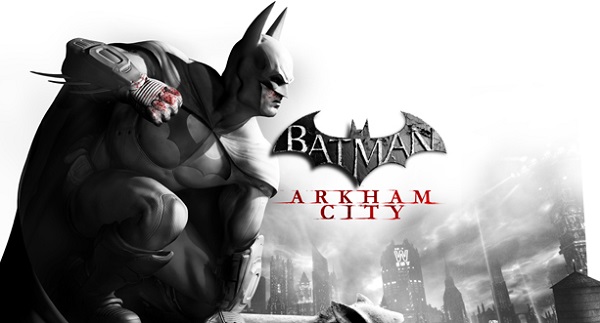
We here at Lowyat.NET are here to remind people that you don’t need a massive budget to play games. In fact, it can be done on a relatively modest budget. As a thought experiment, we have put together a midrange gaming rig that will allow you to play most games. Bear in mind that this won’t have the top of the line graphics processing that most people dream of, but it will get a decent frame rate at medium settings.
More after the break
For the purpose of this article, we will have a budget of RM2500 to spend on a computer and peripherals. As a basic guideline for our specifications, here are four recent games and the recommended specifications that are still very popular.
| Batman Arkham City | Borderlands 2 | Kerbal Space Program | X-COM: Enemy Unknown | |
| Processor | Processor: Intel Core 2 Duo 2.4 GHz or AMD Athlon X2 4800+ | 2.3 GHz Quad Core processor | Core i3 | 2 GHz Dual Core (Intel Core 2 Duo 2.4 GHz or Athlon X2 2.7 GHz) |
| Memory | 2GB | 2 GB | 4 GB | 4 GB |
| Video card | ATI 3850HD 512 MB or NVIDIA GeForce 8800 GT 512MB | NVIDIA GeForce GTX 560 / ATI Radeon HD 5850 | SM4 1GB VRAM | NVIDIA GeForce 9000 series / ATI Radeon HD 3000 series or greater |
| Disk space | 17 GB | 20 GB | 2 GB | 20 GB |
Processor

Processors are where everything begins. It will determine which motherboard we end up using, and it is therefore extremely important to choose one that will futureproof the system. Because of this, we have decided to use an AMD processor instead. It is generally cheaper, and doesn’t lose as much performance at the range we are aiming for.
The AMD FX8320 8-core processor is part of the FX line of performance processors. It’s an older chip but still uses the current AM3+ socket, which will allow you to upgrade later if you have the funds. As far as performance goes, it is capable of competing with even the Intel Core i7s; yet is so much cheaper. The option of overclocking is also nice.
To go with the FX processor, we will be using an ASRock 980DE3 motherboard. It has plenty of space and expansion slots for turning your PC into a monster in the future, not to mention the fact that the price is fantastically low.

RAM
We live in an age of cheap RAM. This is good because we are going to want plenty of it. Most games recommend 4GB of it, but we will splurge a bit here and double it. A single 8GB stick of Kingston D3 P1600 should cover most gaming needs for the next couple of years. Our chosen motherboard has four RAM slots, so feel free to cram more in if you can afford it.
Graphics

The problem with building on a budget is that the better graphics cards soon become out of reach. This tends to mean that you will get lower frame rates. Our chosen Radeon HD7750 isn’t the most outstanding GPU in the market, but it will get a decent amount of performance. Benchmarks put it at running Starcraft II at 60fps, which is good; but DiRT 3 at 30 fps, which is alright. Games will run fine as long as you turn down some graphics settings.
Storage

New solid state drives are ridiculously expensive, so those are out of the question. Thankfully, we decided to go with plenty of RAM and can afford to use a regular 7200 rpm HDD. The current choice is a 500GB WD Blue, but this could easily be upgraded to a 1TB version. Storage is going to be a premium due to the increasing size of games. So maybe think of storing all those movies somewhere else.
Finishing Touches

Holding everything together will be a Cooler Master N300 ATX casing. We want it big because we would like to dream of filling it up in the future. The power source will just be the standard version because we aren’t pushing the hardware too hard yet. Also, astute readers will have noticed that there is no optical drive listed here. Some corners had to be cut while working on a budget, and while it wouldn’t have cost much there is a still a budget to adhere to.
There will need to be a copy of Microsoft Windows 7 Home Basic to give us an operating system to work from. Tech savvy gamers could save quite a bit here and try to use Linux instead. Or SteamOS when it arrives.
Peripherals
Just buying the PC isn’t much use without a monitor and peripherals to make it work. Unfortunately, this will also take up a substantial amount of the budget. Especially if you want some really nice gear. Because this is a tight budget, we won’t have nice things and will settle for cheap.

A HP Compaq S2021A 20-inch Monitor fits neatly into the budget; it’s not fantastic, but it will get the job done. We should throw in some Armaggeddon gaming peripherals because they are extremely flashy and look nice when gaming. The performance isn’t too bad either, although getting a nicer keyboard and mouse might be high on your upgrade list.
Specifications
AMD FX8320 8-core RM569
ASRock 980DE3 RM210
Kingston D3 P1600 8GB RM235
Gigabyte HD7750 2G D3 RM309
500GB WD Blue 7200rpm SATA RM160
Cooler Master N300 ATX casing RM179
Windows 7 Home Basic RM245
Total RM1906
Monitor/Peripherals
HP Compaq S2021A 20” Monitor RM285
Armaggeddon Pro 2 X100 RM169
Armaggeddon Alien III G5 RM79
Armaggeddon AK-300 RM39
Total RM572
Grand Total RM2478
Conclusion
It is very possible to build a gaming rig for a low budget. Without the extra peripherals, this would even cost less than a top of the line smartphone. People with more skill at bargaining should be able to get the price down at places like Digital Mall or Plaza Lowyat. Which would lead to more savings, or maybe a little extra money to spend on dinner.
Follow us on Instagram, Facebook, Twitter or Telegram for more updates and breaking news.


