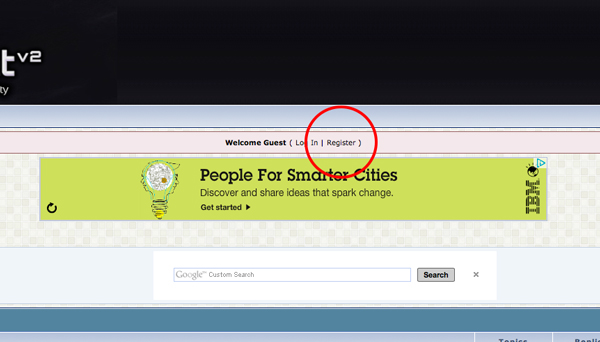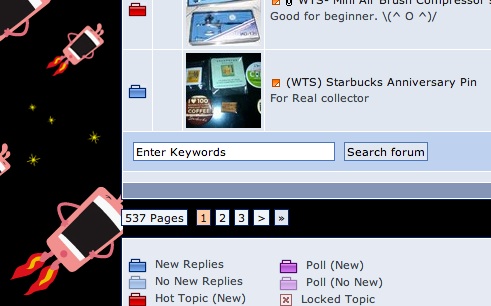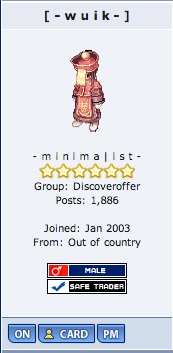The Lowyat.NET Forums is a wonderful place where you find a topic about just about anything under the sun. Not limited to just discussion and ruthless trolling, there is an entire subforum dedicated to BST’s (Buy/Sell Threads) that offer things ranging from the “Hottest Crackers In Indonesia” right down to the Nikon D800. Sourcing for second hand items, brand new not-in-Malaysia items or even rare and collectable objects, the Lowyat.NET Forum has it all!
Unfortunately the forums are a rather daunting place for the uninitiated, often scaring people away to simpler sites away from all the deals and gems that could be found. So here at Lowyat.NET, we are huge proponents of the Lowyat.NET forum with each of us definitely having bought from the forum before. We’ve decided to write a primer for anyone who has ever wanted to buy from the Lowyat.NET Forums but didn’t know how to go about doing so.
Article continues after the jump
1) Create An Account
First things first, you will need a forum account to properly interact with sellers and not seem like a creeper. Head on over to http://forum.lowyat.net and get yourself an account. While some sellers will have a direct contact line which doesn’t involve the forum, it’s always good to have an account to vouch for a good seller or just contact those who don’t want their details spread so publicly on the internets.
2) Locate What Kind Of Item You’re Browsing For
The Trade Zone subforum is divided into various subsections, each with their very own sections that will house all the threads of interest to you. For example, if you’re a girl looking for Deborah Lippman nail polish, you’re going to want to head over to the Stuff For The Ladies section under the LYN Street Mart. If you want to shop for rare 1000% BearBricks, you’ll want the Hobbies & Collectibles section under the Street Mart too.
If you’ve got a specific item in mind, don’t be afraid to use the search function when you’re finally in the subforum that fits the genre. The easy way is to scroll down and use the bar on the bottom left.
Alright, so you found what you want on the forums and the price is pretty reasonable, what now?
Here’s some of the commonly used terminology in a sellers post translated for the benefit of the uninitiated!
COD – Cash On Delivery (Payment to be made when you meet up with the seller in person to get the product)
Ready Stock – The seller has stock on hand and can meet up to deal or post out the item right away.
Bulk Buy – The items are not on hand at the moment, the seller is getting a list of names to get a
WTS/WTB/WTT/WTR – Want To Sell / Want To Buy / Want To Trade / Want To Rent
OBO – Or Best Offer usually invites some negotiation to the final price
PM/UGPM – Private Message / You’ve Got Private Message – Use the forum’s built in messaging system to drop the seller a message
NEGO – Negotiable
FFK – Fong Fei Kei / Fly Aeroplane / Back out of the deal without informing the seller
Flaker – Someone who FFKs a deal or gives a lame excuse when time came to deal.
Ori – Original
AP/Grey – Approved Permit units ( Parallel import units where warranty is not by the local manufacturer, but rather the seller direct. AP units are usually slightly cheaper than “Local Units” because of this.
OEM – Original Equipment Manufacturer
FIRM – Price is as low as it will go and the Seller won’t accept any negotiation
Lowball – Someone who tries to undercut or bargain way under what the seller has put as his firm price. This is not a good thing…
BUMP – Bring Up My Post (Usually written as 1 word to change the last updated time on a post to bring it up the subforum and make it more visible)
BNIB/MIB/BNWT/DS – Brand New In Box / Mint In Box / Brand New With Tags / Dead Stock – Used to describe conditions of items
3) How do I know I won’t be scammed?
Good question.
You don’t.
There is never a 100% guarantee when dealing with people in an online environment but there are a few ways you can protect yourself from unnecessarily wasting money. We asked one of the senior members of the forum for his tips on how not to get cheated on the forum:
Fusion[eX] says: “The best place to start is when you get the seller’s account number for a bank in, go to the “Penipu Scammer Thread” to see if it’s blacklisted there. You can also cross reference the sellers nickname within the Disputes And Resolution Subforum to see if there are any open disputes there. Another good reference point is the phone number the seller gives you, however it may be a little out of date. In short, use the search function on any of the seller’s info they give you”
Also if the user has a “Safe Trader Tag” like another one of our senior members [ – w u i k – ], its a good bet that you are not going to be scammed. The Safe Trader Tag can also be revoked if the member is not a very nice person to his sellers, so it’s safe to say that it’s pretty up to date.
That being said, if you are unfortunate enough to get FFK-ed or scammed out of money, add to that Penipu Scammera Thread to help other people in future =)
4) Helpful Tips & Tricks To Getting A Good Deal In The Trade Zone
– Don’t be afraid to haggle if the seller hasn’t set a firm price however don’t be an asshole about it. If the seller has said FIRM, don’t message him “PM BEST PRICE BRO”.
– Shop around for different sellers, don’t be afraid to get quotes but don’t leave sellers hanging
– Do a legit check on whatever you are buying independently. For example if you are buying a pair of DS Air Jordan XI Concords, make sure you get the pictures independently evaluated by someone who knows their stuff which brings me to…
– Make sure the sellers pictures are tagged with their nickname so that they are not using someone elses picture for the “bait and switch”
– If the price is too good to be true, it probably is
– Try not to do a straight bank in, try to COD anytime possible. This lets you inspect the item for yourself!
– Beware sellers who have very few posts and JUST joined the forum. This is not to say don’t buy from them, but just be a little more wary!
– This has been mentioned before, but PLEASE don’t Lowball!
– Check up on the warranty of the item, whether it be from the seller or the manufacturer
– For obscure items, check to see when was the last time the seller was online. The seller may not ever see your “PM best price bro” post. In this case, just SMS the seller if number provided. – Thanks Highbury1913 from the comments!
5) Additional Resources
The moderators and trade enforcers are doing an awesome job with the trade zone and are ever vigilant in policing it. Here are some links that they have put up to help you out too!
https://forum.lowyat.net/TradeZoneResourceCentre – Trade Zone Resource Centre
Good Luck and Happy Shopping!
Follow us on Instagram, Facebook, Twitter or Telegram for more updates and breaking news.