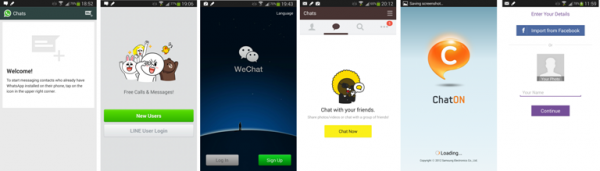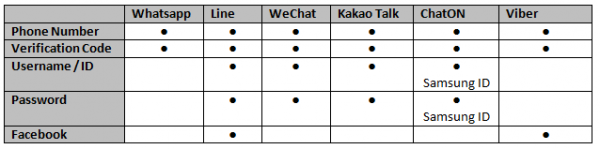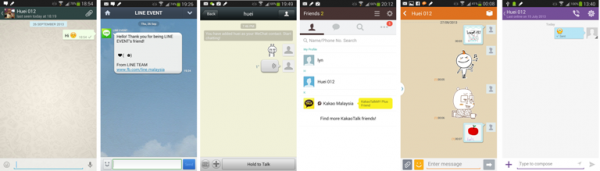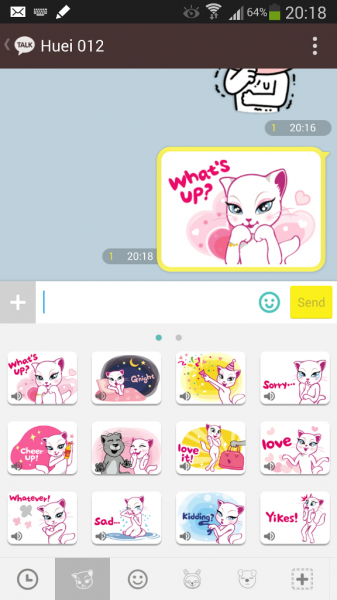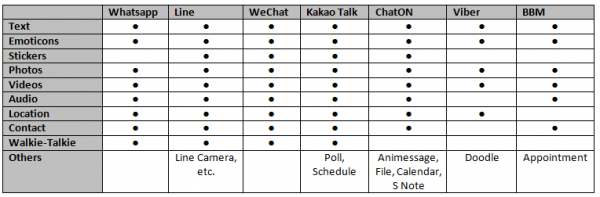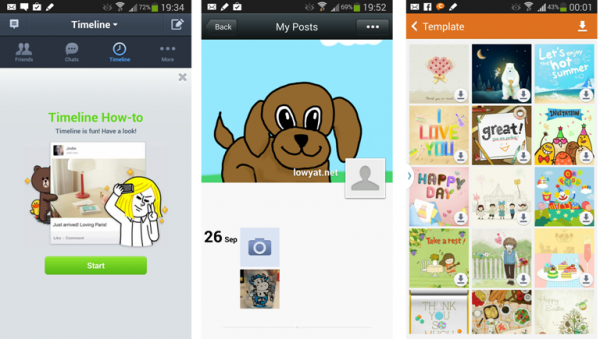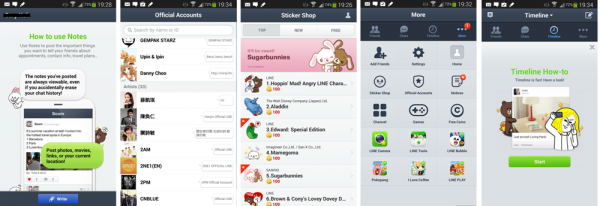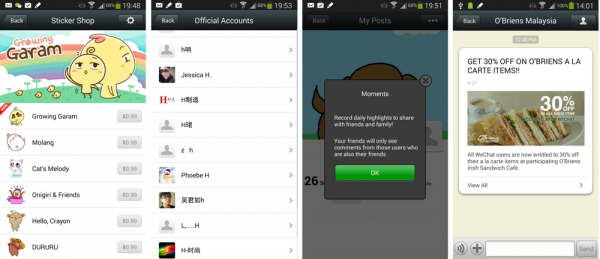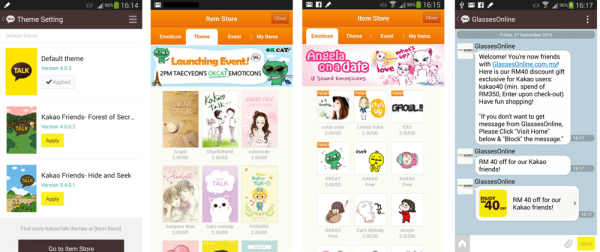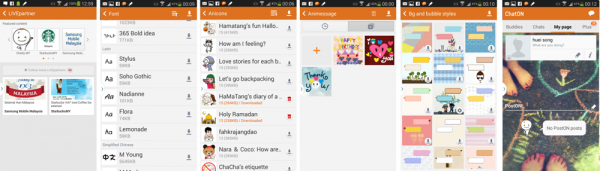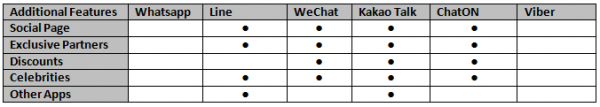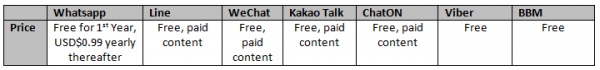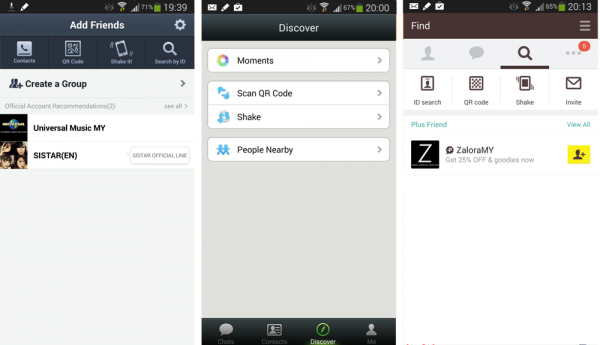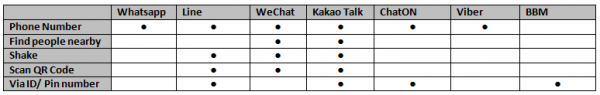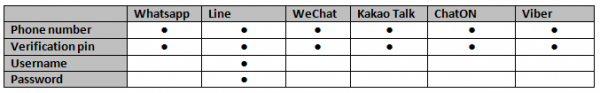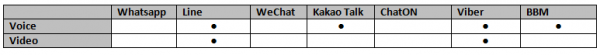I remember back in those days when WhatsApp was first introduced to the market, everyone was excited to have the ability to send messages for “free”, as long there as an active data line, you can send all the messages and pictures you want to your friends for free, and no longer have to pay expensive SMS and MMS charges. And then suddenly, a lot of other similar apps quickly made their way to the mobile app stores, giving you similar services and sometimes even more. Messaging has never been the same since then.
I remember back in those days when WhatsApp was first introduced to the market, everyone was excited to have the ability to send messages for “free”, as long there as an active data line, you can send all the messages and pictures you want to your friends for free, and no longer have to pay expensive SMS and MMS charges. And then suddenly, a lot of other similar apps quickly made their way to the mobile app stores, giving you similar services and sometimes even more. Messaging has never been the same since then.
Sure, we had other instant messaging services on our computers, MSN Messenger used to be a really hot tool back in the 1990s, there are also others like Yahoo! Messenger, Google Talk and many, many more, but what makes these mobile messaging apps different is that you don’t need to register for the service, all you need is a valid phone number and you can instantly receive a SMS-like experience on your mobile phone. You don’t even need to ask for your friend’s username to add them, as long as they’re in your contact list, you can message them instantly like how you’ve always done so with SMS.
We’ve done a comparison between some of the most popular mobile messaging apps in the market including WhatsApp, LINE, WeChat, Kakao Talk, ChatON, Viber as well as BBM, well, sort of. BBM for iOS and Android have been delayed no thanks to those who leaked the apps before the official launch date last weekend, so as much as we would like to include that in, we can’t. The little information I have is lifted from BlackBerry’s website and I’m sad to say, I’ve never personally used BBM before.
Hit the break for the rest of the article.
Compatibility
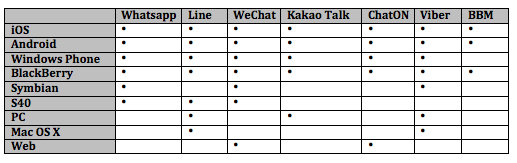 Updated with extra information – WeChat is available on Symbian, sorry for missing that out earlier
Updated with extra information – WeChat is available on Symbian, sorry for missing that out earlier
Registration
Registering your device with WhatsApp is pretty straightforward. All you need to do is have a phone number in that device itself, key it in, and WhatsApp will do the verification itself. This seems to be a pretty new feature, before this, users will have to key in the verification code manually. This means that you will no longer be able to use a different number to access WhatsApp on a different device unless you do it the difficult way and register that number with your phone first before switching it to another phone.
LINE
When you’re using LINE for the first time, it automatically detects the phone number you have on the device. You can use Facebook to connect to LINE to find friends easily but since this is mobile messaging app feature, let’s use the good old phone number method instead. After keying in your number, it will send over a verification code and fill in the number automatically after which you’ll be brought to a very important screen that determines the level of privacy you receive.
This is perhaps what I dislike most about LINE, you’ll need to go through an Email Registration page whereby you will need a username and password. You can register later, but in order to access your account later, you’ll need a username and password. One simple way out of it, just tie your Facebook account up with LINE, and you’re good to go. Alternatively, you can also sign up as a “New User”
All you need when registering a new WeChat account is a valid number for verification purpose, once done, you will be prompted to key your name and WeChat ID.
Kakao Talk
When using for the first time, Kakao Talk will automatically detect your phone number to send a verification code to. Once sent, it will automatically verify and provide you with a Talk ID that you can use for friends to add you on Kakao Talk but with your phone number, who needs an ID?
ChatON
Initially made for Samsung devices, registering for ChatOn on Samsung is simple, just sign in with your Samsung account and you’re good to go but if you are not an existing Samsung user, you can also opt to register using your mobile phone number on multiple platforms including iOS. Once verified with your phone number, you’ll be good to go, no further registration required.0
Viber
Signing up for Viber for the first time is as simple as a phone number for verification purpose and a username. You may use your Facebook account during set up process, or proceed straight away to start messaging your friends.
Chat
You can send text, pictures, files from your gallery, pictures directly off you camera, videos, audio clips, your current location as well as contacts on WhatsApp. WhatsApp received an update not too long ago which allows you to send walkie-talkie like voice message with friends.
LINE
On top of normal chatting and sending emoticons with your friends, LINE also comes with “stickers”, extra large “emoticons” that goes beyond showing the emotion of a person. LINE was the app that made stickers famous and they can be found in almost all other messaging apps except WhatsApp. You can download more stickers that are available for a fee and even for free.
Other things you can send to your friends include Notes, photos and videos from gallery, photos and videos from your camera, audio messages, contact info, your location, and even gift stickers to your friends.
Like LINE, on top of chatting and sending emoticons to friends, WeChat allows you to send stickers to friends. It comes with a default set of animated stickers, but you can get more if you want. All the stickers in the sticker shop are paid, but WeChat does have promotions once in a while that offer free stickers.
Other stuffs you can send using WeChat includes images, video, location and name card. WeChat also has a walkie talkie on board, allowing you to send quick voice messages to your friends.
Kakao Talk
Like other smartphone messaging apps, Kakao talk allows you to send stickers to friends in the chat menu itself. Kakao Talk privodes quite a number of free stickers but if you wish to have more, you can always purchase them in the store; there are even trial stickers you can use for a limited number of days.
Other things you can send in the chat menu include photos and videos, voice notes, contact, schedule, location as well as a poll for friends to vote.
ChatON
Chatting on ChatOn comes with more features than the typical text, emoticon and stickers (called Anicon), it also has a little something extra called Animessage which sends MMS-like images to your contacts.
You can pick and edit one of the default greeting messages, download more or even create your own. You can opt to send as an image or have it animated and show how the image was made – the way you wrote the text, the sequence the images were inserted, etc.
Other chat features include the ability to send animated stickers (they’re available for download for free), pictures and videos, voice messages, contacts, file, location, calendar and on our review Galaxy Note 3, the S Note.
Viber
Like Whatspp, Viber is designed to let you do what you want to do with a messaging app – send messages and maybe even photos to your contacts. It does not have all those fancy stickers or animated greeting messages found in some of the other mobile messaging apps.
On top of the usual chatting, you will also be able to send photos, videos, share your location, as well as a Doodle feature that well, lets you send doodles images over.
Additional Features
None
LINE
LINE has a collection of different apps which you can use within the messaging app itself like LINE Camera, which allows you to edit your pics using LINE-themed items. Other LINE apps include LINE Tools, LINE Bubble, Pokopang, I Love Coffee and LINE Play. You can earn LINE Coins and use them to purchase stickers and other goodies within the app itself. LINE also has got official accounts for companies as well as celebrities so you can follow your idol.
Finally, LINE also has a Facebook like Timeline feature that allows you to share photos and status updates with your contacts.
WeChat also offers a Facebook-like feature called Moments, allowing you to record down moments of your life. Available in the “Me” menu, the page even has an album cover much like the Cover Photo found on your Facebook profile. This page can be viewed by your friends.
Like a particular celebrity? WeChat also has got official accounts for you to follow and hopefully, even chat with. WeChat has a great local presence and with their tie up with various retail partners, it can offer users with discounts and more like a recent WeChat and O’Briens partnership that offers up to 30% discount on ala carte menu.
Kakao Talk
Kakao Talk also has tie-ups with partners to offer discounts and more. You can add official accounts such as ZaloraMY, and receive discounts when you shop with them.
Other features provide by Kakao Talk Includes a Facebook like sharing feature that can be accessed via a separate app – KakaoStory, and its own game apps. Kakao Talk also has got official accounts called Plus Friends, allowing you to add celebrity accounts and more
ChatON
Samsung features LIVEpartners on its ChatOn messaging service like Starbucks, Samsung Mobile Malaysia, giving you value added services like discounts when you shop with certain merchants.
What’s best about ChatON is that if you’re bored of the same old orange interface, you can download new fonts and backgrounds for your chat display, and what’s more? They’re all available for free.
On top of that, ChatON also has a Facebook-like sharing page that allows users to post status updates and pictures
Viber
None
Price
Discover New Friends
Requires phone number
LINE
You can easily discover new friends in LINE simply by scanning a QR Code, search by ID or simply by shaking your device at the Shake it! Screen. LINE will try to find some random stranger for you to add and chat with. If you value your privacy and do not wish to be found, you can turn off the ability to be discovered in the settings menu.
Like LINE, you can scan QR code, shake, as well as find random strangers nearby to chat with them. Unfortunately, it looks like you can’t stop people nearby from discovering you in the privacy settings menu. You can however, dusable Friend Confirmation and Replay and Add Friend feature and stop WeChat from automatically adding strangers once you reply a message to them. If all else fails, you can always block out individual users.
Kakao Talk
ID search, QR code or Shake to discover new people you do and do not know. Unfortunately, it doesn’t look like you can stop people from discovering you
ChatON
Requires phone number or Samsung account
Viber
Requires phone number
Ease of changing to new devices
Switching to a new device is easy for WhatsApp but as mentioned in the registration process, you need to ensure that that particular SIM card is on the phone you wish to register WhatsApp on because the verification process will be done automatically. No username or password required.
LINE
LINE requires you to have a username and password in order for it to retain your personal details such as your profile picture. When registering on a new device, you must key in the username and password but if you don’t mind losing those information, you can always register your old number as a new registration, or use Facebook.
When you log out of a device, you’ll be prompted to enter a password for that number. If you forget that number, WeChat allows you to easily retrieve via SMS and you’ll have to go through the verification process in the beginning again.
Kakao Talk
Changing your Kakao Talk to a new device is pretty straightforward, all you need is your number for verification purpose only. After that, you can log into your Kakao Talk account in the settings menu so you can retrieve back your friends list, profile pucture and KakaoTalk ID from previous device.
ChatON
Changing to a new device is pretty straightforward on ChatON. No username or passwords required, just key in your phone number, have it verified and you’ll be able to use ChatON again on a new device.
Viber
Same process as when registering for the first time, verify your phone number, and you’re good to go.
Calls
Conclusion
So which is the best app out there? I’m pretty surprised at what ChatON has got to offer. While the rest of the apps like LINE, WeChat and Kakao Talk has a lot of features from an attractive interface to stickers, official accounts to celebrity accounts, they feel like they are premium apps. You literally need to pay to enjoy all the extra cool features like that sticker pack that is so cute or that theme that you’re dying to have and over an extended period of time, you’ll cave in and buy some of them.
I admit, I’m old and my favorite and most frequently used mobile messaging app is the good old WhatsApp. Hey, all I need to do is send messages to my friends, sure, having stickers is good fun, but WhatsApp is so simple to use and straightforward. I can keep in touch with my relatives who are not in Malaysia, we share pictures of our kids, and I’m happy with that.
But don’t take my words for it, I’m an old person who spends most of her days worrying about her child. I hardly have time to even take a dump, having time to play with my phone is considered a luxury. I use Viber when I’m out of the country so I can make “free” video and voice calls with my family, and that’s it.
As for the rest of the apps, I think they are more appealing for youths. Cute animated stickers, bright attractive colors and the ability to meet new random strangers. We’ve all gone through those days (mine was sadly over when MIRC died down), and youngsters today are so lucky they can easily access them on their phones.
Follow us on Instagram, Facebook, Twitter or Telegram for more updates and breaking news.