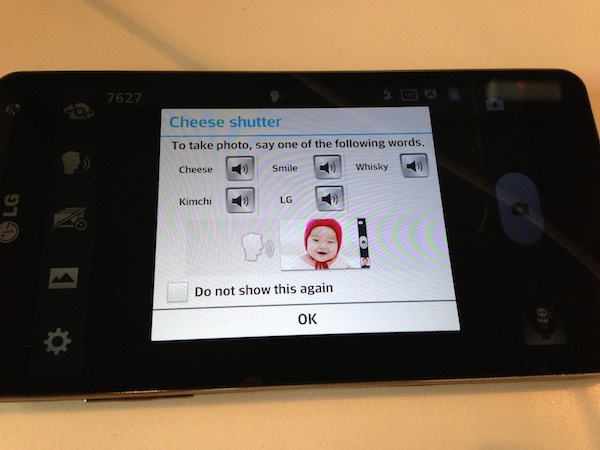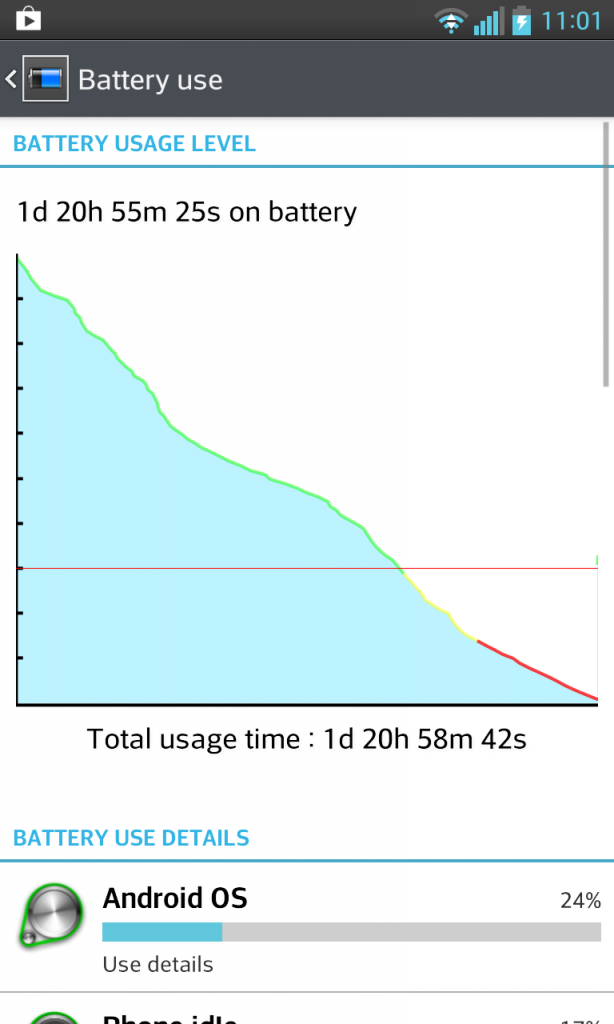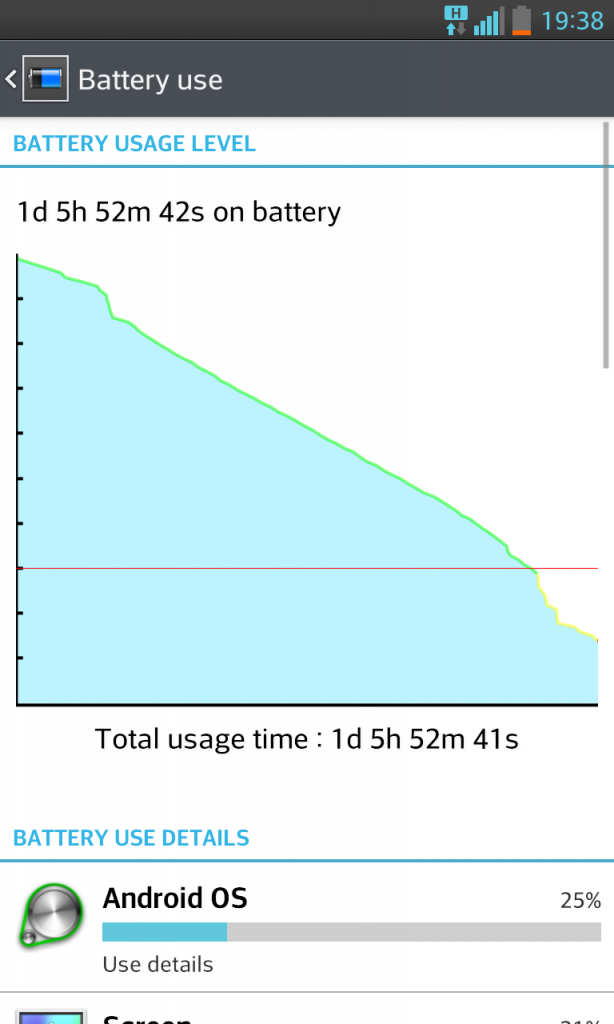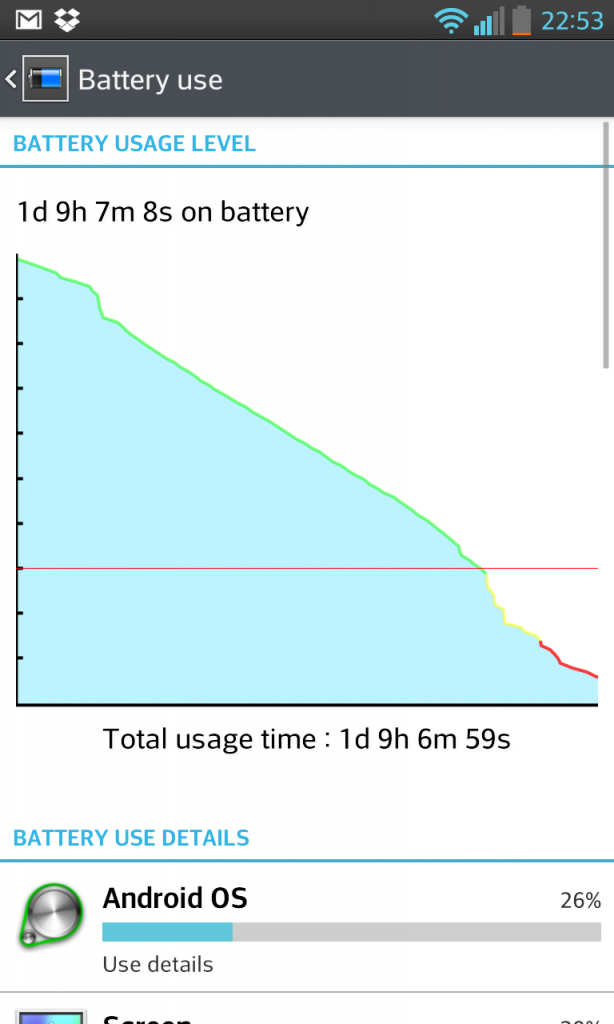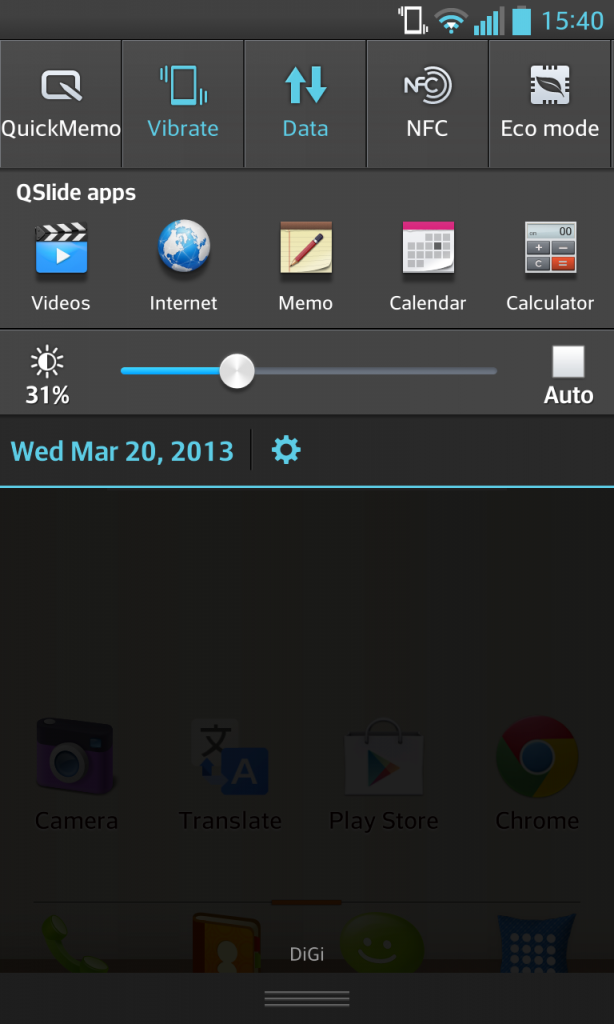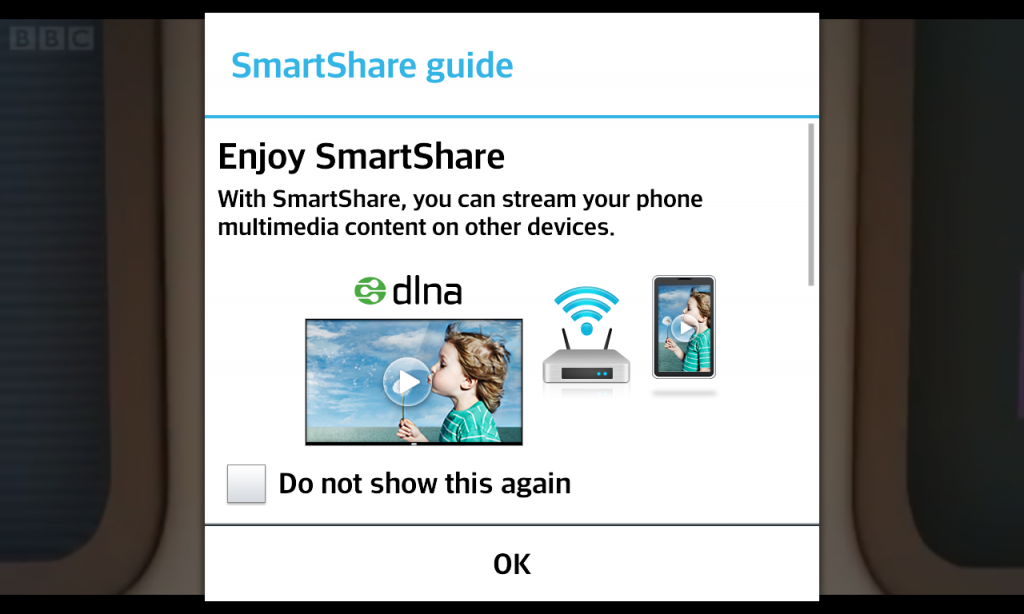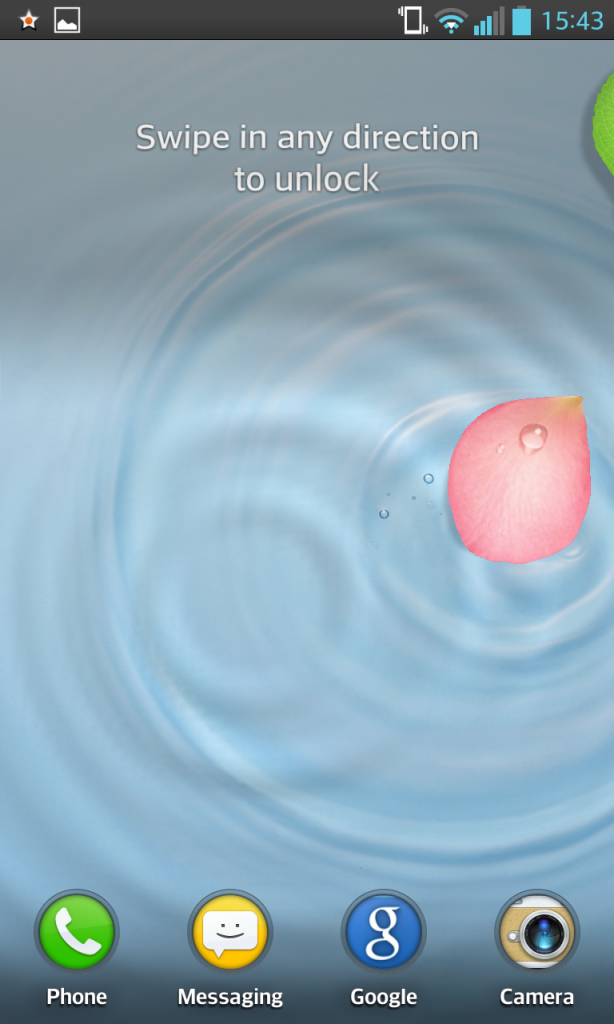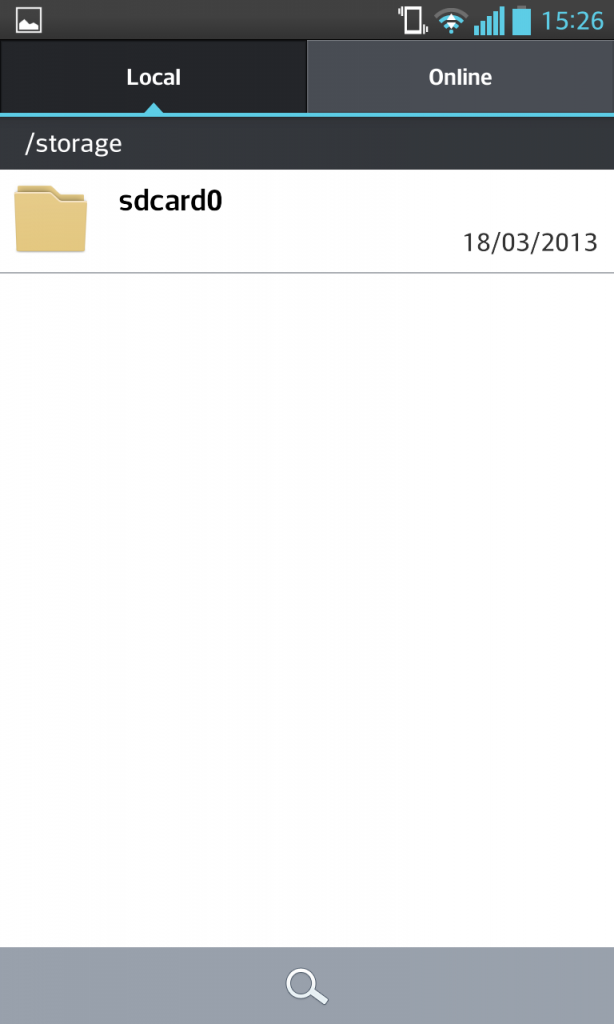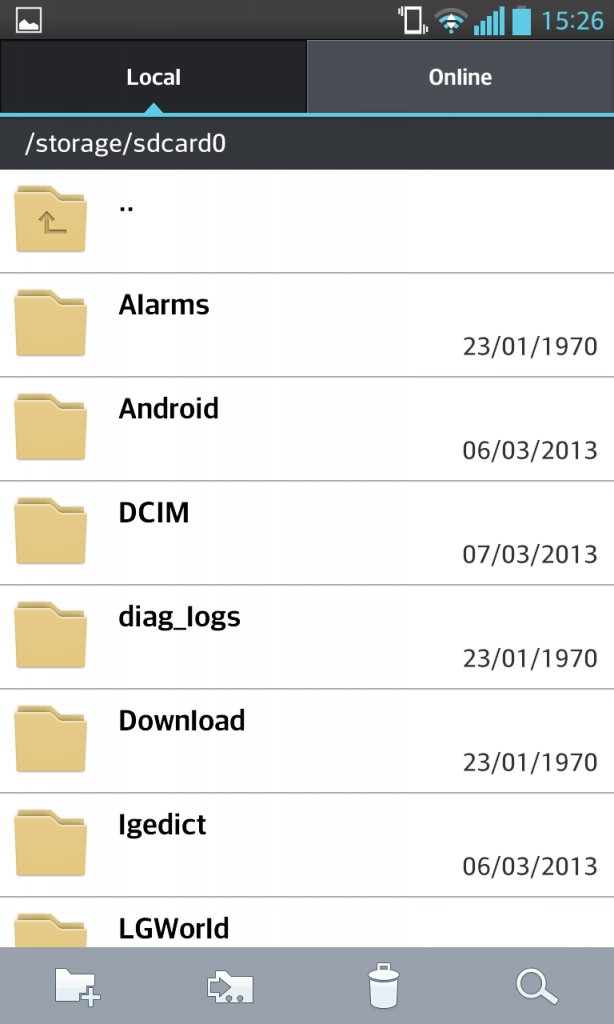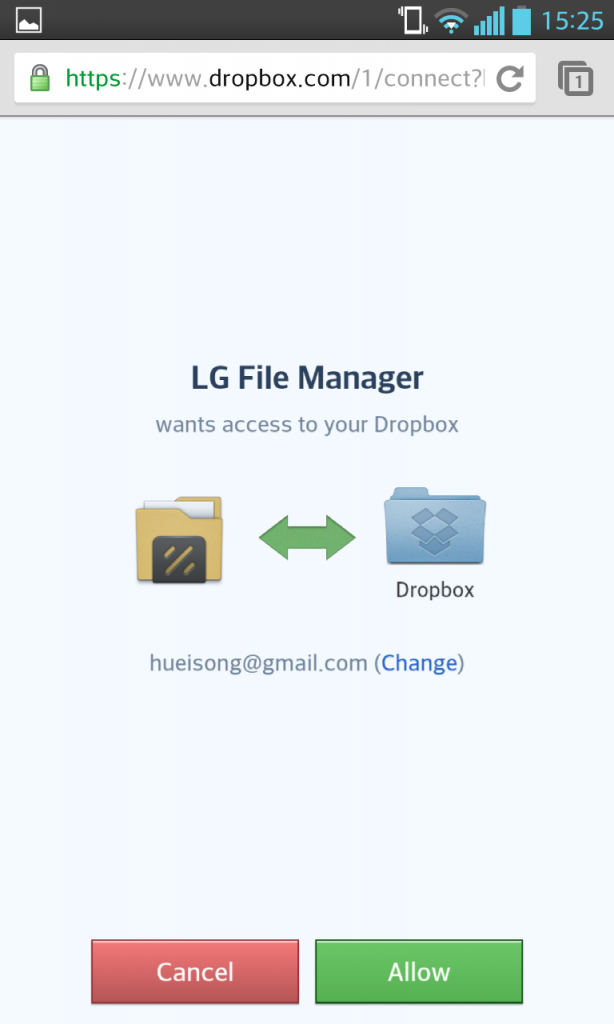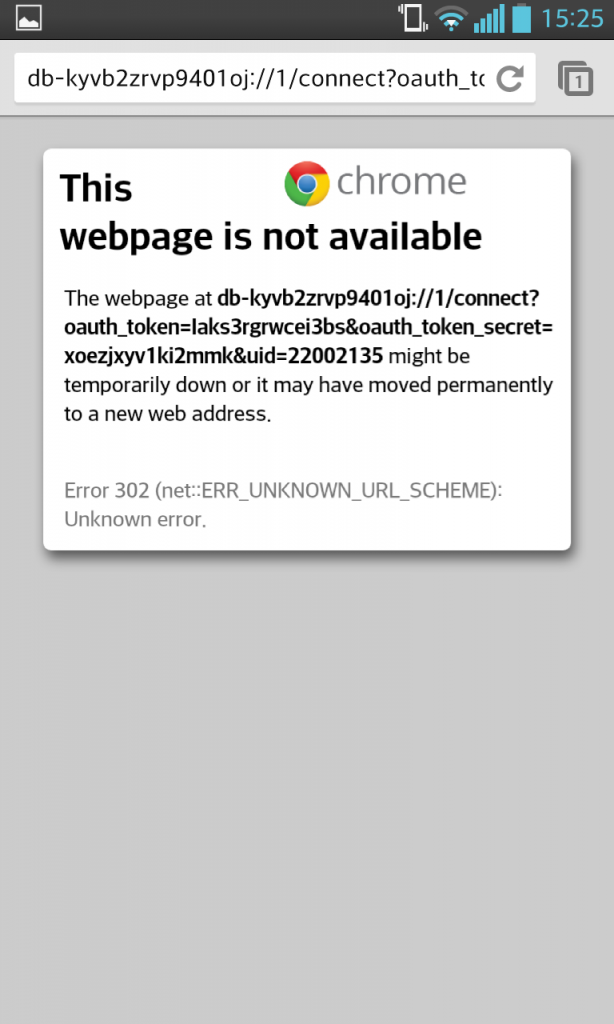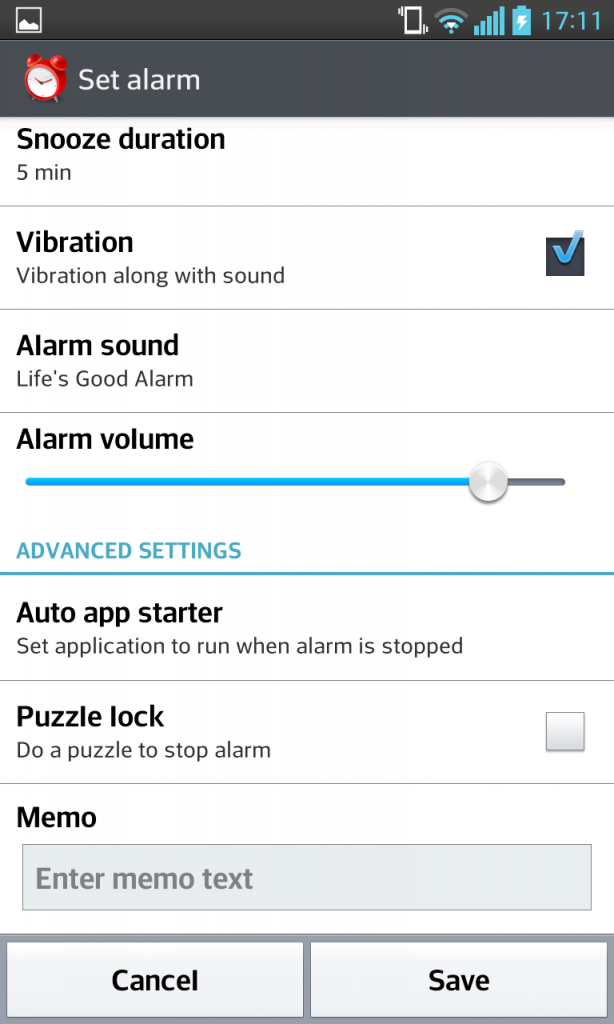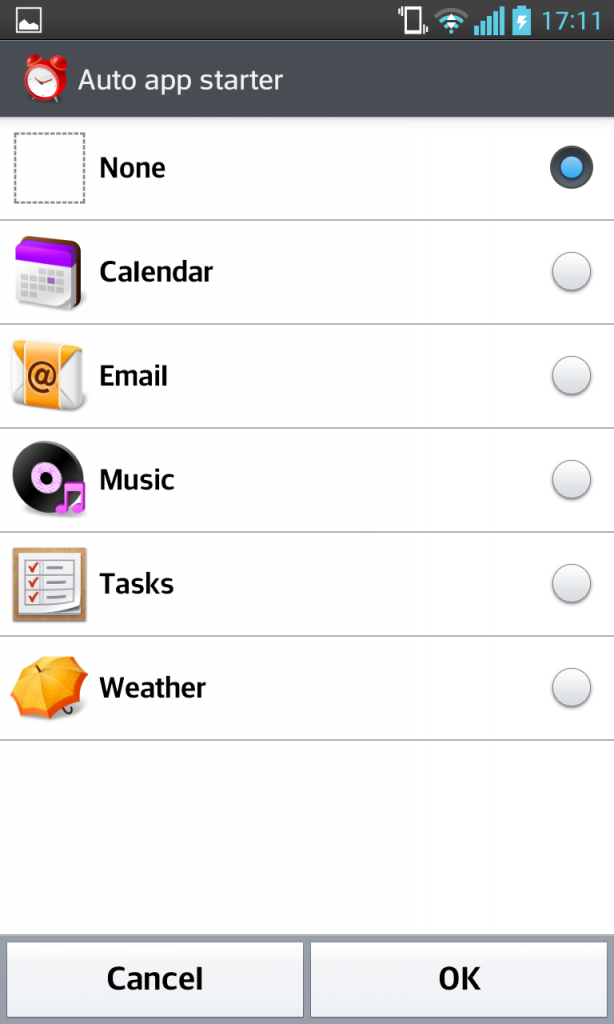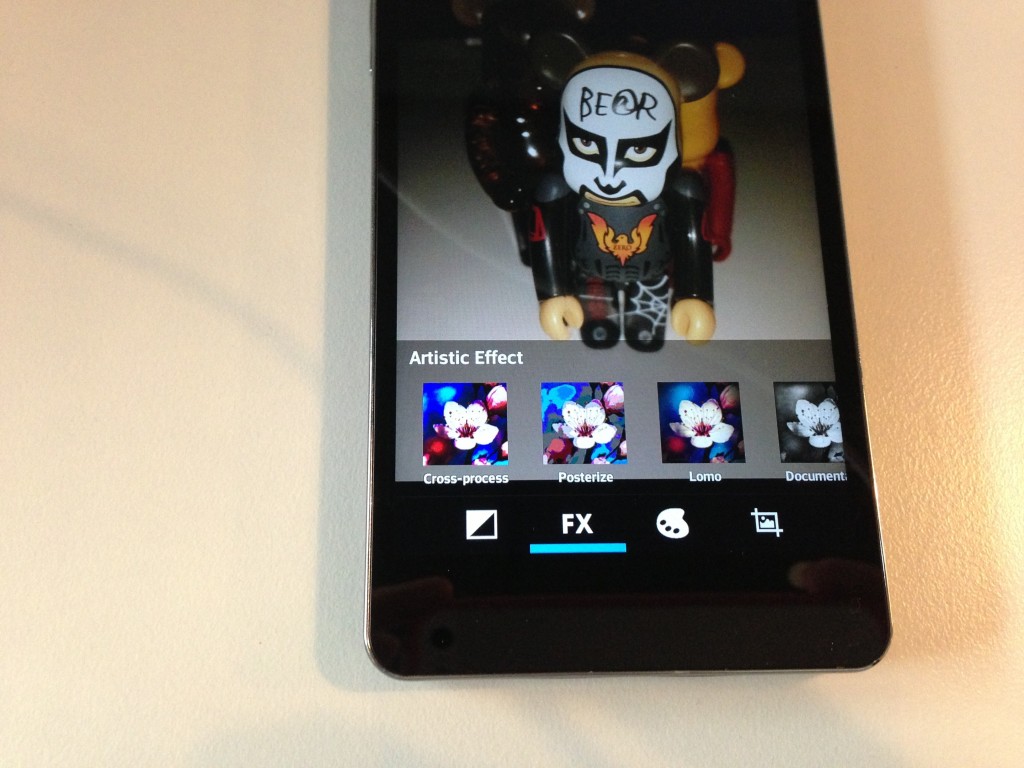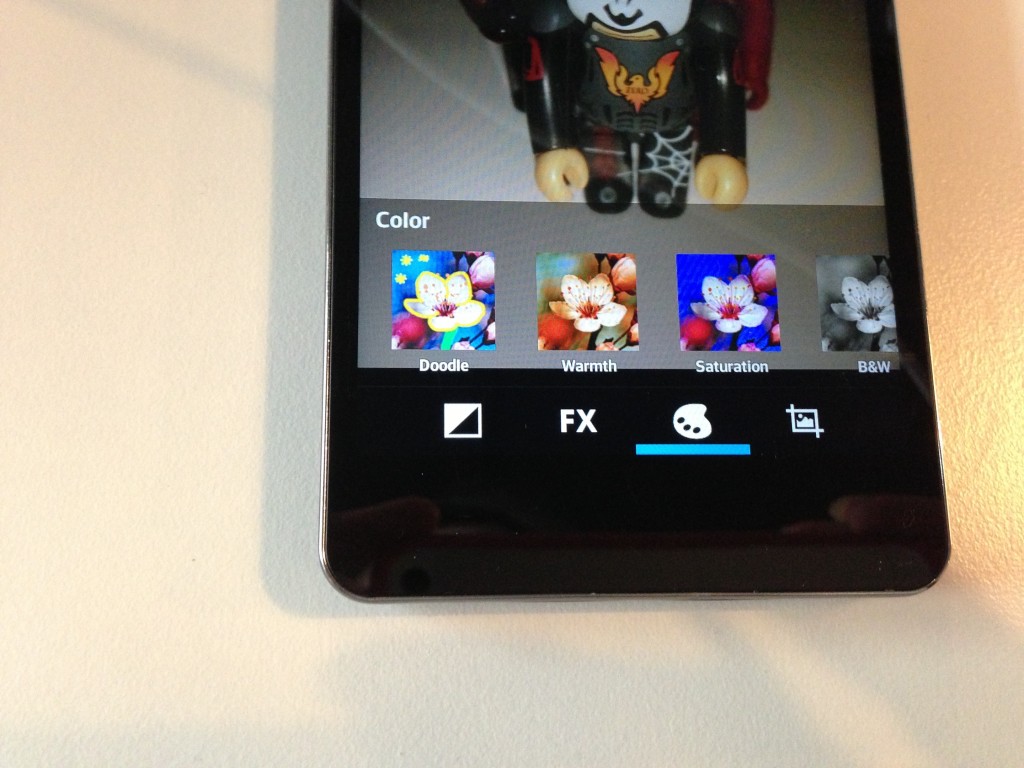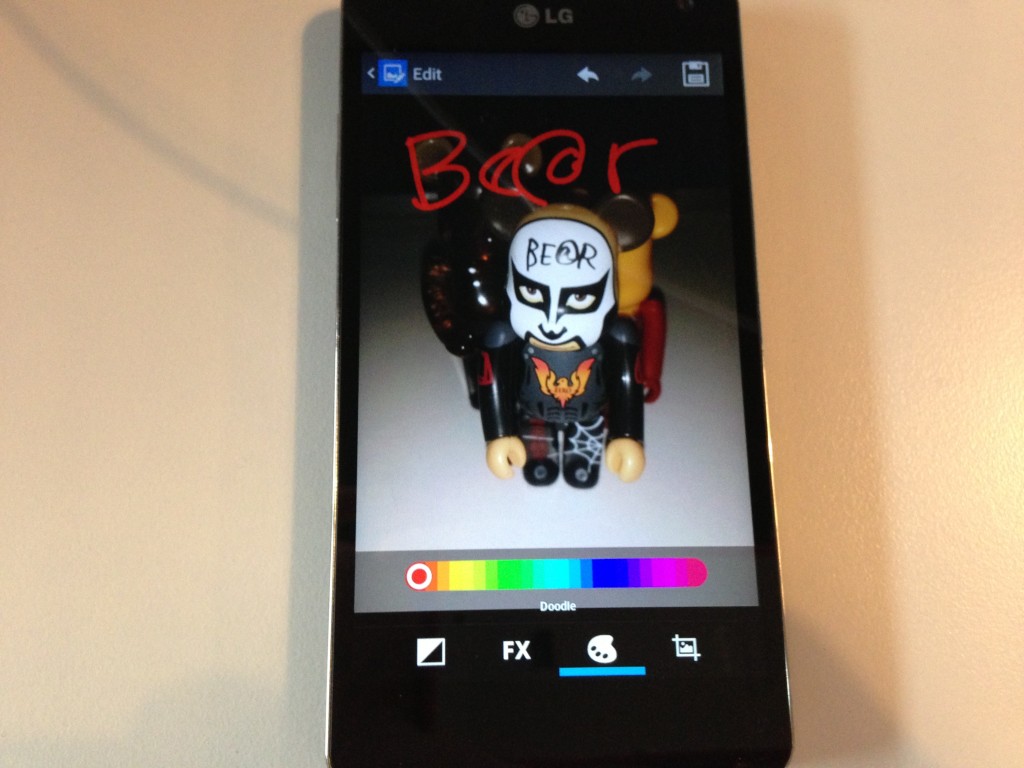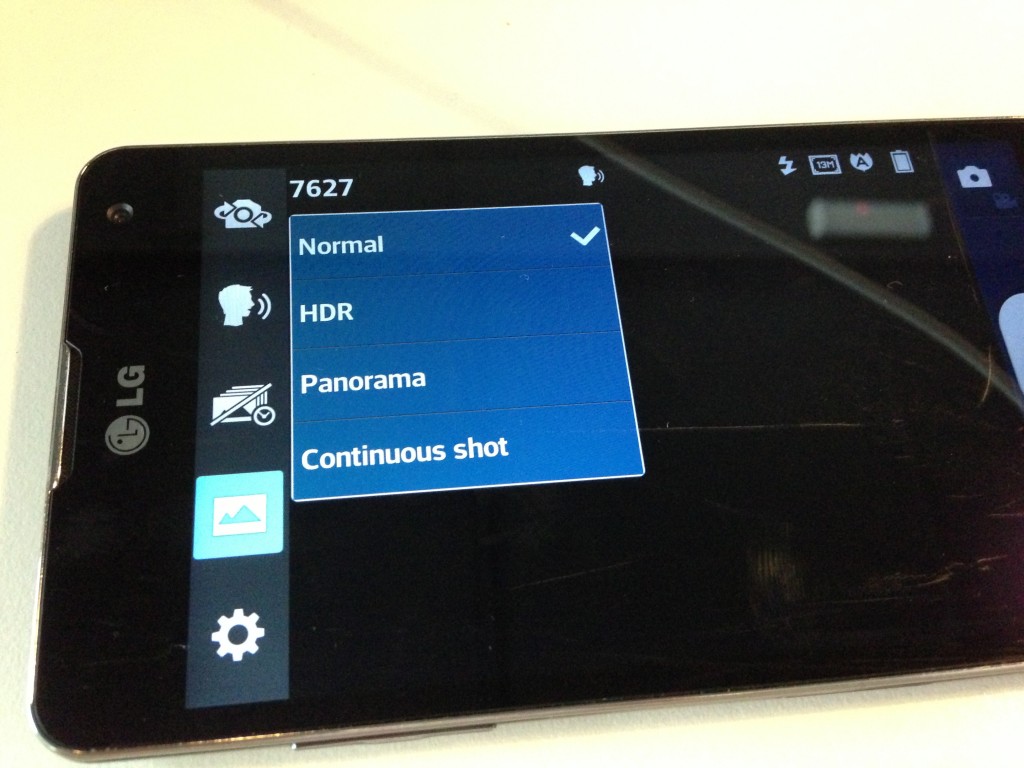Few weeks back we had a preview of the LG Optimus G that has been around for quite some time now, but it will only be reaching our shores early next month with a retail price of RM1,799. Just to refresh you a little, the Optimus G is basically a Nexus 4 but under LG’s branding and comes in a slightly different design and packs a better 13MP camera.
Check out our first looks in this link or hit the break for the full review.
Design
You’ve seen the design in our preview, but there’s one more thing I’d like to add, the phone is very slippery. While I haven’t reached that extent of having the phone slip off my hand, it has slipped off many uneven surfaces before because there’s absolutely and completely no grip. That said, the reason is because the back is designed with glass, which is very, very pretty to look at. In fact, it feels very grand to use the Optimus G, the design is just so beautifully done.

Battery
I don’t know how I did it, but the maximum battery life I’ve gotten, under normal usage, minimal browsing of internet, but still connected to social networks like Facebook via 3G if not Wi-Fi, was almost 2 days – 1 day, 21 hours and 53 minutes to be precise, the battery life then didn’t even fall to the critically low stage yet. The next few times I tried to stimulate the same usage environment but was only to get a maximum of 1 day and 20 hours, still, not too bad for an average user. I keep the screen brightness pretty high. The original screenshot of my battery usage was unfortunately stored in my laptop, which was stolen during a recent break-in but thanks to Dropbox, I managed to save these few.
Software
The LG Optimus G features a brand new UI from LG that features a whole list of new features like QSlide, Dual Screen Dual Play, QuickMemo, Live Zooming, Screen Zooming, Icon Personalizer, Wise Ringtone, and Application Link. The first and foremost thing I like about LG’s interface is how the default Google search bar sits permanently on the top of the device, right below the notification center. You can’t move or remove it, it sits quietly at the top, taking up minimal space and this is especially useful on the Optimus G because it runs on Android Jelly Bean and gives you access to Google Now.
QSlide
We mentioned QSlide before in the preview, it is a multitasking function that allows you to run two tasks concurrently like watch a video while browsing the web at the same time, similar to Pop up video on Samsung Galaxy Note II. The list of QSlide apps are located inside the notification menu which makes it very easy for you to access them.
Dual Screen Dual Play allows you to wirelessly stream content from the phone to the TV via DLNA.
Other notable features include pinching on the home screen to hide away all icons. Similar to the feature that is already available on the LG Optimus Vu, all you need to do is pinch out on any home screen, and all the icons will be hidden from your view; especially useful if you have a toddler and don’t want him messing around with your apps. LG also leverages on eye-tracking technology to track if you’re looking at the display and keeps it turned on as long as you’re looking at it. The Optimus G Pro on the other hand, has an additional “smart pause” feature that pauses a video when it detects that you’ve looked away; I hope the company will be bringing the software update to this device.
If there was one thing I love most about LG’s UX, it would definitely be the screen and keys lock when watching a video. When a video is playing (using the default Video Player that is pre-installed into newer LG devices), you can disable the display as well as the hardware buttons so you won’t accidently touch it and exit your video; a feature I find especially useful if you have a toddler with an itchy hand. LG also included the ability to zoom into a video while it is still playing. Why would you zoom into a video while it’s playing? I remember once I was showing my mum a video of my nephew, she kept trying to zoom into him because she don’t care about his surrounding or what he’s doing, she just want to see his face.
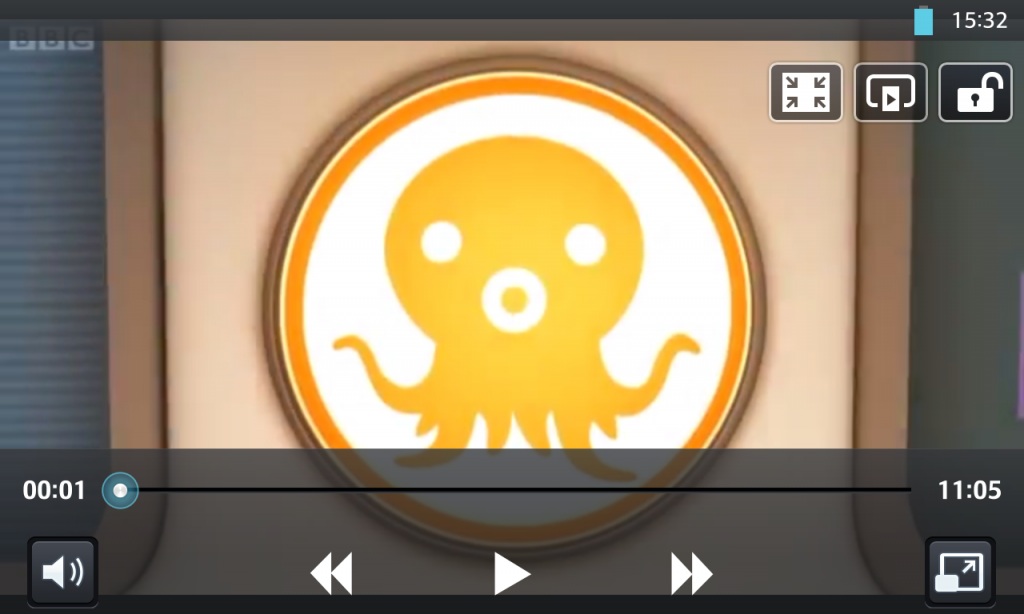
 Locking the display in video mode
Locking the display in video mode
 Zooming into the video while it’s playing
Zooming into the video while it’s playing
Just a fun pointer, if you’re a fan of, you know, the other famous Korean brand, you can also enjoy a similar Bloop Bloop sound effect with ripple animation on your lock screen.
Change your own icons
LG allows you to change your own icon image for some of its default apps like calendar, calculator and such. You can pick an image from the gallery, or take a photo there and then to use; I’ve changed mine to the faces of Bear Bricks and honestly, the result isn’t as bad as I thought it would be.
Initially, I was expecting some really awkward looking icons but these blend in nicely. Do be reminded that changing of icon only works with several default apps.
File Manager
LG also included a file manager app on the Optimus G that not only allows you to manage local files on the device, but it also allows you to connect to Dropbox…or so it seems. I tried connecting to my Dropbox account and while permission has already been granted, all I got was an error message when I opened it. I’m sure there are other similar file managing apps available in the Play Store, but it’s nice to have one pre-loaded, making it easier for you to access your files whenever you want.
Other Notable Features
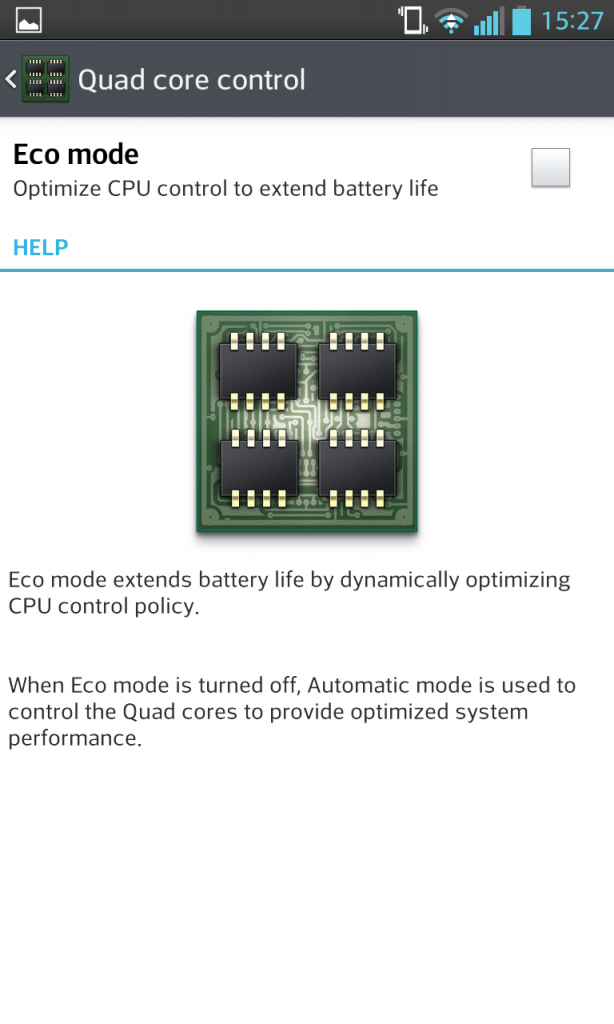 While browsing the LG Optimus G, I found some other pretty notable features like a Quad Core Control that activates an Eco mode, giving you a longer battery life.
While browsing the LG Optimus G, I found some other pretty notable features like a Quad Core Control that activates an Eco mode, giving you a longer battery life.
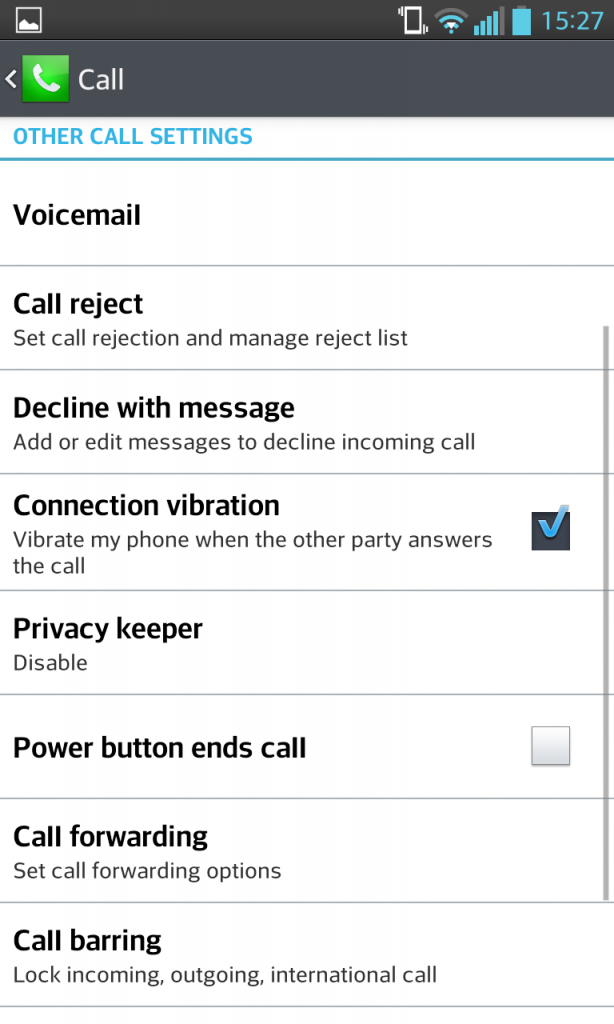 In the Call Settings menu, there is a little function that allows you to make the phone vibrate when the person you’re calling picks up the phone. Nothing remarkable, but just a handy tool especially for those who do not wish to put the phone by your ears and wait.
In the Call Settings menu, there is a little function that allows you to make the phone vibrate when the person you’re calling picks up the phone. Nothing remarkable, but just a handy tool especially for those who do not wish to put the phone by your ears and wait.
On top of the usual alarm that tries to wake you up, you can also set the alarm to start up an app.
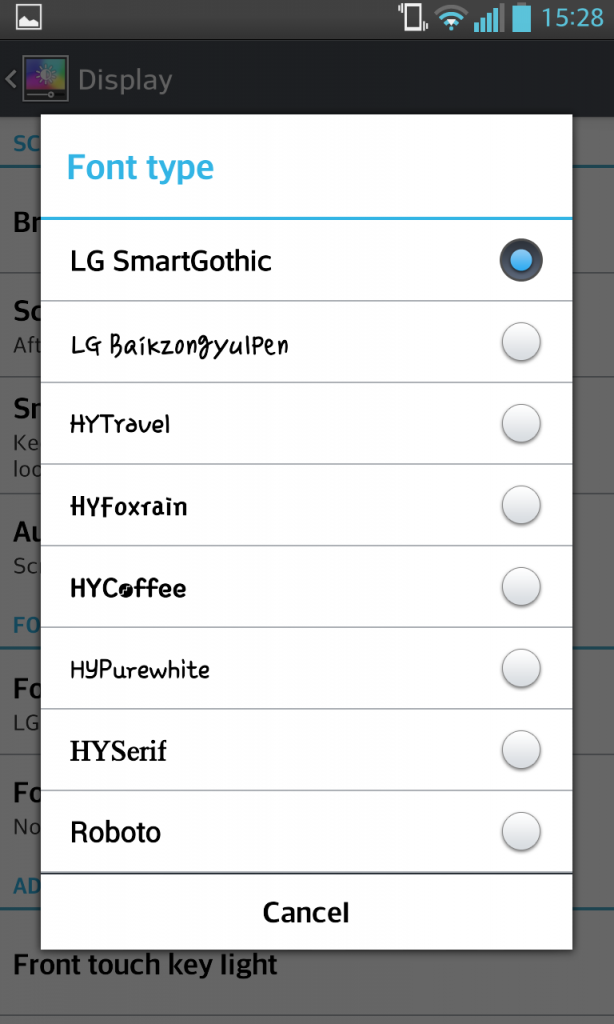
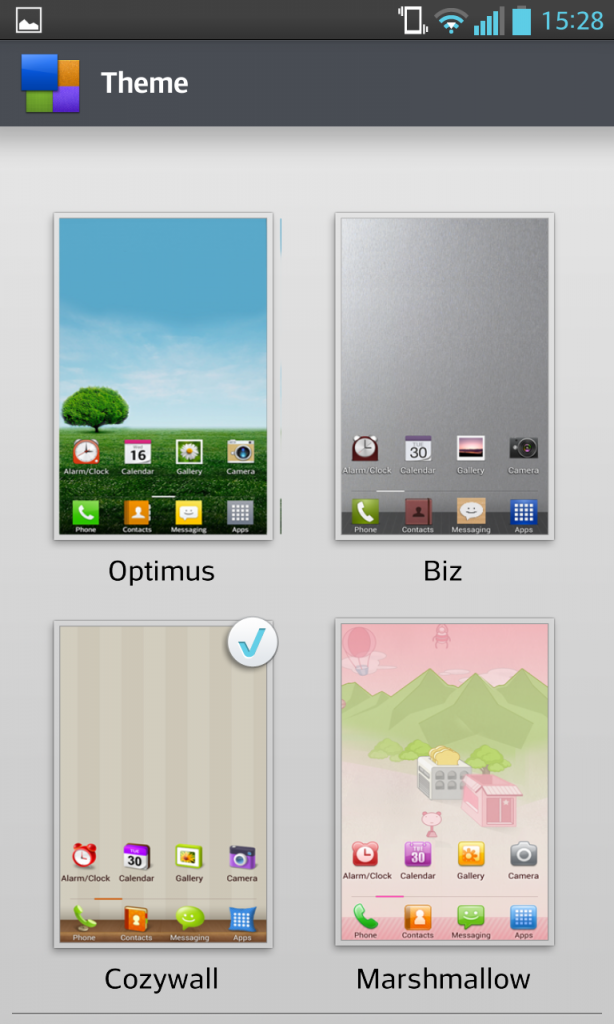 You can also change to different theme and even font type of the Optimus G. This is nothing new though, I’ve seen on quite a number of LG devices, even on my Optimus Vu.
You can also change to different theme and even font type of the Optimus G. This is nothing new though, I’ve seen on quite a number of LG devices, even on my Optimus Vu.
Camera
The 13MP camera on the Optimus G is not bad at all. While the shutter may not be fast enough to capture an active toddler or even a pet that can’t seem to sit properly for a shot, the results are pretty good though, nothing comparable to its competitors like the Samsung Galaxy S III. LG really need to work on its camera more in order to catch up.
That said, LG also has some fancy features on its camera such as a “cheese” shutter that automatically captures an image when you say the word “cheese”; you can also opt for other pre-defined words like “kimchi”.
While the Play Store is a great place to search for image editing app for some post picture processing, if you only have some minor adjustments or personalizations you wish to add to the picture, you can also use the default image editor.
Camera Settings
Conclusion
I must say, LG’s smartphones are the best-kept secrets in the world. The Optimus G is one device I wouldn’t mind paying for. Of course, the device has been around in other parts of the world for quite some time now, since October 2012 to be precise; for a smartphone, that’s considered pretty old. LG already has an upgraded version – the Optimus G Pro in its homeland, which after this review, is something I’m really looking forward to.
The Optimus G is scheduled to hit our market some time this month, it better be here soon otherwise LG can just skip this and bring on the G Pro instead.
More pictures of the device available in our preview post.
Follow us on Instagram, Facebook, Twitter or Telegram for more updates and breaking news.