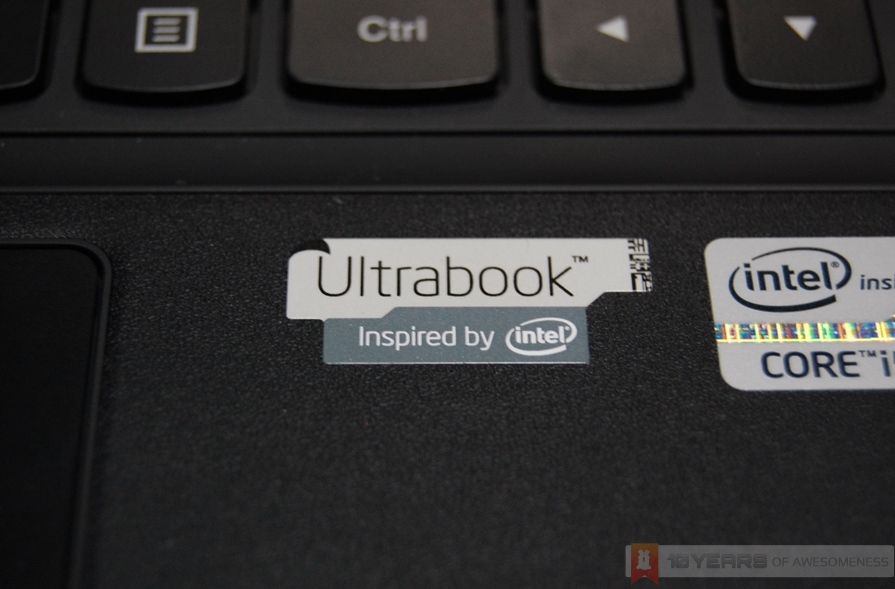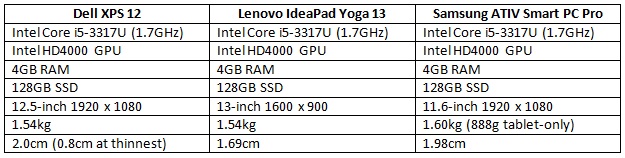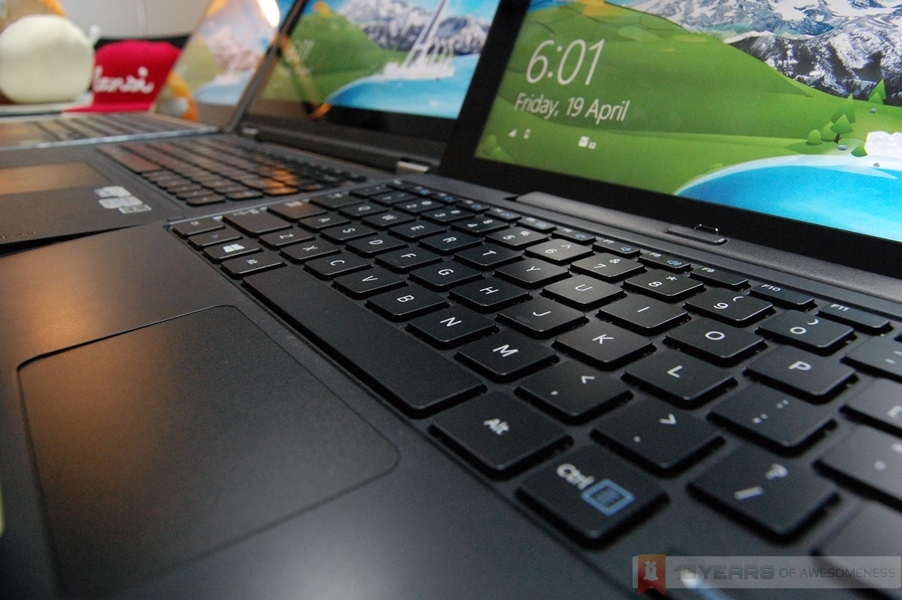Since the launch of Windows 8, the radically new Start Screen and touch-friendly interface have catalysed the emergence of the hybrid laptop: part laptop, part tablet, and all mobile. As a result, companies like Dell, ASUS, Lenovo and many others introduced several takes on the hybrid laptop – each more radical and completely different than the other.
We’ve got three of these hybrid laptops at HQ for review purposes, and so the natural train of thought was “Which hybrid laptop has the best form factor?” Naturally, we set out to find out which of the three offers the best hybrid laptop experience.
Article continues after the break.
The Contenders
Lenovo was the first to show off its hybrid Windows 8 laptop, with the introduction of the new IdeaPad Yoga 11 and 13. Announced in Malaysia back in November, the IdeaPad Yoga was one of the first hybrid laptops to debut in the country. Featuring a unique two-stage hinge that allows the screen to flip almost 360 degrees, the Yoga is one of the more traditional-looking hybrid laptops in the market. Participating in this face-off is the larger Yoga 13, with a 13.3-inch 1600 x 900 touch screen.
Earlier that month, Samsung also announced the ATIV Smart PC Pro hybrid Windows 8 laptop. The ATIV Smart PC Pro, at the time, had one of the more radical takes on the hybrid laptop, with a detachable keyboard. The screen portion holds the entire machine, from the processor all the way to the battery, arguably making it a (rather overweight) tablet. However, the ATIV Smart PC packs some serious laptop-grade hardware that offers the full Windows 8 experience. It is also the smallest hybrid laptop among the three, with an 11.6-inch Full HD touch screen.
Finally, there is Dell’s handsome XPS 12 Ultrabook. Also announced in November last year, the XPS 12 features a jaw-dropping swivelling screen which is held by magnets placed in specific areas of the screen borders. It is also made from aluminium and carbon fibre, and the screen is made from Corning Gorilla Glass. In addition, the XPS 12 also sports a 12.5-inch Full HD touch screen. All these impressive specs comes at a price, though: the XPS 12 retails from a cool RM3999.
Physical Dimentions and Weight
The most important aspect of a hybrid laptop is its ability to function both as laptop and, when needed, a Windows 8 tablet. Naturally, with tablets usually sporting significantly smaller screen sizes than laptops, the onus was on producing a hybrid laptop that works well both as a laptop and a tablet.
Lenovo’s IdeaPad Yoga 13 and the Dell XPS 12, besides their hybrid capabilities, are both Ultrabooks, which means they are thinner and lighter than conventional laptops. Their large screen sizes also mean they work perfectly well as a laptop for work as well as content consumption.
However, having large screen sizes also mean that the IdeaPad Yoga 13 and XPS 12 can be rather unwieldy as a tablet. Both weigh over two times more than normal tablets, and are significantly bulkier due to the keyboard portion of both laptops. Using both tablets as a tablet can be very tedious affairs, especially if it involves holding them for extended periods.
Fortunately, the Yoga 13 boasts up to four different “modes”: Ultrabook, stand, tent and tablet modes. While each mode is merely a progression of pit stops while moving the screen 360 degrees, the flexibility is an advantage compared to the XPS 12’s fixed hinge. While the tablet mode forces you to grab the keyboard in ways you probably shouldn’t, the tent mode actually helps a lot in times when you’d rather laze around on your couch while watching your favourite videos.
The XPS 12 cannot do a tent mode – the keyboard portion is too thick and the screen too thin to evenly balance the weight. It also cannot do the stand mode; despite having a swiveling screen, the system can only display the screen in one orientation. The result? A hybrid Ultrabook that is low on flexibility in terms of viewing options.
The Samsung ATIV Smart PC Pro, on the other hand, features a detachable keyboard that is sold separately, giving it the impression that the ATIV Smart PC Pro is more of a tablet than a laptop. Samsung even fits the S Pen into the chassis and pre-installs the tablet-friendly Samsung Apps, further adding to the tablet DNA. In addition to the the 11.6-inch screen, they all make this hybrid laptop a full-featured tablet which is only slightly heavier than normal tablets.
 Samsung also packs in the S Pen on the Smart PC Pro
Samsung also packs in the S Pen on the Smart PC Pro
However, the ATIV Smart PC Pro packs an Intel Core i5 processor, 4GB of RAM and Intel HD4000 graphics into its 888g chassis. The many air vents also indicate that this is no mere tablet, but a highly-capable laptop. Unfortunately, the combination of a smaller screen size paired with a Full HD resolution makes working on the ATIV Smart PC Pro for long periods of time a pretty uncomfortable affair.
Performance
Despite their varying price points, all three hybrid laptops have virtually identical specs as can be seen in the specs summary above. However, both the Yoga 13 and XPS 12 sport a clean installation of Windows 8 (with the mandatory trial software and other bloatware). It is, unfortunately a different story with the Smart PC Pro.
Samsung packs in seventeen of its Samsung Apps into the hybrid laptop. Featuring apps like Mini S Note (which feature support for the S Pen) to apps that take over functions that Windows already does (such as Samsung SW Update). Worse still is the fact that most of these apps cannot be uninstalled, taking up precious space in an already small hard drive and affecting the general performance of the device.
Keyboard
A well-made keyboard is the staple for all good laptops, and is one of the primary modes of user interaction with the device. Therefore, a good hybrid laptop should not allow its form factor to be a reason for poorly-made keyboards.
With its history of producing arguably the best laptop keyboards in the market on the ThinkPad, Lenovo’s AccuType keyboard on the Yoga 13 should have a distinct advantage. As expected, the Yoga 13’s keyboard has great travel with excellent feedback, and the pillow-shaped keyboard makes for a good typing experience.
On the other hand, the Dell XPS 12 has similar pillow-like buttons on its keyboard. Unlike the AccuType keyboard on the Yoga 13, the XPS 12 keyboard does not truncate the right side of the keyboard to place the Home, End, Page Up and Page Down buttons, which means there is greater familiarity for touch typists. However, while pillowy, the keyboard does not offer enough travel when typing, which can slow down fast typists.
Surprisingly, the best keyboard experience among the three was on Samsung’s hybrid laptop. The detachable keyboard has a full-sized layout with large, well-spaced keys which offer a surprisingly good amount of travel. Other than the flaky software that occasionally fails to detect that the keyboard is connected, we were pleasantly surprised at the ATIV Smart PC Pro’s keyboard. That the dock also subtly lifts the keyboard to a more comfortable angle is yet another pleasant surprise. Unfortunately, the keyboard does not come standard with the Smart PC Pro.
Audio & Video
For some reason, the Yoga 13’s speakers are not visible. Perhaps rightly so, because the audio quality on the Yoga 13 is nothing of what one would expect from a RM3399 laptop. Similarly, audio quality on the Smart PC Pro is as decidedly average as on the Yoga 13, but the Smart PC Pro speakers’ position facing the user makes the Smart PC Pro’s audio more bearable – even if the maximum volume is rather low.
On the other hand, the best audio quality among the three is found on the Dell XPS 12. While the speakers are mounted on the sides of the laptop, they are still capable of delivering powerful max volumes and true-sounding audio quality. It was, in all honesty, a pleasant surprise considering the small speaker grilles didn’t leave a positive first impression.
In addition, it is easy to look at the numbers describing the displays on the three hybrid laptops and conclude that the Samsung Smart PC Pro is the best because of the pixel density (Full HD screen on an 11.6-inch PLS screen) compared to the XPS 12 (12.5-inch Full HD LED) and Yoga 13 (13.3-inch 1600 x 900 IPS).
However, while the numbers speak for themselves, the small screen on the Smart PC Pro makes it uncomfortable for extended work use. On the other hand, the Yoga 13’s low screen resolution on a larger screen makes it comparatively weaker compared to the Full HD screens on the other two devices. While perfectly usable as a day-to-day work laptop, the smaller XPS 12 also present a decent compromise between the portability of a tablet with the practicality of an Ultrabook.
Hybrid Factor Durability
Finally, a hybrid laptop – despite the additional components that make them hybrids – should last as long as standard laptops. There is no point purchasing a hybrid laptop only for the flexible hinge or docking points to be damaged, rendering them permanently maimed. Hence, which of the three hybrid options we have today feature the most practical solution?
When we first got the Smart PC Pro, we were slightly concerned about the fact that the keyboard dock connects to the tablet via docking pins that can easily be bent or damaged when improperly connected. What’s more, there are no visual cue for the correct docking position where the tablet must be inserted, save for a little bump where the Windows button would lie above when docked. It isn’t the most practical solution, and when improperly connected, keyboard inputs are naturally disrupted. More worrying is the fact that the tablet can slip off the keyboard dock when closed if the lock mechanism isn’t in place (which happens when it is improperly connected).
On the other hand, this issue is non-existent on the Ultrabooks. Both the Yoga 13 and XPS 12 feature integrated hinges that, for good or ill, keeps the keyboard and screen lovingly in one piece. There are concerns, however, with the XPS 12’s flip-hinge keeping the display in place. While the hinge is made from machined aluminium, the flipping display is only locked in place by magnets. Should these magnets fail or even lose their strength over time, XPS 12 owners will face an incredibly unique problem.
Perhaps the best option is to go retro. Lenovo did not take risks by adding additional parts that could easily be broken or damaged, and instead re-thought the laptop hinge. The result is a truly innovative two-stage hinge that the company states was rotated 25000 times during internal durability testing. It may not look like the coolest or most elegant, but the two-stage hinge on the Yoga 13 may just prove to be the most practical.
Conclusion
All three hybrid laptops featured today present the respective companies’ take on striking the perfect combination of a tablet and laptop. Each of the three are pretty solid devices in their own right, while the “cool factor” of flipping your screen or detaching the keyboard could perhaps justifiy their rather inflated prices (the Yoga 13 retails at RM3399, while the Smart PC Pro costs RM3599 and the XPS 12 starts from RM3999).
Hence, the question of which form factor reigns supreme remains largely a personal choice. While some may question the durability of the connector points on the keyboard dock of the Samsung ATIV Smart PC Pro, others may prefer to have the option of not having to lug around a keyboard. However, personal opinions aside, hybrid laptops seem to be the way forward and will only get better in future iterations.
Follow us on Instagram, Facebook, Twitter or Telegram for more updates and breaking news.