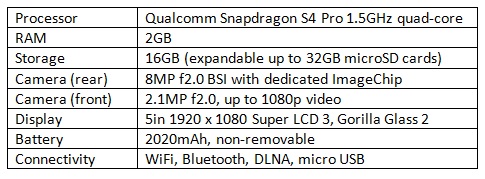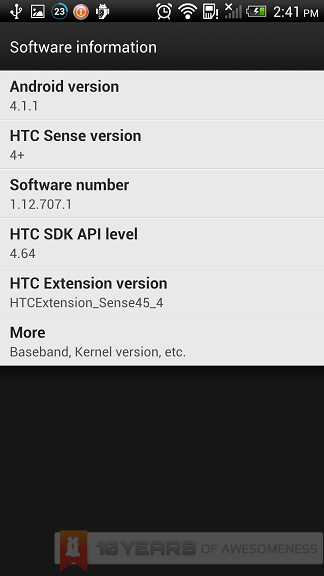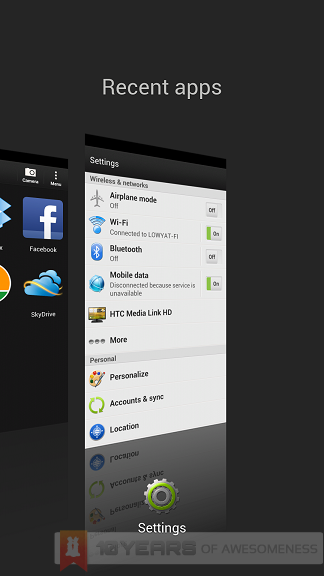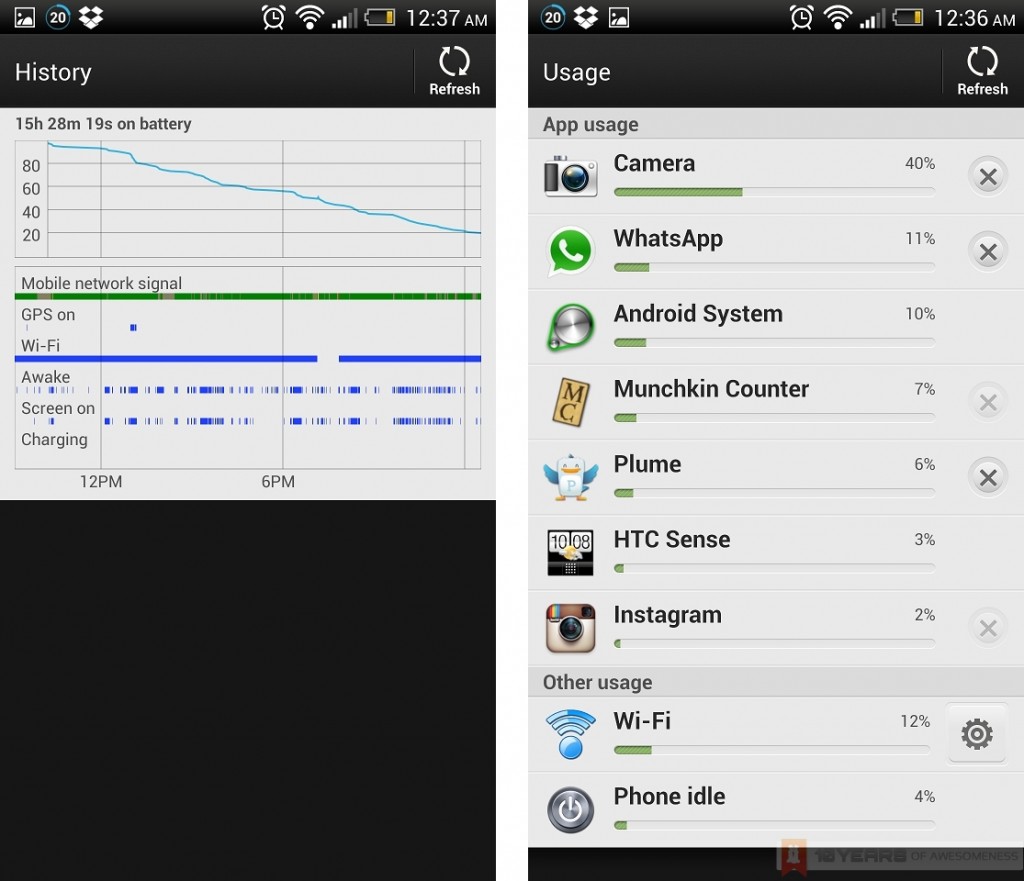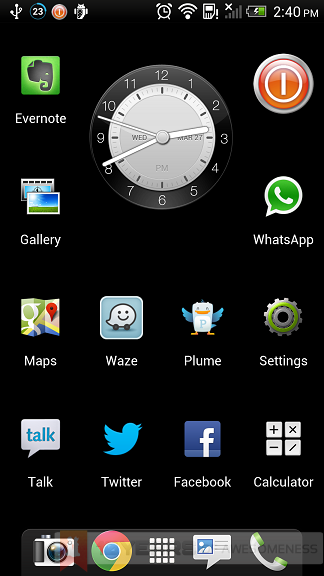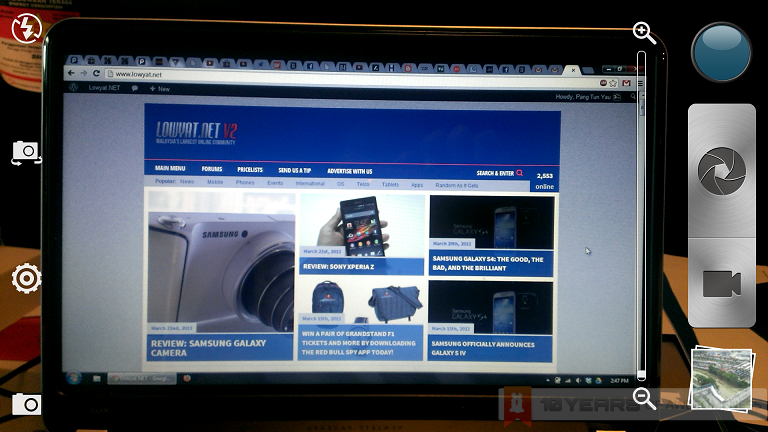As one of the more short-lived flagships to be released from HTC, the Butterfly certainly did not get the proper flagship treatment it deserved. Quietly ushered into Malaysia in the middle of January with only an announcement on its Facebook page, we felt sorry that the world’s first full HD smartphone did not get the full-on Samsung-style marketing it deserved.
And after spending some time with the Butterfly, I cannot help but wonder if this smartphone would have been more of a success with some push from HTC, despite its late entry. On the other hand, the longer I used it the more apparent it became that the Butterfly was probably a stop-gap device to flood the market while the Taiwanese company focused on the One. The Butterfly is no doubt a very solid device, but at the same time it wasn’t as easy to really love it as one would with other devices in the market.
Review continues after the jump.
First Impressions
It actually took a while to get used to the HTC Butterfly‘s dimensions. Like the iPhone 5, the Butterfly feels disproportionately longer at first, and the tapered sides actually make it harder to get a comfortable grip. The bezels again felt a little disproportionate, with the three Android buttons placed too low to be comfortably reached with either thumb, while the top bezel near the earpiece has too much space. The Nokia Lumia 920, on the other hand, has its three navigational buttons placed further up the device for easier reach with the thumbs. Also, the narrow side bezels coupled with the tapered sides make typing on the Butterfly not the best of experiences on an Android device. It is a pity, too, because the HTC Butterfly – despite the name – is actually a pretty handsome device. The red colourway of our review unit is especially arresting, despite the use of glossy plastic.
Powering on the device, there was another unpleasant surprise that awaited. HTC released three variants of this phone: the Japan-only J Butterfly, the Droid DNA for the US, and the Butterfly to the rest of the world. The Butterfly, unfortunately, had the short end of the stick, with no NFC, wireless charging and 4G LTE. In addition, when setting up the phone, it was puzzling to note that there were only local language settings that can be selected on the device.
Usually, one would pick either English (US) or English (UK) for their default language. For the Butterfly, there are no such options, and instead you’d have to choose English (Malaysia) or English (Singapore) and other localized packs. Irrelevant? Hardly. Setting up English (Malaysia), I found Google Now disabled, and some apps were not available for download on the Play Store – simply because of the language pack. One saving grace was Google Now was at least usable by setting English (Singapore).
Another major cause of irritation with the Butterfly is the power/unlock button. It is not the most inspired decision by HTC’s designers to put the power button smack on top of the phone when it is one that is as long as the Butterfly. Unlocking the phone with one hand requires some nimble hand gymnastics, and it doesn’t help either that the button itself offers so little travel when pressed.
Hardware
Nonetheless, the Butterfly remains one of the most powerful Android smartphones in the market. It uses the same Qualcomm chipset as the LG Nexus 4, and other 1080p devices like the Sony Xperia Z. The full specifications of the HTC Butterfly – as well as benchmark scores – are as below:
In addition, the HTC Butterfly is also splash-proof. There are flaps covering the major ports of the device, such as micro USB and SIM slot, but surprisingly not the 3.5mm audio jack. As a result, the HTC Butterfly does not have the full IP57 certification for water and dust resistance that is bestowed on the Sony Xperia Z.
Software
The Butterfly runs on Android 4.1.1 with the HTC Sense 4+ UI skin on top. Having reviewed the Nexus 4 before this, the difference is immediately apparent: Project Butter on the HTC Butterfly is almost non-existent. While the Nexus 4 consistently produces 60fps framerates for animations such as app transitions, the Sense 4+ skin is just too heavy to see similar results on the Butterfly.
In fact, lag is apparent on the Butterfly on several occasions: coming back to the home screen from an app (the screen sometimes loads only the wallpaper, before icons and widgets finally appear several seconds later) or even opening up the Recent Apps window (a delay of a second or two between tapping the button and the window appearing).
On the other hand, some Sense 4+ features are pretty handy as well. For example, when the camera app is on and the screen times out, clicking the power button again after any period of time will bypass the lockscreen completely and straight back to the camera app. Also, USB On-The-Go is supported out of the box.
Battery Life
The battery on the HTC Butterfly may be rather small when you consider the hardware that is on this beast, but you’ll be pleasantly surprised by the battery life of the Butterfly. The HTC Butterfly’s 2020mAh battery is more than capable of lasting the average work day – and several hours more after that. In fact, it managed to last more than 16 hours on 3G and WiFi, with moderate use of the camera and social apps throughout the day. It is particularly impressive especially given the sheer amount of pixels being rendered on the display.
Display
Let me get this out of the way: personally, the Super LCD 3 is the best screen technology in the smartphone market, bar none. HTC’s Super LCD technology has always been consistently good, and the S-LCD 3 on the Butterfly lives up to its reputation. S-LCD 3 on the HTC Butterfly produces natural colour reproduction, deep blacks and good viewing angles, and generally looks better than both Super AMOLED and IPS displays. In addition, brightness levels on the HTC Butterfly is fantastic, too.
On the other hand, the full HD resolution on the Butterfly does feel a little unnecessary. Sure, full HD videos are a joy to watch on the Butterfly, and web browsing is also improved with a bigger screen and resolution, but is it worth the added processing power needed to render so many pixels? For example, the home screen does not take advantage of the added pixels, and remains only a 4 x 4 icon grid which results in large gaps between icons which could have served to increase another row or column to the home screen.
Audio
HTC has a proven track record with audio quality on its smartphones, and so it proved with the Butterfly. While the Beats Audio enhancements are only applicable when earphones are plugged in, the main speaker of the Butterfly itself is very impressive. It is loud – and in a good way. There’s even good bass to audio playback, and sounds only start breaking when pushed close to maximum loudness.
The Butterfly also sports two microphones at either end of the phone for noise cancellation during calls and video recording, and it brings a significant improvement to the quality of both features.
Camera
The HTC Butterfly features an 8MP BSI f2.0 rear camera, and like the One X before it, is capable of 99 continuous shots in burst mode. As with most smartphone cameras these days, under bright sunlight the Butterfly performs very well. On the other hand, capturing racing machines going at 250-300km/h on burst mode uncovered one flaw to the camera. When burst mode is activated (it is on by default), a long press of the shutter button immediately captures images, with minimal attention paid to focus and exposure. As a result, while the burst shots did manage to capture some good shots, many were out of focus and even the static parts of the image were grainy. I actually managed better shots by shutting burst mode off and timing single shots.
 Outdoor sample,auto Mode, flash off. (Click for full-res image)
Outdoor sample,auto Mode, flash off. (Click for full-res image)
 Outdoor sample, auto mode, flash off. (Click for full-res image)
Outdoor sample, auto mode, flash off. (Click for full-res image)
 Indoors fluorescent lighting, auto mode, flash off. (Click for full-res image)
Indoors fluorescent lighting, auto mode, flash off. (Click for full-res image)
 Indoors natural light, auto mode, flash off. (Click for full-res image)
Indoors natural light, auto mode, flash off. (Click for full-res image)
In low-light conditions (and on static objects), burst mode disappoints again. Tapping the focus point before snapping in burst mode, there was a big difference in exposure for the first image and the images after it. On the other hand, the large aperture did not help in low-light conditions. Images taken at low-light conditions (both indoors and outdoors) were grainy, noisy and sometimes even out of focus – typical for smartphone cameras of a few years ago, but definitely not for today’s standards.
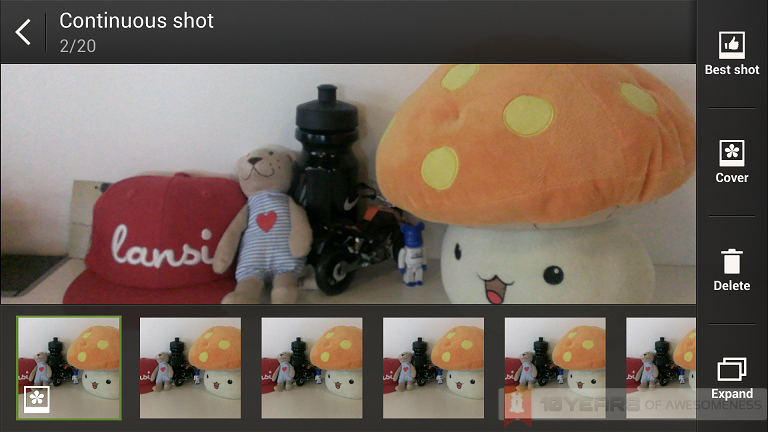 Burst mode UI. After 20 (or 99) continuous shots, users can manually select the best shot, or tap “Best shot” on to top right for the ImageChip processor to automatically select it.
Burst mode UI. After 20 (or 99) continuous shots, users can manually select the best shot, or tap “Best shot” on to top right for the ImageChip processor to automatically select it.
 Indoors fluorescent lighting, burst mode, flash off. Image 1. (Click for full-res image)
Indoors fluorescent lighting, burst mode, flash off. Image 1. (Click for full-res image)
 Indoors fluorescent lighting, burst mode, flash off. Image 2. Images 2-20 are visually similar compared to Image 1. (Click for full-res image)
Indoors fluorescent lighting, burst mode, flash off. Image 2. Images 2-20 are visually similar compared to Image 1. (Click for full-res image)
As for video, the Butterfly can record full HD videos without breaking a sweat. However, videos recorded on HTC smartphones have consistently poor audio quality. Fortunately, the dual mic array on the Butterfly significantly improves the audio quality on videos recorded on the phone. The video quality is also not too shabby either, but the lack of image stabilisation is also obvious during playback.

Competition
As one of only two smartphones in the market with 5-inch, full HD screens, the obvious competitor to the HTC Butterfly would be the Sony Xperia Z, which has the same processor and amount of RAM as the Butterfly, but has a larger camera (though the quality may not be much different). Also, the Xperia Z has NFC and full IP57 certification for water and dust resistance, and even retails for RM100 less.
On the other hand, it is also worth mentioning the other 5-inch, full HD smartphone coming our way very soon: the Samsung Galaxy S4. Powered by a powerful next-gen Qualcomm processor or an eight-core Samsung chip, the Galaxy S4 blows the competition away in terms of raw processing power. Also, Samsung’s cameras have proven to be better all-rounders, and there’s a slew of software enhancements that may improve user experience. However, we still do not know when it will be launched here, as is the retail price.
Conclusion
It is funny how the little things count for so much for some things. The HTC Butterfly proved to be a capable and solid smartphone, and performs as one would expect a flagship smartphone would. However, the little niggles that crop up along the way breaks the user experience and made it difficult to evoke the feeling that I was holding a flagship Android device.
More than anything, the Butterfly came our way much too late to be taken very seriously as a top Android device, and instead leaves us wondering if HTC had put the same amount of effort on the Butterfly as they did on the One.
Follow us on Instagram, Facebook, Twitter or Telegram for more updates and breaking news.