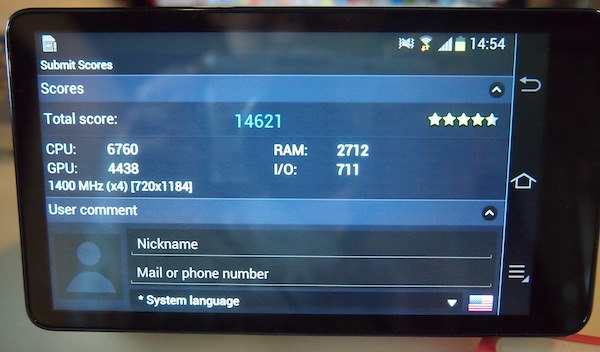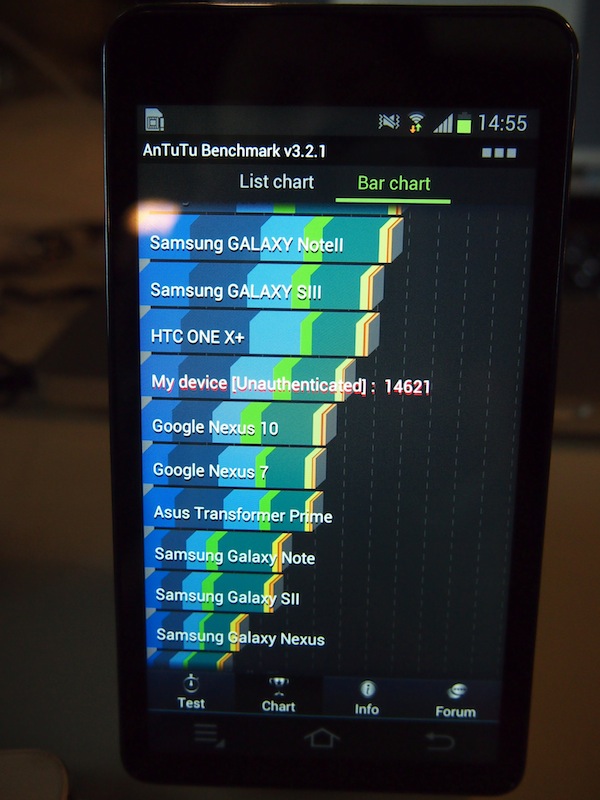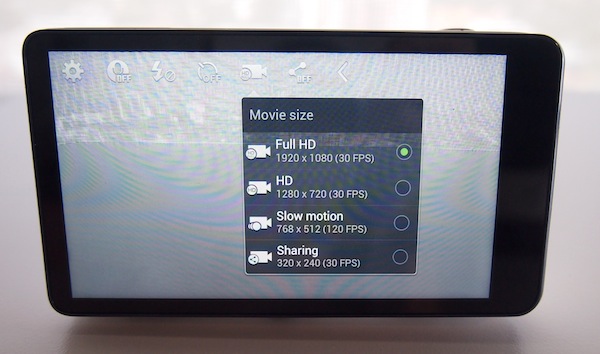When the Samsung Galaxy Camera was first announced, it was the perfect device that packs the best of both worlds – a real point-and-shoot camera that runs on Android operating system, and not just any Android OS, but the latest version available (at launch). You can take compact camera quality images, which in my opinion, is a whole lot better than what your smartphone camera can do, and thanks to the operating system, the things you do with the image thereafter are literally endless.
Download a whole new camera app loaded with different features or download apps to edit your images after that, you can have your perfect image without even having to use your computer. Hit the break to check out our review.
Design
I know I’m stating the obvious here, the Galaxy Camera is humongous. With a large 4.8” Super Clear LCD display at the back, a 16MP sensor inside, an optical 21x Wide Zoom lens at the front, the Galaxy Camera is pretty big for a point-and-shoot camera. It measures at 128.7 x 70.8 x 19.1mm and weighs 300grams, in other words, no, it does not fit in your pant pockets, not even in the side pockets of your cargo pants.
Designed like a typical point-and-shoot camera, the shutter button is located on the top right corner of the device with the zoom dial right around it. The power button is located on the top and the front is nicely adorned by a large lens and a handgrip at the side. A point to note, if you get the white unit, the grip will turn yellowish.
 The grip on this review unit has already turned yellowish.
The grip on this review unit has already turned yellowish.
The built-in speaker is located at the right side of the camera along with the button to activate the built-in flash. On the opposite side, you will find the microUSB slot nicely hidden behind a cover that is made of the same material as the grip. Right below that will be the 3.5mm audio jack port and if you fancy hanging things on your gadgets, the lanyard holder is right on the top of the same side.
Together with the battery compartment at the bottom of the Galaxy Camera would be where you can slot in your microSIM card as well as a microSD card. There’s also a HDMI port that has its very own safety cover located on the battery cover itself.


Display
The Galaxy Camera features a huge 4.8” Super Clear LCD at the back, hogging up its entire space, which can only mean one thing – you operate it like a smartphone. It has good visibility under bright sunlight, which is a must-have for a point-and-shoot camera. When out on a hot sunny day, just turn up the brightness a little more and everything will be crystal clear, or at least clear enough for you to review the pictures you’ve just taken before moving on to a shaded place to do the image editing or sharing.
Performance
With the device completely turned off, the camera function does load up pretty quickly. In about a second or two, the camera will be ready to capture images, even before the operating system has fully loaded at the background, something very nicely done by Samsung.
Packed with a 1.4GHz quad-core processor on board, the Galaxy Camera is without a doubt very snappy. From loading the camera function to capturing an image to viewing of your pictures after that, everything can be done swiftly, maybe not as fast as the Galaxy S III, but good enough for the average users. I admit, I haven’t been running much apps on the camera, but that’s because it’s huge, it’s bulky, and playing with it isn’t much fun at all and using up the battery would be the last thing I want. Still, it can load social networks like Facebook, Twitter and Instagram in a jiffy, and playing a game or two like Temple Run 2 and Candy Crush Saga can be done without a problem.
I tried downloading a third-party camera app, Pudding Camera, to test out and while it doesn’t allow me to capture images at full resolution, it still worked decently but the image quality will be dependent on the app itself.


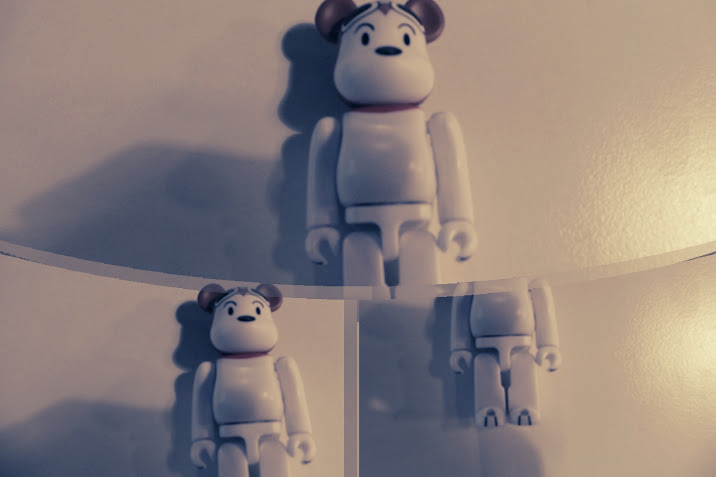 Taken using Pudding Camera app.
Taken using Pudding Camera app.
The benchmark scores are below:
I guess a quad-core is essential for the Galaxy Camera, a place where you can edit images of up to 16MP (4680 x 3456 pixels). Download image editing apps or use the default ones like Paper Artist and Photo Wizard that provides for some basic editing and adding of filter.
 View back image and scroll through gallery.
View back image and scroll through gallery.
 Share images directly in the gallery
Share images directly in the gallery
 Editing images directly using the default apps
Editing images directly using the default apps
Battery
The battery inside the Samsung Galaxy Camera is a bit of a disappointment, with only 1,650mAh on board, there’s only so much you can do before it runs out of juice; what I suggest is, capture all the images you want and need, and leave the Android bit for when you have a charger in hand. Fortunately though, since it uses a Micro USB to charge, you can easily get your hands on one of those and leave it plugged in to do all the image editing and sharing you want.
On average, the camera lasts me for about an entire day of normal usage and by normal, I mean as a camera and not an Android device. I only turn it on when I need to grab images, look at them, and maybe enhance the pictures a little on the Camera itself.
One point to note is the camera shuts down when unused for a long period of time. This can be rather annoying, because to use the camera you’ll need to activate it again, but I guess it helps save the battery life, a lot; plus it doesn’t take that long for the camera function to load up anyway. In addition to that, every time you move away from the camera function, the lens will be deactivated, saving you precious battery life, I suppose, but I’m not sure if it helps at all if you’re the type who always accidently hits the home button – the lens will pop in and when you press the shutter, it glides back out again.
Shooting
What makes the Galaxy Camera stand out from smartphone cameras is the different shooting modes provided. Samsung has simplified all the complicating terms and provided 3 simple options – Auto, Smart and Expert. Auto is, well, a mode that automatically uses the most optimal settings. Smart on the other hand, is a list of pre-sets you can select from like Beauty face, Best Photo, Continuous shot, Best face, Landscape, Dawn, Snow, Macro, Food, Party/Indoor, Action freeze, Rich Tone, Panorama, Waterfall, Silhouette, Sunset, Night, Fireworks and Light trace.
My favorite Smart Mode would be the Light trace. Sure, one can easily grab such image by entering the expert mode and playing with the shutter a little, but why go through all those complicating settings when there’s a pre-set option. These features are available on other Samsung devices as well like the Galaxy S III and Note II.
Expert mode has a very interesting interface that tries to mimic a DSLR. You can change the Shutter, Aperture, ISO and such on a lens-like interface. Like a DSLR, you can pick between different modes like Shutter priority, Aperture priority, Program or completely Manual, and the settings can be changed simply by “turning” different sections of the “lens” interface.
It’s sad to say that the image quality of the Galaxy Camera is, well, not as good as one might have hoped. Sure, it still comes out with some pretty decent images of 16MP, but they’re a little too noisy for my liking. It works fine, just fine, under bright light condition but indoor shots without flash becomes pretty noisy. Of course, you can opt to pop open the flash, but it’s always something I resort to only if I absolutely need to.
Don’t be mistaken though, the flash on the Galaxy Camera is nothing like those on your smartphones, they actually work instead of washing out everything but still, I prefer my flash turned off.
The overall picture quality is average, I would say, putting it as a low to mid-range point-and-shoot camera. I know the retail price doesn’t suggest so, but always remember, you’re not only paying for a camera, you’re paying for a premium Android device that packs everything you find in a high-end Android smartphone, except the ability to make calls and send SMS.
Indoor Shots
 Indoor with flash 100% crop
Indoor with flash 100% crop
 Indoor without flash 100% crop
Indoor without flash 100% crop
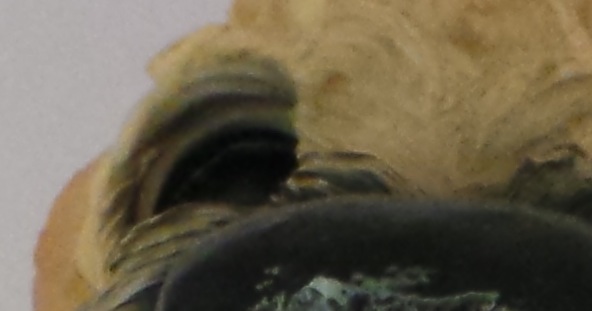 Indoor without Flash 100% Crop
Indoor without Flash 100% Crop
 Indoor with flash 100% crop
Indoor with flash 100% crop
One very notable feature on the Galaxy Camera that no other smartphones can mimic is the 21x optical zoom paired with optical image stabilizer. Being able to optically zoom up to 21x is heaven but zooming so far would be useless if it didn’t have any stabilization and this is where Samsung did a very good job. Its optical image stabilizer makes it possible to capture images at full zoom with only your hands – no tripod needed. Trying to capture videos on 21x zoom on the other hand is more tricky – it’s vividly impossible to try to stay still.
Outdoor and Zoom Shots
 Outdoor no zoom
Outdoor no zoom
 Outdoor 100% crop
Outdoor 100% crop
 21x zoom
21x zoom
Video
The Galaxy Camera is capable of capturing 1080p videos at 30fps. The stabilization is pretty good and works well when you try to record your car journey for example.
Trying to zoom in when taking a video can be pretty tricky, especially when you zoom in 21x. It’s near impossible to hold your camera still but the results are not too bad I must say; just don’t expect blockbuster movie quality.


Conclusion
3G, smhee Gee, I admit, I hardly even used the 3G connectivity. With such a small battery on board, the last thing you want is have something else to drain it out and connecting to 3G is one of them. Sure, it’ll be fun to upload images instantly right after you take them, but a phone can do that easily. And since the images are to be uploaded to social networks, smartphone camera quality is good enough. The good news is, Samsung is working on a non-3G version of Galaxy Camera that will hopefully be a whole lot more affordable. If you really must upload an image, just tether the internet from your phone and connect via Wi-Fi.
Also a thing to note, the Galaxy Camera doesn’t support 2G connectivity so if the area you live in does not have any 3G coverage, having that connectivity option is as good as nothing.
I love the Galaxy Camera though, it’s a little too big and heavy. It has almost the best of everything – a snappy quad-core processor for you to edit your images quickly, Android OS for you to download apps to edit the images on the camera itself, and a large Super LCD that makes it possible to look at even under the brightest of sunlight.
The one thing I love about Samsung point-and-shoot cameras is how they are designed like a smartphone. You can literally do everything via its microUSB slot from transferring of data to charging so no, you won’t need a whole other charger, adapter and such just to juice up the battery. It’s a very convenient thing to have, imagine being able to charge up the device using a battery pack.
If you don’t already have a point-and-shoot or are looking to upgrade, the Galaxy Camera is definitely something to put on your priority list. If 3G is unimportant to you, wait for them to launch the Wi-Fi only Galaxy Camera.
Retailing at RM1,899, you can purchase the Galaxy Camera with an internet plan from Celcom and enjoy a subsidy from the telco.
Follow us on Instagram, Facebook, Twitter or Telegram for more updates and breaking news.