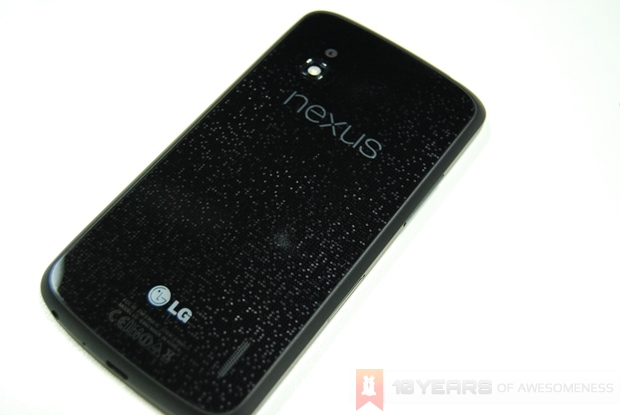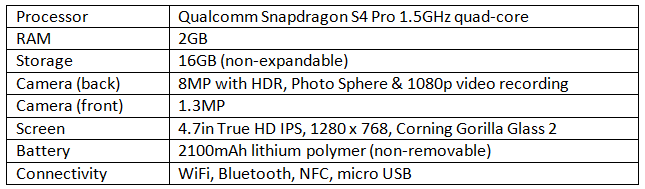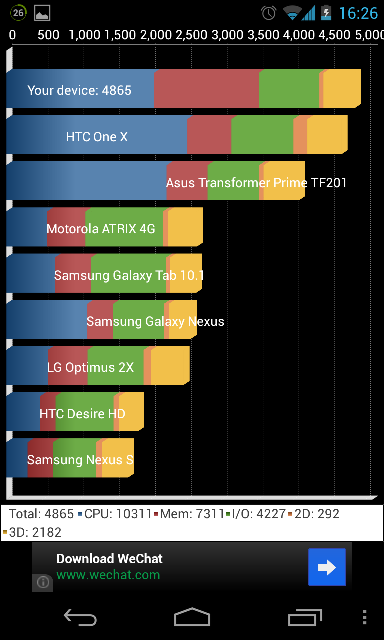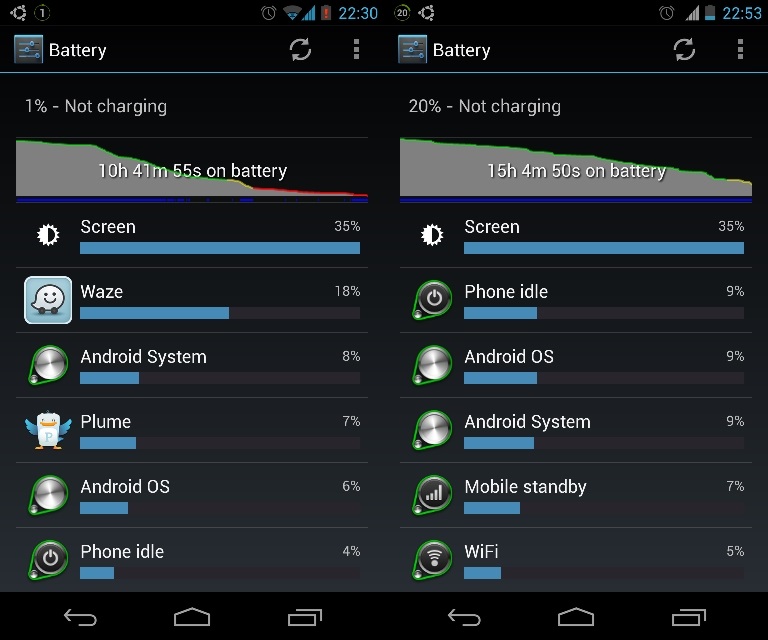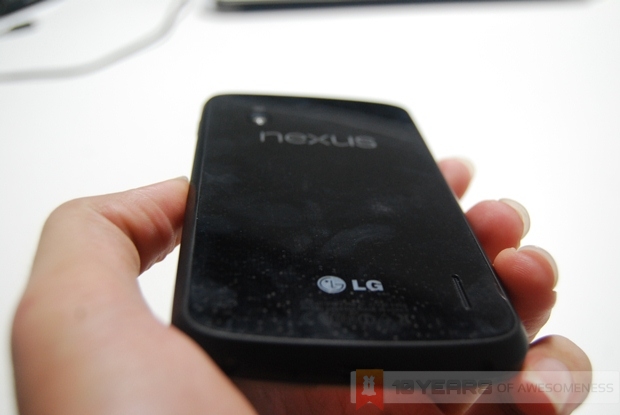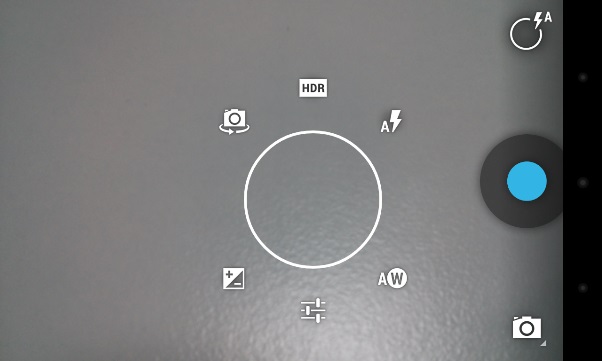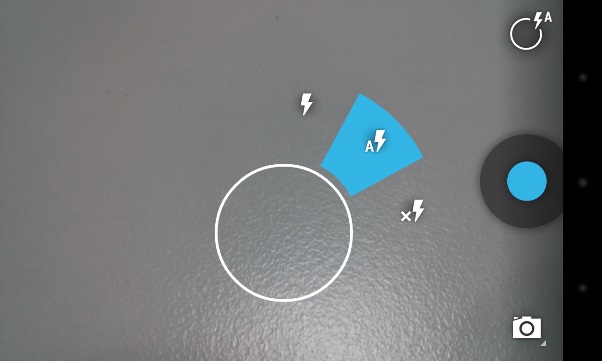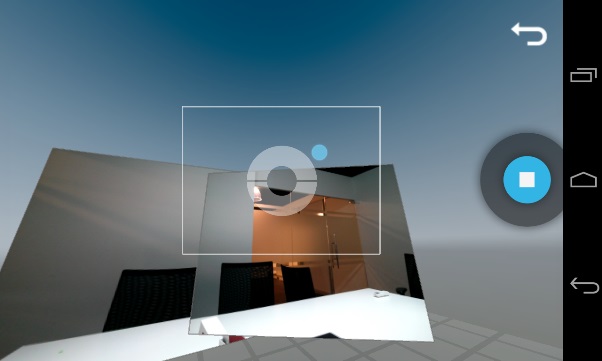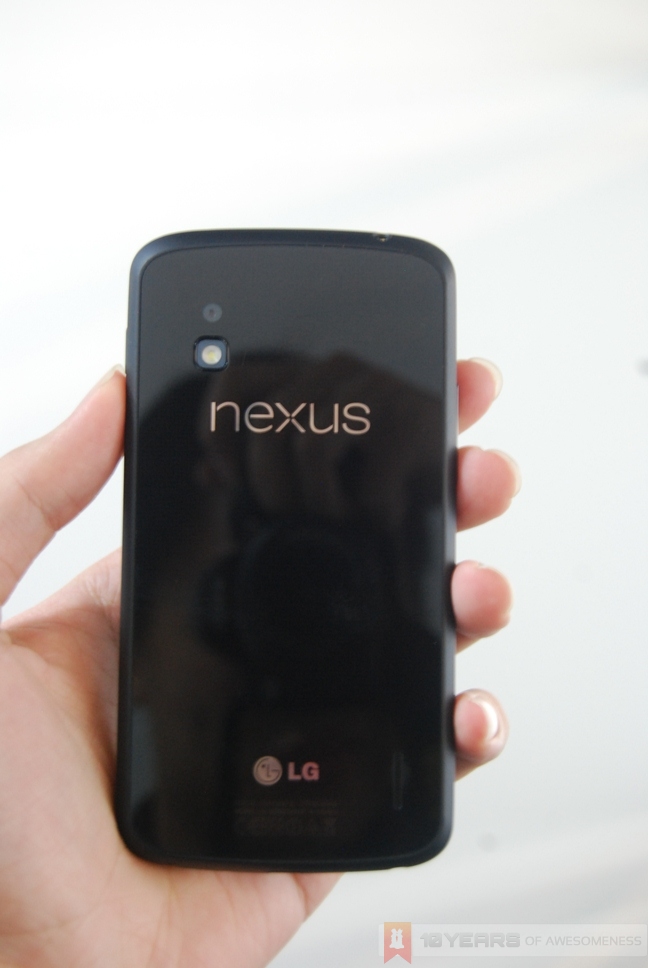Note: There was a long delay between the preview of the Nexus 4 and this review. We would like to state that the original review unit (that ran on an unreleased version of Android) was returned to LG Korea and replaced with a new device, which only arrived just before the Chinese New Year.
The LG Nexus 4 by Google is a stark departure from the company’s previous Nexus devices. It, and the Nexus 10 tablet, pushed the boundaries of bleeding-edge hardware paired with the best of Google, and has a price that no other company can match in terms of value.
While there has been several new Android flagships from HTC and Sony since the Nexus 4’s introduction, the promise of a pure Android experience and being the first to gain access to the latest updates and an unlocked bootloader are strong reasons to still consider the Nexus 4. Plus, the value for money factor of this phone is hard to beat. However, there will be legitimate questions regarding other factors, such as the durability of the glass back, and battery life, for example.
So after spending some time with the Nexus 4 as my daily driver, is the Nexus 4 still the top Android dog in the market? Read on to find out.
First Impressions
As mentioned in our preview, the Nexus 4 feels well-built out of the box. It’s light, at 139g, but the glass back goes a long way in giving a solid feel to the phone. The rounded edges also make it very easy on the hands, and the matte plastic sides give a good grip. The glass screen also curves ever so slightly out of the side panel, similar to – but not as pronounced as – Nokia’s Lumia 920. The curvature goes a long way in making swipe gestures on the Nexus 4 a lot organic and less jarring. It must also be noted that the glass screen is very smooth – it’s hard to describe it, but there seems to be much less friction when swiping on the Nexus 4 compared to other screens.
Round the back, the Nexus 4 takes a cue from the iPhone 4 with the inclusion of a glass back. However, the Nexus 4 adds its own distinctive design that differentiates it from both the iPhone 4 and the new Sony Xperia Z, which also has a glass back. The gold dots underneath the glass back reflect light at different angles, making the design both bold and understated at the same time. However, the glass back is prone to fingerprints – but to be honest, after a while it becomes a non-issue; even phones made from polycarbonate tends to have visible fingerprints marks.
On a related note, there is a suspicion that the glass back causes the Nexus 4 to heat up easily. While not actually hot enough to render it unusable for any period of time, under prolonged heavy use on apps or tethering the Nexus 4 will get pretty warm to the touch.
One thing that I did not like was the placement of the speaker grille on the Nexus 4, on the bottom right corner at the back of the phone. On a design front, it breaks the symmetry of the back side of the phone – but that’s definitely not the main issue. What’s annoying is the fact that it is placed in an area that is almost always covered by the user’s fingers, whether with one handed use or two. Even when held in landscape, the right hand will still cover the speakers. In fact, the speakers are so easily muffled, that I have missed notifications simply because I leave the phone on a table with the screen on top – which many would agree is the normal way people would put their phone down. It doesn’t help either that the notification sounds are surprisingly soft.
Tech Specs & Benchmarks
In our preview, we made our benchmark tests on what we later found out to be a developer build of Android. Now that Android 4.2.2 is finally out and available for all Nexus devices, we ran the same benchmarking tools again.
Compared to the previous benchmark results, there appears to be no real difference for both Antutu and Quadrant scores for this official version of Android 4.2.2. Benchmarking tools aside, the powerful Qualcomm chipset and no third-party UI skins make this the smoothest Android experience for a smartphone. During the period of the review I’ve also had the chance of taking a quick look at the Sony Xperia Z and HTC Butterfly, two other smartphones sharing the same Qualcomm processor and amount of RAM. However, the UI skins and Full HD screen proved to be a big ask, resulting in noticeable lags and stutters in animations. On the other hand, the Nexus 4 had ran with nary a glitch.
Software
Shortly after receiving our new review unit, some publications reported that the latest Android 4.2.2 build is now seeding live for all Nexus 4 devices. However, it was almost two weeks later that our unit received the update. Of course, two or three weeks is nothing compared to other smartphones which only see an update months later – if at all – but it is strange that updates are rolled out so slowly for Nexus devices. In fact, one of our forum moderators mentioned that his Galaxy Nexus once only received an update two months after it was rolled out. It defeats the purpose and somewhat breaks the Google promise of being the first to receive updates.
In any case, our Nexus 4 now runs on the latest Android 4.2.2 Jelly Bean. With every other non-Nexus Android device in the market still on version 4.1, version 4.2 of Android improves on several key areas, such as the new Daydream mode, which lets the device display a clock, photos or Google Currents while docked or charging.
A more useful addition is the new expandable notifications feature. Notifications on the pull down menu now lets users expand the simple notification with new context-sensitive options. For instance, an email notification not only previews the first few lines, but also provides a “reply” button. Even third party apps, like Plume for Twitter, has integrated expandable notifications, with options to retweet and reply new tweets – without even having to enter the app itself. It’s a powerful and time saving addition.
Battery Life
On a normal work day, the Nexus 4 will easily last the whole day on moderate use. There has been times when the phone lasted more than 15 hours, mainly while on WiFi in the office and under normal usage in the office. On the other hand, heavier use of social media, demanding apps as well as the GPS will put a strain on the battery life – but still recording, on average, 8 to 10 hours of usage before it hits 14%.
It probably isn’t the best battery life for a smartphone out there, but it certainly is not the worst either. It is also worth noting that the use of a lithium polymer battery instead of a lithium ion pack cuts charging times dramatically, where the Nexus 4 can charge from less than 10% battery to full in about 3-3.5 hours.
Display
The Nexus 4 has a 4.7-inch IPS screen with a resolution of 1280 x 768 – one of only two smartphones with a screen with that resolution at the time it was launched. Of course, this resolution has less than half the amount of pixels in the HTC Butterfly and Sony Xperia Z – not to mention the even denser screen on the new HTC One – but in truth, at 1280 x 768, the human eye already is not able to distinguish individual pixels.
On the whole, the Nexus 4’s display is a pretty standard affair for IPS screens: there’s great viewing angles, but contrast is not as good as the Super AMOLEDs or even HTC’s Super LCD displays, which offer greater colour saturation and, in the case of AMOLED, deeper blacks. However, colour reproduction on the Nexus 4’s screen is truer and easier on the eyes. Daylight legibility is always an issue with smartphone screens, but ramping up the screen’s brightness goes some way in remedying it.
Audio
The Nexus 4’s small speaker grille is a thin slit located at the back of the phone, at the bottom right. As mentioned earlier, it is not the ideal location, and it is often covered entirely by the user’s palm. Perhaps that’s not the bad idea, because audio quality is just average on the Nexus 4. There are no audio enhancement software to boost the quality, but for the most part, sounds on the Nexus 4 feels…timid, for lack of a better word to describe it.
Songs and videos play just fine on the Nexus 4, but the audio will break when the volume is too high. On the other hand, I’ve found notification alerts to be rather perplexing. With volume set to the maximum level for both ringtone & notifications and media player, the notification volumes are consistently too low. Pair this with the poor speaker placement, and there’ll be plenty of times when important notifications will be missed.
Camera
The camera UI on the Nexus 4 is a very minimal affair. There are only three buttons to the right: flash toggle, capture, and shooting mode (camera, video recording, Photo Spheree, Panorama). Other camera settings only appear when the user taps and holds any part of the screen, and six menus will pop out in a circle. Additional sub-menus will then appear when the user drags his or her finger to the selection, such as exposure value. It’s very minimalistic, and takes away unnecessary icons from the screen.
 Sample image – HDR on
Sample image – HDR on
As for image quality, the Nexus 4 produces fairly good photos. They’re not the best, but not necessarily the worst either (there’s a pattern here). Image exposure is consistent, and the camera focuses pretty quickly. There’s also a handy HDR mode, which is perfect for some conditions. In addition, the Nexus 4 is capable of 1080p video recording at 30fps. It can also snap photos while recording, but there is no burst mode option.
Competition
At a retail price of RM1649, the Nexus 4 is certainly one of the cheapest flagship Android devices in the market today. It effectively has no direct competition, with other phones with similar specs retailing at the RM2000 range, such as the Samsung Galaxy Note II and HTC Butterfly, as well as the upcoming Sony Xperia Z. On the other hand, the Samsung Galaxy SIII and even the HTC One X+ can be found retailing at the Nexus 4’s price range now, and their official retail prices may also drop soon, since the new Galaxy SIV and HTC One will be coming very soon.
Conclusion
Throughout the review process, a pattern emerged where a lot of the Nexus 4’s features were nothing to shout about, but at the same time are not too bad either. The Nexus 4 goes about its job as a dependable daily driver as unassumingly as the stability of the unadulterated Android OS. Besides the Carbon Twitter app which eventually became unusable for some reason, nothing crashed or required a reboot of the device.
In addition, Project Butter really stands out on the Nexus 4 than on any other Android smartphone. The lack of a third-party skin from Samsung, HTC or other manufacturers greatly frees up processing power, and animations on the Nexus 4 felt extremely fluid – almost on the same level as iOS’ 60fps framerate.
So, is the LG Nexus 4 the best Android smartphone in the market today? The answer, while initially a difficult one to answer, eventually became quite simple: No. Other Android flagships in the market today offer a better overall package for the average consumer, with better camera and audio quality, as well as UI skins that have their own enhancements. What the Nexus 4 is, though, is the Android smartphone that offers the best Android experience.