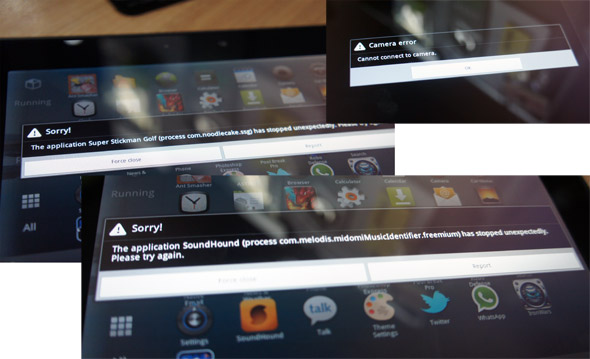This article was originally written by Chan Wern Shen on the old Lowyat.NET website.
We got our hands on a BlackBerry PlayBook that was loaded up with the BlackBerry PlayBook OS v2.0 Developer Beta last year at BlackBerry DevCon Asia 2011, and since then, we’ve have been having fun playing around with various repackaged Android applications.
One of the highlights of the whole experience was loading up a repackaged Android launcher within the Android run time environment, which enabled us to run the device as an Android device. Well, almost like an Android device.
WiFi functionality worked perfectly through the Android launcher, so we could surf the web, utilize the native Android email client and run repackaged Android apps as if the PlayBook was an Android tablet. What’s more, the repackaged apps were also able to utilize various hardware aspects of the PlayBook such as the gyroscope and hardware based graphics acceleration without any tweaking to the code.
We did however encounter problems when trying to access the camera – and in the case of Soundhound – the microphone, but this wasn’t really that big of a turn off for us since the entire experience was running in a beta environment.
As fun as it was, the process of repackaging Android apps in .apk format to the Android run time for BlackBerry format in .bar was a rather tedious one. In theory, .apk files that worked when repackaged in .bar format should work natively, but the Android run time environment didn’t come loaded with Android Market.
Yesterday we tried loading up Android Market on the PlayBook after reading this article on CrackBerry, and after an hour or so of trying (and troubleshooting), we managed to get it to work.
But before you start trying to hack your own PlayBook, you might want to hit the jump to find out about some of the problems which we faced during the process.
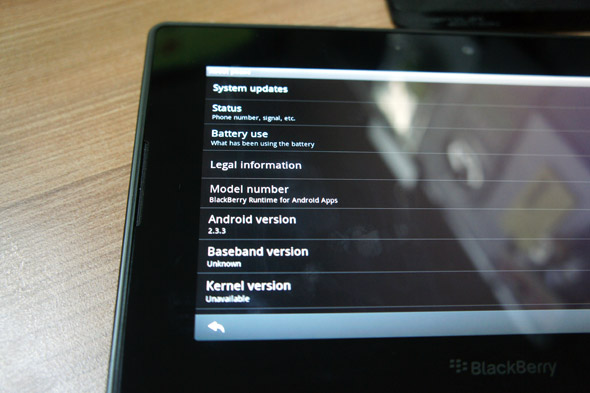
First things first; you will have to jailbreak your PlayBook. Even though you can side load repackaged Android applications in .bar format without much hassle, getting Android Market to work on a PlayBook isn’t nearly as simple of a process. In a nutshell, the process will modify the Android files within the run time, and to get access to these files, you will need root access to your PlayBook.
We spent most of our time yesterday trying to root the PlayBook, which in essence, is a rather straight forward process as long as you follow the instructions.
You will however need to be sure that your PlayBook is running BlackBerry PlayBook OS v2.0 Developer Beta version .4869, since DingleBerry (the jailbreaking tool) will not work version .6149. Since our PlayBook was already on version .4869, we didn’t have to go through the additional step of downgrading the OS, but if you’re already on version .6149 or have been forced to upgrade by the BlackBerry Desktop Suite, then hit up this thread on CrackBerry.
Tip: Although the instructions recommend that you format your PlayBook before you jailbreak it, we didn’t.
Tip 2: If you fail to jailbreak the PlayBook after the first attempt, you do not need to redo the entire process. Just start back from reloading the DingleBerry.bbb. You’ll need to follow the instructions for this tip to make any sense. 🙂

The second problem which we encountered came after we successfully jailbroke the PlayBook (which incidentally took us 3 attempts before it worked) came when we tried to open a file transfer tether to the PlayBook with WinSCP.
Even though we followed the steps to the dot, we were unable to establish a connection and received a “Network Error: Connection Refused” notification. Of course, a quick search in the CrackBerry forums showed that we weren’t the only ones who faced this and quickly remedied it.
Tip: If you get the same problem, follow these steps:
1. Open the DingleBerry program.
2. Click on Dingle SSH.
3. When the terminal window pops up with the “#.”, do not close the window.
4. Run the login process on WinSCP again.
5. Connection is now established.
If you followed the instructions (and our tips), then you should have Android Market successfully installed on your PlayBook now. This leads us to the final problem which we encountered, and probably the most glaring one too.
Just because you have Android Market installed on your PlayBook, this doesn’t mean that you will get to run all the applications on your PlayBook. You will get to run some of them, but don’t be disillusioned into thinking that you will get to run everything.
Although we can’t articulate the reason in a simple sentence, here’s what our non-developer minds can think as the reason. What we do know however, is that not all .apk files can be repackaged into working .bar files. This is probably because the code in these applications need to be tweaked to work on the PlayBook. This could also be because some of the hardware functionality (such as the camera and microphone) require different coding to use.
Tip: There are various repositories online that showcase repackaged working applications in .bar formats. These applications shouldwork natively in .apk format too.

Hopefully, you now have Android Market up and running on your PlayBook by now. If you do, please do have fun scouring through the Market and finding applications that do work natively, because after a day of doing so, we can honestly say that it is exciting to stumble upon games and applications that work without a hitch. Besides being an awesome conversation starter, a neat party trick and another notch to your tech savvy, it’s a damned fun process.
We’d like to close this by reminding you that you could end up with a bricked PlayBook or a suped up one like we did. There is always a risk of bricking when it comes to rooting a device, so be extra vigilant in following the steps.
Happy rooting, and have fun exploring Market on your PlayBook!
Resources:
How to install the Android Market and other applications to your BlackBerry PlayBook @ CrackBerry
How to jailbreak your BlackBerry PlayBook @ CrackBerry
WinSCP login problems solved @ CrackBerry
Follow us on Instagram, Facebook, Twitter or Telegram for more updates and breaking news.