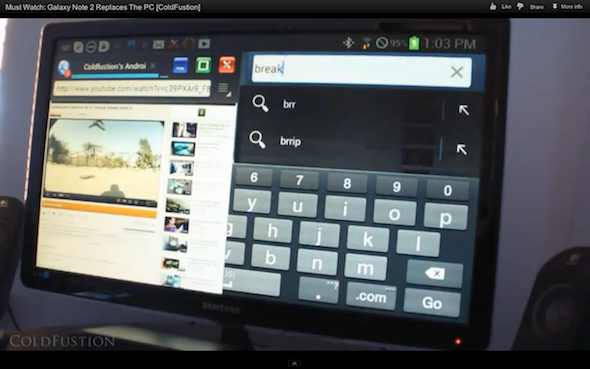The Samsung Galaxy Note II is an awesome device, with a 1.6GHz quad-core processor on board and 2GB of RAM, why limit what you can do with it? The folks at ColdFustion recently posted a video that attempts at turning the Galaxy Note II into a PC by hooking it to a 29” monitor. Using an HML Samsung adapter, a HDMI cable, and an Apple wireless keyboard and Magic Mouse, is the Note II able to perform your everyday tasks you do on a PC? Check out the video below to find out.
One of the greatest things about the Note II is its ability to multitask. In the video, thanks to an app called Floating Browser that delivers a more full-featured web browsing experience than the default floating browser, you can open several browsers at once and still have a smooth operation. The limit of the quad-core device was pushed by opening 4 flash videos simultaneously.
The video even demonstrated a copy and paste function, something that wasn’t possible on the original Galaxy Note. Other tests performed include using the S Pen and S Note application gaming and using a USB flash drive directly onto the Note II.
[youtube width=”600″ height=”337″]9nh2NSLgaII[/youtube]
(Source: PhoneArena, ColdFustion)
Follow us on Instagram, Facebook, Twitter or Telegram for more updates and breaking news.