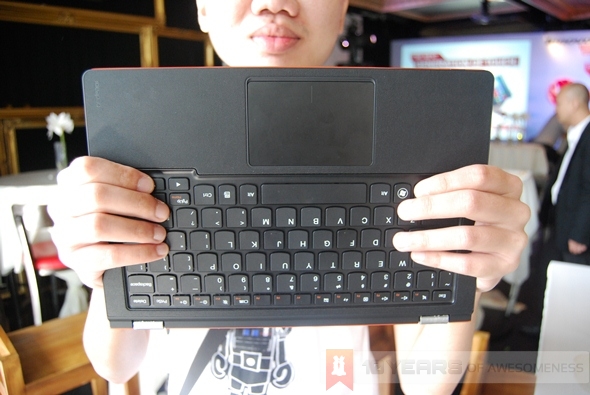As we welcome the new Windows 8 operating system, almost every major PC maker have gone and released a flurry of new hybrid tablet/laptop devices, designed to complement Windows 8’s touch-friendly interface. The different approaches each manufacturer have gone about designing these hybrids are certainly interesting, with some pretty innovative thoughts that pushes boundaries. But, having seen and had some hands-on time with most of them, I’m not buying into the hype.
As part of our special 12/12/12 lineup, here are 12 reasons why I’d buy an Ultrabook over a hybrid laptop.
![]()
1. Price
Ultrabooks started out as a niche device, with a pretty hefty price for a device so small. However, over the past year or so, manufacturers such as Lenovo, Dell, HP and Acer have introduced lower-end Ultrabooks to the market that makes owning one less taxing on the wallet. Today, you can get a mid-range Ultrabook for about RM2000, while the lowest-end Ultrabook can cost as low as RM1599.
On the other hand, hybrid laptops running the full version of Windows 8 can cost as much as RM3999, while the lower-end ones running on Windows RT cost considerably less, at around RM2000-2600. However, Windows RT has plenty of limitations, preventing users from the full Windows 8 experience. Manufacturers would have you think that you’re paying slightly more because you’re essentially buying two devices, but really, you can get a proper Ultrabook running Windows 8, a decent Android tablet and still have some spare change instead of getting, say, a Sony VAIO Duo 11 or a Lenovo IdeaPad Yoga 13.
2. Durability
Hybrids come in a variety of designs. The VAIO Duo 11, for example, has a slide-out keyboard mechanism that also tilts the screen to a proper angle to face the user. Lenovo’s IdeaPad Yoga has a cool two-stage hinge that allows the screen to be swerved 360 degrees. ASUS is famous for its detachable screens, first seen on the Android-powered Transformer Pad. Dell uses magnets to keep the swivelling display in place.
 Sony VAIO Duo 11
Sony VAIO Duo 11
With more moving parts, one has to question the durability of these devices. Sure, the manufacturers will tell you that their devices are built to last years and years, but can the slide-out mechanism last on the VAIO Duo 11, or will the connector points on the keyboard docks of the ASUS hybrids face issues after a set number of times of being taken in and out?
3. Power
A tablet is not designed for power. It is as simple as that. Mid-range Ultrabooks have Intel Ivy Bridge processors with an integrated GPU that is powerful enough to run games like Diablo III. Intel Core processors also have hyper-threading technology, which increases multi-tasking capabilities.
While hybrids such as the ASUS Transformer Book manages to fit highly impressive specs such as an Intel Core i7 processor as well as a large 128GB SSD inside, it adds considerable bulk and weight to the hybrid (the HP Envy Spectre XT, with similar specs, is about 500g lighter and much thinner than the Transformer book). This leads perfectly into my third argument.
4. Heat Dissipation
The main reason why we don’t see more hybrids with powerful hardware like the Transformer Book is simple: heat dissipation is a big issue. The Transformer Book has plenty of air vents, but continuous usage will still make it too warm for comfortable use as a tablet, which means you’ll put the display on the dock anyway.
An Ultrabook, on the other hand, has air vents designed specifically to dissipate heat – and dissipate it away from the user. Some, like the old Lenovo IdeaPad U300 and U400, takes a leaf from Apple’s Macbook Air by dissipating heat from the keyboard while still maintaining user comfort.
 Sony VAIO T13 Touch Ultrabook
Sony VAIO T13 Touch Ultrabook
5. Storage Options
Most hybrids today only feature high-speed SSDs as storage options. As we all know, SSDs may be lightning quick, but what benefits you get in speed, you pay for in storage space. Users with SSDs often find themselves in a position where they have to micro-manage their storage space, which isn’t a fun thing to do.
While not ideal, plenty of affordable Ultrabooks these days still use traditional hard disk drives up to 1TB with a small SSD cache up to 32GB to store your OS and most used applications. This way, Ultrabook users get the best of both worlds. On the other hand, it must be noted here that the ASUS Transformer Book has both a 128GB SSD in the tablet section and a 500GB hard disk on the dock.
6. Weight
 ASUS Transformer Book (Image credit: CNET Asia)
ASUS Transformer Book (Image credit: CNET Asia)
Most hybrids are still too heavy to be used as a tablet for long periods. While plenty of Ultrabooks are already weighing less than 1.5kg, most hybrids continue to struggle to weigh below that mark. Hybrids with non-detachable keyboards, in addition, become very unwieldy after thirty minutes or so of use. It is an apparent issue no matter what design is used. Similar issues appeared with the Sony VAIO Duo 11 as well as the Lenovo IdeaPad Yoga 13.
That’s not to say detachable hybrids are better off. The ASUS Transformer Book, for instance, weighs 900g even without the dock. Due to the hardware, they’re pretty thick as well. 900g may not sound heavy, but it is for a tablet. Heck, even most 10.1-inch tablets get pretty tiring to hold after a while, what more a 13-inch one?
7. Comfort
The above relates closely to this argument. A heavy and bulky tablet is not going to win users over, despite the convenience of being a full Windows 8 device. A 13-inch tablet is simply too wide to be used comfortably, on both portrait and landscape modes.
8. Productivity
When comfort is compromised, productivity takes a hike. Not only that, Ultrabooks have proper keyboard and trackpads that work as you expect them to. A physical keyboard makes a big difference when it comes to work, as a touch keyboard takes away the skills of being a touch typist. Sure, there are awesome keyboard apps like Swiftkey, but that’s not available in Windows 8 just yet.
9. Screen Size
11 inches is too small for a laptop display. 13 inches is too large for a tablet screen. So how could an 11 or 13 inch hybrid laptop work?
10. Hybrids were Supposed to bring the Best of Both Worlds, but in Reality, it’s Quite the Contrary.
The header says it all, actually. A hybrid was supposed to merge the convenience of a tablet and the power of a notebook, but ends up merging the worst features of both.
11. There’s a Smartphone for a Reason
Some hybrid users may jump for joy now that they can snap photos of things using their device, but really, no one likes anyone who snaps photos using tablets. A smartphone does a better job at this, and more. Need to write a quick note? Forget a hybrid, there’s a smartphone for that! Did inspiration for your latest artistic masterpiece strike when you’re nowhere near a tablet? The Samsung Galaxy Note II has the S Pen stylus that’s pretty brilliantly paired with the Paper Artist app.
And, if you’re using a Windows Phone 8 device, you can use the Microsoft Office app to create, edit and save documents and spreadsheets on the go. The app will also soon be available for iOS and Android, while Symbian already has a working Office app.
In fact, with smartphone displays getting larger and larger by the minute, it really can replace a PC for many tasks.
12. Ultrabooks with Touchscreens are Already Here
 Acer Aspire S7 Ultrabook (Image credit: CNET)
Acer Aspire S7 Ultrabook (Image credit: CNET)
And then, we have the touch-enabled Ultrabooks. If you really cannot live without using the Windows 8 gestures, and find that the gestures you can use on the touchpad insufficient – and therefore warrants the need for a hybrid laptop, well…here’s a better alternative: touch-enabled Ultrabooks. We’ve seen the ASUS Zenbook Touch, the ASUS VivoBook Touch, Sony VAIO T13 Touch Ultrabook, Acer’s Aspire S7 Ultrabook, and soon we might see the Lenovo ThinkPad X1 Carbon Touch and the HP Spectre XT TouchSmart coming to our shores. All powerful Windows 8 Ultrabooks, with the touchscreen complementing the OS perfectly without any of the issues brought about by the hybrid laptops.
Follow us on Instagram, Facebook, Twitter or Telegram for more updates and breaking news.