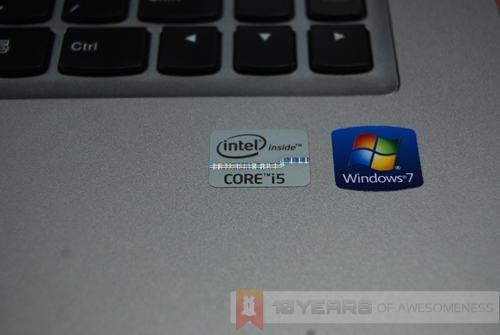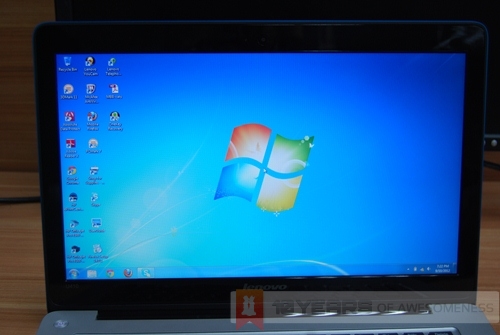The Ultrabook is gaining traction by the day. Since the big introduction of the Intel-backed Ultrabook movement, the prices have gone down significantly to a level where an Ultrabook is accessible to the masses. The U410 Ultrabook from Lenovo was one of the first few to offer the premium Ultrabook experience without the hefty price tag.
In the early days of the Ultrabook, many were questioning the design language of the new laptops as being strikingly similar to Apple’s Macbook Pro and Air. In fact, the argument persists to this day. And it’s true: from the wedge design we found on the HP Envy Spectre XT, to the minimalistic palmrest layout of the U410.
Review continues after the break.
First Impressions
However, Lenovo has tried to differentiate itself by its outer design. While similarly subdued, the bold choice of colours that users can get the U410 with offers some form of personalization not found on Apple’s Macbook Air or Pro.
In addition, the low price of the U410 doesn’t mean it skimps on build quality. Lenovo used a combination of an aluminium top and bottom, while the palmrest area is made from plastic. Both materials are matte, which means there are no fingerprints to be found anywhere on the laptop…well, almost. The irritatingly shiny bezel is a big distraction – not to mention bringing a cheap feel to the otherwise well-built laptop.
Right side of the U410 (L-R): Integrated mic, SD card reader, USB 3.0 ports x2, HDMI, LAN, AC port
Front side: LED notification lights
Left side (L-R): OneKey Rescue, USB 3.0 ports x2, headphone/mic jack
Interestingly, the U410 has a design such that it closes flush. There is no little nook or cranny under the lid that lets you lift the lid up with your fingers. It’s a bit annoying at first, especially when you’re using the laptop in a hurry, but I soon realised that patience is a virtue, especially when opening the U410’s laptop.
Benchmarks
As an Ultrabook with discrete graphics, we were hoping to gain higher benchmark scores for the U410 compared to those we got off the Spectre XT, which had integrated graphics. However, a check at the GPU comparison site at notebookcheck.net will reveal that the NVIDIA GeForce G610M found inside the U410 actually only performs similarly to the Intel HD4000 integrated graphics shipped with all Ivy Bridge notebooks.
Regardless, we performed our usual suite of benchmarking tools on the U410, and here’s how it fared:
PCmark 7 | 3Dmark 11 |
2991 | P658 |
| Benchmark settings | Resident Evil 5 (720p, DX9, fixed mode) | Resident Evil 5 (720p, DX9, variable mode) | Resident Evil 5 (720p, DX10, fixed mode) | Resident Evil 5 (720p, DX10, variable mode) | Batman: Arkham City (768p, DX11 On) | Batman: Arkham City (768p, DX11 Off |
| Average FPS | 32.4 | 38.4 | 27.1 | 37.2 | 15 | 20 |
Hardware
The U410 runs on a third-generation Intel Core i5-3317U processor, clocked at 1.7GHz. It also has 4GB of RAM and is preloaded with Windows 7 Home Premium. There is a generous 500GB hard disk inside, as well as a 32GB SSD cache to speed up the system. In fact, this hardware configuration is pretty much standard in most Ultrabooks at the 410’s price range (RM2699), and for the most part they perform well enough.
As mentioned in our first impressions, the U410 is pretty well made. The combination of metal and plastic makes the shell resistant to flex, making it very portable despite the 1.85kg weight.
In addition, the U410 functions very well for those always on the go. The four USB 3.0 ports is very generous, and the bevy of connectivity options will satisfy even the most demanding user. Besides the USB ports, there are the standard LAN port, HDMI out, as well as a headphone/mic combo. Staring at the user, of course, is a 14-inch screen with a rather cheap 1366 x 768 resolution. The thick bezels (which as we mentioned earlier is very glossy) also means the screen is larger than it has to be.
Thankfully, the screen’s hinge is made much better compared to the other Ultrabooks we’ve seen lately. Lenovo’s ThinkPad know-how is clearly reflected here, and gives greater user confidence it the U410’s build quality.
One thing that we must mention about the U410 is in its WiFi radio. It has been mentioned many times in reviews as well as customer feedback that the U410 has a rather weak WiFi radio that sometimes struggle to get good reception, and we have to agree. In our office where the WiFi router was less than ten metres away, the U410 cannot get full reception, resulting in cripplingly slow internet speeds. To confirm, we placed other laptops in the same area as the U410, and none of them had lower than full reception of the WiFi signal. In fact, this was one of the main reasons why using the U410 cripplingly frustrating.
Software
Lenovo pre-installed its suite of software that are also found in the Y480 laptop we reviewed some time back. Unlike other OEMs which stuff the laptop with unnecessary bloatware, Lenovo’s Boot Optimizer and Energy Management software are actually worth keeping. (Read more on our take of them here)
Battery Life
As an Ultrabook, the U410 should have a battery life that should pass at least five hours, and we’re happy to note that under the Lenovo Dynamic Graphics mode at full brightness, the Ultrabook lasted for a good four and a half hours under regular usage of web surfing (roughly ten to fifteen tabs at a time) as well as using Microsoft Word and the occasional use of media players. We’re pretty sure that under battery saving mode and much lower brightness settings the U410 could hold on for much longer.
Display
As mentioned earlier, the Ideapad U410 has a 14-inch display with a middling 1366 x 768 resolution. Luckily, the display quality is good enough to compensate for the resolution. In addition, at max brightness the display is bright enough to be used outdoors. However, the glossy bezel will detract you from taking it outdoors, which is a shame given the funky colourways the U410 comes in.
Audio
Audio quality on the U410, to put it mildly, is not very good. At maximum level, sounds coming out of the oddly-placed speakers (they’re hidden somewhere between the hinges) are nothing close to loud. Not that you’d put it at 100% anyway; audio is tinny and breaks too easily, which is something you definitely do not expect of a mid-range laptop. There’s no JBL-branded speakers here, which might explain the cheap-sounding speakers.
Keyboard & Trackpad
As with all consumer laptops by Lenovo, the Ideapad U410 comes with the AccuType keyboard. You can read more about my personal view on it here, on our earlier Y480 review as they’re the exact same keyboard.
Let’s just say this is a classic case of a love-hate relationship.
As for the trackpad, the extra large surface area means that it is great for gesture support, especially with Windows 8 becoming increasingly mainstream. It is however a little smooth, which could lead to some jumpy motions. The large size also meant that we had to turn it off whenever we were typing, as more than once our palms touched the trackpad by accident.
Conclusion
The Lenovo IdeaPad U410 Ultrabook is certainly a looker, with a design language that mirrors that of the Macbook Pro but with funky colours. It’s an Ultrabook, and a tough one at that too, one with a build quality that belies its price point.
Unfortunately, in many aspects the U410 just seems to not do enough. The glossy bezel detracts the classy and cool outlook of the Ultrabook, the display really should be sharper, and the audio quality was just appalling. Don’t even get me started on why a discrete GPU that is weaker than the integrated one is installed, or the cripplingly weak WiFi radio.
While Lenovo has since used a different WiFi radio in the newer batches of the U410, it is difficult for us to recommend the U410, other than the cool factor and attractive price point. Or perhaps, we were just expecting too much from a brand that is producing increasingly attractive devices.
Follow us on Instagram, Facebook, Twitter or Telegram for more updates and breaking news.